Server is up and running! Not in the Server list?
-
I got everything up and running for my server but unfortunately it doesn't show up in the Server list. I have frontier so if you have experience port forwarding on frontier that'd be great cause I believe that's the issue . Any help would be much appreciated.
-
I got everything up and running for my server but unfortunately it doesn't show up in the Server list. I have frontier so if you have experience port forwarding on frontier that'd be great cause I believe that's the issue . Any help would be much appreciated.
TheLininii post a screenshot of your server console and port forwarding settings.
-
I got everything up and running for my server but unfortunately it doesn't show up in the Server list. I have frontier so if you have experience port forwarding on frontier that'd be great cause I believe that's the issue . Any help would be much appreciated.
TheLininii also keep in mind if you dont have nat loopback or something similar you will not see it on the server browser
-
TheLininii post a screenshot of your server console and port forwarding settings.
Dss0
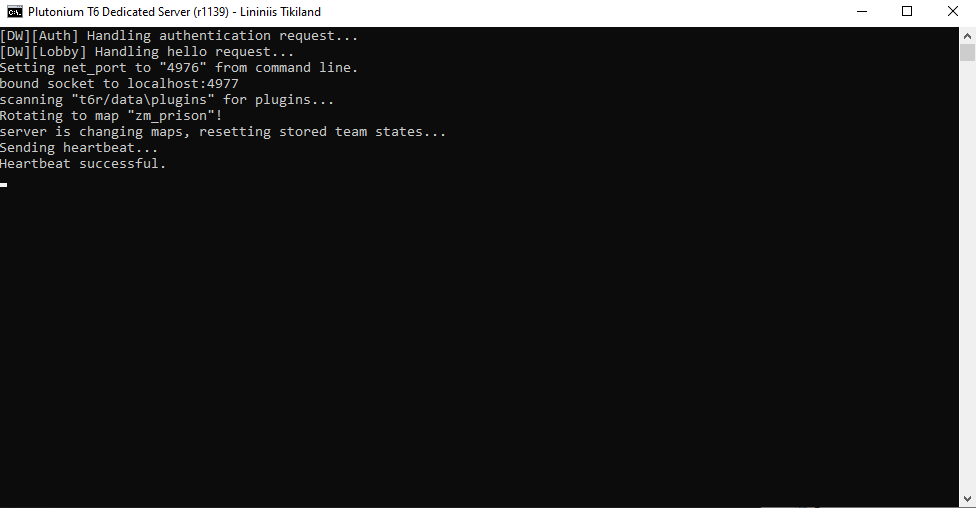

 I dont know if its port triggering or forwarding since the guide i watched wasnt on the frontier site so i tried both
I dont know if its port triggering or forwarding since the guide i watched wasnt on the frontier site so i tried both -
Dss0
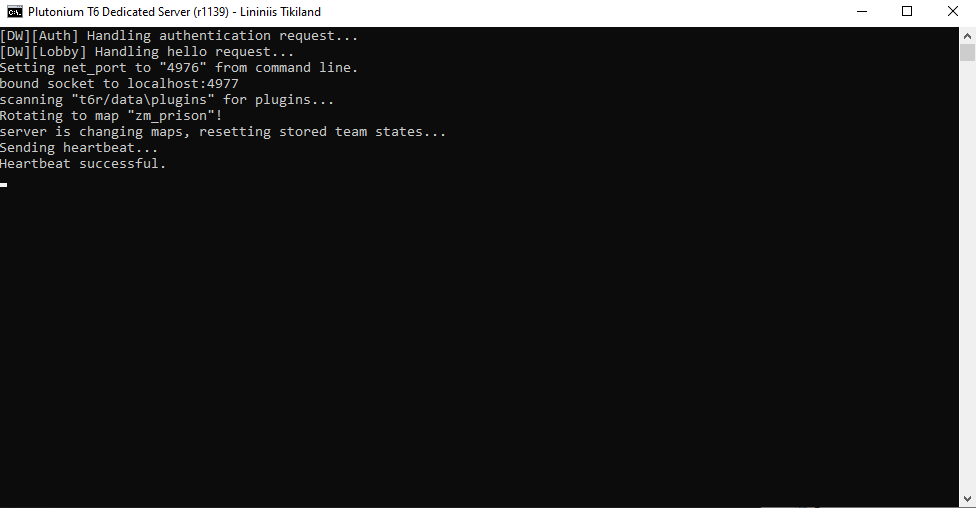

 I dont know if its port triggering or forwarding since the guide i watched wasnt on the frontier site so i tried both
I dont know if its port triggering or forwarding since the guide i watched wasnt on the frontier site so i tried bothTheLininii forwarding but that rule makes no sense. Change the servers port to 4977 in the startup batch file and forward that port, right now you have incoming 4976 forwarded to internal 4977 which won't work.
All 3 ports here have to be 4977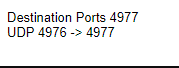
Also if you run server and game on the same pc you always need to start the game first and server second.
-
TheLininii forwarding but that rule makes no sense. Change the servers port to 4977 in the startup batch file and forward that port, right now you have incoming 4976 forwarded to internal 4977 which won't work.
All 3 ports here have to be 4977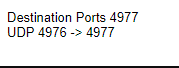
Also if you run server and game on the same pc you always need to start the game first and server second.
Dss0
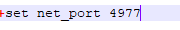
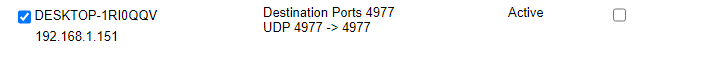 Sorry im new to making servers so i was just winging it i changed those 2 things you mentioned but my server still doesnt show up in the Server list
Sorry im new to making servers so i was just winging it i changed those 2 things you mentioned but my server still doesnt show up in the Server list -
Dss0
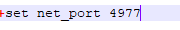
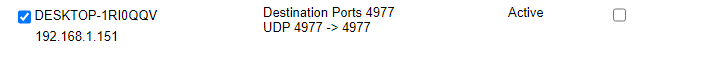 Sorry im new to making servers so i was just winging it i changed those 2 things you mentioned but my server still doesnt show up in the Server list
Sorry im new to making servers so i was just winging it i changed those 2 things you mentioned but my server still doesnt show up in the Server listTheLininii Your server might not show up for you, due to your router not supporting NAT-Loopback, you can try simply
connect 192.168.1.151:4977or if it's running on the same machine,connect localhost:4977 -
TheLininii Your server might not show up for you, due to your router not supporting NAT-Loopback, you can try simply
connect 192.168.1.151:4977or if it's running on the same machine,connect localhost:4977Chase Thanks! this actually allowed me to connect to my server. But is there really no way to have it show up in the server list unless i get a router with NAT-loopback
-
Chase Thanks! this actually allowed me to connect to my server. But is there really no way to have it show up in the server list unless i get a router with NAT-loopback
TheLininii a simple way to check if other people are seeing the server is to look at the server console.
If you see "ping request from xxxx" it is listed and there is nothing to worry about, just use the connect command to connect yourself.
If not there is still smth wrong with the forwarding or firewall rules.