Dedicated server not visible in server overview however everythings seems to be working
-
Hi Guys,
I hope you can help me with the challenge I have to set-up an dedicated server. I know there are allready many topics but in none I can't find the complete answer to get mine working.Next to my Game PC I run an laptop (with sufficient specs, fixed IP and wired connected to my network) as Dedicated server for Plutionium IW5. The idea is that me and my friends can start the password protected server so we can play together when we want. After playing the server is shut down.
I allready do the same with Call of Duty 4 modern Warefare where I can run an Cod4x server without any problems. Here I also need a key/token, have to port foreward etc. etc. So I’m familiar with portforewarding etc. Now we also want a Call of Duty Modern Warfare 3 - Plutonium IW5 server.
The problem I’m experiencing is like a more people I can’t see my own server. I know this is not possible due to NAT loopback. But also when I put a third computer connected to my 4G mobile hotspot (complete different network and from outside) the server won’t pop up in the game server.
The server has an heartbeat, can be connected locally via my gamepc and the ports are opened in the firewall and router.
My setup for internet is a 1 GBit glasfiber connection. Because my ISP modem can’t be in bridge mode I put my own Asus router in de DMZ of the ISP router somy asus is directly exposed tot he internet. My LAN is behind my asus router. This works and I never have problems with portforewarding.The steps I did:
I installed the Call of Duty – Modern Warfare 3 Dedicated server and followed the complete instruction about installation of the IW5 server and also DLC package.
I copied the complete gamefolder from the Steam --> Steamapps --> Common to my game installation disk.
I got a key an implemented this in the StartServer.BAT. Here I also gave the server name during getting a key. I changed the server config file.
Server runs and reacts on command when I connect via my game PC in the LANServer name and key:
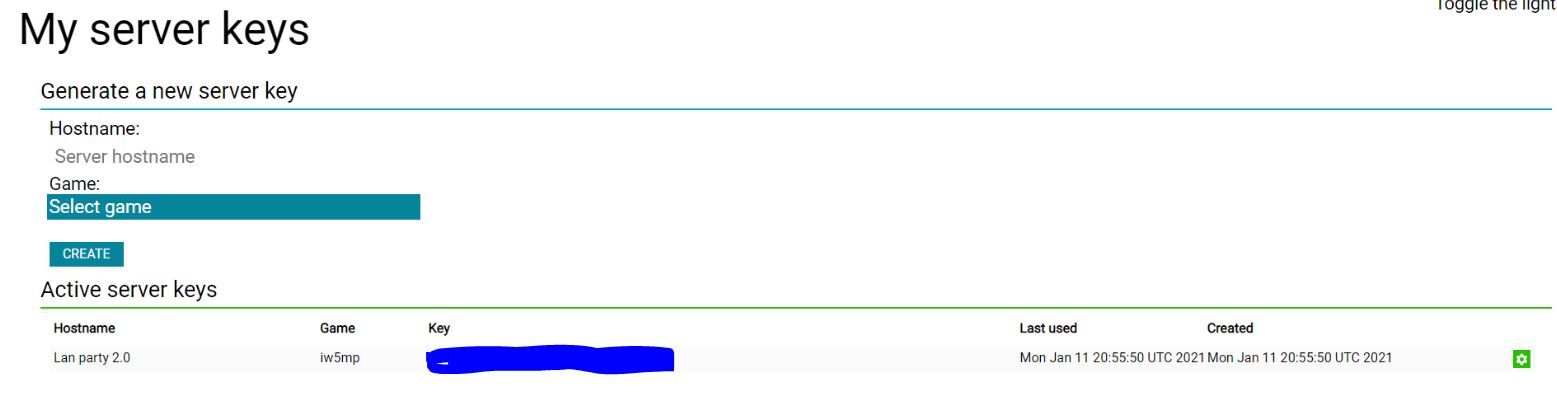
StartServer.BAT

Ports 27014 – 27050 TCP and 27014 – 27030 UDP are opened. The game port 27016-27017 are in this range.
When I start the server and look with Advanced Port Scanner in my LAN I see port 27036 TCP (Steam service) port 27016 UDP is open. When I scan in between my Asus router and ISP router these ports are open.
If I check the ports externaly via IPvoid port scanner the important port 27016 is also open.
So in my opnion it all works as it should be. The only things is the server doesn’t get visible in the in game server browser. What is it that I’m missing?
The server is not online at the moment (laptop is switched off) so if you want to check it right now I’m 100% sure it’s can’t be found..

Who can give me the missing information?
Many thanks in advance!
Dennis
-
Hi Guys,
I hope you can help me with the challenge I have to set-up an dedicated server. I know there are allready many topics but in none I can't find the complete answer to get mine working.Next to my Game PC I run an laptop (with sufficient specs, fixed IP and wired connected to my network) as Dedicated server for Plutionium IW5. The idea is that me and my friends can start the password protected server so we can play together when we want. After playing the server is shut down.
I allready do the same with Call of Duty 4 modern Warefare where I can run an Cod4x server without any problems. Here I also need a key/token, have to port foreward etc. etc. So I’m familiar with portforewarding etc. Now we also want a Call of Duty Modern Warfare 3 - Plutonium IW5 server.
The problem I’m experiencing is like a more people I can’t see my own server. I know this is not possible due to NAT loopback. But also when I put a third computer connected to my 4G mobile hotspot (complete different network and from outside) the server won’t pop up in the game server.
The server has an heartbeat, can be connected locally via my gamepc and the ports are opened in the firewall and router.
My setup for internet is a 1 GBit glasfiber connection. Because my ISP modem can’t be in bridge mode I put my own Asus router in de DMZ of the ISP router somy asus is directly exposed tot he internet. My LAN is behind my asus router. This works and I never have problems with portforewarding.The steps I did:
I installed the Call of Duty – Modern Warfare 3 Dedicated server and followed the complete instruction about installation of the IW5 server and also DLC package.
I copied the complete gamefolder from the Steam --> Steamapps --> Common to my game installation disk.
I got a key an implemented this in the StartServer.BAT. Here I also gave the server name during getting a key. I changed the server config file.
Server runs and reacts on command when I connect via my game PC in the LANServer name and key:
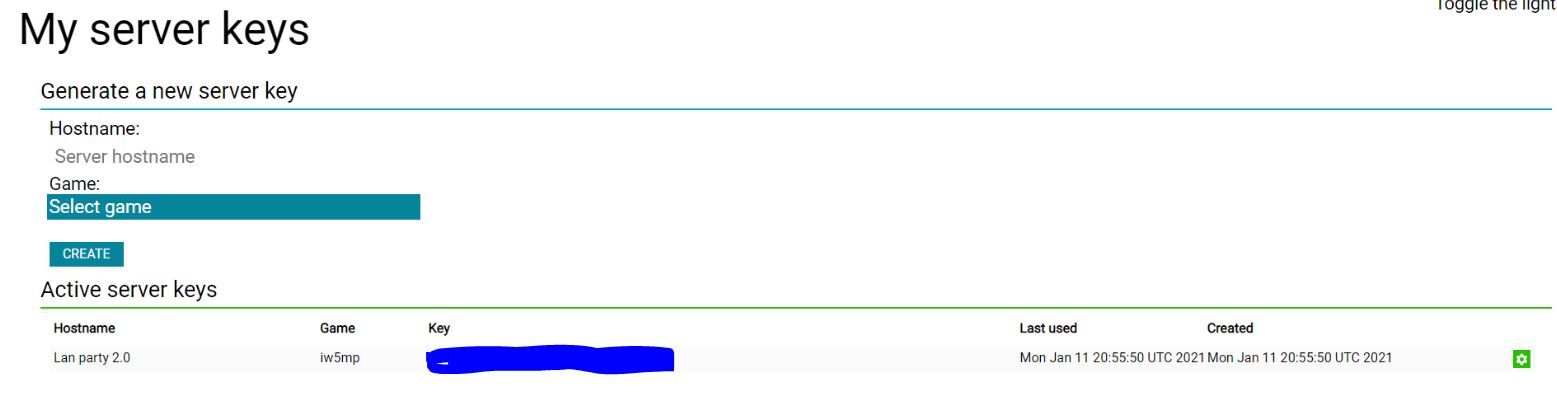
StartServer.BAT

Ports 27014 – 27050 TCP and 27014 – 27030 UDP are opened. The game port 27016-27017 are in this range.
When I start the server and look with Advanced Port Scanner in my LAN I see port 27036 TCP (Steam service) port 27016 UDP is open. When I scan in between my Asus router and ISP router these ports are open.
If I check the ports externaly via IPvoid port scanner the important port 27016 is also open.
So in my opnion it all works as it should be. The only things is the server doesn’t get visible in the in game server browser. What is it that I’m missing?
The server is not online at the moment (laptop is switched off) so if you want to check it right now I’m 100% sure it’s can’t be found..

Who can give me the missing information?
Many thanks in advance!
Dennis
Wuzzelez try changing the server's port to 27017, maybe it still interferes with the game traffic somehow (since the game itself binds to 27016). Also you only need to forward that one port the server is running on. Also make sure the firewall rules you made on your laptop actually apply to public networks not just to private ones.
-
Hi,
Thanks for your reply.
I Changed the port to 27017.

Now I can see 27017 is open.
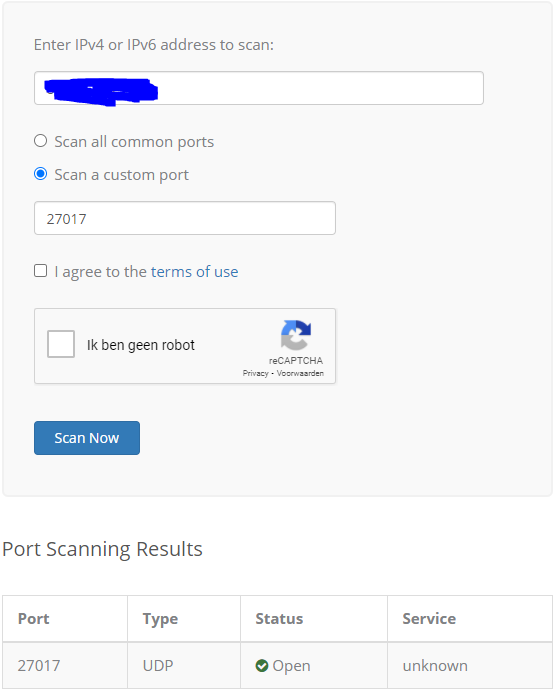
So this seems to work the same as 27016
This time I also saw the following, yesterday I had it once the same with port 27016 openened.
As you can see "a player" was banned due to anti-cheat?
Does this mean my server was running?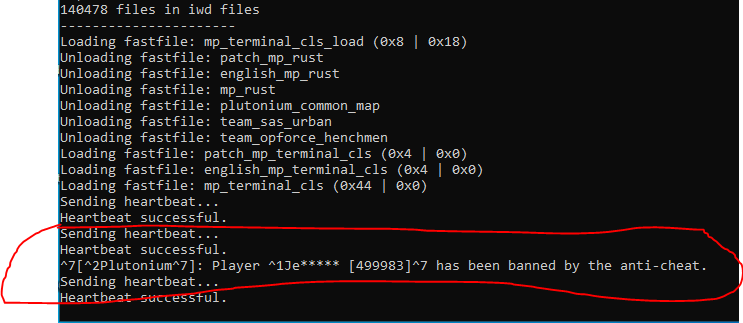
Firewall rules on the laptop are for Private.and Public networks. The network is set on Private on all pc's
I tried again with another laptop on 4G to find my server but still no result.
something is strange here..
Do I have to do something different for searching servers? Is there a way to do some kind of server search? Is there maybe some kind of online internetpage with the actual serverlist.? Name of the server should be "Lan
party 2.0" in White. Server is now online (i Hope)Thanks!
-
Hi,
Thanks for your reply.
I Changed the port to 27017.

Now I can see 27017 is open.
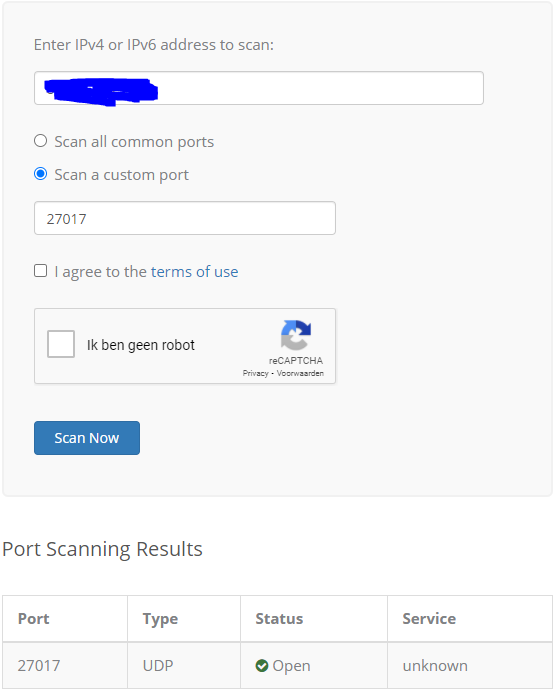
So this seems to work the same as 27016
This time I also saw the following, yesterday I had it once the same with port 27016 openened.
As you can see "a player" was banned due to anti-cheat?
Does this mean my server was running?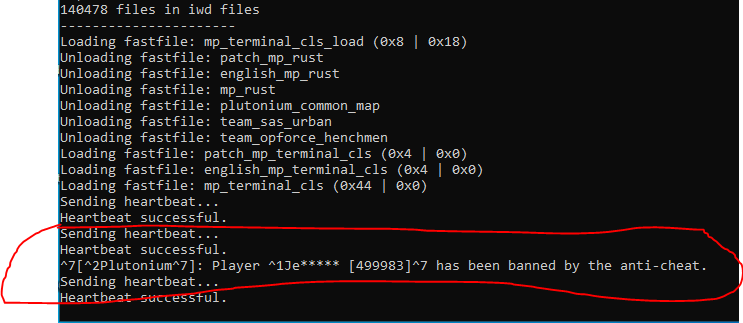
Firewall rules on the laptop are for Private.and Public networks. The network is set on Private on all pc's
I tried again with another laptop on 4G to find my server but still no result.
something is strange here..
Do I have to do something different for searching servers? Is there a way to do some kind of server search? Is there maybe some kind of online internetpage with the actual serverlist.? Name of the server should be "Lan
party 2.0" in White. Server is now online (i Hope)Thanks!
Wuzzelez if you cant see it on the server list but seen the player banned msg that just means you dont have a nat loopback and there for will not see it on the server browser but others will be able to
-
Hi,
Thanks for your reply.
I Changed the port to 27017.

Now I can see 27017 is open.
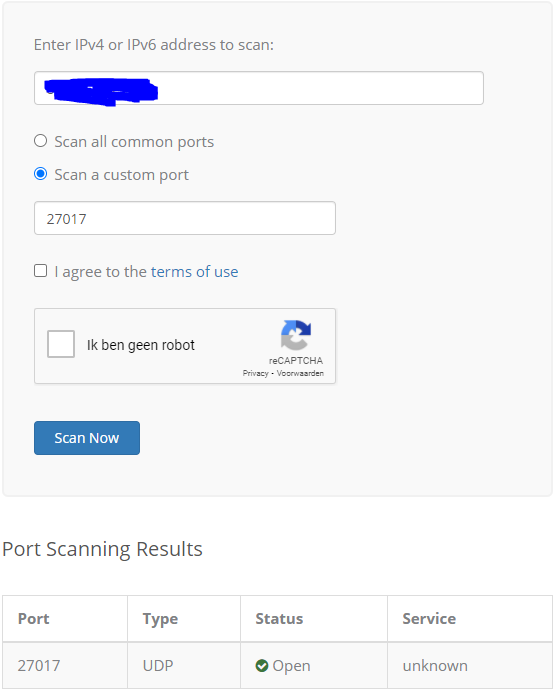
So this seems to work the same as 27016
This time I also saw the following, yesterday I had it once the same with port 27016 openened.
As you can see "a player" was banned due to anti-cheat?
Does this mean my server was running?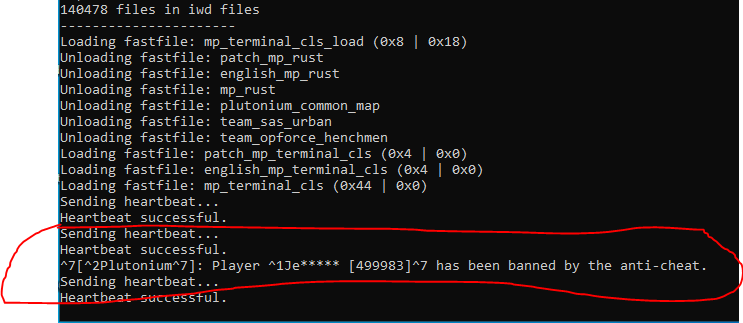
Firewall rules on the laptop are for Private.and Public networks. The network is set on Private on all pc's
I tried again with another laptop on 4G to find my server but still no result.
something is strange here..
Do I have to do something different for searching servers? Is there a way to do some kind of server search? Is there maybe some kind of online internetpage with the actual serverlist.? Name of the server should be "Lan
party 2.0" in White. Server is now online (i Hope)Thanks!
Wuzzelez yes we have an api https://plutonium.pw/api/servers. Just ctrl+f and search for your hostname.
Doesn't seem to be visible tho.. the heartbeats and ban messages get sent to the server from our master via http (afaik) so those will also show up if the port is closed.
If the server is visible by other players the console will show ping requests (which happen everytime someone refreshes the serverlist as your server's info gets queried).
Those port checker tools are inaccurate, they don't actually tell you if the server itself is reacheable just if the port is open.
Can you post a screenshot of your port forwarding settings? Is the lan ip in the port forwarding settings the one of your laptop? -
Thanks for your replies.
FragsAreUs
I know I don't have a NAT loopback but also when I try to find the server via a computer who is connected via a Mobile 4G hotspot I can't see him as wellDss0
Thanks for the serverlist, that is easier to search. I don't know when you tried to find the server but i terminated him 45 minutes ago... (25-30 min before your post)About the IPvoid UDP scanner.
If the server is down it says about port 27017 : Open|Filtered
If the server is running is says : OpenSo there is a difference when the server runs ore not
I will continue tommorrow evening. If I can't find the server I will post my Portforwarding setting.
for know thanks and a good night!
-
An update:
I can see it in the server list!

now is the only question why doesn't it pop up on my computer that runs IW5 via an mobile hotspot..
I'm I right that is should pop up in the normal server list? So here

tommorow more..
Thanks so far!
-
Hi,
I continued today with trying to get my server "Lan party 2.0" visible in my plutonium IW5 ingame browser on a laptop conneted to an 4G mobile hotspot. So this computer is not inside my LAN!
I can see my server in the serverlist on https://plutonium.pw/api/servers (see below) so it runs.

What I found out is that not all the "iw5mp" servers that are on the https://plutonium.pw/api/servers site (70 according the search function) are visible in the ingame browser.
The ingame browser shows only 62. so 8 servers that should be online are not visible in the ingame browser. one of them seems to be my server.
serverlist and ingame server are captured at the same time.
Serverlist according Plutonium API
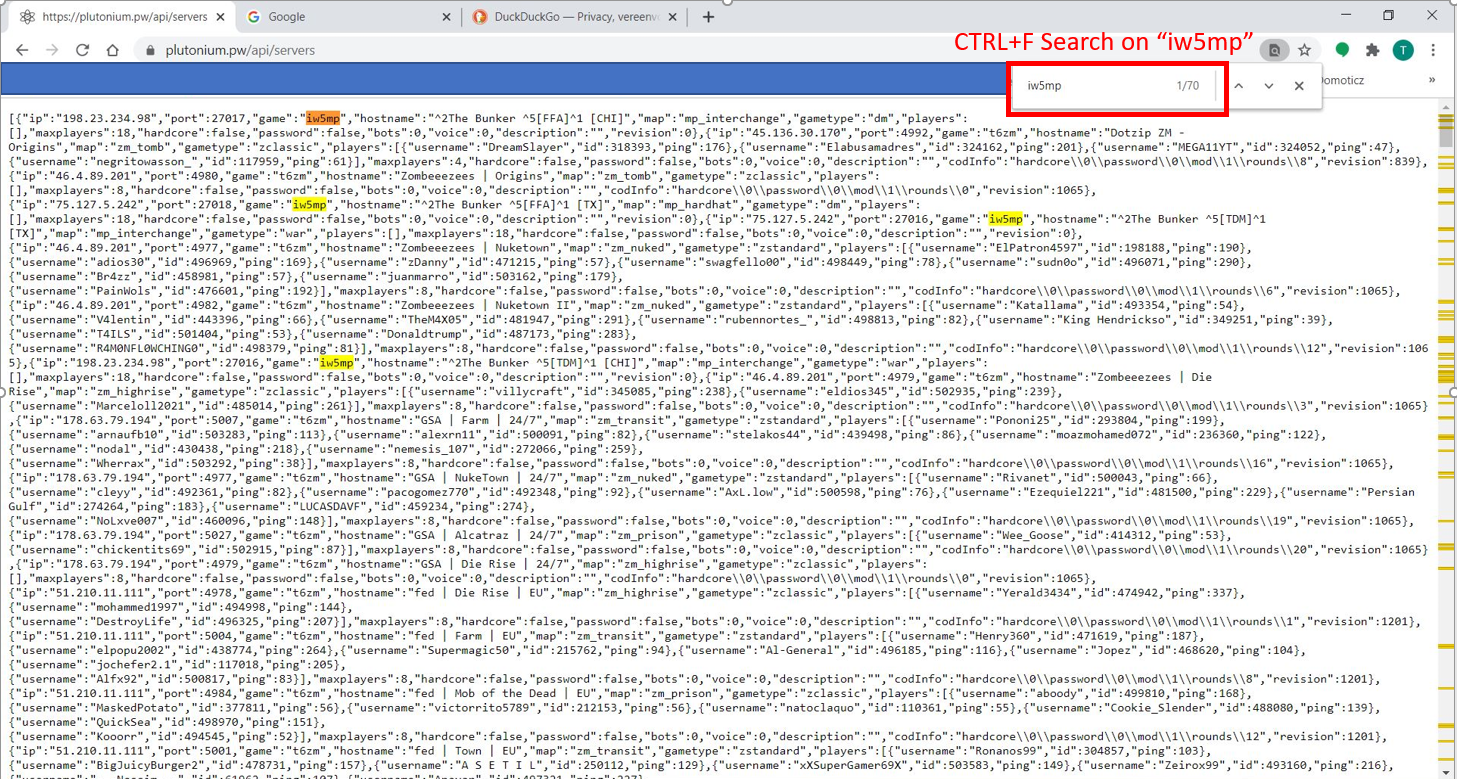
Serverlist ingame

Is this as it should be? Can this be an explanation why I can't see my server even from outside my network?
Thanks in advance!
-
I was able to
/connect 85.146.167.143:27017to it just fine.
-
I saw the connection!
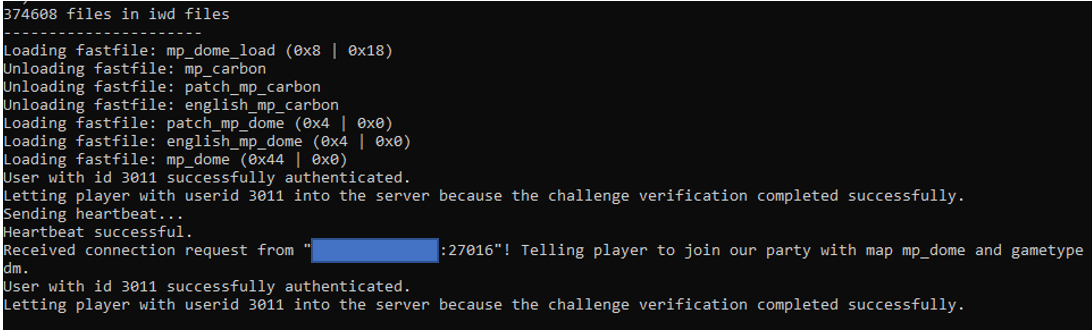
Strange.
Ok I'm happy it works. But it's strange I can't find it with antother PC myself from outside my LAN. I will ask one off my friends as well.
-
I also saw it in the server list, forgot to mention.

-
Chase,
Many thanks for your time! I know it works now.
This topic is then fixed.
Now I have a new challenge for myself to find out why that 3rd computer is not showing the server and why only 62 out of 70?. Maybe any thoughts about this?