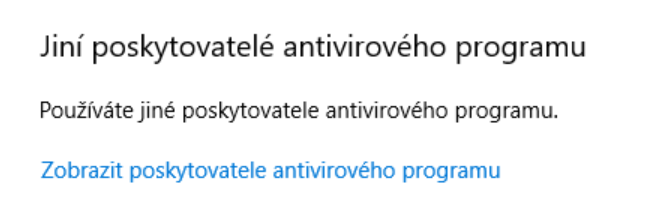update fail
-
hello what should i do when it shows this
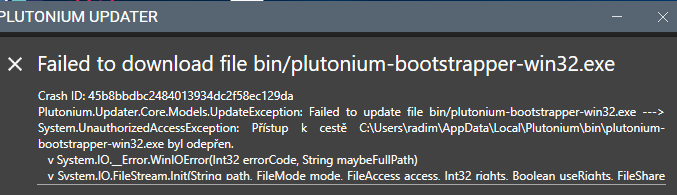 i dont use any anti viruses
i dont use any anti viruses -
- if you still have the pluto_t6_full_game torrent running in your torrent client remove it from there
- follow this video guide https://streamable.com/5giauo
-
so i tried to follow the video but when he opens the virus and treath protection i have completely different tab
-
so i tried to follow the video but when he opens the virus and treath protection i have completely different tab
KOOSS post a screenshot.
-
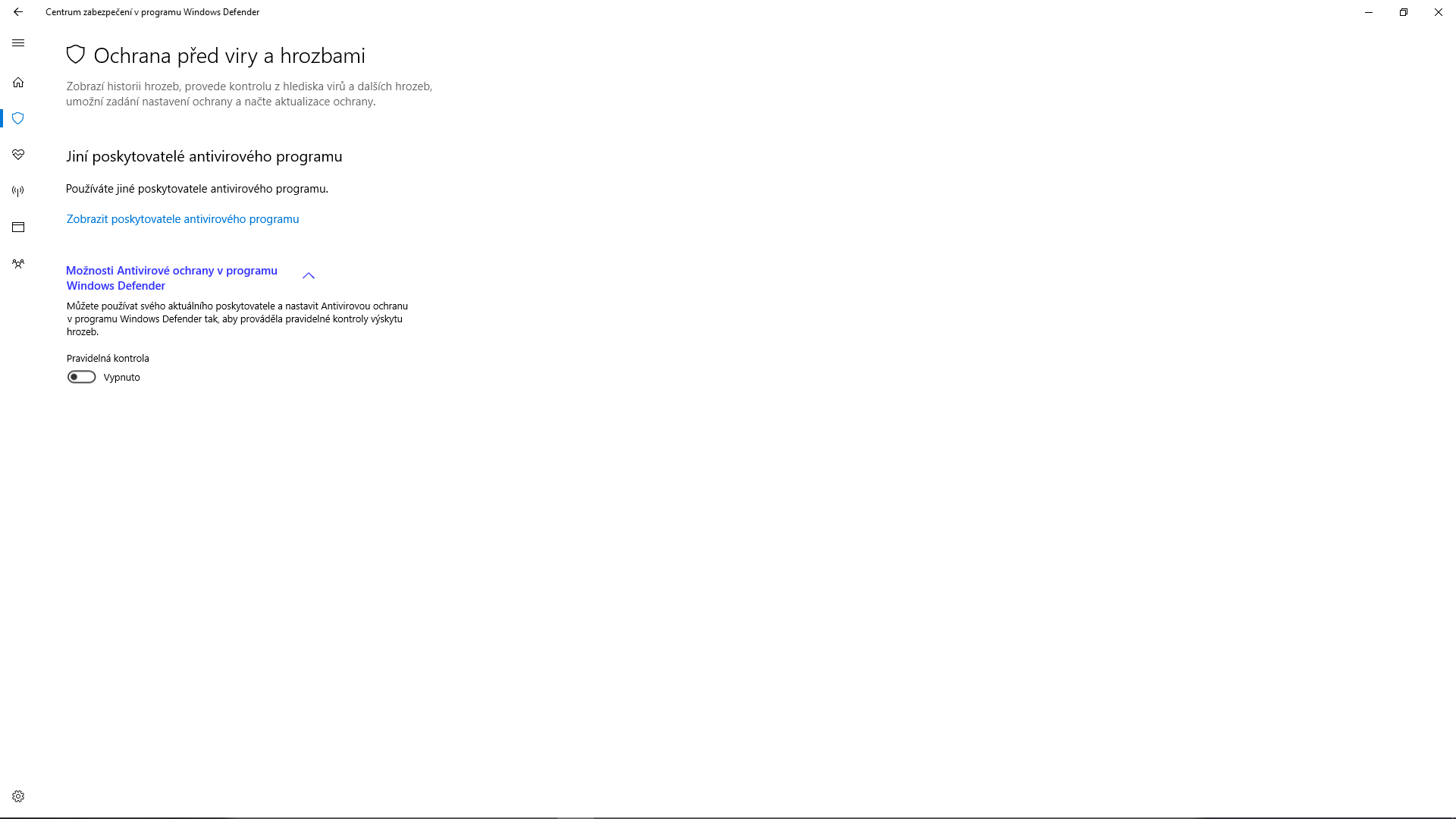 sorry for the launguage
sorry for the launguage -
KOOSS no idea what that is, which version of windows are you using? search for "winver" in the start menu and run it, post a screenshot.
Can't help you much if it's not in english, all you have to do is exclude %localappdata%/Plutonium from scanning. -

-
This says you're using a differnet antivirus software.
So which one do you use?
Click the blue text, maybe it'll tell you. -
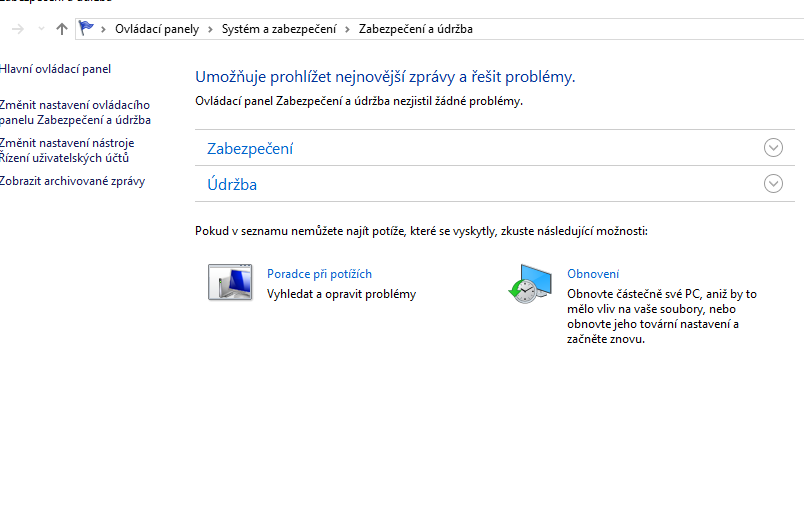
-
KOOSS can you atleast translate for me what it says?
So your defender says you have another av installed that's why it's deactivated. What you need to do now is find out which other antivirus software is installed on your pc and exclude %localappdata%/Plutonium from scanning in that av software.
If you really can't find it just check the list of installed programs on your pc. -
so all antiviruses i use is CCcleaner and avast
-
KOOSS yea. so exclude it from scanning in avast.
https://support.avast.com/en-ww/article/Antivirus-scan-exclusions -
what was the code again? because when i put %localappdata%/Plutonium it still doesnt work for me
-
what was the code again? because when i put %localappdata%/Plutonium it still doesnt work for me
KOOSS just uninstall avast and do it in defender according to the video. It's a bad av anyways.
-
yo it work thx so much