My own server wont appear in the server list
-
My friends are able to see the server and join but it wont show up on my pc
-
Are you running the server on the same machine you're playing on? You won't see it if your router doesn't support NAT loopback, however you can join your server by direct connecting through the console.
connect localhost:port -
I just turned on the support for NAT loopback in the ppp0.1 gateway (my port is also connected through this gateway), even after doing that nothing works, not even connecting through the console
-
-
Dario_KD You don't need to turn on NAT loopback... you need to just open console and type
connect localhost:portorconnect 127.0.0.1:port -
or
connect 192.168.x.x:portor
connect wanip:port -
"port" being the number? or literally the word?
-
4976 or 4977, whichever port you specified.
-
Dario_KD soso
-
None of those work, If I open the game first and then the server it wont show up on my friends list, neither does in mine
When I use these commands this shows up: "Joining game session..." but nothing loads
-
None of those work, If I open the game first and then the server it wont show up on my friends list, neither does in mine
When I use these commands this shows up: "Joining game session..." but nothing loads
Dario_KD the server will run on port 4977 as the game already uses 4976. Make sure 4977 is forwarded in your router.
-
When I use these commands ati first it shows up: "Joining game session..." but nothing loads
-
When I use these commands ati first it shows up: "Joining game session..." but nothing loads
Dario_KD post a screenshot of your port forwarding settings.
-
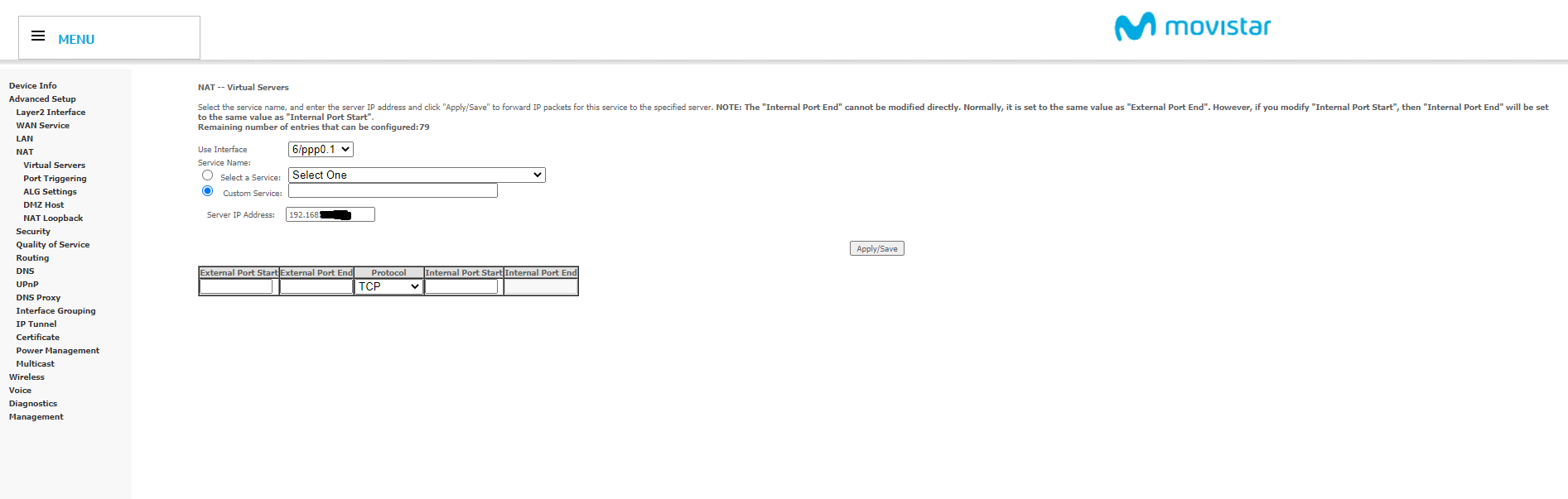
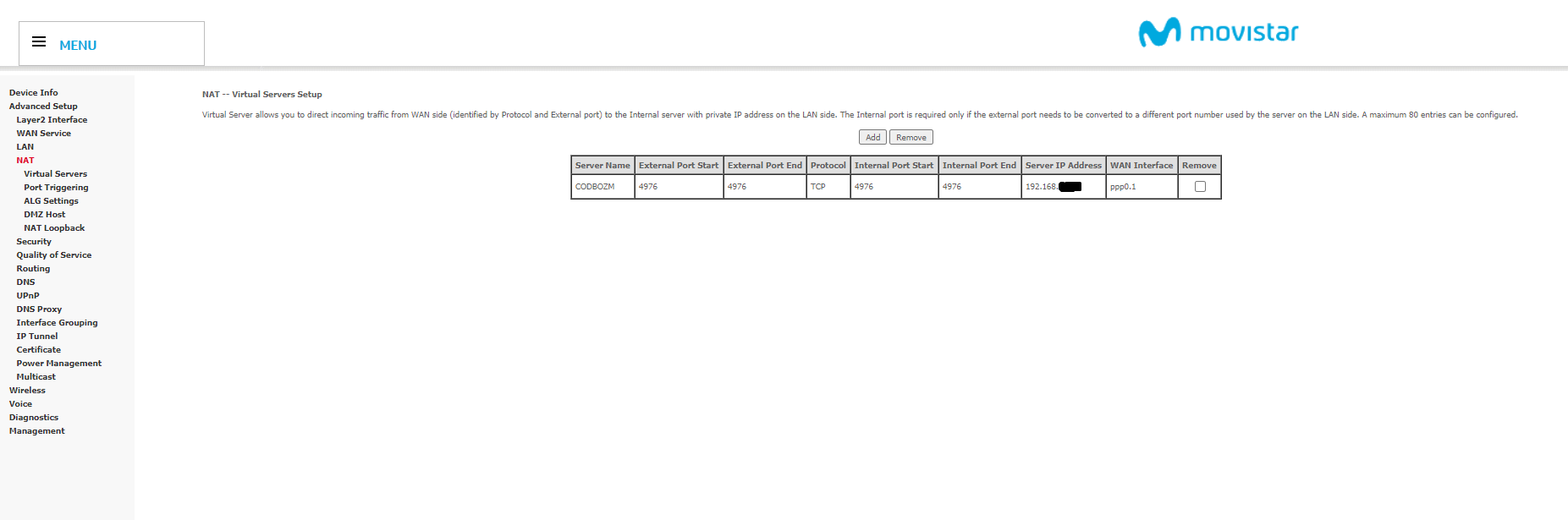
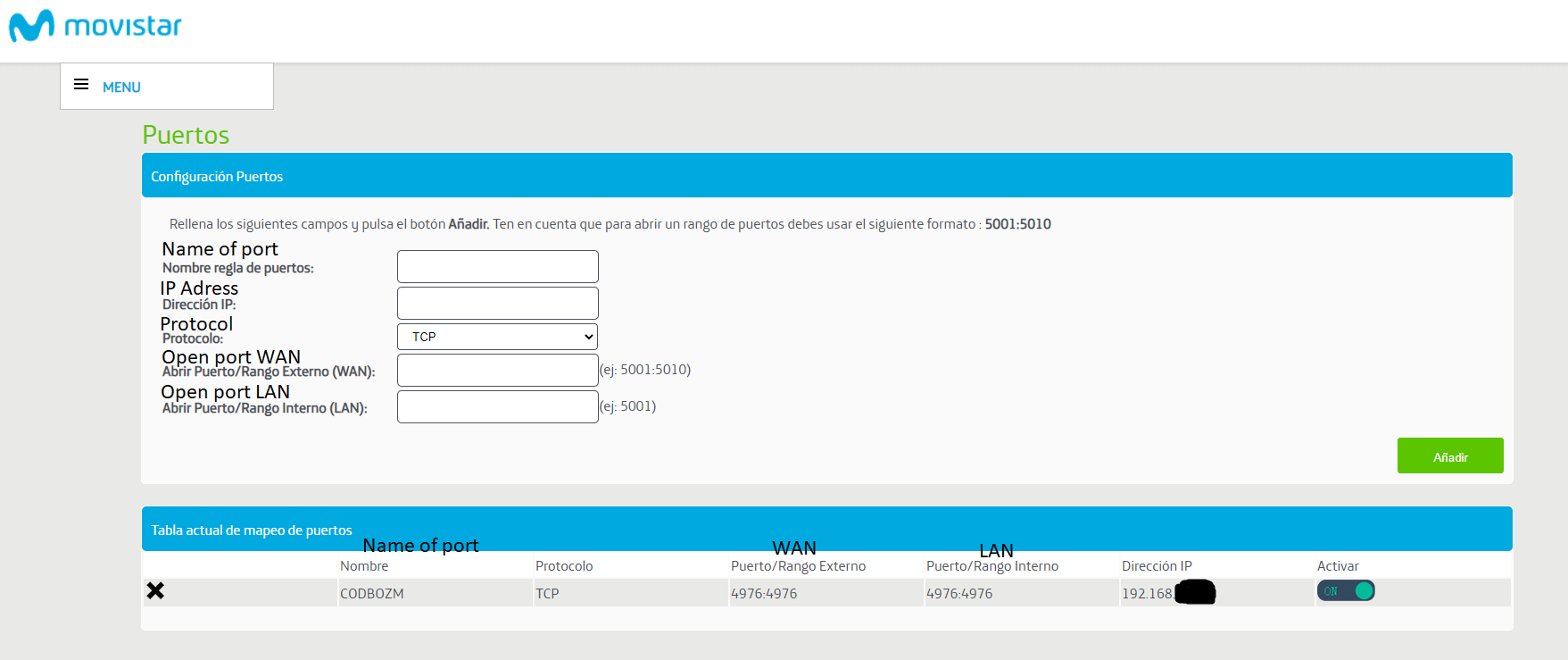
All I found related to ports
I also just opened the 4977 port and still it doesnt show up
-
Also whenever I check a port in "https://canyouseeme.org/" none work
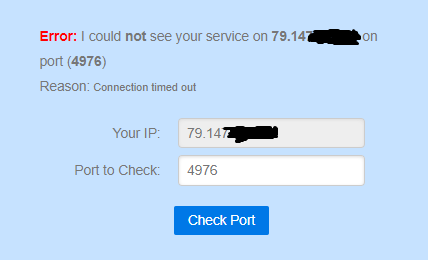
-
Also whenever I check a port in "https://canyouseeme.org/" none work
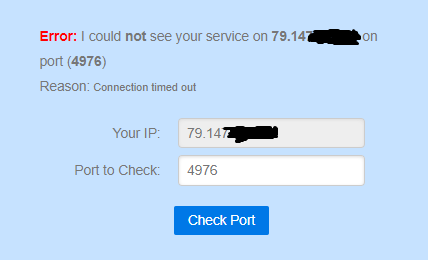
Dario_KD because you need to open port 4977 for udp traffic, not tcp.
-
Worked, thanks a lot
