Black ops 2 no inicia
-
Cuando inicio el black ops 2 solo se sale del launcher y no ejecuta el cdm, tengo descargado todos los archivos correctamente y coloque la ruta correcta en el launcher.
ayuda

-
Ystsorf Tengo el mismo error y ya intente cerrando el steam, pero de igual forma sigue apareciendo,
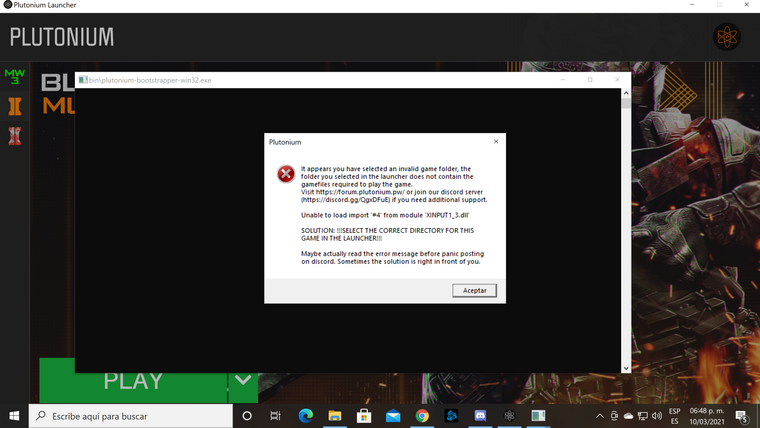
-
Ya lo cheque lo de seleccionar bien la carpeta y desactivar el antivirus, pero cada que intento iniciar el juego no me deja y me parace el mismo error, igual ya elimine y volvi a descargar el juego en un nuevo disco duro pero igual me sigue votando el mismo error
-
ami me pasa lo mismo le doy a play y ni me inicia nada solamente se me cierra el plutonium y yasta no se que puedo hacer
-
Joseti7 Ivan_Fuentez Solution to your issue is covered in this FAQs guide.
ItsLucker You're missing directx, run dxsetup.exe inside the directx folder, from the redist folder provided with the basegame.
Forum's language is English btw.
-
Joseti7 Ivan_Fuentez Solution to your issue is covered in this FAQs guide.
ItsLucker You're missing directx, run dxsetup.exe inside the directx folder, from the redist folder provided with the basegame.
Forum's language is English btw.
HannesC Hey men whats up, i finally i can fix the error but now when i try to hear the game whit my headphones i can´t, can u help me ?
-
Check the audio settings in the game, you can change the audio device there (preferably to your desired headphone).