coder x64
Posts
-
Linux support for Plutonium? -
[ZM] Points Menu + Points SystemJack Daniel I think about adding this option in the second release
-
[ZM] Points Menu + Points System@Kastlers Aim Button + Melee Button To open the menu
1 and 2 to move up and down
F to select -
[ZM] Points Menu + Points SystemYes just make the folders
-
[ZM] Points Menu + Points SystemTo open it press Aim button + melee
Im going to update the menu code to display this when someone join
but you don't have to extract anything just download the compiled script from the link above and copy it to %localappdata%\Plutonium\storage\t6\scripts\zm -
[ZM] Points Menu + Points System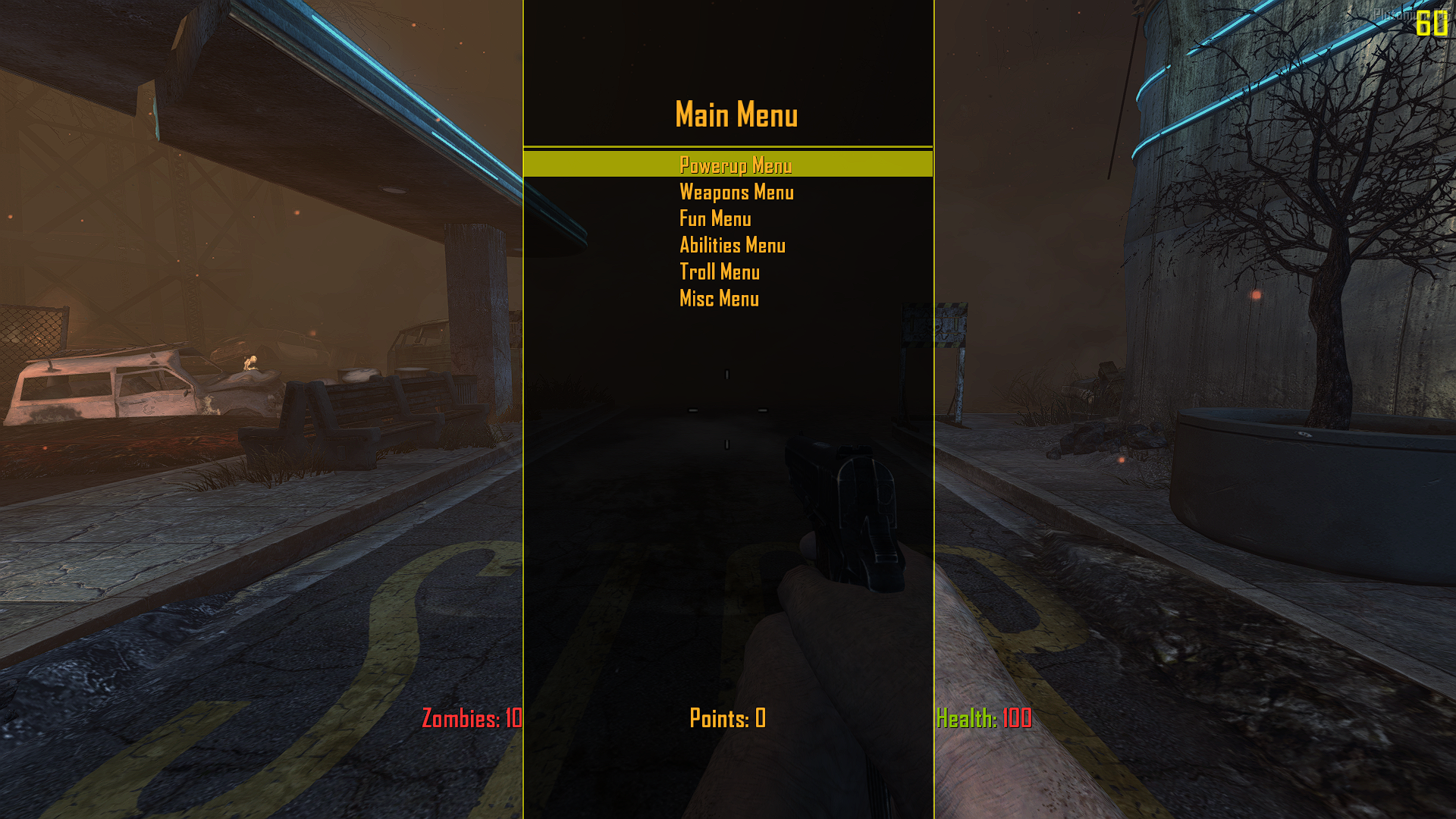
Details: This menu does have features like buying weapons/abilities/trolls/etc with the points system.
How to get points: every kill gives you 1 point and with double points it gives 2 points and if the player is downed then he wont be able to get points.
Features:
Powerups: instakill/nuke/double points/carpenter/max ammo
Weapons: Wonder Weapons/Equipments/Melees
Fun: Double Speed/Double Jump Height/God Mode (All of them are temporary)/Remove Perks Limit/Revive All Players (the price of those depend on the current players number)
Abilities: Perma Double Speed/Perma Double Jump/Upgrade Health
Troll: Decrease Players Speed/Low Gravity
Misc: Change Menu Color/End the gameHow to open the menu: Press Aim button + melee
1 and 2 to move up and down
F to select
V to exit the submenu or the menuSource Code: https://github.com/coderx64-cyber/PointsMenu
Download Link: https://github.com/coderx64-cyber/PointsMenu/releases/tag/Release_V1.3How to load the mod into the game: move scripts folder inside RAR file to %localappdata%\Plutonium\storage\t6
The Tutorial in GIF:

I have only tested this mod in solo so I don't know if there is any bug with multiple players.
Credit:
Menu Base By ZeiiKeN & Fanatik
CabCon For Black Ops 2 GSC Managed Code List
Cahz For The Counter System In ZOMBIES++If I forgot to add any credit please tell me.
-
Invalid game folerI think you have downloaded your base game files from STEAMUNLOCKED which could have some incompatible files with plutonium launcher because it could be outdated or corrupted you should download the base game files from here: https://plutonium.pw/docs/install/#installing-the-base-game-bo2
-
Invalid game folerYou should select the correct BO2 base game folder from plutonium launcher its pluto_t6_full_game if you don't have it then install it from here: https://plutonium.pw/docs/install/#installing-the-base-game-bo2
-
HELP CANT START GAMEDownload redist installer batch file from here: https://github.com/ChxseH/Redist-Installer/releases/download/latest/Redist-Installer.bat
After downloading execute it and wait until it download everything then the issue should be solved. -
Problems setting up T6 serverYou can find it in start_zm_server.bat or start_mp_server.bat
-
Problems setting up T6 serverYou should download T6 config files from here: https://github.com/xerxes-at/T6ServerConfigs/archive/master.zip
Then read the preparation of the configs: https://plutonium.pw/docs/server/t6/setting-up-a-server/#1-preparation -
When I host a game in zombies my friend can't join me but I used to host it on my old pc fine on the same routerYou should do port forwarding read this guide for more info: https://plutonium.pw/docs/custom-games/
-
Failed to download file bin/plutonium-bootstrapper-win32.exeYou should add exception in your antivirus to plutonium bootstrapper here is the guide: https://plutonium.pw/docs/antivirus/
-
ControllerRead this guide: https://plutonium.pw/docs/controllers/
-
i cant login into the launcherTry check if there the firewall is blocking 4976 port or the launcher itself here is the guide: https://help.mashme.io/support/solutions/articles/29000036898-how-to-see-if-windows-firewall-is-blocking-a-port-or-program
If your firewall is not blocking the connect then install the last version of plutonium from here: https://cdn.plutonium.pw/updater/plutonium.exe
If both of the solutions doesn't work then try use VPN to authenticate -
Is there any way I can migrate my PS3 stats to Plutonium?Jusan Open the console command in game and execute:
statsetbyname plevel <levelvalue> (to change the prestige the range is 0-11)
statsetbyname rankxp <xpamount> (to change your xp amount see this page for the required xp for each level: https://callofduty.fandom.com/wiki/Call_of_Duty:_Black_Ops_II/Ranks)
If you don't know how to open the console here is the guide: https://plutonium.pw/docs/opening-console/