hindercanrun Yes, by following this guide you should be able port any weapon from IW5/T6 to T5.
coder x64
Posts
-
How to port weapons from IW5/T6 to T5 -
[ZM] Zombie + Health Counter BO1CringeNormie Sorry I haven't notice that I have updated the script to change the health bar position
-
How to port weapons from IW5/T6 to T5Here is some of the exported weapons from IW5/T6 with the GDT: https://mega.nz/file/4gEEjTpa#nDNOWq6Mto6ym7qxa_5BB0XkayedNuXPnS-1cefFTWM
The Exported Assets:
T6:
UZI
STG-44
Death MachineIW5:
Desert Eagle
P99 -
gsc injectorThis mod doesn't load like that you need to move the maps folder to: %localappdata%\Plutonium\storage\t6 and delete everything you have added inside scripts folder
-
gsc injectorDon't use injectors it will get you banned follow this guide to load GSC scripts: https://plutonium.pw/docs/modding/loading-mods/
-
custom map creationIts similar to WAW there are just two requirements first you need to install CODBO1 mod tools here is the guide: https://forum.plutonium.pw/topic/21442/how-to-install-bo1-mapping-and-modding-tools
And second you need to have some experience in GSC: https://plutonium.pw/docs/modding/gsc/how-to-gsc/
And here is a playlist to learn about the basics of mapping: https://www.youtube.com/playlist?list=PLwlA8xZdjWAg0o9EGpticKPRm8LYZ6yk2 -
bo2 torrent no .exe -
How to port weapons from IW5/T6 to T5sadslothxl For now I am not sure about this but I think about creating one later
-
How to port weapons from IW5/T6 to T5Required tools:
CODBO1 Mod Tools: https://forum.plutonium.pw/topic/21442/how-to-install-bo1-mapping-and-modding-tools
Greyhound: https://github.com/Scobalula/GreyhoundNOTE: Greyhound can't load assets from plutonium client you need to use steam or redacted
First open the game then open greyhound but before loading assets we need to change some settings:
In-Game settings: you need to check Load XModels/XAnims/XImages from the game
Model Settings: Check export Image Names/Export .XMODEL_EXPORT
Anim Settings: Check Export Direct XAnims (Modtools) and change WAW to BO1 Compatibility
Image Settings: Change Export format to TGANow launch T6 or IW5 and load the map you want to export the assets from it then go to greyhound and click Load Game
Now search for the weapon model you want to export for example in T6 origin map: stg44
Then export the view and the world model of the weapon and export the animations of the weaponNow after exporting everything you need close the game and greyhound and open BO1 Modtools launcher in BO1Folder/bin and after the launcher load open assets manager
Now create a new entry in xmodel and name it viewmodel_weaponname and another one called worldmodel_weaponname
Now add the exported models (MODEL_EXPORT) to BO1Folder/model_export/t6_weapon/weaponname
In assets manager open viewmodel_weaponname entry and in the filename select the exported viewmodel example: t6_weapon\stg44\t6_wpn_ar_stg44_view_LOD0.XMODEL_EXPORT
Now go to worldmodel_weaponname and do the same but for the world modelNow in the materials parameter its going to show you the materials the weapon is going to use example:
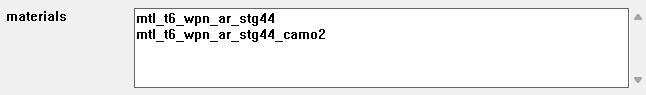
Now you can view more about the material type and the texture by opening the XMODEL_EXPORT in any text editor example:
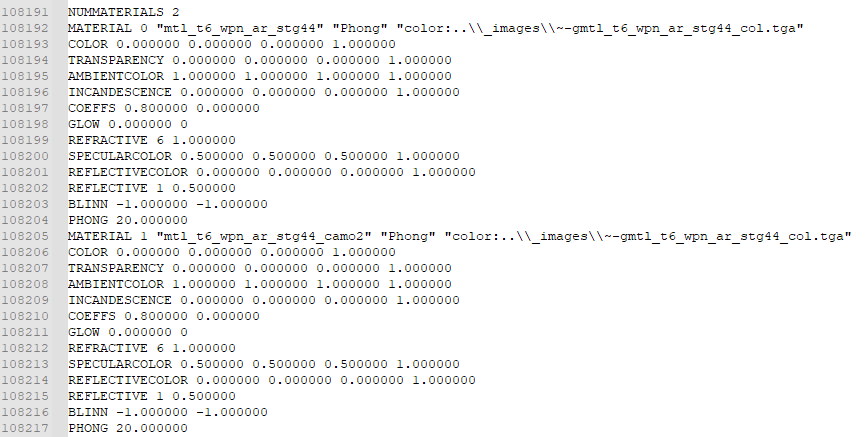
for example the STG44 is using 2 materials the first one called "mtl_t6_wpn_ar_stg44" and the material type is Phong (model phong) and the color texture is: ~-gmtl_t6_wpn_ar_stg44_col.tga
Now in assets manager you need to create material entry and change the parameters to the same one your weapon is using you can find the weapons exported textures from greyhound inside: xmodels_images move the textures you are going to use to something like: BO1Folder\raw\images\t6_weapons_images\stg44 and make sure to check heroLight
After finishing the models and the materials in assets manager save the gdt and convert the material then the xmodels.
Now move all the exported anims from greyhound to: BO1Folder\raw\xanim
Now after you finished the xmodels and materials and xanims for the weapon create a new bulletweapon entry and call it: t6_stg44_zm
Here is an explanation for all the required parameters:
Display Name: the name of the weapon that is going to show in the game
Stat Name: Name of parent weapon for weapon stats
Inventory: the type of the weapon this is going to determine how the weapon is going to be stored in your inventory
Class: change the class to something appropriate for the weapon example: rifle
Penetration: weapon bullet penetration power
Impact Type: the impact type effect that is going to show in the surface
Fire Type: the behaviour of the weapon of while shooting
Clip type: Determine how the clip is going to get inserted to the weapon
Rifle bullet: allow the bullet to go through multiple targets instead of one
Do Gibbing: Allow the weapon to gib the zombies
ADS Rechamber: Allow the weapon to reload while Aiming
ADS: Allowing aiming with the current weapon
Shared Ammo: allow the weapon ammo to be shared
Ammo name: the name of ammo that is going to be used for sharing ammo
Clip name: the name of clip that is going to be used for sharing ammo clip
Clip size: The clip size
Max Stock Ammo: The max ammo you can carry for this weapon
Start Ammo: The staring ammo of the weapon
Min Dmg: the minimum damage per bullet
Max Dmg: the maximum damage per bullet
Impact Explode: this bullet type is explosiveAfter setting all those parameters set the xmodels and the XAnims correctly then change ammo counter clip style to magazine then convert the weapon
Now all you have to do is adding your weapon assets to your mod/map csv then build your mod and the weapon will be ready to use.
Optional step for T6 weapon model:
IW5 Weapon models come with the mag model attached to it but T6 Weapon models doesn't have the mag model attached to them so you need to attach them manually in Maya.
Required plugins for Maya:
SETools: https://github.com/dtzxporter/SETools
Call of Duty Tools: https://github.com/LunaRyuko/CoDMayaToolsFirst go to greyhound settings and in model settings check export .SEMODEL
After exporting the view and world model for the weapon and the mag open maya and go to: SE Tools > Model > Import SEModel
After importing the weapon view and the mag view now open Windows > General Editors > Hypergraph Hierarchy window now you will find the weapon and the mag joints and meshes example for uzi:
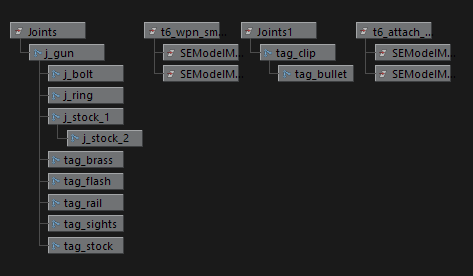
Now you need to add the mag joints to the j_gun joints and the mag meshes to the weapon meshes by selecting all the mag joints then hold middle mouse button and drag them to j_gun joints and the same for the meshes:
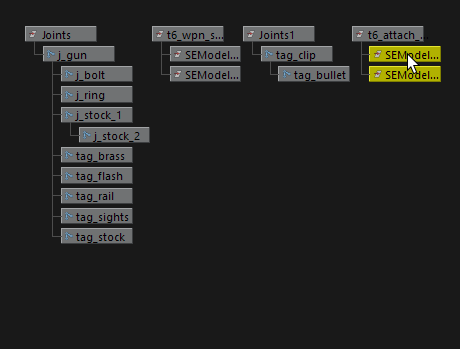
After Adding the mag joints and meshes with the weapon you just need to adjust the mag location if its inaccurate you need to select the mag meshes and move them with the move tool but you wont be able to move the meshes because the XYZ translation is locked to unlock it you need to go to: Windows > General Editors > Channel Control then go to Locked tab and select all XYZ translations and click on Move >> and now you show be able to transform the meshes with the move tool now the only thing is left to adjust the mag location and it will be ready to export.
To export it you need to select all the joints and meshes then go to: Call of Duty Tools > Export XModel then select the location you to export your model to for exmaple: BO1Folder\model_export\t6_weapon\UZI\t6_wpn_smg_uzi_view_LOD0.XMODEL_EXPORT
And for the world model you can do the same above.
Preview:
Weapon model:



-
[Release] Misty hands in Call of the DeadSoyKappy Yes its possible to load mods in plutonium to add custom models here is an example of adding uzi from t6 prison to t5 der riese:

-
How can I remove Perk Limit in Solo BO1?level.perk_limit doesn't exist in BO1 in _zombiemode_perks.gsc you need to go to vending_trigger_think() function you will find if (player.num_perks >= 4) this check if the player have 4 perks and block the player from buying more perks just change the limit to anything else.
example: if (player.num_perks >= 10) this will change the perks limit to 10 -
banned for moddingTiQiMotrat Loading the mods in the official way won't get you banned but if you are trying to modify plutonium memory or injecting it you need to do this in LAN mode: https://plutonium.pw/docs/anticheat/
-
[ZM] EnCoRe V8 - Mod MenuTiQiMotrat You wont get banned for using this mod
-
BO1 Plutonium - Working modsH3X1C
Plutonium version r3266
Names:
Steves House
Trench Defense
Waffen der Schönheit Weapons Mod
Mindshare
Project Thor
Playable: No
Description of issue: Plutonium crashes after loading the map.Name: First Person Dead Ops Arcade
Playable: No
Description of issue: Can't switch to first personName: Renaissance Mod
Playable: No
Description of issue: Plutonium crashes after loading the mod.All the issue are the same in plutonium staging version r3267
-
[ZM] Zombie + Health Counter BO1UPDATE: Fixed the zombie total value overlapping the zombie text and added health bar and styles.
-
[ZM] Which mod menu do you suggest me to install?This mod wont work like that everything is explained in the README inside the archive you need to replace common_zombie_patch.ff inside BO1Folder/zone/common with the modified one but make sure to create a copy for the original file if you want to remove the menu
-
BO1 Simple Perk BottlesHere I rendered the perks just for fun:








-
Perma banned after restarting pc?The anticheat wont banned you permanent if you have use cheats for the first time and it wont ban you for no reason if you want to use cheats you can just read the docs before getting yourself banned
-
Perma banned after restarting pc?You wont get banned for trying to join a friend you tried to inject the game and you got a warning that you are banned for 7 days the second time its permanent: https://plutonium.pw/docs/anticheat/
-
[ZM] PAP Void Camo BO1@IssamGamer To remove the PAP Texture just remove from images folder:
pack_a_punch_c.iwi
~-gpack_a_punch_moving_c.iwi
~-gpack_a_punch_c.iwi
~~-gpack_a_punch_s-rgb&~-rpac~9d5de7c9.iwi
~~-gpack_a_punch_moving_s-rgb~9dbcc9d8.iwi