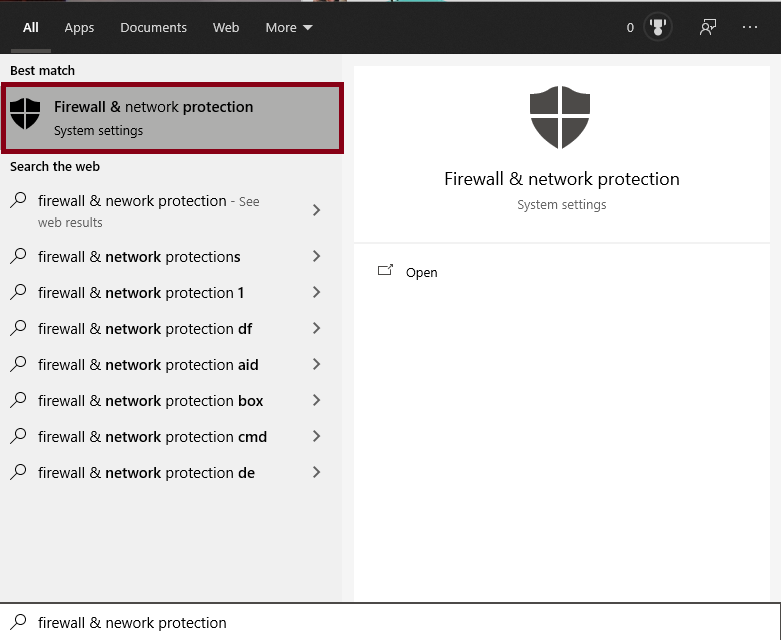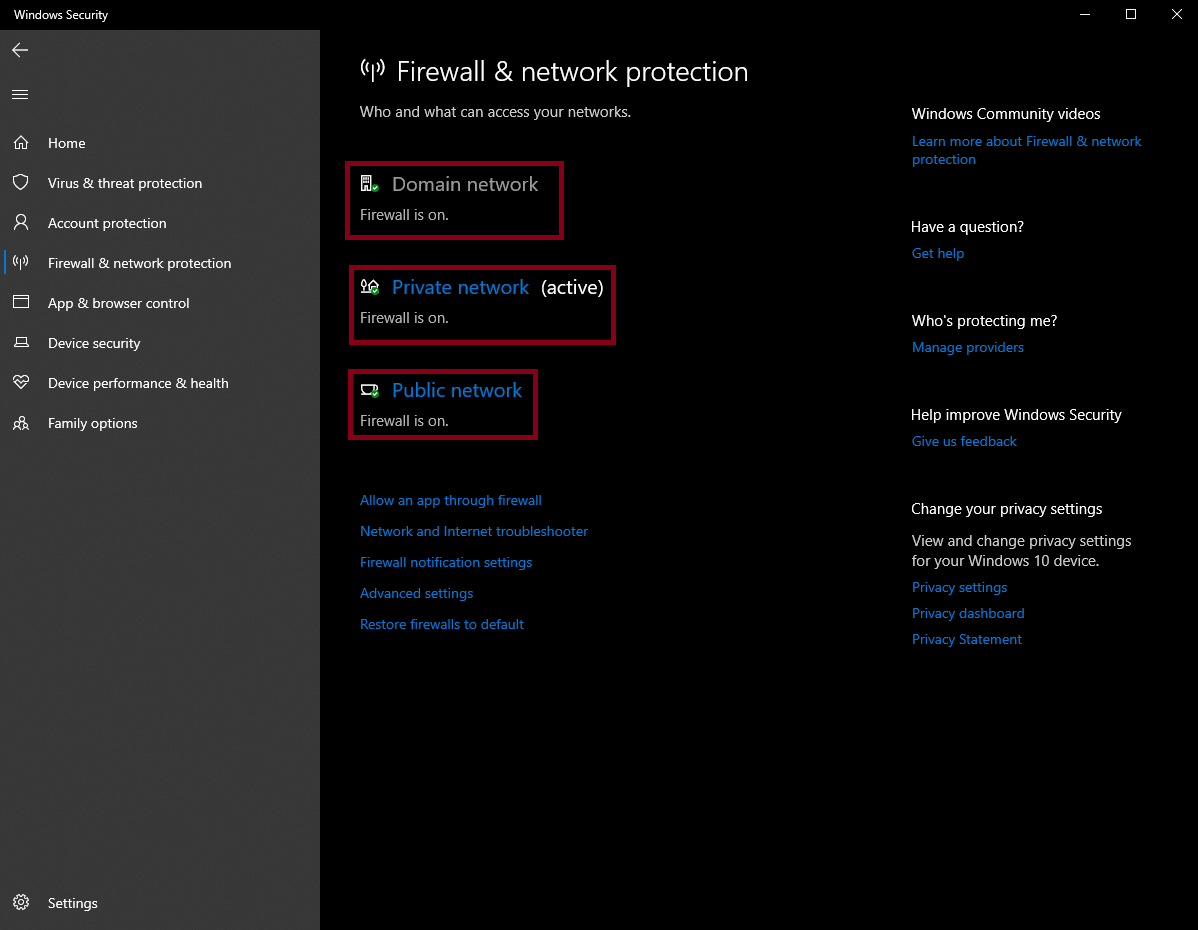hnlk
Posts
-
b02 keys? -
[Zombies] How do I become invisible to Zombies?lil_T_train5678 When I say mod, I'm talking about mods that can be done willfully and internally to ones own server they're hosting.
I'm not talking about using mods in other peoples servers... I'm trying to figure this out to use it as an alternative option as a 'pause' mechanic; for other players to use in MY own small server when they need to AFK.
I should also mention that cheats are allowed in the server for the sake of utilizing the 'noclip' command, but for moving out of bounds where the zombies can't hit players as a temporary solution. An Invisibility command would be a much better solution.
-
[Zombies] How do I become invisible to Zombies?I was wondering if there was currently a mod or any sort of command to allow me to become Invisible to zombies? Please let me know! Thanks in advanced
-
Out of Memory! BO2 Zombies Server ErrorTesting allocation to more virtual memory in the Advanced Performance Settings, hoping it works and fixes the 'out of memory' error box, did it once last night.
-
Out of Memory! BO2 Zombies Server Error
Hey! So I've been getting this message after a while of hosting my BO2 Zombies server.
But, it only happens once my monitor display shuts and the server is still running. I don't think I've ever seen it do this when I have the system display set to stay on.
I also run 2 other IW5 servers at the same time, and haven't seen them get this error whilst running w/ the display turning off.
This is my servers specs:
• Ryzen 1950x Threadripper (16-Core, 32 Thread)
• TR4 Threadripper Cooler by Cooler Master
• Corsair Vengeance 64GB DDR4 2666 MHz
• NVIDIA GT 220 1GB RAM
• Asrock Taichi X399M Mobo
• 500GB SSD
• 750W Corsair RM 80+ GoldCan any staff point me in the right direction? Any thoughts as to what could be causing this to happen? Thank you in advanced!
-
total reinstallation of the launcher-
Open up 'Firewall & network protection'
-
Go down the list; 'Domain network' turn off. 'Private network' turn off. 'Public network' turn off.
It should then allow you to install the Plutonium files / update them without issue. Try and do a reinstall of the client after that.
-
-
total reinstallation of the launchergrumi Yeah, try and install MW3 (IW5) and test that, it should work fine... I took another look, have you tried disabling the firewall like Dss0 mentioned? You should disable Windows Firewall on all switches (Domain, Private, Public all off) while you are running your Plutonium updater. There is a very strong possibility that when you are installing the necessary files, it's stopping the client from doing that. You'll also want to keep it off while you run the game!
-
total reinstallation of the launchergrumi So you're using the copy of BO2 (T6) & Plutonium Launcher / Updater provided from the guide whilst removing the old Plutonium folder in %localappdata%?
I think it's pretty dang important to be using their copy of the game, if not, the one installed off of steam. Are you using your own copy thru steam? Is your client pointed to your steamapps folder?
-
total reinstallation of the launchergrumi Yes, go to Windows Key and start typing '%localappdata%', navigate to the 'Plutonium' folder then Delete. Once you delete that folder you're good to go.
-
BO2 Dedicated Zombies Server thru VPNhnlk said in BO2 Dedicated Zombies Server thru VPN:
Dss0 Another question; is it normal for the Client to not be able to open an instance of the Game itself, while hosting the server / having it on?
I keep trying to boot BO2 thru plutonium.exe, it'll make it into the client where I can select the game, but once I click on it, plutonium-bootstrapper-win32.exe opens then closes out with the client... is that normal?
Figured everything out, did a full-wipe, clean install, properly updated and redirected all my game files, both the client & server work now. Also; figured out the server issues, simply turned off Firewall, everything works! Am able to access my server. Thanks again! Dss0 Xerxes
-
BO2 Dedicated Zombies Server thru VPNDss0 Another question; is it normal for the Client to not be able to open an instance of the Game itself, while hosting the server / having it on?
I keep trying to boot BO2 thru plutonium.exe, it'll make it into the client where I can select the game, but once I click on it, plutonium-bootstrapper-win32.exe opens then closes out with the client... is that normal?
-
BO2 Dedicated Zombies Server thru VPNDss0 said in BO2 Dedicated Zombies Server thru VPN:
hnlk yea looks fine but we still don't know if the vpn server supports udp, tcp or both types of traffic for port forwarding, you may have to contact customer support on that.
Thanks Dss0, reached out to support.. they kinda just told me that the reason why it wasn't working was because of me running PIA thru Windows Server 2019, and that they don't officially support it yet. Said it could possibly be stopping some stuff from working... oh well.. I guess I'll try to deal with it another way. Hopefully there will be ports forwarded on campus I could use; where this thing will be sitting ultimately.. that way I won't have to run it thru my VPN.

-
BO2 Dedicated Zombies Server thru VPNSo this is what I'm looking at currently: have rules set in firewall for Incoming traffic (Inbound) & Outgoing traffic (Outbound) for T6 set on port '45717'. Is this correct? I've also did like you said to allow general traffic for plutonium-bootstrapper-win32.exe... still no luck I think...
-
BO2 Dedicated Zombies Server thru VPNDss0 Hey! Ahh, yes. I figured that's how it would work... I am setup thru an IP that has the best latency near me in Panama w/ a port of '45717' that seems to be able to PF, I'm assuming I just replace the '4977' in the StartServer_zm batch file with that port instead?
Testing now to try and see if it works, is there any possible way you'd be able to check for me? It's still saying 'Sending heartbeat... Heartbeat successful.' So I'm under the assumption it's working...? Refreshed list, still unable to see it..
-
BO2 Dedicated Zombies Server thru VPNXerxes Hey boss man, I don't think so, not too sure... is that what I have to do? Do you think you'd be able to reference me a link to some more info explaining what you recommend on how to do that? or would you explain a bit more? Do I need a static IP? I'll read / look more into it later today.
Gonna be 100% with you, a bit new to all of this, just bought PIA VPN & built a system recently just for this & other perma-server related stuff; but kinda just learning along the way... anything at all would help. I do know a VPN can change your IP depending on what servers are readily available that day, right? I am worried about it changing / switching up needlessly to work with the server. Just trying to set it and forget it kind of deal.
Whatever that you can offer would be greatly appreciated.. thank you again!
-
BO2 Dedicated Zombies Server thru VPNHey guys, I am wanting to host my dedicated zombies server for my friends and some other randoms who live near us. I'm wondering if you're able to see that my server is up & running on your side? It says that my heartbeats are being sent and received successfully, but I've had no luck finding the server in the server-list.
Would appreciate some feedback on what I could possibly do to resolve this,
Some important things to mention; I am running a VPN, Running on a different computer than my main PC (Server build is running Windows Server 2019) & I am trying to do this PREFERABLY without access to a port-forward, is it possible? If not, all understandable.
Thanks in advanced!
hnlk