derik any errors you got?
Repairing game files might help too.
ljave018
Posts
-
bo1 multiplayer doesn't open, but the zombies open. ?????? -
0xc000007b Application errorL9 Mark Yetter Supported Windows 10 versions are the ones above 1607.
Try downloading recent vc_redist https://docs.microsoft.com/en-us/cpp/windows/latest-supported-vc-redist?view=msvc-170 (x64 for 64bit machine, x86 for 32bit machine).
Also try directx https://www.microsoft.com/en-us/download/confirmation.aspx?id=35
it could be helpful.
What's the AV you're using?
What are your specs?
Try also repairing game files, it also might be helpful. -
Instant banNayzue1 recreating more accounts will lead you to even longer bans. Everything is kept on you with HWID. That's your mistake number 1.
Number 2, you had something interfiering with Plutonium, meaning you downloaded some mods which are known to trigger ban. Next time, text the shit you download in LAN MODE (which fully disables Anticheat). -
r3192 server issuesRektInator I am not the host, we played on GSA. The problem is that the game restarted, but we were left spectating ourselves. After relogging, I couldn't join the server.
-
r3192 server issuesAfter dying in any Zombie map, server restarts for new game, but leaves us stuck, "spectating" ourselves.
 (yes I took that from recording)
(yes I took that from recording)
Any way to resolve this issue without all players leaving? -
Can't connect to T5 Zombies serverI also have the same issue, can't join majority of the servers. Restarting the game wouldn't help either.
-
Micro Stuttering Fix?Nxtgh com_maxfps 1000
-
Unable to connect to Activision Matchmaking (Error 5)Cidbae neither can I join.
Sadly, I think we have to wait out. -
Micro Stuttering Fix?@powwwer try uncapping the framerates.
As for microstuters, I'd redownload the game. I have RX 570 and i5 10400f and haven't had an issue with any stutters. -
Multiplayer crashes on "Downloading game settings"Oak Meiji Possibly rank reset?
You can unlock all and try setting your classes again https://forum.plutonium.pw/topic/21533/unlockall-command-not-working-in-bo1 -
On plutonium when I click on PLAY its walk notMichto_TITI_NTM your PC is fully supported.
As for other games, try following the tutorial that Resxt translated in French.
Try installing DirectX 12 https://www.microsoft.com/en-us/download/confirmation.aspx?id=35 along with vc_redist I've linked above, it might help you.
As for the determination of game directory, you need to actually set the game folder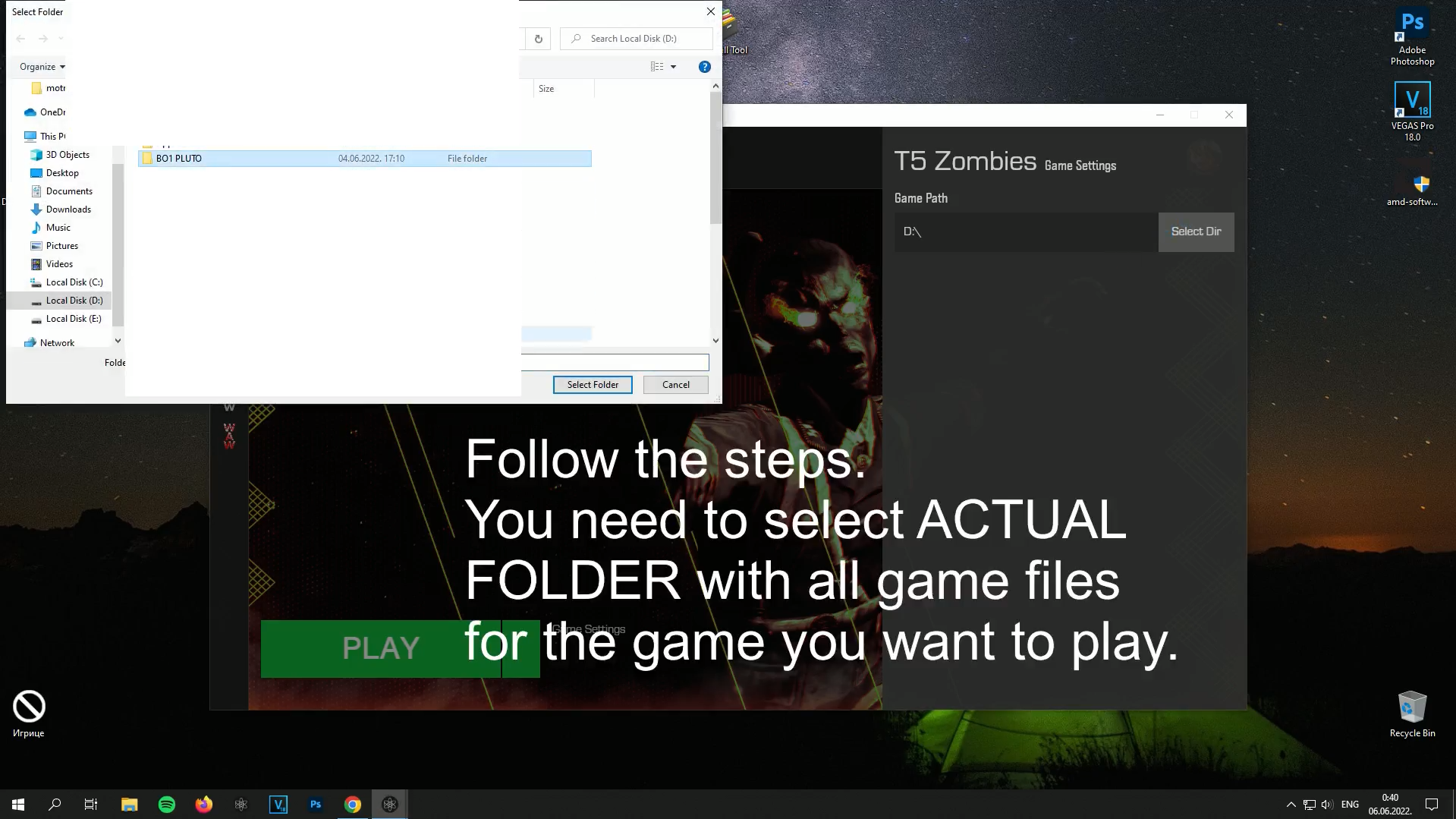
(blurred out my shiz so dw) -
Could not load default asset '' for asset type 'ddl'. Tried to load asset 'ddl/stats.ddl'Dss0 fixed game files, it loads like a charm.
-
Could not load default asset '' for asset type 'ddl'. Tried to load asset 'ddl/stats.ddl'Before actually starting the thread, YES, I already know I made a thread about other issue, and I couldn't find similar thread(s) to this issue.
Basically, when trying to start BO1, I get the message from the title , and I am basically forced to open CMD and terminate Plutonium
, and I am basically forced to open CMD and terminate Plutonium  .
.
Drivers are from April (due to the recent ones from May crashing whenever I load OBS).
Specs are: RX 570 4GB, i5 10400f, 16GB DDR4, Windows 10 21H2 (which I recently reinstalled).
Any solutions? -
download@xppo as Plutonium team stated: Torrenting copyrighted files even if you own a valid licence can get you in legal trouble, and they recommend us to get fresh licence from Steam/3rd party key sellers, or we can risk the torrenting with/without VPN.
BO1 torrent file is safe. -
How to unlock pro perksYouTube Taz-X UnlockAll has been excluded so people can grind a bit, it'll be implemented in future updates.
-
DLC torrent fileRobbie-Mandela better download full BO1 + DLCs, took me about 45 minutes. It cannot find .bsp files for any maps because you do not have the remaining DLCs.
You can either spend 42 euros more for the DLCs, or fully torrent the game. -
An issue occurred when logging in using saved credentials + Plutonium BO1 won't let me connect with Activision error 5Title says it all. After trying to join BO1 servers on Plutonium, I've tried relogging and got this issue

After inserting my login info, I either get the error code saying account not or something else with error number 520. Any solutions?
or something else with error number 520. Any solutions?EDIT: Rebooting PC worked (at least for me), you should also try that.
EDIT 2: Every time you turn off any game you launched via Plutonium, you have to reboot PC. -
Error Message - EXE_CANNOT_FIND_ZONEGraNuLaTe you're trying to use T6 (Call of Duty BLACK OPS 2) game files in order to launch T5 (Call of Duty BLACK OPS 1)
Download pluto_t5_full_game in order to run Black Ops 1. -
WaW Zombies won't openFr13nd1yH0st try repairing T4 installation? It might help.
-
On plutonium when I click on PLAY its walk notMichto_TITI_NTM the link to VC_Redist is https://docs.microsoft.com/en-us/cpp/windows/latest-supported-vc-redist?view=msvc-170 (download the one that is intended for your machine (x64)).
As for game directory, press Game settings near green launch button. Then, press Select Dir, and locate where you installed the game. Open up several folders until you start to see more folders. Once you see zone folder, press Select Folder, and you should be good.