I can create this mod, have it already but to make it more specific like that, i'll have to do some modifications
Rise166
Posts
-
Anyone has this Health Bar Script display on zm? -
[Release] [Zombies] HealthBar on the screenHealth Bar Custom GSC script that works on all maps.
Download from here:
https://github.com/Rise166/Health-BarVirus Total for Virus checking:
https://www.virustotal.com/gui/file/d661e995c03c6130593ea992f2c66adab8942d128e53e6e2eaf3ecbb36fa9897?nocache=1Features:
1: The bar will appear on the Far Right side of the game UI
2: Colors of bar change depending on the health countInstallation:
Download the Healthbar.gsc provided in my github. Copy the healthbar.gsc and press windows key + r and paste %localappdata%/Plutonium/storage/t6 and hit enter;
For new people create a scripts folder inside t6 and paste the Healthbar.gsc and you're good to go.For old people you know the drill tbh
I have posted Screenshots below:
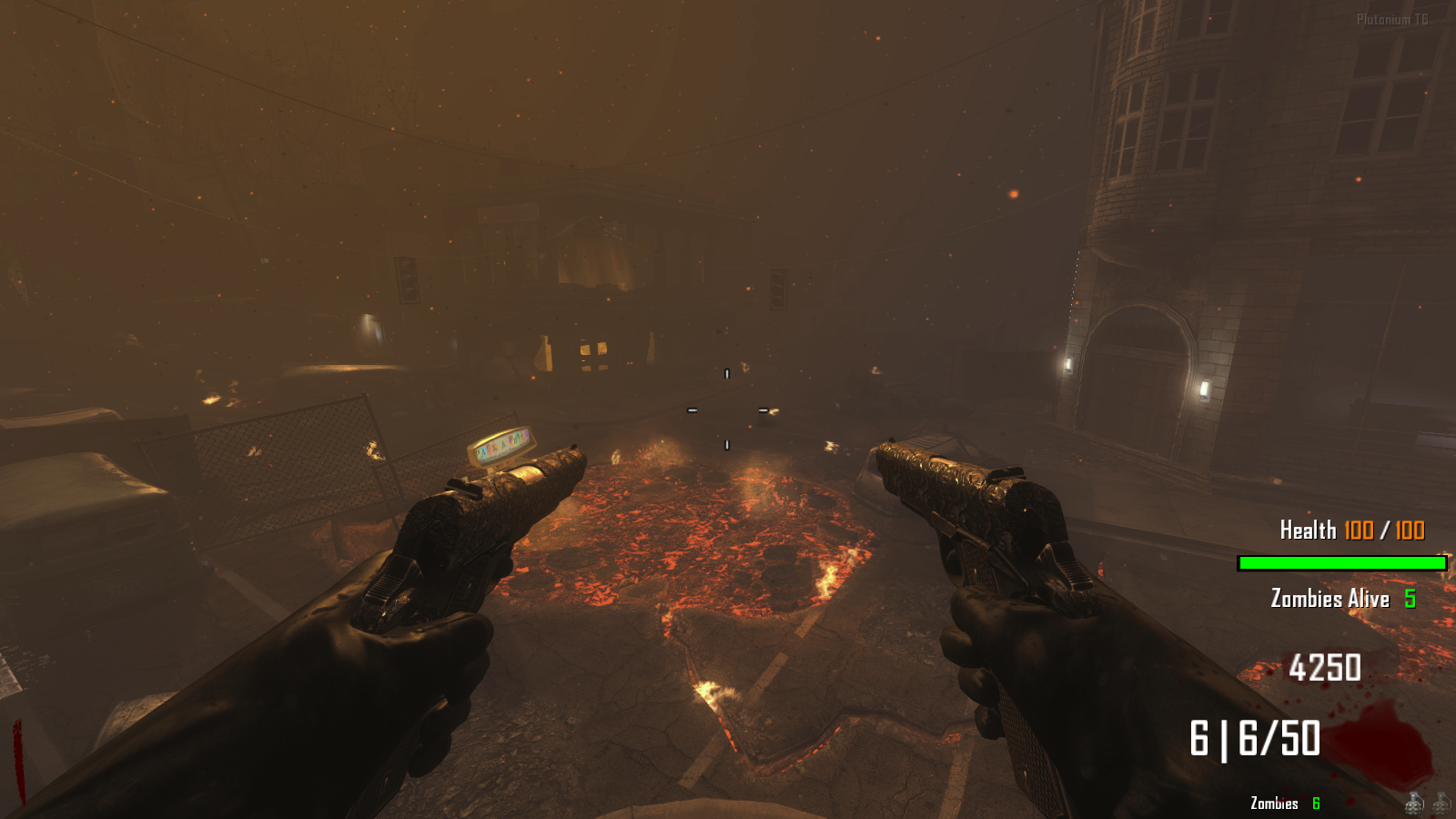
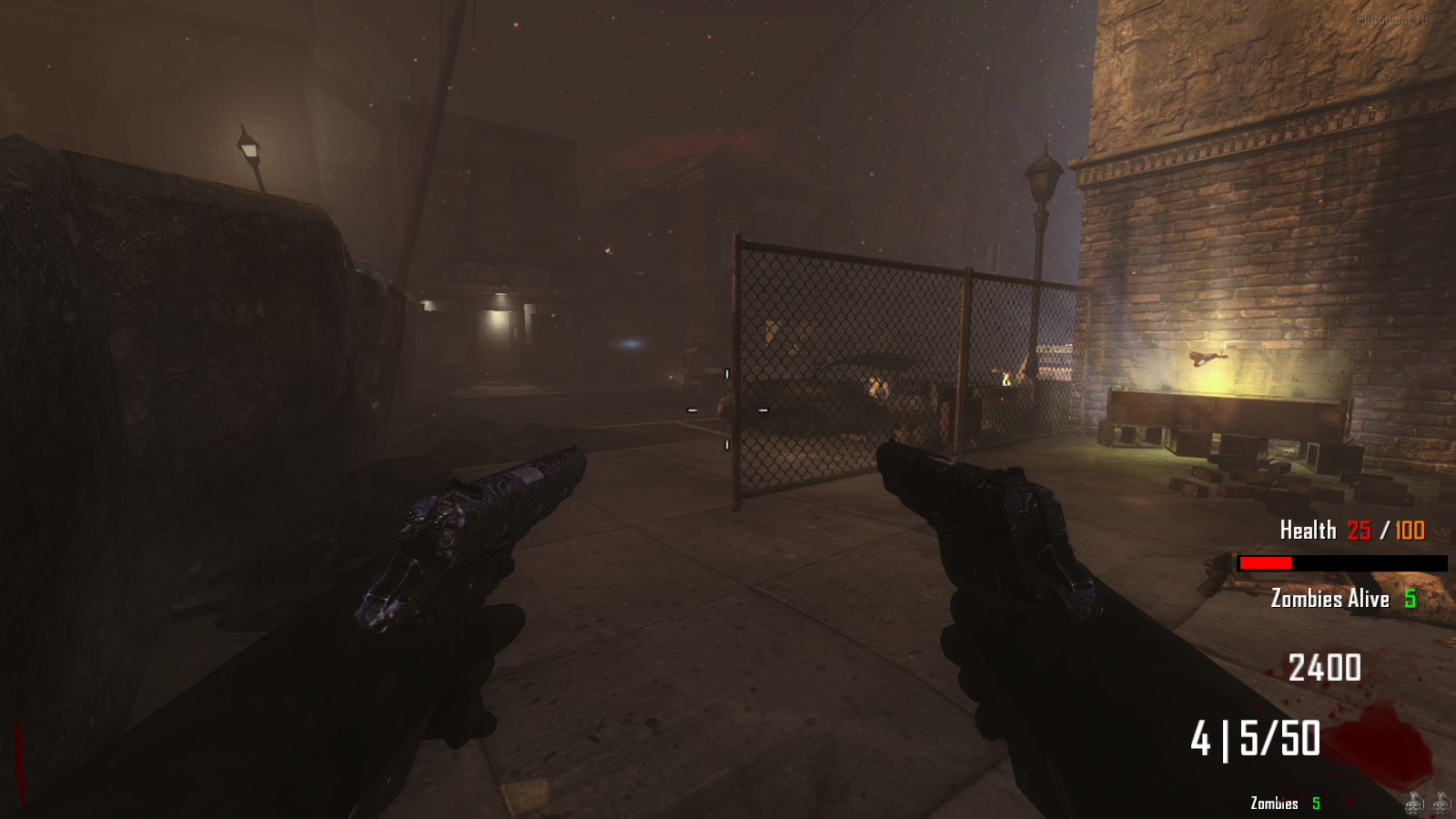
Optional:
If you want to display Health Counter and Zombies Counter, you can go to the post in the plutonium forum given below:
https://forum.plutonium.pw/topic/40568/release-zombies-zombies-counter-and-health-counter
(dont worry about the raygun in the box, I didn't leave the game before grabbing it)UPDATES:
Future Updates will be coming on this Bar whether to decide where the bar should display in the screen. Might change coordinates. Also comment for any misallignments or bugs in different maps. keep gaming till then. -
[Release] [Zombies] Zombies Counter and Health CounterHealth and Zombies Counter Custom GSC script
Download from here:
https://github.com/Rise166/Zombies-and-Health-CounterVirus Total for Virus checking:
https://www.virustotal.com/gui/file/e0d5128a19fe5c799f2a185ebdc2a77ef8d694bea2cf78b772e291c516fa9adc?nocache=1Features:
1: Health and Zombies Counter will be displayed on the left side
2: Colors of Counter will change depending on the Zombies and Health countInstallation:
Download the ZombiesHealthCounter.gsc provided in my github. Copy the healthbar.gsc and press windows key + r and paste %localappdata%/Plutonium/storage/t6 and hit enter;
For new people create a scripts folder inside t6 and paste the Healthbar.gsc and you're good to go.For old people you know the drill tbh
I have posted Screenshots below:


Optional:
If you also want to display Health Bar, you can go to the post in the plutonium forum given below:
https://forum.plutonium.pw/topic/40569/release-zombies-healthbar-on-the-screenUPDATES:
Future Updates will be coming on these counters whether to decide where the counters should display in the screen. Might change coordinates. Also comment for any misallignments or bugs in different maps. keep gaming till then.Credits:
dirkrockface for helping me create this script using his own script. You can contact him on Discord!! -
[Release] Basic Coop Pause for Zombie ModeCan you provide the uncomplied code?
-
Server not on server listResxt Hello, I have issues with it on VPS too. I bought the VPS specially for the server. I've made the inbound rule from firewall and allowed the Bootstrapper too. But It doesnt show me the server inside the game while it says "heartbeat successful"
-
Server not on server listiDontEnvy make an inbound rule inside windows firewall.
-
server hosting helpResxt Hello, I've resolved the issue with another solution. I wanna host my server in a VPS. I did host plus the server console also shows "Heartbeat Successful" but the server is not being shown inside the game on the server browser. Do you have any idea about it?
-
ZM - Script usefullThe inspect wpn button is literally same as alt fire button, if you press that button on origins with having upgraded staff, you cannot access the powerful reviver weapon...
-
ZM - Script usefullsend the source code.
-
NSM (Node Server Manager) SyntaxErroriHarrow i sent invite
-
NSM (Node Server Manager) SyntaxErroriHarrow can you help?
-
server hosting helpKalitos Hey, can you help me with adding node server manager to my server?
-
server hosting helpjdhruv tell me your discord, i'll help you with screenshare.
-
server hosting helpResxt I tried something else. I changed the name of plutonium-bootstrapper-win32.exe to plutonium-bootstrapper2-win32.exe and then changed its directory. I opened up the server starter config and then changed the directory of plutobootstrapper to the new one that I made, In this way, I am not getting errors plus the file is not getting deleted

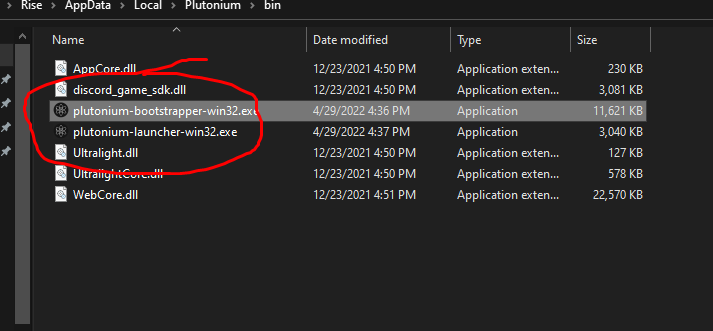
-
server hosting helpjdhruv We're both getting the issues, asking them to fix it.
-
server hosting helpKalitos Hey, I'm having issues. When I open the server, my game launcher doesnt open. It tried to open the same file as server opens and then my launcher says "access the path ____ is denied why? and one more thing, it deletes the 2nd oopy of plutonium-bootstrapper-win32.exe.
-
server hosting helpjdhruv Eh what, that's wrong.
-
server hosting helpjdhruv call me by my name, I'm not your sir. And yeah that one!
-
server hosting helpjdhruv edit the file from where you start the server.
-
server hosting helpKalitos Thanks that's very nice of you because my game sometime crash while playing on my server with my friends and i wasn't quite able to join them.