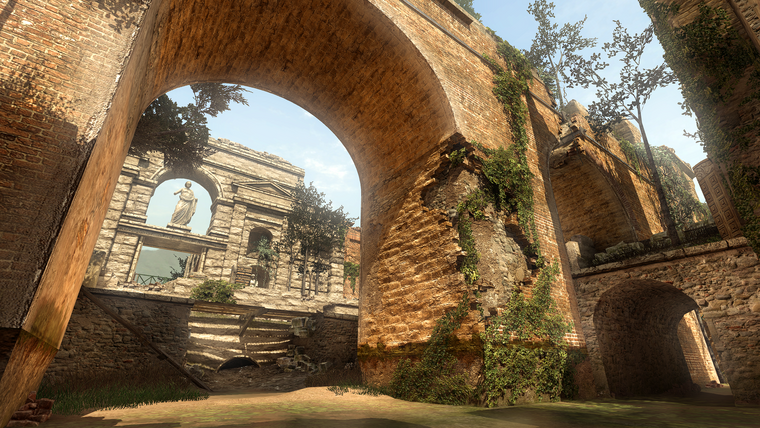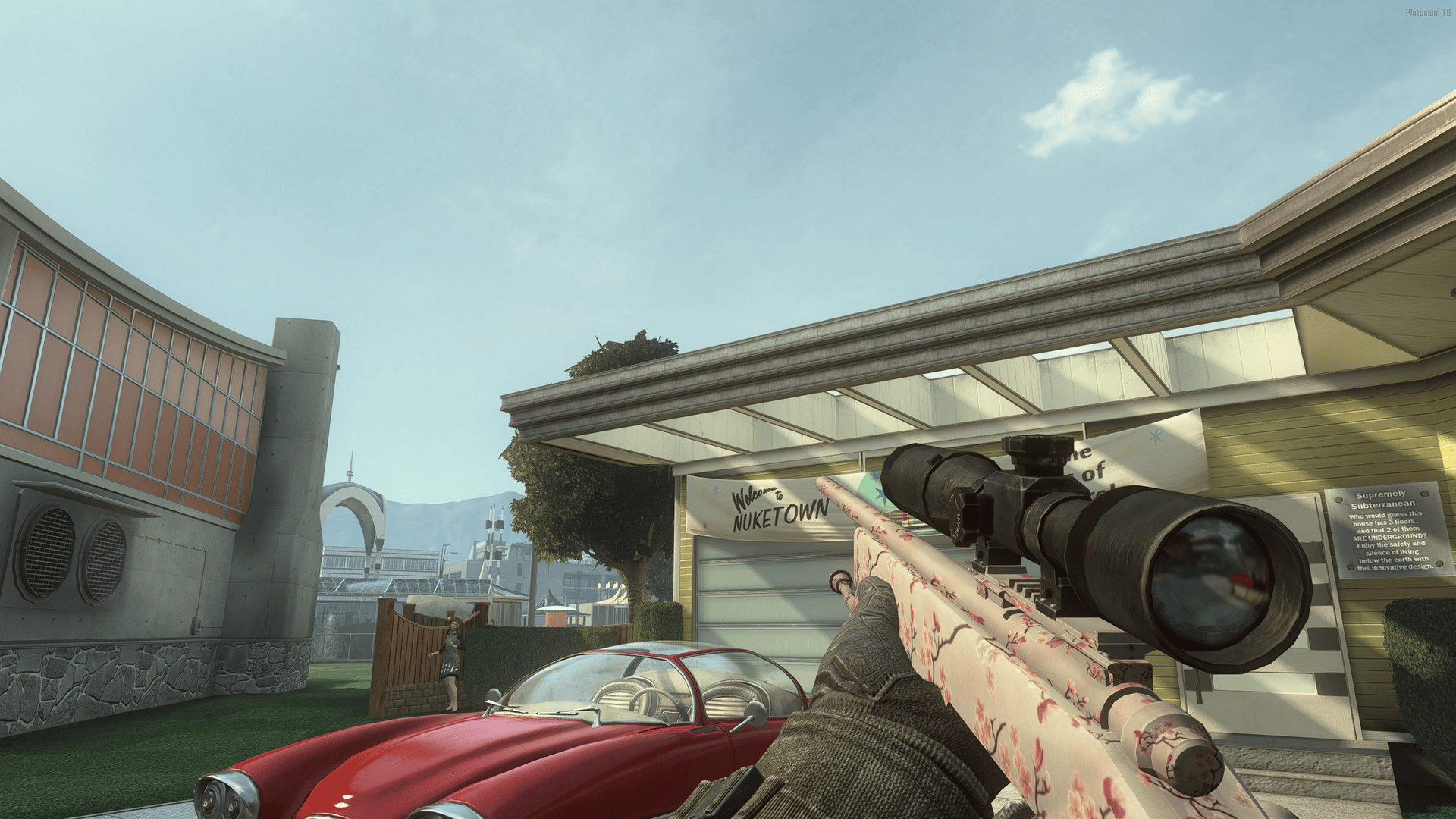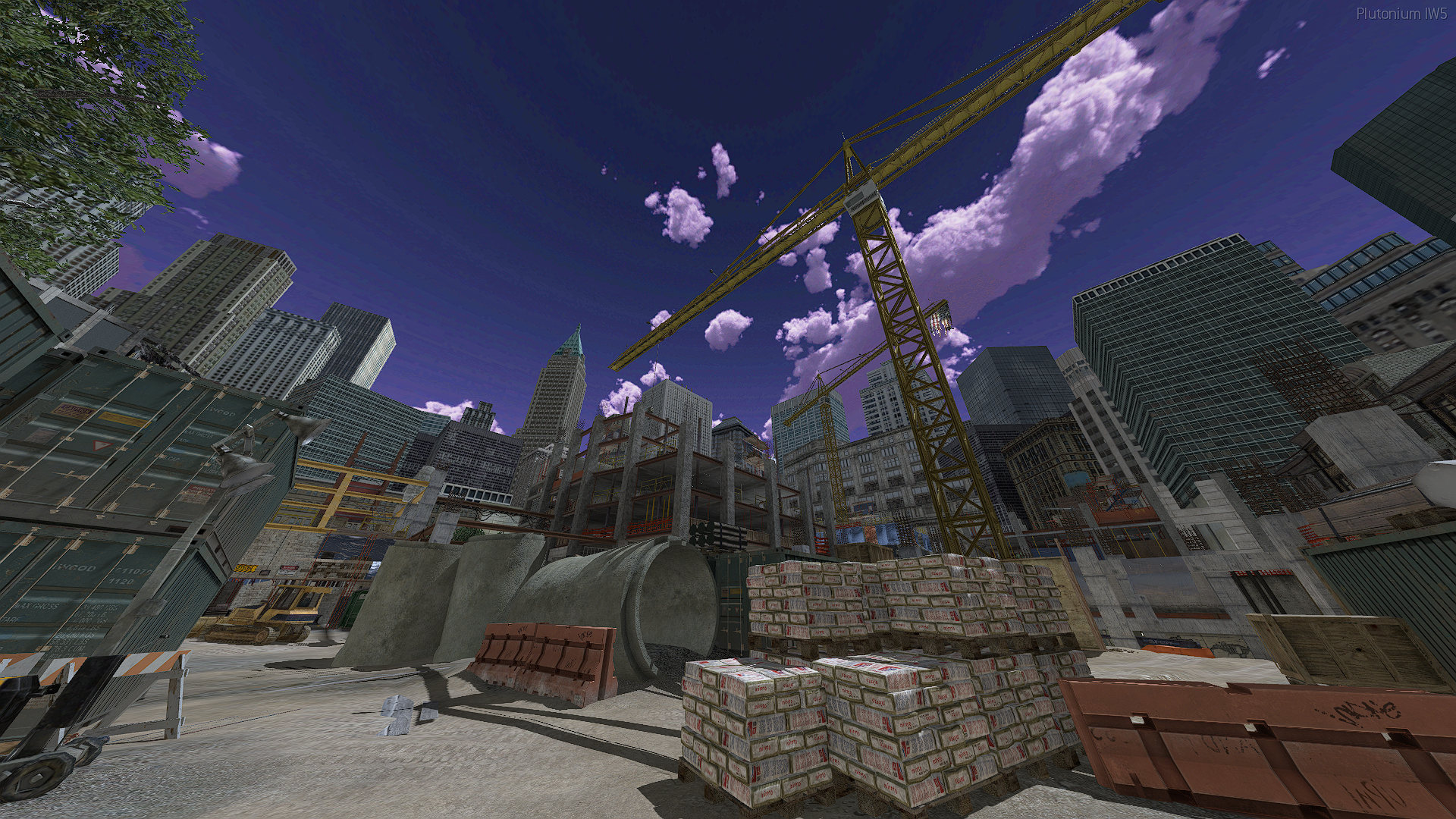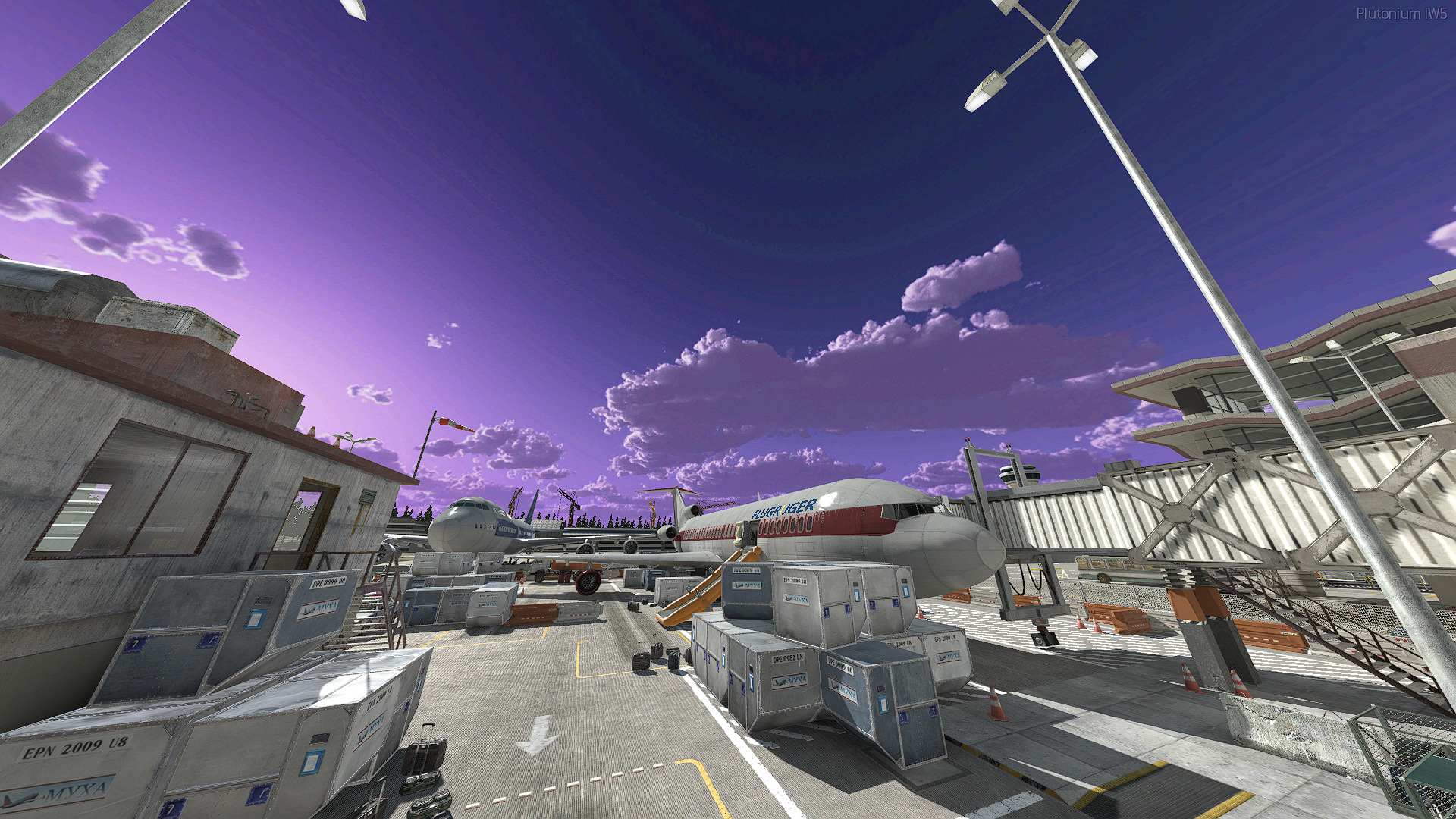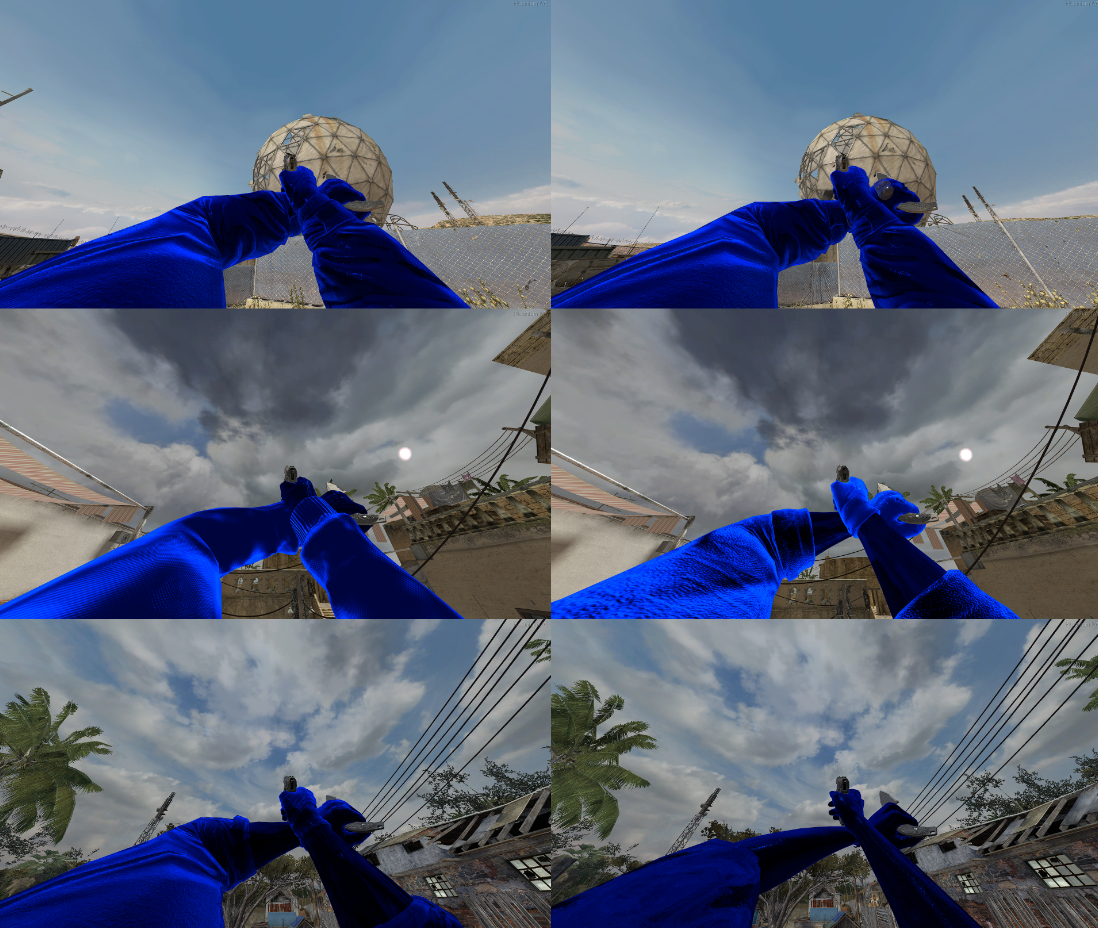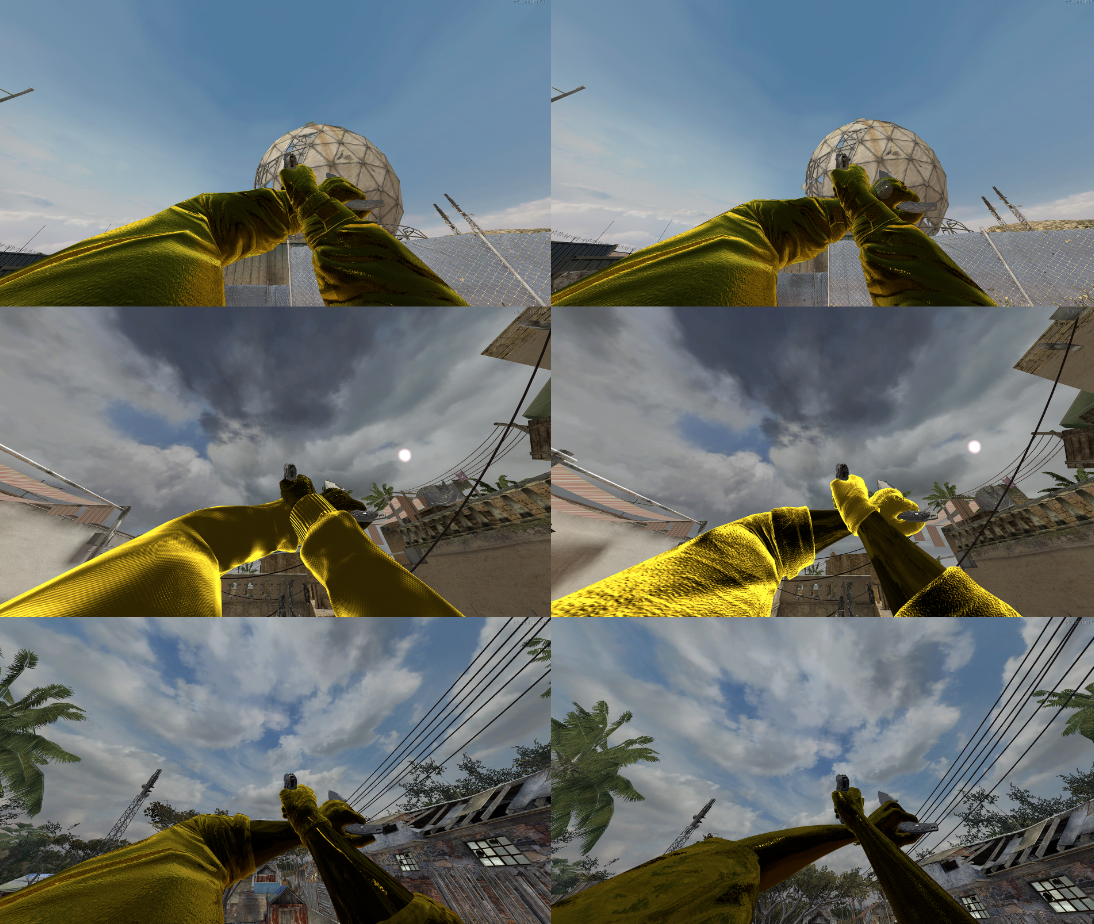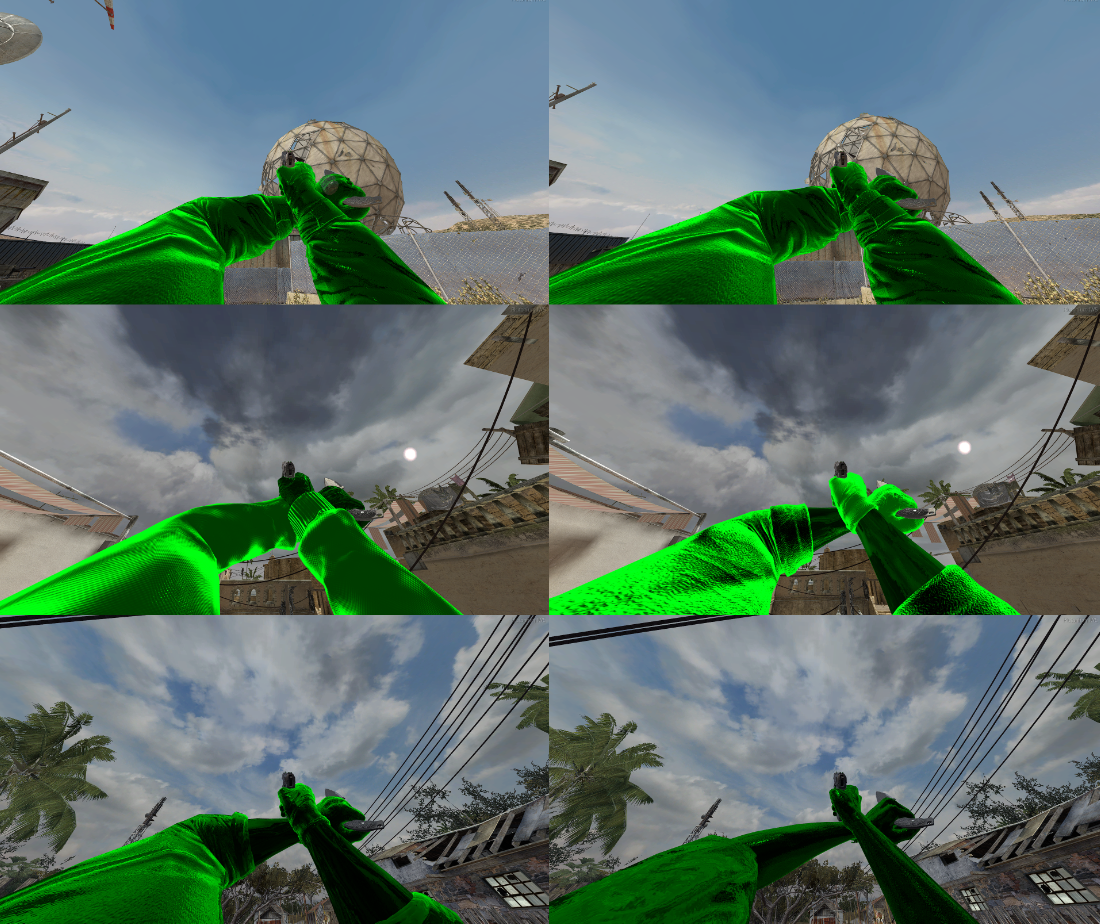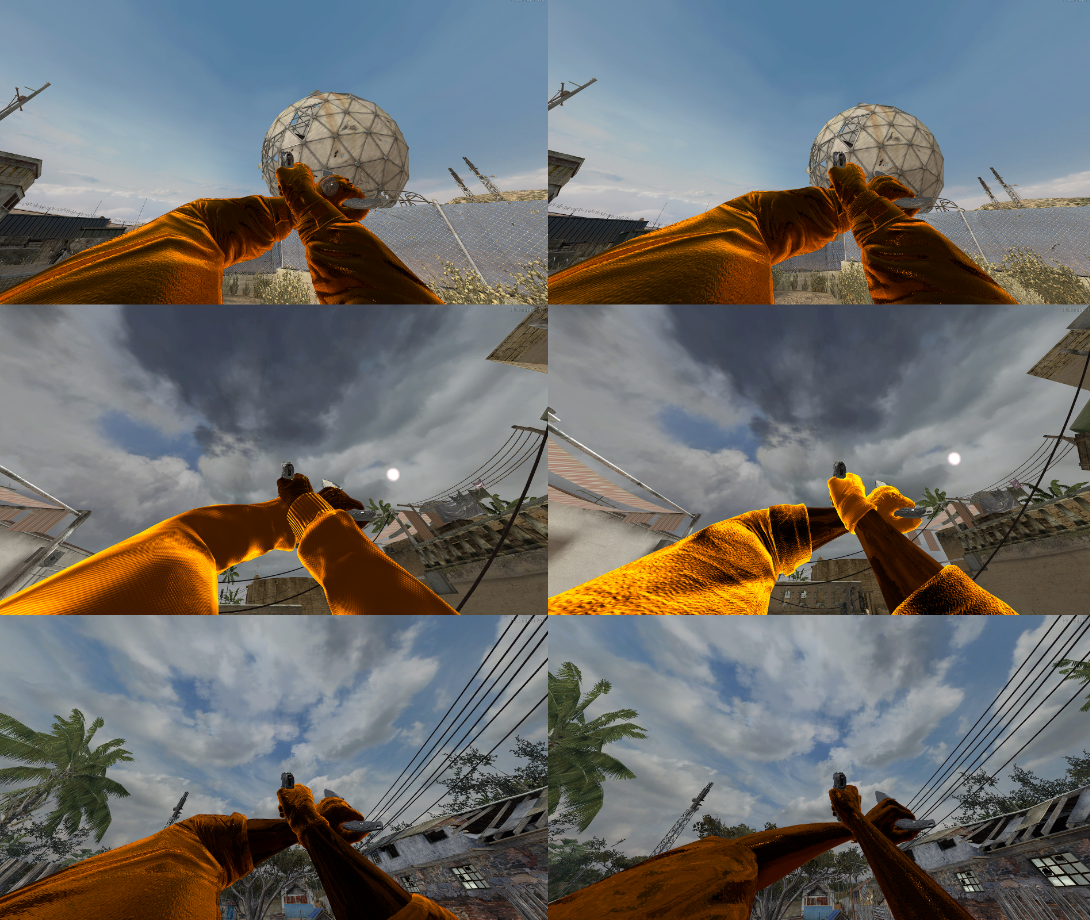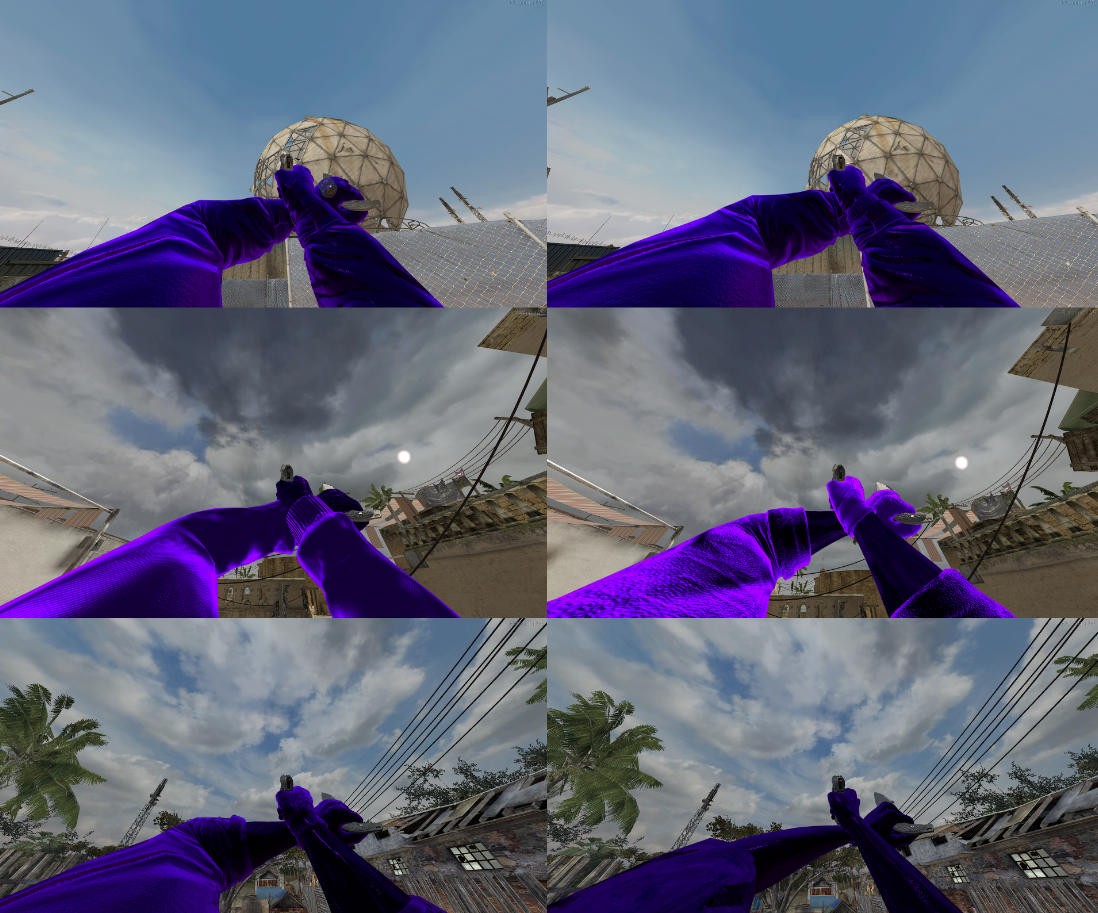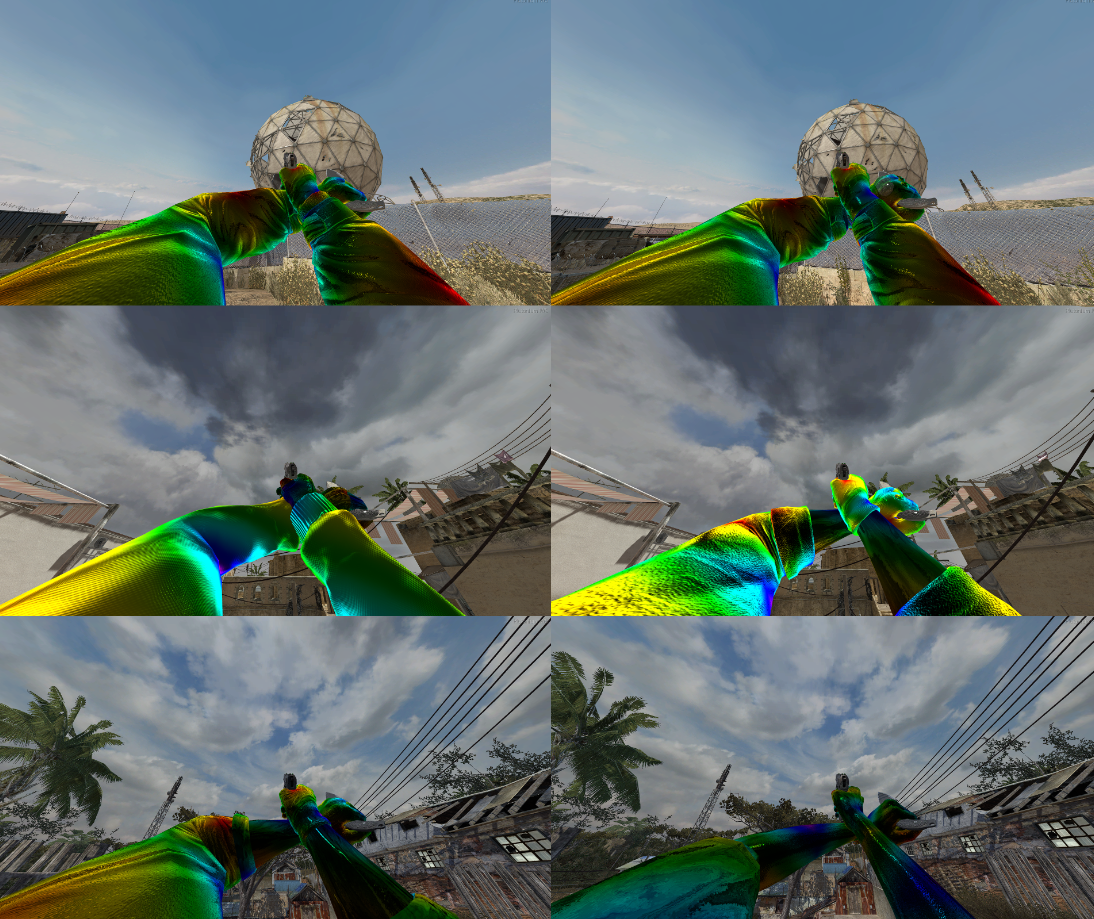[Client Side] Animated Camos Mod!
Hello all!
Before I say anything big shout out to Bubbles for showing me that this is even possible, they are the original person who found the method to make animated camos and who showed and helped me start modding, thank you!
Today I am releasing Animated Camos Mod! This mod will animate gold camo and only gold camo, I recommend only using my Bubble Gum Camo and Cotton Candy Camo as these camo will look the best, as with this method im not able to control how fast the camo moves but you are more then welcome to use whatever camo you want, you just need to replace gold camo.
Current versions:
- Animated camo mod - Only primaries
- Animated camo mod plus - Primaries, Secondaries, killstreak radio and laptop!
- Animated camo mod plus + - Primaries, Secondaries, killstreak radio, laptop and ViewHands
Recommend Camos:


 WARNING
WARNING


Please note because of the current state of mod support for iw5 (06/06/23) this mod will crash your game on Outpost, Downturn and possibly some custom maps!
ONLY CLIENT SIDE
How to install
-
Download the mod from Here.
-
Head to your plutonium IW5 folder by holding Win + R
(Windows key + Letter R) and pasting this %localappdata%\Plutonium\storage\iw5) into run and hitting ok or enter.
-
Open the zip you just downloaded and open the Animated camo mod folder inside the zip you will see to folders one called Animated camo mod, Animated camo mod plus and Animated camo mod plus + Animated camo mod is animated camos only for primaries, Animated camo mod plus is primaries, all Secondaries, killstreak radio and laptop, Animated camo mod plus + is primaries, all Secondaries, killstreak radio, laptop and ViewHands. Just pick what one you want and move the mod.ff into your iw5/zone folder.
-
You're done! you may load up iw5 and enjoy!
Please if you have any issues leave a comment and I will try and help as soon as possible!
Hope you enjoy! 
In-game screenshot(s)
https://streamable.com/ez0s0g
https://streamable.com/pyzoge
https://streamable.com/5hcqzv