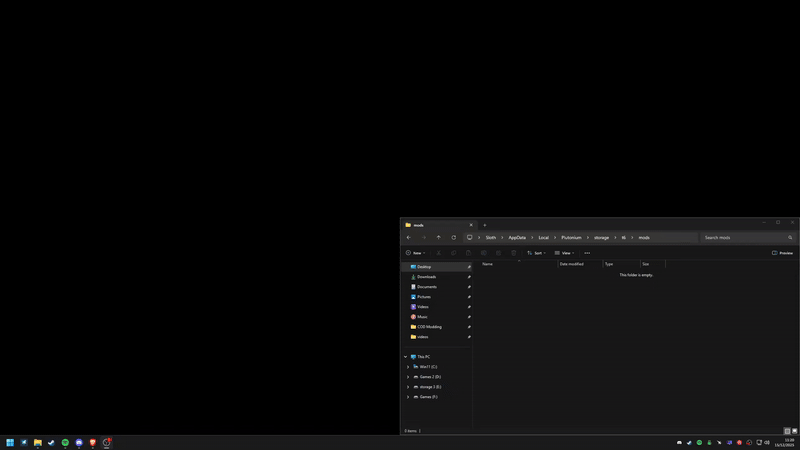Nemes1s09
WAW: PTRS
BO1: PSG1
Ghost: USR, L115
AW: Mors
Sloth
Posts
-
[Release] Sloth's Snipers! -
[Release] Sloth's Snipers! -
[Release] Sloth's Snipers!2111Sean Not to this mod but maybe something in the future.
All my weapon ports are open source so if players want to combine existing mods/ports they can. -
[Release] Sloth's Snipers!xXW10 From what I've seen only MLG-MUNNOPOLY's SNIPERS ONLY SnD and FFA.
-
[Release] Sloth's Snipers!Triggatroy19 eventually yes but I'm currently working on a zm mod.
-
[Release] Sloth's Snipers!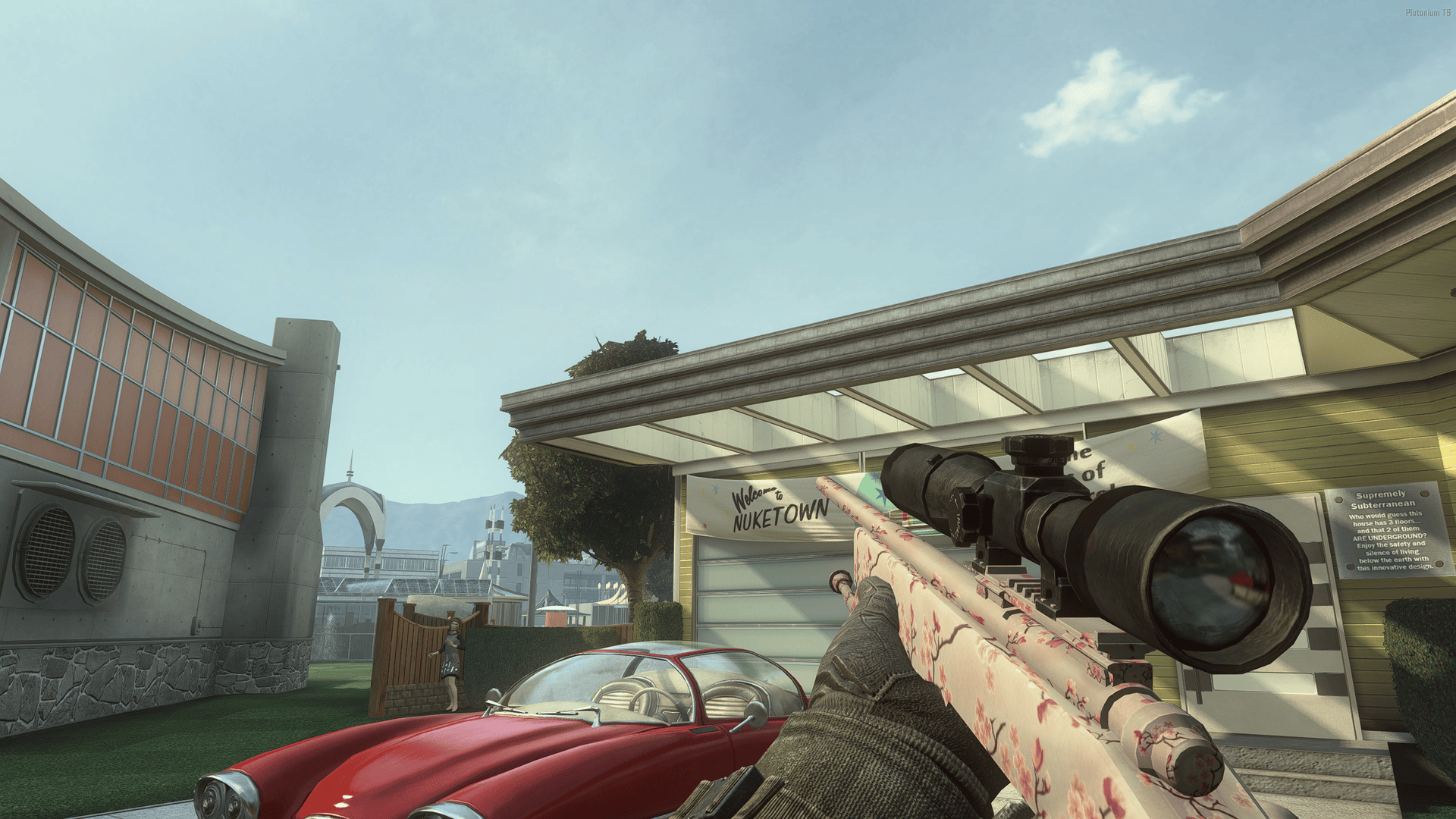
Update 1.1:
- Camo Support! All Camo's Supported.
- There seems to a bug with diamond camo resetting when leaving a custom game or server, If you want to use diamond camo you will need to do unlockall every time the camo gets removed.
- World model mags.
- Small damage balancing (WIP).
- ADS times decreased for balancing.
- Fixed dual wield attachment.
- Camo Support! All Camo's Supported.
-
[Release] Sloth's Snipers!ItsRavun Thank you for letting me know, this has been fixed! Next update will include this.
-
[Release] Sloth's Snipers! -
[Release] Sloth's Snipers![Release] Sloth's Snipers!
Hello all!
Today I am releasing my custom snipers mod!
This mod includes snipers from most COD games with more to come!
All Snipers:
COD4
- M40A3
- R700
WAW
- KAR98K
MW2
- Barrett
- Intervention
BO1
- L96A1
MW3
- L118A
- MSR
Missing features:
- Attachments
How to install!
-
Download the mod from Here.
-
Head to your plutonium t6 folder by holding Win + R
(Windows key + Letter R) and pasting this%localappdata%\Plutonium\storage\t6into run and hitting ok or enter. -
Open the zip you just downloaded and move the
sloths_snipersfolder into your t6 mods folder (if you don't have a mods folder please create one) -
You're done! you may load up t6 and enjoy!
Please if you have any issues leave a comment and I will try and help as soon as possible!
Hope you enjoy!

In-game screenshot(s)

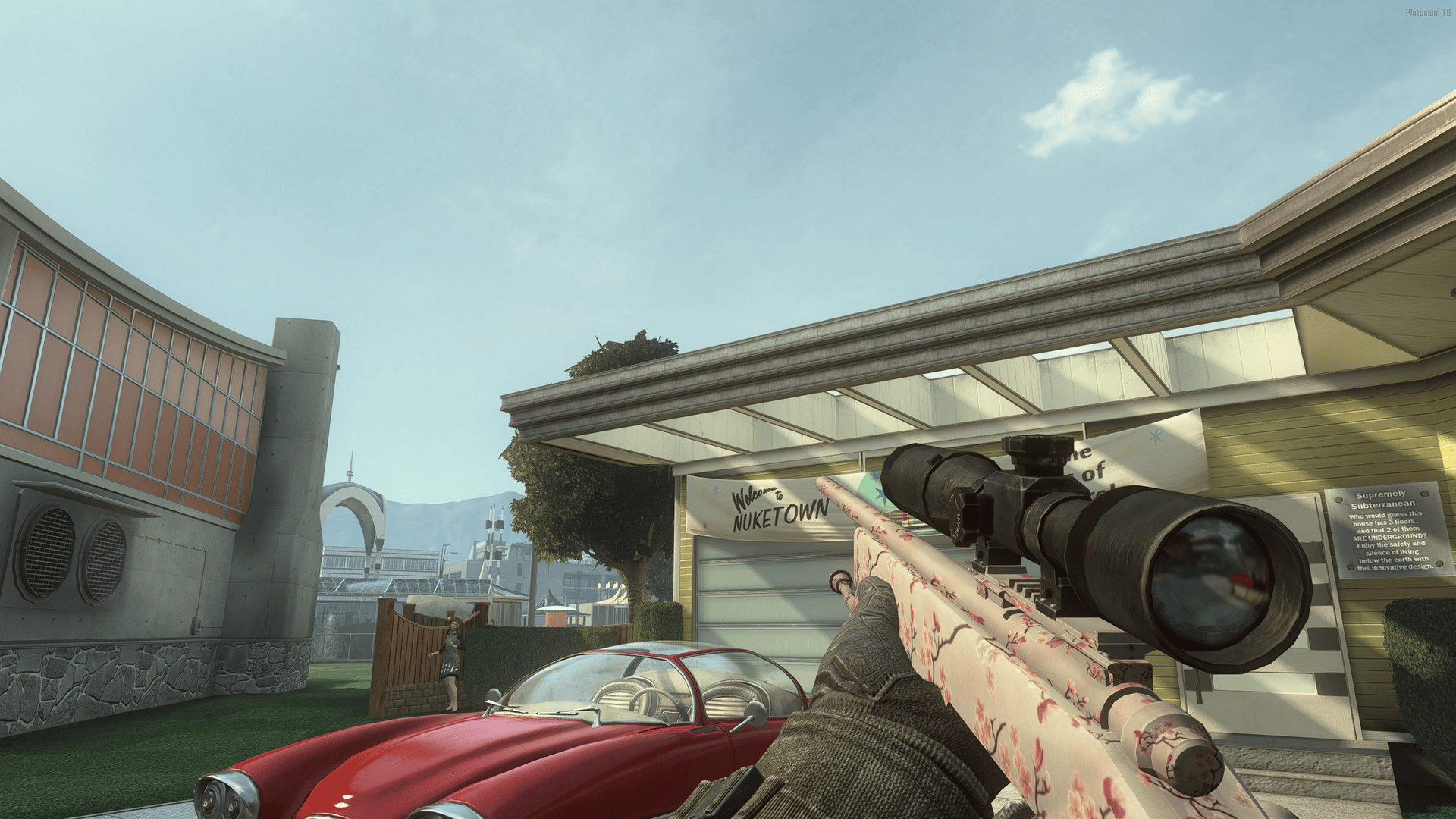
Change Log:
- Update 1.1:
- Camo Support! All Camo's Supported.
- World model mags.
- Small damage balancing (WIP).
- ADS times decreased for balancing.
- Fixed dual wield attachment.
Source Files: GitHub
Credits:
- The Stig: Modding knowledge
- CoolJay, Cawldwink: OAT help
- Laupetin: Creator of OAT
-
[Release] [MP] Black Ops 1 Orion Camo! -
[MAP] Standoff from COD:OLmasebrin Not possible, The reason this map has custom player models is because it cant use the original teams due to asset limits
-
[Release] [Client Side] BO2 Misty Viewhands Mod!coke whr Not possible, sorry
-
[Release] BO1 Custom Cursors!orpofrycook Will see if I still have these and reupload them!
-
[Release] MWIII Ghoulie Camo![Release] MWIII Ghoulie Camo!
Hello all!
Today I am releasing MWIII Ghoulie Camo!
This camo will replace Gold camo
How to install
-
Download the camo from Here.
-
Head to your plutonium IW5 folder by holding Win + R
(Windows key + Letter R) and pasting this%localappdata%\Plutonium\storage\iw5into run and hitting ok or enter. -
Open the zip you just downloaded and move the
imagesfolder into your iw5 folder -
You're done! you may load up iw5 and enjoy!
Please if you have any issues leave a comment and I will try and help as soon as possible!
Hope you enjoy!

In-game screenshot(s)
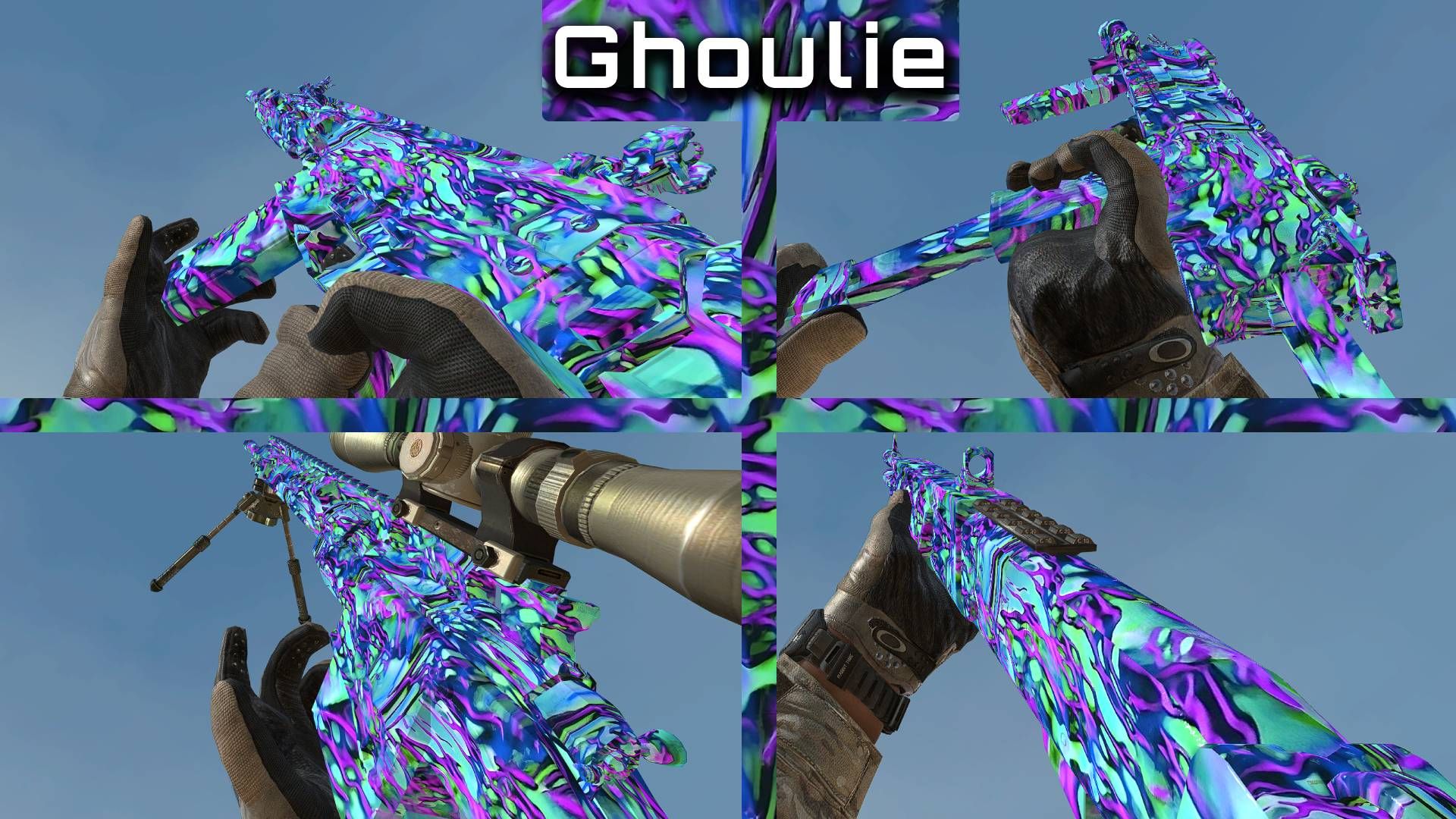
-
-
[Release] [Client Side] Animated Camos Mod!@nre You can use any camo you want as this mod animates the gold camo
Sloth said in [Release] [Client Side] Animated Camos Mod!:
this mod will animated any gold camo you use!
-
[Release] [Client Side] Animated Camos Mod!So it seems client side mods work again on pluto iw5, I have re-enabled my forum posts for my animated camo mod!

-
[Release] [Client Side] MW2 Viewhands Mod!bladehunter90 Probably but I don't really have much interested in client side mods
-
[Release] [Client Side] BO3 Nero Viewhands Mod!jdhruv I don't know, I'm not a staff member
-
[Release] [Client Side] BO3 Nero Viewhands Mod![Client Side] BO3 Nero Viewhands Mod!
Hello all!
Today I am releasing BO3 Nero Viewhands Mod! This mod will replace all team viewhands with BO3 Nero Viewhands, Please note because of the current state of mod support for iw5 (15/10/24) this mod will crash your game on Outpost, Downturn and some custom maps.
ONLY CLIENT SIDE
How to install
-
Download the Viewhands from Here.
-
Head to your plutonium storage folder by holding Win + R
(Windows key + Letter R) and pasting this%localappdata%\Plutonium\storageinto run and hitting ok or enter. -
Open the zip you just downloaded and open the
BO3_Nero_Viewhandsfolder inside the zip then move theiw5folder into your storage folder. -
You're done! You may load up iw5 and enjoy!
(If you wish to remove them, just delete the
mod.ffin thezonefolder andmwr_rank_prestige_icons.iwd)
Please if you have any issues leave a comment and I will try and help as soon as possible!
Hope you enjoy!

In-game screen shot(s)


Credits:
- Mrpsycho - Rig converter
- Scobalula - Grayhound
- Rektinator - ZoneTool
- Treyarch - Black Ops 3
-
-
[Release] [Client Side] MW2 Viewhands Mod!Post has been delete due to being broken