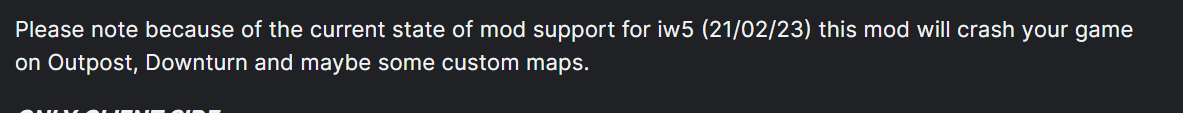Updated - added viewmodels!
Sloth
Posts
-
[Release] [Client Side] Animated Camos Mod! (OUTDATED) (OLD) -
[Release] Blue Skys Skybox!Blue Skybox!
Hello all!
Today I am releasing Blue Skys Skybox!
Skyboxes:
-
All stock maps
-
DLC: free DLC maps + Rust
How to install
-
Download the sky boxes from Here.
-
Head to your plutonium IW5 images folder by holding Win + R (Windows key + Letter R) and pasting this %localappdata%\Plutonium\storage\iw5\images into run and hitting ok or enter.
-
Open the zip you just downloaded and open the Blue Sky folder inside the zip and just drag n drop the iwis into your iw5 images folder.
-
You're done! you may load up iw5 and enjoy!
Visual Instructions:
Please if you have any issues leave a comment and I will try and help as soon as possible!
Hope you enjoy!
In-game screenshot(s)

-
-
[Release] BOCW Dark Aether Camo!BOCW Dark Aether Camo!
Hello all!
Today I am releasing Dark Aether Camo from Black Ops Cold War!
This camo will replace Gold camo
How to install
-
Download the camo from Here.
-
Head to your plutonium IW5 folder by holding Win + R
(Windows key + Letter R) and pasting this %localappdata%\Plutonium\storage\iw5 into run and hitting ok or enter. -
Open the zip you just downloaded and move the images folder into your iw5 folder
-
You're done! you may load up iw5 and enjoy!
Please if you have any issues leave a comment and I will try and help as soon as possible!
Hope you enjoy!

In-game screenshot(s)

-
-
[Release] [Client Side] MW2 Viewhands Mod! -
[Release] Zebra Camo!Zebra Camo!
Hello all!
Today I am releasing Zebra Camo!
This camo will replace Gold camo
How to install
-
Download the camo from Here.
-
Head to your plutonium IW5 folder by holding Win + R
(Windows key + Letter R) and pasting this %localappdata%\Plutonium\storage\iw5 into run and hitting ok or enter. -
Open the zip you just downloaded and move the images folder into your iw5 folder
-
You're done! you may load up iw5 and enjoy!
Please if you have any issues leave a comment and I will try and help as soon as possible!
Hope you enjoy!

In-game screenshot(s)

-
-
[Release] Floral Camo!Floral Camo!
Hello all!
Today I am releasing my third camo created with AI, Floral!
This camo will replace Gold camo
How to install
-
Download the camo from Here.
-
Head to your plutonium IW5 folder by holding Win + R
(Windows key + Letter R) and pasting this %localappdata%\Plutonium\storage\iw5 into run and hitting ok or enter. -
Open the zip you just downloaded and move the images folder into your iw5 folder
-
You're done! you may load up iw5 and enjoy!
Please if you have any issues leave a comment and I will try and help as soon as possible!
Hope you enjoy!

In-game screenshot(s)

-
-
Onlyfans Camo all guns (zm)Rip_Lucifer its just changed texture
-
[Release] [Client Side] Animated Camos Mod! (OUTDATED) (OLD)Updated - Fixed Arkaden crash, added ak74u and intervention.
-
[Release] [Client Side] BO2 Origins Riot Shield Mod![Client Side] BO2 Origins Riot Shield Mod!
Hello all!
Today I am releasing BO2 Origins Riot Shield Mod! This mod will replace the Riot Shield with BO2 Origins Riot Shield.


 WARNING
WARNING


Please note because of the current state of mod support for iw5 (22/07/23) this mod will crash your game on Outpost, Downturn and possibly some custom maps!
ONLY CLIENT SIDE
How to install
-
Download the Riot Shield from Here.
-
Head to your plutonium IW5 folder by holding Win + R
(Windows key + Letter R) and pasting this %localappdata%\Plutonium\storage\iw5) into run and hitting ok or enter. -
Open the zip you just downloaded and open the
zm origins shieldfolder inside the zip then move thezm_origins_shield.iwdinto your iw5 folder, next move themod.ffinto your iw5/zone folder. -
You're done! you may load up iw5 and enjoy!
Please if you have any issues leave a comment and I will try and help as soon as possible!
Hope you enjoy!

In-game screenshot(s)


-
-
[Release] [Client Side] Animated Camos Mod! (OUTDATED) (OLD)Chooch I will be releasing that version soon
-
[Release] Star Dust Camo!Star Dust Camo!
Hello all!
Today I am releasing my second camo created with AI, Star Dust!
This camo will replace Gold camo
How to install
-
Download the camo from Here.
-
Head to your plutonium IW5 images folder by holding Win + R
(Windows key + Letter R) and pasting this %localappdata%\Plutonium\storage\iw5\images into run and hitting ok or enter. -
Open the zip you just downloaded and open the Star Dust folder inside the zip then drag and drop the iwis into your iw5 images folder
-
You're done! you may load up iw5 and enjoy!
Visual Instructions:
Please if you have any issues leave a comment and I will try and help as soon as possible!
Hope you enjoy!

In-game screenshot(s)

-
-
[Release] Unicorn Camo!@TheeGamerMaster yep
-
[Release] Unicorn Camo!Unicorn Camo!
Hello all!
Today I am releasing Unicorn!
This camo will replace Gold camo
How to install
-
Download the camo from Here.
-
Head to your plutonium IW5 images folder by holding Win + R
(Windows key + Letter R) and pasting this %localappdata%\Plutonium\storage\iw5\images into run and hitting ok or enter. -
Open the zip you just downloaded and open the Unicorn folder inside the zip then drag and drop the iwis into your iw5 images folder
-
You're done! you may load up iw5 and enjoy!
Visual Instructions:
Please if you have any issues leave a comment and I will try and help as soon as possible!
Hope you enjoy!

In-game screenshot(s)

-
-
[Release] White Ritual Camo!White Ritual Camo!
Hello all!
Today I am releasing White Ritual!
This camo will replace Gold camo
How to install
-
Download the camo from Here.
-
Head to your plutonium IW5 images folder by holding Win + R
(Windows key + Letter R) and pasting this %localappdata%\Plutonium\storage\iw5\images into run and hitting ok or enter. -
Open the zip you just downloaded and open the White Ritual folder inside the zip then drag and drop the iwis into your iw5 images folder
-
You're done! you may load up iw5 and enjoy!
Visual Instructions:
Please if you have any issues leave a comment and I will try and help as soon as possible!
Hope you enjoy!

In-game screenshot(s)

-
-
[Release] [Client Side] COD:OL Hally Viewhands Mod![Client Side] COD:OL Hally Viewhands Mod!
Hello all!
Today I am releasing COD:OL Hally Viewhands Mod! This mod will replace all team viewhands with COD:OL Hally Viewhands.
Big thanks to mrpsycho for providing the original viewhands files from cod:ol!


 WARNING
WARNING


Please note because of the current state of mod support for iw5 (22/07/23) this mod will crash your game on Outpost, Downturn and possibly some custom maps!
ONLY CLIENT SIDE
How to install
-
Download the Viewhands from Here.
-
Head to your plutonium IW5 folder by holding Win + R
(Windows key + Letter R) and pasting this %localappdata%\Plutonium\storage\iw5) into run and hitting ok or enter. -
Open the zip you just downloaded and open the codol hally viewhands folder inside the zip then move the codol hally viewhands.iwd into your iw5 folder, next move the mod.ff into your iw5/zone folder.
-
You're done! you may load up iw5 and enjoy!
Please if you have any issues leave a comment and I will try and help as soon as possible!
Hope you enjoy!

In-game screen shot

-
-
[Release] Kimono Camo!Kimono Camo!
Hello all!
Today I am releasing Kimono!
This camo will replace Gold camo
How to install
-
Download the camo from Here.
-
Head to your plutonium IW5 images folder by holding Win + R
(Windows key + Letter R) and pasting this %localappdata%\Plutonium\storage\iw5\images into run and hitting ok or enter. -
Open the zip you just downloaded and open the Kimono folder inside the zip then drag and drop the iwis into your iw5 images folder
-
You're done! you may load up iw5 and enjoy!
Visual Instructions:
Please if you have any issues leave a comment and I will try and help as soon as possible!
Hope you enjoy!

In-game screenshot(s)

-
-
[Release] [Client Side] BO1 Takeo Viewhands Mod! -
[Release] [Client Side] BO1 Takeo Viewhands Mod! -
[Release] [Client Side] BO1 Takeo Viewhands Mod![Client Side] BO1 Takeo Viewhands Mod!
Hello all!
Today I am releasing a BO1 Takeo Viewhands Mod! This mod will replace all team viewhands with Takeos Viewhands.


 WARNING
WARNING


Please note because of the current state of mod support for iw5 (20/07/23) this mod will crash your game on Outpost, Downturn and possibly some custom maps!
ONLY CLIENT SIDE
How to install
-
Download the Viewhands from Here.
-
Head to your plutonium IW5 folder by holding Win + R
(Windows key + Letter R) and pasting this %localappdata%\Plutonium\storage\iw5) into run and hitting ok or enter. -
Open the zip you just downloaded and open the Takeo kino viewhands folder inside the zip then move the Takeo_viewhands.iwd into your iw5 folder, next move the mod.ff into your iw5/zone folder.
-
You're done! you may load up iw5 and enjoy!
Please if you have any issues leave a comment and I will try and help as soon as possible!
Hope you enjoy!

In-game screen shot

-
-
[Release] Deep Ice Camo!GhostRider0125 I made my animated mod move gold camo so whatever gold camo you have on with the mod it will move