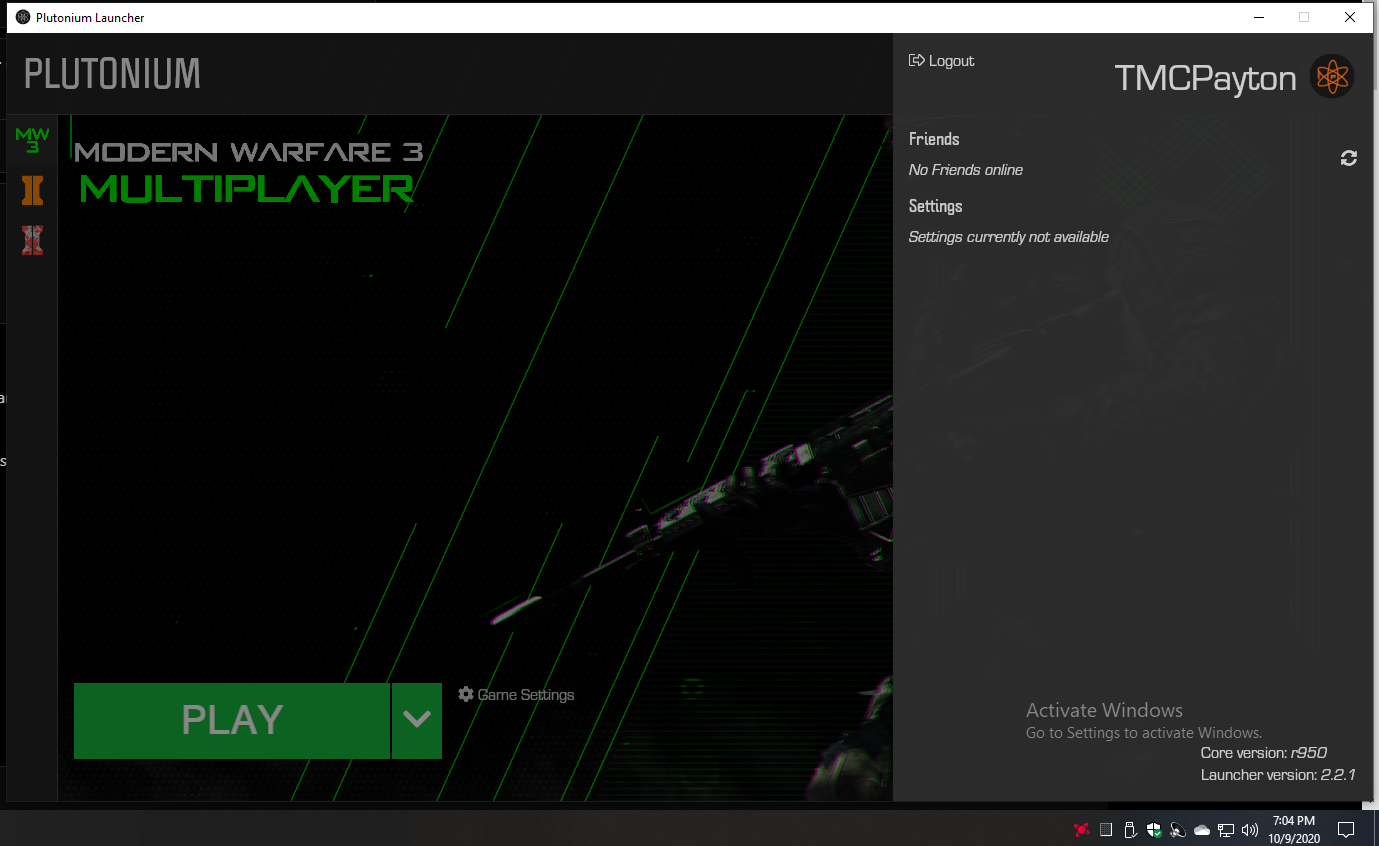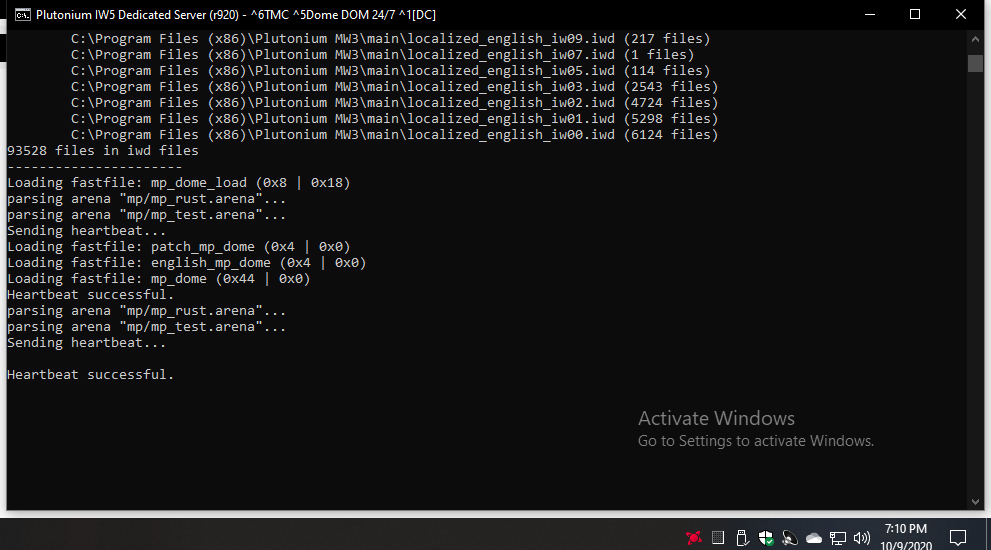Hello all! I'm having issues trying to utilize .dspl files for map/gamemode rotation. As far as I can tell, my syntax is correct in my server.cfg , gamemode.dsr , and playlist.dspl files. I even tried just using the stock default.dspl file with no luck.
I'm tried uploading a .zip folder with the relevant files but it didn't take. Please let me know what more you need from me.
Summary:
In server2.cfg file:
set sv_maprotation "DOM_300_maps" //I've replaced this with "default" got same result
In DOM_300_maps.dspl file:
*,DOM_default,1 // I've tried with and without this line or doing only this line
mp_alpha,DOM_default,5
mp_bootleg,DOM_default,4
.
.
In the console, I get stuck on: parsing config file "server2.cfg"...
If I try to alter the syntax of server2.cfg, I get:
invalid token "DOM_300_maps". Rotating to map mp_seatown until you've fixed your shit.
Are .dspl files currently supported in Pluto r499?
Thank you for your help. I've spent a lot of time on this.