AnFerCas_ tienes que cambiar los controles de "alternar mira" a solo "mira" 
xNando
Posts
-
AYUDA E IDIOMA -
AYUDA E IDIOMAAnFerCas_ 1- se configura en los ajustes, 2- si buscas el del black ops 2, en mi perfil esta, para los demas no se si hay algun post
-
Descargar Call of dutyGonchal la unica opcion que tienes es comprarte los juegos en steam por todo el tema de que activision esta cancelando launchers externos
-
Give ideas for scripts!@WeedLikeToSmoke can you make a script for center the perks icons like cold war zombies style?
-
como descargar b02sauruz117 ya no se puede descargar ni jugar con version pirata de torrents, ahora en necesario que tengas el juego original comprado, ya que van a ir implementando una forma de verificar que tienes el juego comprado para evitar que activision cierre plutonium
-
HELPbanano34 The admins have removed the links because Activision is canceling all external clients like sm2, xlabs and the new black ops 3
-
cant find bo2 download linkmufin18 The admins have removed the links because Activision is canceling all external clients like sm2, xlabs and the new black ops 3
-
GuiaKaterva eso es un perma-perk temporal, lo consigues haciendo varias veces el dolphin dive hasta que salga un destello verde igual que sale al recoger un power-up
-
como coloco B02 en españolHat_Track En mi perfil cree un post de cómo cambiar el idioma al español castellano y otro de como ponerlo en latino
-
[DESACTUALIZADO - VER DESCRIPCIÓN] Cambiar idioma del juego a Español Black Ops 2 (LATINO)DomproXD si, solo que para instalar el audio latino primero tienes que instalar el castellano
-
como desinstalo plutonium?samueLGsus borra el directorio donde este el juego y borra la carpeta plutonium de %localappdata%
-
Cambiar idioma del juego a Español Black Ops 2gamerluis28 prueba de nuevo, porque a mi me funciona bien y me sale la pagina para descargarlo y todo
-
[DESACTUALIZADO - VER DESCRIPCIÓN] Cambiar idioma del juego a Español Black Ops 2 (LATINO)FortuMazon no, si ya tienes el juego original en español, solo descarga los archivos del latino
-
[DESACTUALIZADO - VER DESCRIPCIÓN] Cambiar idioma del juego a Español Black Ops 2 (LATINO)JuanDavid831996 la campaña no está en plutonium, si quieres jugarla te tocaria con la version de steam o descargarla de alguna pagina
-
[DESACTUALIZADO - VER DESCRIPCIÓN] Cambiar idioma del juego a Español Black Ops 2 (LATINO)xXreysonXx primero el castellano y luego seguir los pasos del latino
-
[Release - T6MP] Black Ops 3 Hitmarkers for Black Ops 2Angelku_ simplemente la creas, si lo vas a hacer en "%localappadata%" tienes que tener la carpeta "t6" en el directorio de "C:\Users\TU USUARIO\AppData\Local\Plutonium\storage" y dentro de la carpeta t6, crear la carpeta images
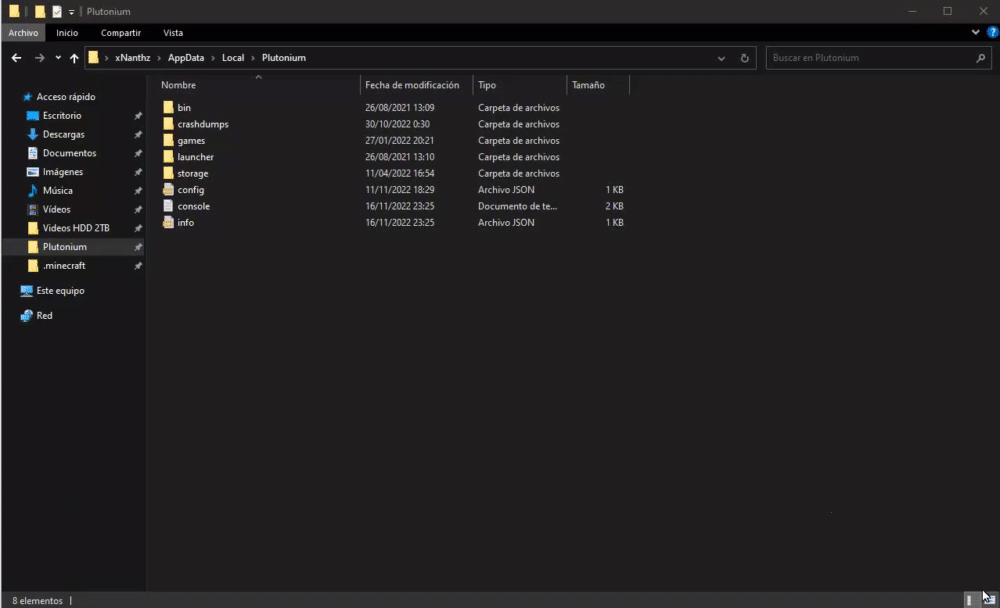
-
Black Ops 3 ZM next round style???It's there a way to create a script to make the zombies ending rounds looks like Black Ops 3??
For example: in Black Ops 2, when you beat round 10, the chalkmarks for the next round is in normal numbers like this...

And in Black Ops 3, the normal numbers appears when you beat round 5...

So that's my question, if there's a way to create a script to use normal numbers from round 6 like bo3 and not another group of 5 round chalkmarks
-
[Release - T6MP] Black Ops 3 Specialists Backgrounds for Black Ops 2 MP HELLO EVERYBODY!
HELLO EVERYBODY! 
 ️ First of all, I'm sorry if I make a mistake when writing but it's because I don't speak English natively.
️ First of all, I'm sorry if I make a mistake when writing but it's because I don't speak English natively. 
Today I'm sharing with you these Black Ops 3 Specialists Backgrounds for Black Ops 2 Multiplayer.
In the pack, I included these specialists:
-
Main Menu Character

-
Ruin

-
Outrider

-
Prophet

-
Battery
 ️
️ -
Seraph

-
Nomad 🦟
-
Reaper

-
Spectre
 ️
️ -
Firebreak

-
Blackjack

Here are a preview of all the backgrounds:











 STEPS TO REPLACE THE BACKGROUNDS:
STEPS TO REPLACE THE BACKGROUNDS: 
First of all, you need to download the files from this link below:
Once you've downloaded the files, extract it with WinRAR, 7Zip or WinZip.
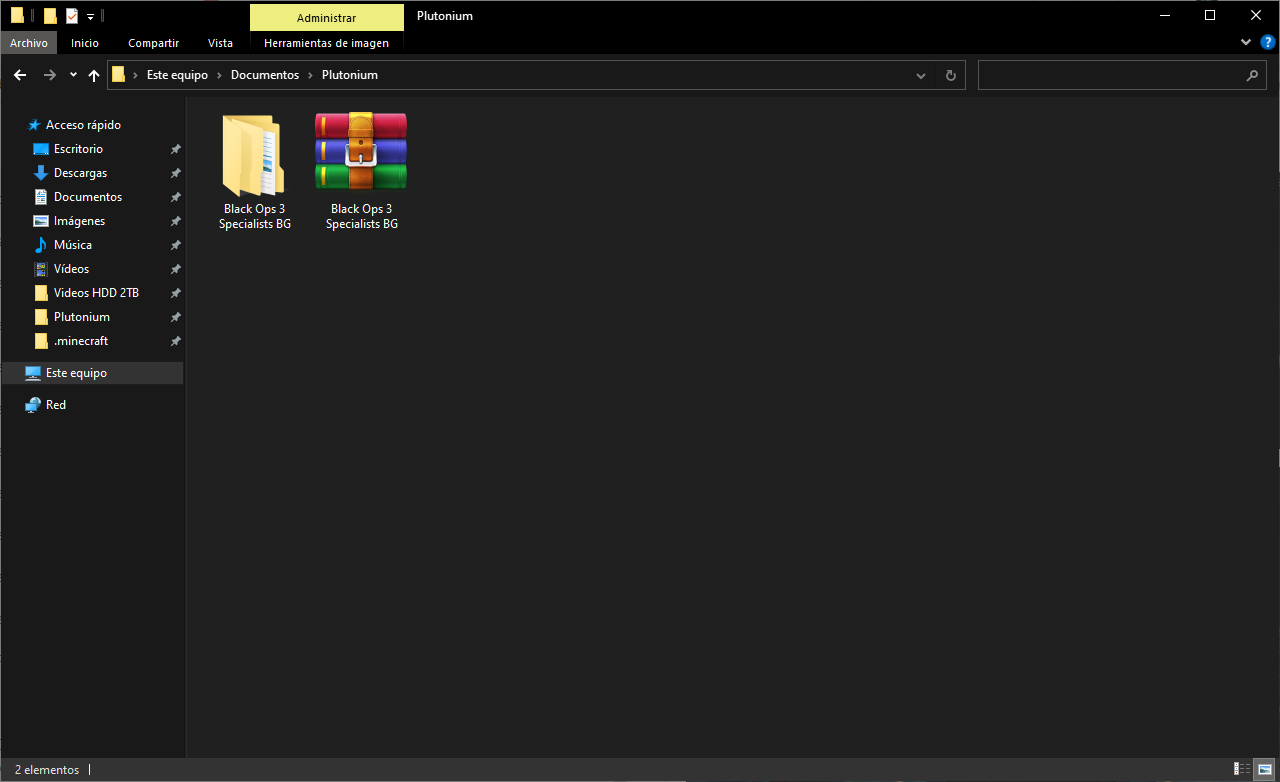
Now select the Specialist Background you want to change, open the folder and just "Drag & Drop" or "Copy & Paste" the files to the "images" folder where you have the game installed or in this directory (use Windows key + R and type "%localappdata%"):
C:\AppData\Local\Plutonium\storage\t6\images
 ️ NOTE!!
️ NOTE!!  ️
️The "menu_mp_soldiers" file is the main menu background and the "lui_bkg" file is the background that contains the "Server browser" option, "Custom game", etc.
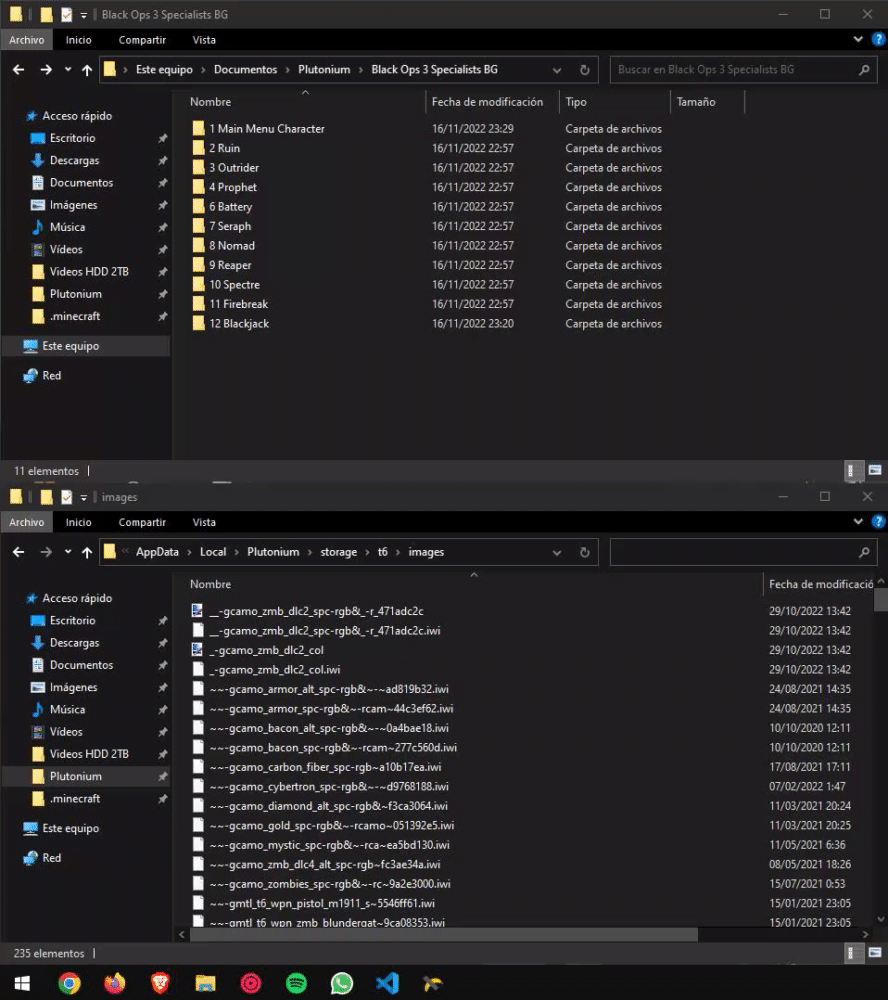
 And there you have it!! Ready to enjoy it!!
And there you have it!! Ready to enjoy it!! 
-
-
¿Hay algun metodo para colocar los audios y/o subtitulos en españos?LACRAANGEL En mi perfil tengo dos post explicando como cambiar el idioma al español castellano y al latino


 DOWNLOAD LINK
DOWNLOAD LINK