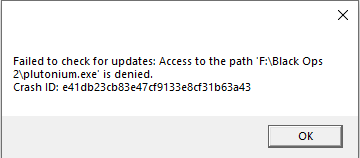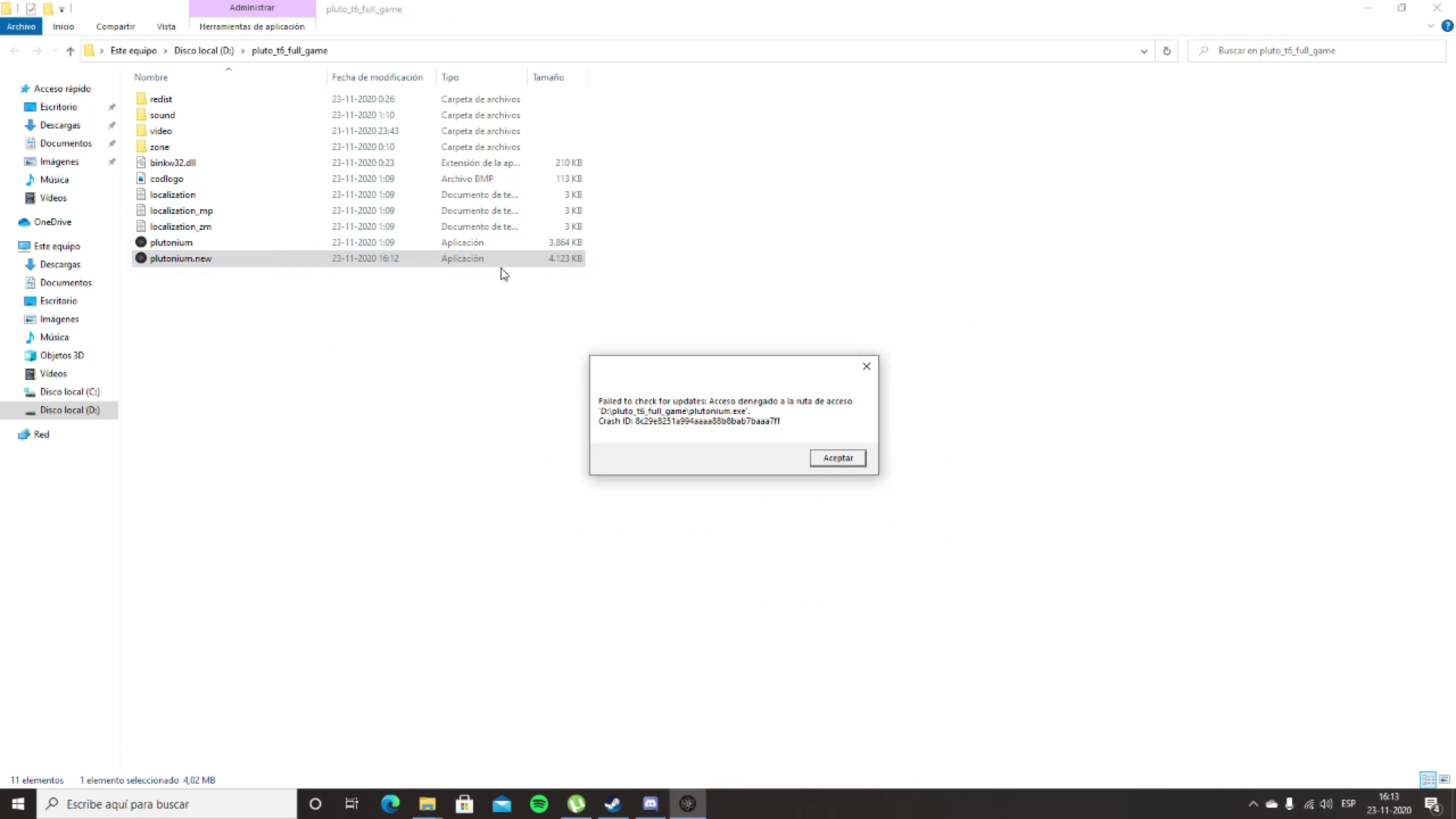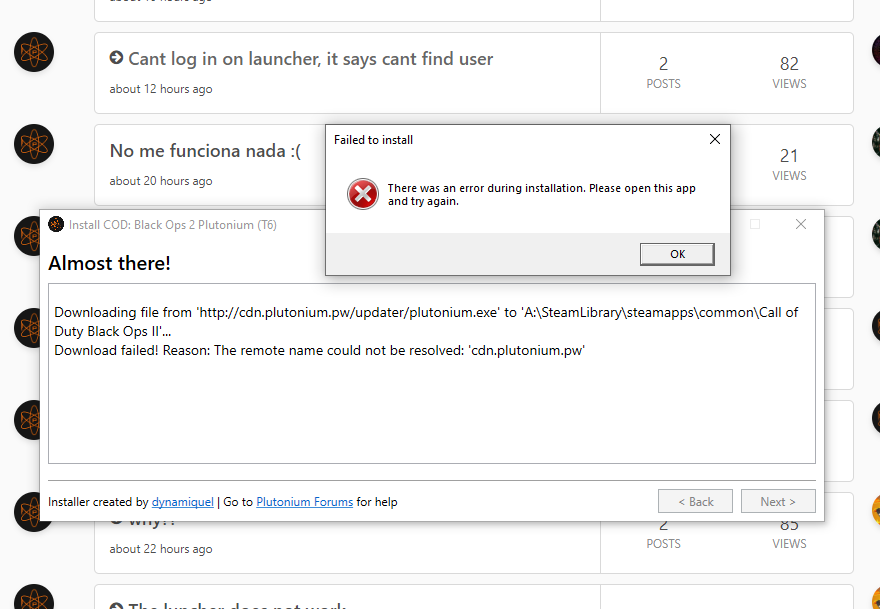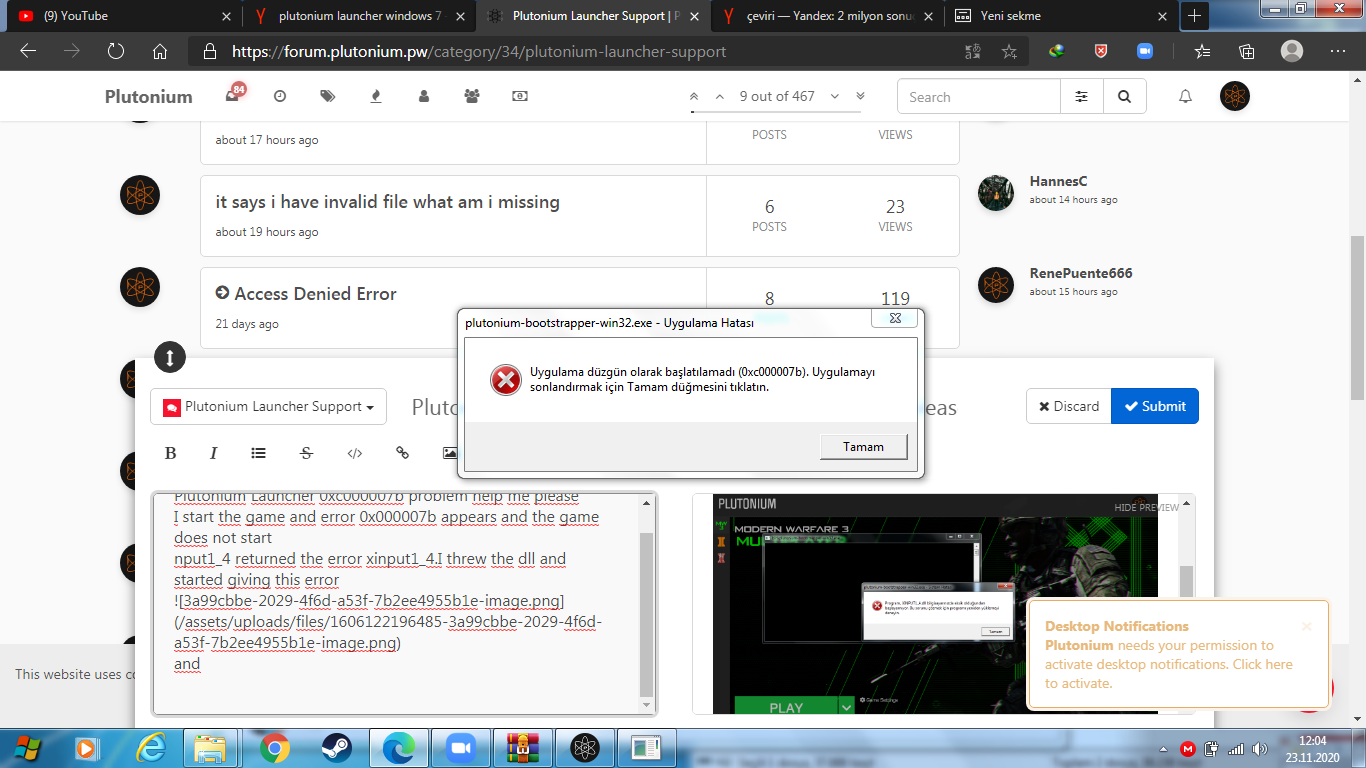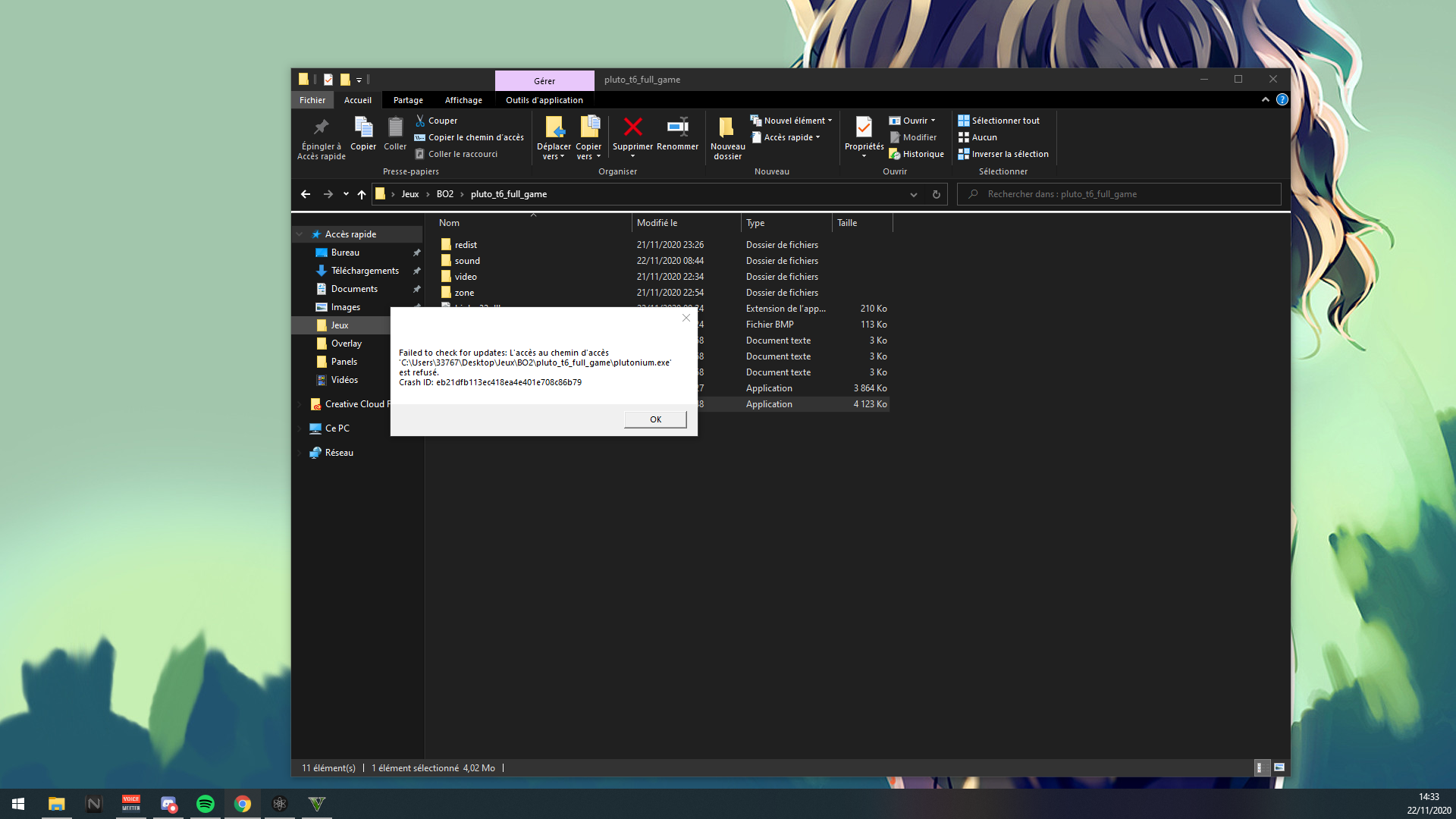Launcher Support
Request support for the Plutonium Launcher, please wait at-least 1 day for a reply, it can get busy.
3.9k
Topics
13.8k
Posts
-
-
-
-
-
Plutonium.exe Does not open
Locked -
-
Game not launching
Moved -
-
-
this what I get every time I start the game from the launcher and I did verify the game from steam did not work sorry for posting this again (Dss0) but when i go to replay it says access denied
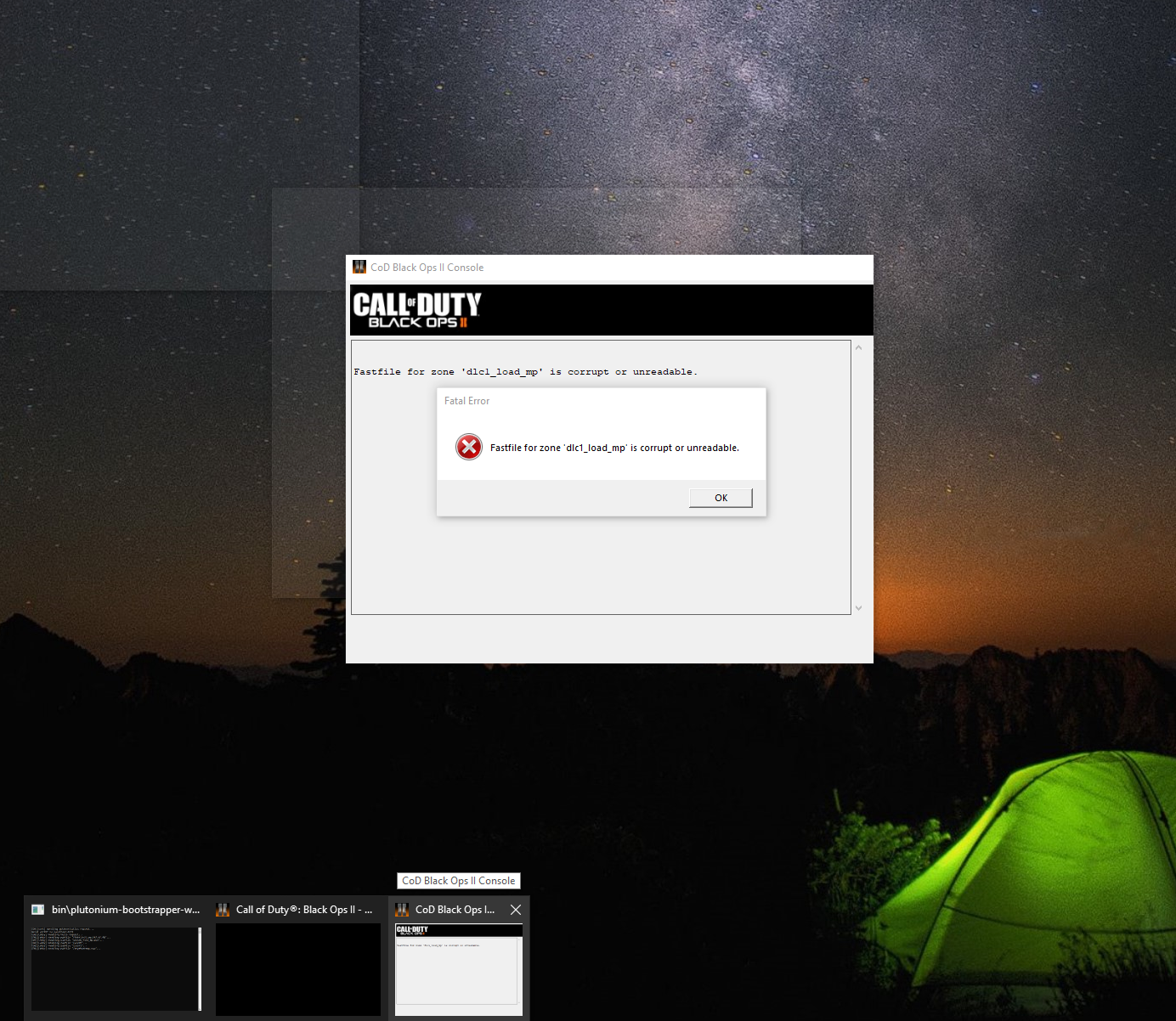 1
1
-
-
-
-
-
I have a problem that does not allow me to enter the game(It is the third time that the launcher has been reinitiated)
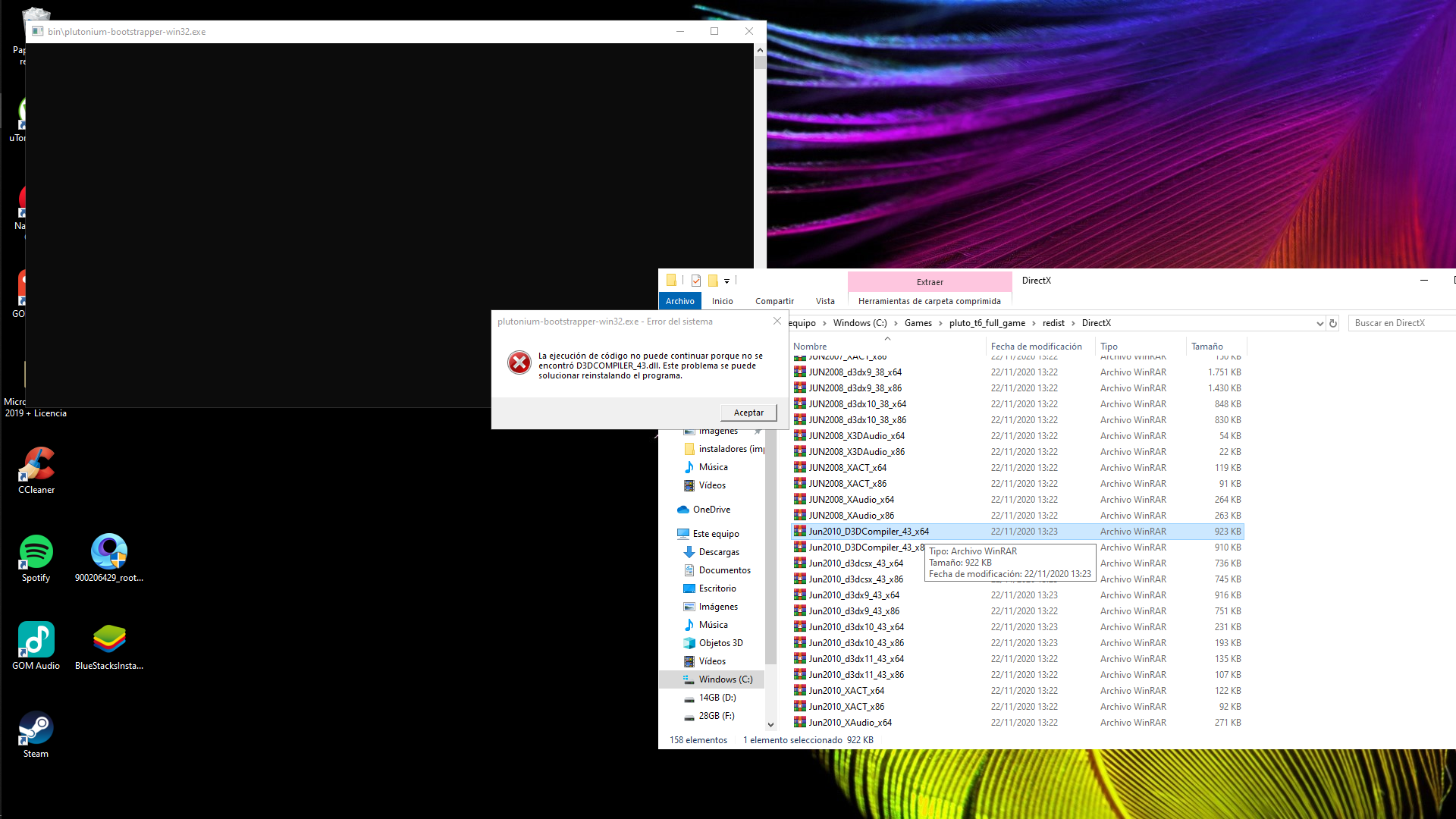 1
1
-
-
-
-
-