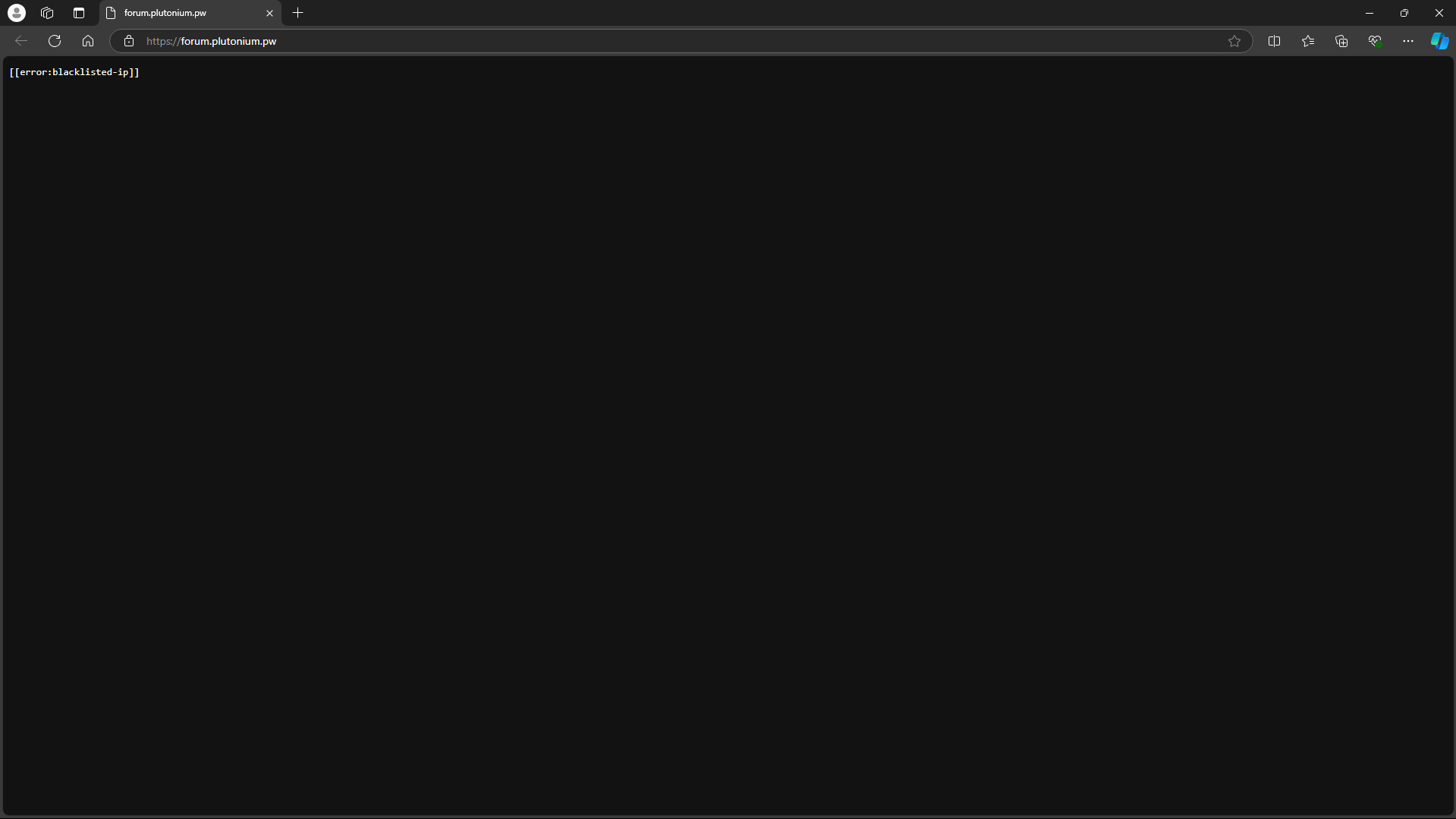Game Support
If you're looking for help with an issue related to our supported games, post here!
17.9k
Topics
57.3k
Posts
Subcategories
-
BO2 Client Support
Request support for the Plutonium T6 client, please wait at-least 1 day for a reply, it can get busy. The community is free to try to help in any thread.
12k 39k -
BO1 Client Support
Request support for the Plutonium T5 client, please wait at-least 1 day for a reply, it can get busy. The community is free to try to help in any thread.
2k 6k -
MW3 Client Support
Request support for the Plutonium IW5 client, please wait at-least 1 day for a reply, it can get busy. The community is free to try to help in any thread.
2k 8k -
WAW Client Support
Request support for the Plutonium T4 client, please wait at-least 1 day for a reply, it can get busy. The community is free to try to help in any thread.
1k 4k