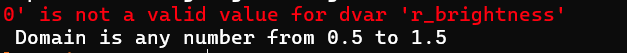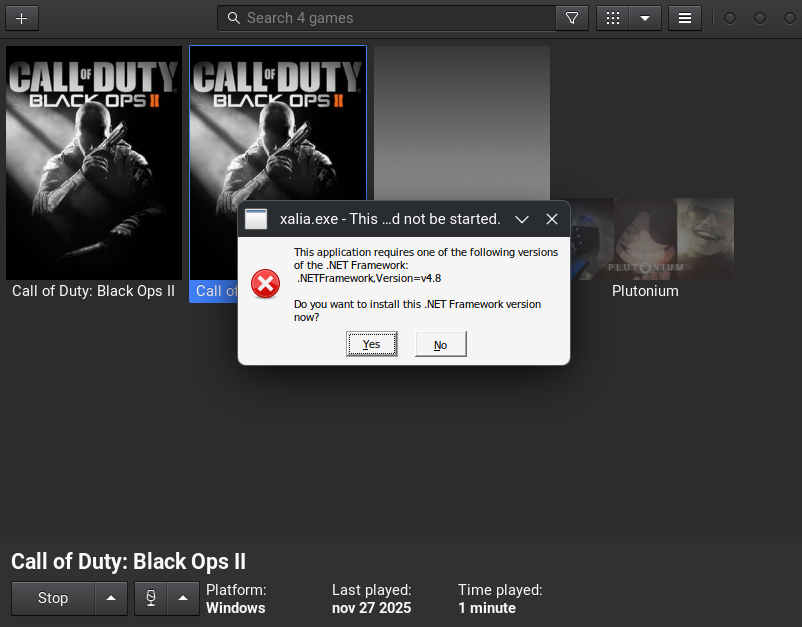Guys, I finally managed to solve the crashes and black screen issues! It was a long process, but here is the breakdown of what I did and the root cause I eventually found.
Step 1: Debugging & Software Updates
I started by analyzing the crash dump (using WinDbg) and found an "Invalid Address" error related to the EAX register and d3d11.dll. Based on this:
I updated to the latest DirectX (remember to uncheck the "Bing Bar" bloatware during install).
I performed a clean install of the latest stable graphics drivers.
I repaired the game files to check for corruption.
Result: The problem persisted.
Step 2: Windows Stability Tweaks (Registry)
Research suggested Windows 10/11 often loses connection with the GPU (TDR). I applied the following registry fixes:
Disable MPO (Multi-Plane Overlay): Known to cause black screens/flickering on AMD.
Increase TDR Delay: Changed the timeout tolerance to 10 seconds to prevent Windows from resetting the driver too quickly.
Result: The system felt more stable, but the crashes eventually returned.
Step 3: The Hardware Fix (The Root Cause)
Finally, I checked my BIOS/UEFI settings.
My Setup: ASUS TUF B550m Gaming, Ryzen 5 5700G (Integrated Graphics), and 4x8GB Asgard RAM (Model VMA45UG-MEC1U22T3).
The Issue: My motherboard's D.O.C.P/XMP profile was automatically setting the RAM to 3600MHz. However, looking at the specs for my specific RAM sticks, they are rated for 3200MHz.
The Solution: I manually lowered the frequency in the BIOS from 3600MHz to 3200MHz.
Conclusion:
Since I am using an APU (5700G), my system RAM acts as my Video Memory (VRAM). Because the RAM was unstable at the overclocked 3600MHz speed, it was causing address faults, leading the "GPU" to crash and triggering the d3d11.dll errors. Lowering it to the manufacturer's rated speed fixed everything.
EDIT: REGEDIT
Windows Registry Editor Version 5.00
; FIX 1: Desativar MPO (Causa telas pretas e piscadas na AMD)
[HKEY_LOCAL_MACHINE\SOFTWARE\Microsoft\Windows\Dwm]
"OverlayTestMode"=dword:00000005
; FIX 2: Aumentar o tempo de tolerância do driver (TDR) para 10 segundos
; Isso impede que o Windows "mate" o vídeo se ele travar por um instante
[HKEY_LOCAL_MACHINE\SYSTEM\CurrentControlSet\Control\GraphicsDrivers]
"TdrDelay"=dword:0000000a
"TdrDdiDelay"=dword:0000000av