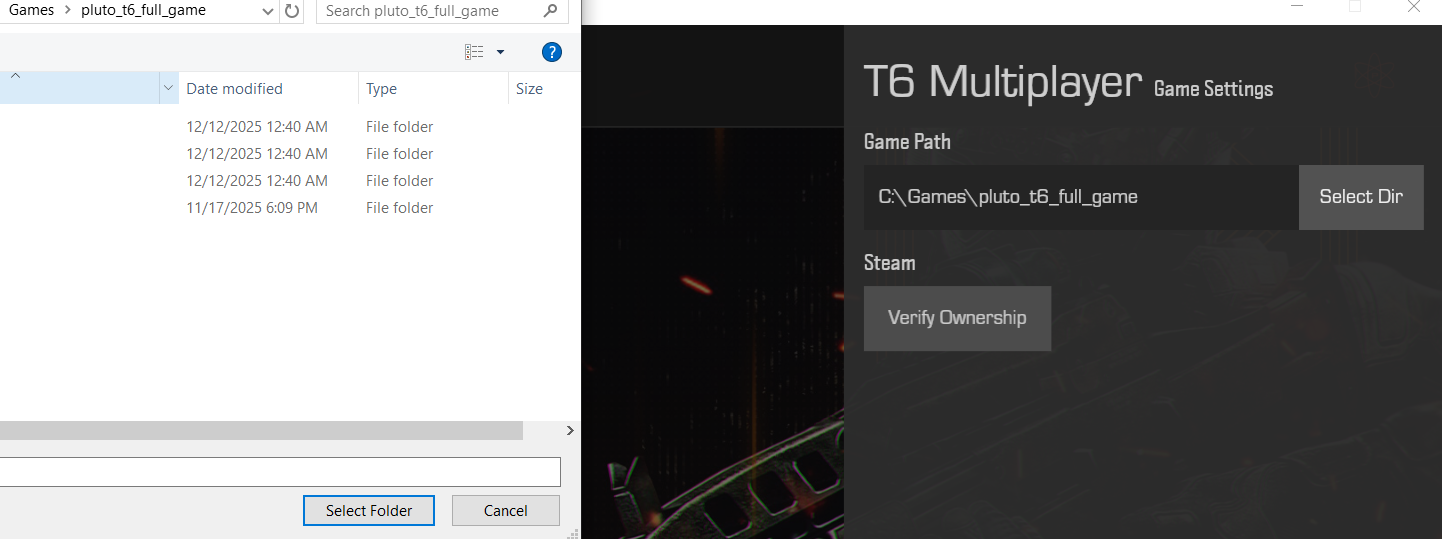BO2 Client Support
Request support for the Plutonium T6 client, please wait at-least 1 day for a reply, it can get busy. The community is free to try to help in any thread.
12.2k
Topics
39.3k
Posts
-
-
How to install Plutonium T6
Pinned Locked -
Plutonium BO2 Key Links
Pinned Locked -
How to repair your T6 Installation
Pinned Locked -
Custom Games with Friends
Pinned Locked Moved -
Controller Guide
Pinned Locked -
How to create useful support requests!
Pinned Locked -
Running BO2 in LAN Mode (Anticheat Disabled)
Pinned Locked -
[Guide] How to run Black Ops 2 Zombies on Linux
Pinned Locked -
Color Codes for PlutoT6 / Call of Duty Black Ops II
Pinned Locked Moved -
-
-
-
-
-
-
-
-
-