Plutonium BO2 zombies keeps crashing
-
I keep getting these weird errors when playing either solo or with others where my game just crashes. The screen disappears and I either get to desktop or a black screen appears for a while before plutonium eventually crashes. I can't alt tab because I just return to desktop if I try and what's really strange is how I can still hear the audio and everything going on, but I can't control my character.
I've only played zombies so far so idk if people are having this issue with MP. Also I am not running the steam version of the game as I do not own it.
-
I am having the same issues. Sorry I don’t have any solutions
-
Do you have any script installed?
What's your antivirus?
Also try playing in windowed borderless -
Do you have any script installed?
What's your antivirus?
Also try playing in windowed borderlessResxt How would I be able to check what scripts I have installed? Also I believe that I only have Windows' base antivirus installed. I checked my system tray and saw nothing antivirus related (except for windows security).
I'll be sure to try out windowed borderless and see how it goes.
-
also have the same issue I thought deleting my old antivirus would help but everytime I try to move with my xbox controller connected it just shows this error code
Loading fastfile dlc0dd_load_zm
Loading fastfile seasonpass_load_zm
Loading fastfile en_dlczm0_load_zm
Loading fastfile en_dlc1_load_zm
Loading fastfile en_dlc2_load_zm
Loading fastfile en_dlc3_load_zm
Loading fastfile en_dlc4_load_zm
Loading fastfile en_dlc0dd_load_zm
Loading fastfile en_seasonpass_load_zm
Unknown command: "session_rejoinsession"
Unknown command: "resetCustomGametype"
Unknown command: "resetCustomGametype"
party_maxplayers is read only
Unknown command: "resetCustomGametype"
Unknown command: "resetCustomGametype"
party_maxplayers is read only
Unloading fastfile ui_zm
Unloading fastfile en_ui_zm
Unloading fastfile patch_ui_zm
Loading fastfile zm_nuked_patch
Loading fastfile zm_nuked
Loading fastfile en_zm_nuked
server is changing maps, resetting stored team states...
Custom script 'scripts/zm/ranked' loaded
Executed 'scripts/zm/ranked::init'
client with index 0 connected. -
Resxt How would I be able to check what scripts I have installed? Also I believe that I only have Windows' base antivirus installed. I checked my system tray and saw nothing antivirus related (except for windows security).
I'll be sure to try out windowed borderless and see how it goes.
This post is deleted! -
Do you have any script installed?
What's your antivirus?
Also try playing in windowed borderlessResxt I tried windowed borderless the game still crashes. However this time I retain control of everything and I still have sound, it's just the screen that's frozen.
-
Resxt I tried windowed borderless the game still crashes. However this time I retain control of everything and I still have sound, it's just the screen that's frozen.
EYYSEE creating multiple topics isn't necessary you could just bump this one.
Are you 100% sure you don't have any other security tool/antivirus other than Windows Defender even turned off?
Does it happen in a private game or in a public server?
Your scripts are in %localappdata%\Plutonium\storage\t6\scripts
Screenshot both the scripts and the scripts\zm foldersWhat you need to do in the meantime is repairing your game
https://plutonium.pw/docs/repair/ -
EYYSEE creating multiple topics isn't necessary you could just bump this one.
Are you 100% sure you don't have any other security tool/antivirus other than Windows Defender even turned off?
Does it happen in a private game or in a public server?
Your scripts are in %localappdata%\Plutonium\storage\t6\scripts
Screenshot both the scripts and the scripts\zm foldersWhat you need to do in the meantime is repairing your game
https://plutonium.pw/docs/repair/Resxt Right sorry about not bumping my post, I just don't exactly know how to do that lmao.
As for the security tools, I'm not sure how to check all my security tools, but I know I have norton life lock uninstalled, although I still have the norton download manager (so I'm pretty sure it should have zero effect).
My problem happens in private and public games.
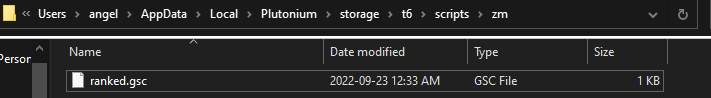
^Here's my scripts folderI torrented the game using uTorrent so maybe I could try redownloading it with QBittorrent to see if that works.
-
EYYSEE creating multiple topics isn't necessary you could just bump this one.
Are you 100% sure you don't have any other security tool/antivirus other than Windows Defender even turned off?
Does it happen in a private game or in a public server?
Your scripts are in %localappdata%\Plutonium\storage\t6\scripts
Screenshot both the scripts and the scripts\zm foldersWhat you need to do in the meantime is repairing your game
https://plutonium.pw/docs/repair/Resxt I've repaired the files with QBittorrent and plutonium still crashes.
-
Resxt Right sorry about not bumping my post, I just don't exactly know how to do that lmao.
As for the security tools, I'm not sure how to check all my security tools, but I know I have norton life lock uninstalled, although I still have the norton download manager (so I'm pretty sure it should have zero effect).
My problem happens in private and public games.
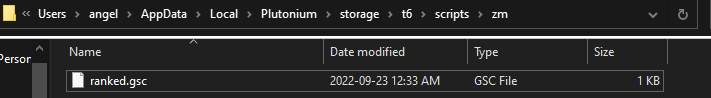
^Here's my scripts folderI torrented the game using uTorrent so maybe I could try redownloading it with QBittorrent to see if that works.
EYYSEE the game files have nothing to do with your issue.
If you're not even sure which antivirus you have it's hard to continue.
If you have Norton installed it's almost sure this is what's causing the game to crash.
Norton is a pretty bad antivirus and will ignore any exclusion you set and crash things with no warning so I would recommend uninstalling everything related to it. Also you need to be sure of what security software you have. If you really don't know go in Windows settings > apps and screenshot all the apps you haveAlso I said "screenshot both the scripts folder and scripts\zm" and you didn't so I will assume there is no scripts in the scripts folder itself
Finally you could try unplugging devices you have plugged in on your PC (controllers, second monitor, VR headset etc.)
Also if you have anything related to Avermedia installed it can cause issues so try uninstalling them -
EYYSEE the game files have nothing to do with your issue.
If you're not even sure which antivirus you have it's hard to continue.
If you have Norton installed it's almost sure this is what's causing the game to crash.
Norton is a pretty bad antivirus and will ignore any exclusion you set and crash things with no warning so I would recommend uninstalling everything related to it. Also you need to be sure of what security software you have. If you really don't know go in Windows settings > apps and screenshot all the apps you haveAlso I said "screenshot both the scripts folder and scripts\zm" and you didn't so I will assume there is no scripts in the scripts folder itself
Finally you could try unplugging devices you have plugged in on your PC (controllers, second monitor, VR headset etc.)
Also if you have anything related to Avermedia installed it can cause issues so try uninstalling themResxt Sorry I misread your message about the scripts screenshot. Here is the second one:
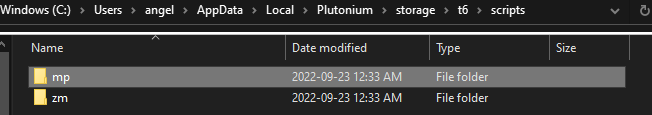
As for my apps, here they are:

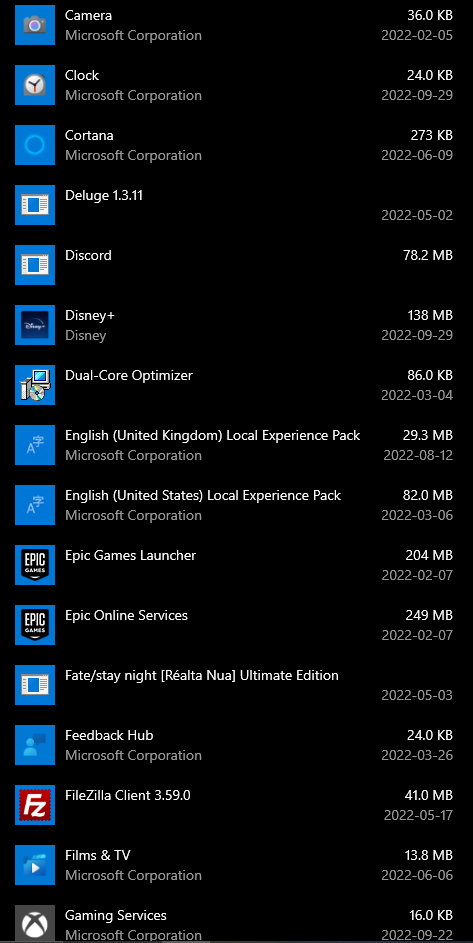

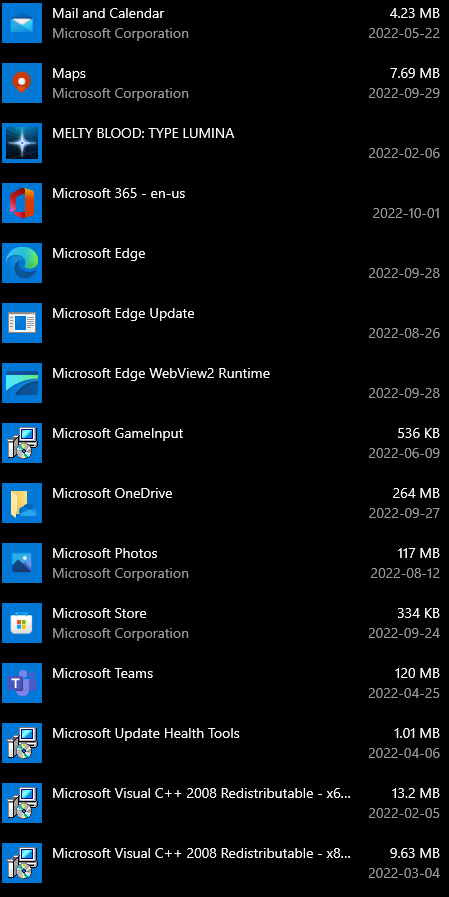

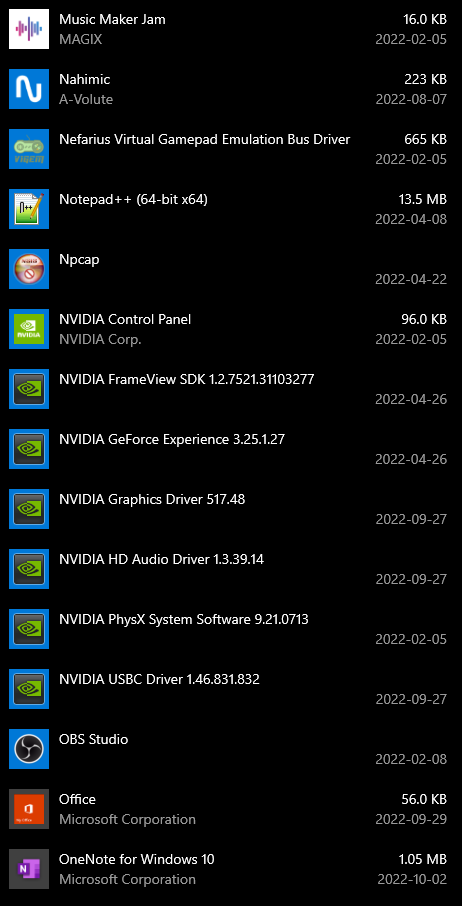
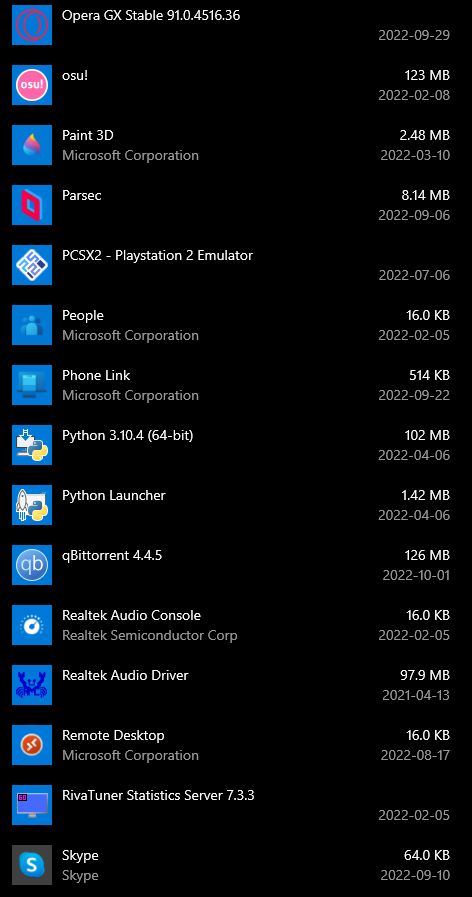
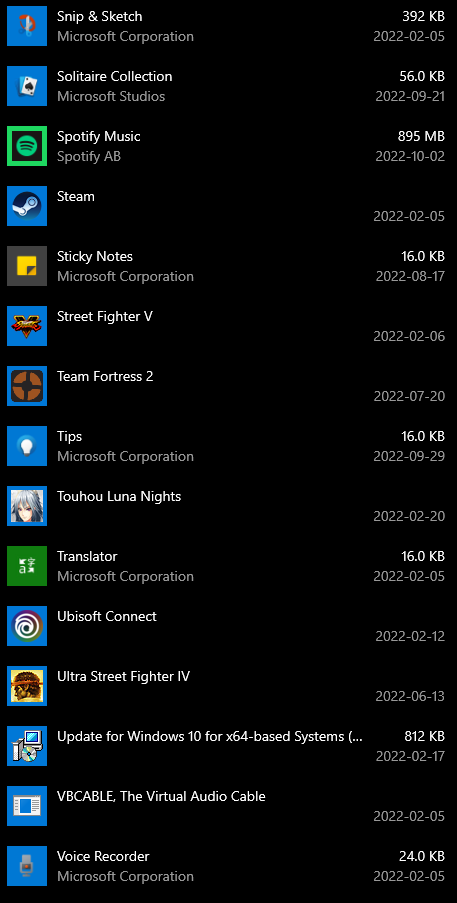
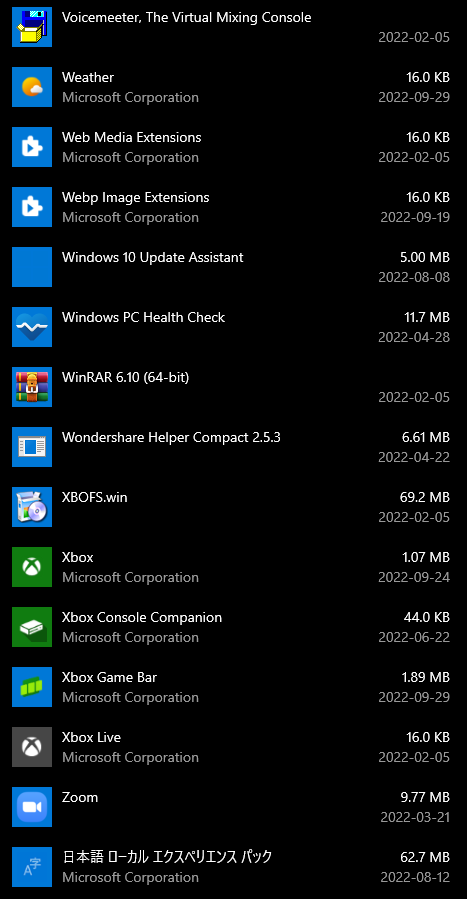
Sorry about all the hassle with this antivirus nonsense. I bought my PC pre-built so it's quite difficult to tell what I have installed and all that. This is also my first PC so I'm not too tech savvy with it.
-
EYYSEE the game files have nothing to do with your issue.
If you're not even sure which antivirus you have it's hard to continue.
If you have Norton installed it's almost sure this is what's causing the game to crash.
Norton is a pretty bad antivirus and will ignore any exclusion you set and crash things with no warning so I would recommend uninstalling everything related to it. Also you need to be sure of what security software you have. If you really don't know go in Windows settings > apps and screenshot all the apps you haveAlso I said "screenshot both the scripts folder and scripts\zm" and you didn't so I will assume there is no scripts in the scripts folder itself
Finally you could try unplugging devices you have plugged in on your PC (controllers, second monitor, VR headset etc.)
Also if you have anything related to Avermedia installed it can cause issues so try uninstalling themResxt Update: I went and deleted everything on my PC norton related and the crashes still occur.
-
This post is deleted!
-
EYYSEE the game files have nothing to do with your issue.
If you're not even sure which antivirus you have it's hard to continue.
If you have Norton installed it's almost sure this is what's causing the game to crash.
Norton is a pretty bad antivirus and will ignore any exclusion you set and crash things with no warning so I would recommend uninstalling everything related to it. Also you need to be sure of what security software you have. If you really don't know go in Windows settings > apps and screenshot all the apps you haveAlso I said "screenshot both the scripts folder and scripts\zm" and you didn't so I will assume there is no scripts in the scripts folder itself
Finally you could try unplugging devices you have plugged in on your PC (controllers, second monitor, VR headset etc.)
Also if you have anything related to Avermedia installed it can cause issues so try uninstalling themResxt How do I bump to get this topic relevant again? Is me replying to you helping?
-
you just have to wait
you won’t always get a response -
Resxt How do I bump to get this topic relevant again? Is me replying to you helping?
EYYSEE Please check %localappdata%/crashdumps for a plutnoium relate log
also check %localappdata%/plutonium/storage/crashdumpsif there's any files related to pluto please send them here
-
EYYSEE Please check %localappdata%/crashdumps for a plutnoium relate log
also check %localappdata%/plutonium/storage/crashdumpsif there's any files related to pluto please send them here
Faeotic I found nothing plutonium related in %localappdata%/crashdumps. As for %localappdata%/plutonium/storage/crashdumps, the folder doesn't exist for me
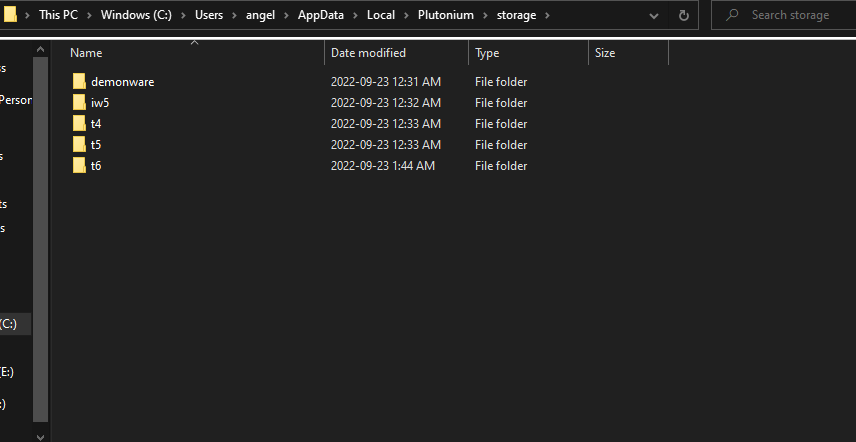
-
I noticed that you were running an OEM copy of windows. Could you try installing a fresh copy so you can avoid all of the BS software bundled with prebuilts?
-
Exception Code: 0xC0000005
Exception Address: 0x004E2897ChatGPT say:
Crash ID: 52277cc782c546ad82eaff44d826c5d3
System.IO.IOException: The process cannot access the file 'C:\Users\Vini6\AppData\Local\Plutonium\info.json' because it is being used by another process.
at System.IO.__Error.WinIOError(Int32 errorCode, String maybeFullPath)
at System.IO.FileStream.Init(String path, FileMode mode, FileAccess access, Int32 rights, Boolean useRights, FileShare share, Int32 bufferSize, FileOptions options, SECURITY_ATTRIBUTES secAttrs, String msgPath, Boolean bFromProxy, Boolean useLongPath, Boolean checkHost)
at System.IO.FileStream..ctor(String path, FileMode mode, FileAccess access, FileShare share, Int32 bufferSize, FileOptions options, String msgPath, Boolean bFromProxy, Boolean useLongPath, Boolean checkHost)
at System.IO.StreamWriter.CreateFile(String path, Boolean append, Boolean checkHost)
at System.IO.StreamWriter..ctor(String path, Boolean append, Encoding encoding, Int32 bufferSize, Boolean checkHost)
at System.IO.File.InternalWriteAllText(String path, String contents, Encoding encoding, Boolean checkHost)
at Plutonium.Updater.Core.Updater.<Run>d__24.MoveNext()
--- End of stack trace from the previous location where the exception was thrown ---
at System.Runtime.ExceptionServices.ExceptionDispatchInfo.Throw()
at System.Runtime.CompilerServices.TaskAwaiter.HandleNonSuccessAndDebuggerNotification(Task task)
at Plutonium.Updater.App.Windows.UpdateWindow.<UpdateWindow_Loaded>d__6.MoveNext()This error message indicates that the process was unable to access the 'info.json' file because it is currently being used by another process. This can happen if another program or instance of Plutonium is using the file simultaneously. To resolve this, try closing other programs that might be using this file or restart the computer to free up access to the file.