I dont have sound in my game
-
- Make sure the game's volume is high in the game settings and in Windows volume mixer
- Select the correct audio device in your game settings if available
- Install Direct X (even if it's already installed) https://www.microsoft.com/en-US/download/details.aspx?id=35
-
- Make sure the game's volume is high in the game settings and in Windows volume mixer
- Select the correct audio device in your game settings if available
- Install Direct X (even if it's already installed) https://www.microsoft.com/en-US/download/details.aspx?id=35
Resxt Hello! I checked the volume game but it is at 100%, i tried installing Directx multiple times and it gives error (tho i already installed it multiple times and the sound still dont work!)
And the game is not letting me change the sound device, as you can see in the image the option seems unavailable. I really dont know what to do TT -
Resxt Hello! I checked the volume game but it is at 100%, i tried installing Directx multiple times and it gives error (tho i already installed it multiple times and the sound still dont work!)
And the game is not letting me change the sound device, as you can see in the image the option seems unavailable. I really dont know what to do TTMoonityy_ try setting your used audio device as the default device in Windows control panel
Also if you can't even install DirectX this is a problem. Can you show what it says? -
I am assuming Moonityy_ is getting the same issue I am having when trying to install DirectX. I am running on Windows 11 and downloading the game from steam I get this issue:
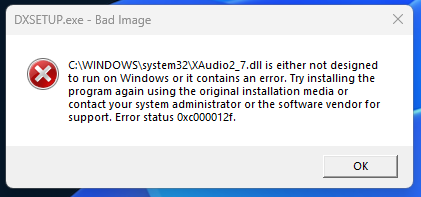
When going in-game there is no sound and I cannot set my sound device either like they mentioned above. Not sure if this issue is related and connected only to Win 11 or not?
-
Moonityy_ try setting your used audio device as the default device in Windows control panel
Also if you can't even install DirectX this is a problem. Can you show what it says?Resxt How can I do that?
And yes, here is a screenshot of the error: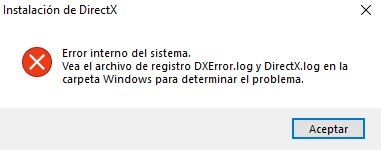
-
If you can't install DirectX from Microsoft's website then something is really wrong, maybe corrupted system
kuh_ruhpt and Moonityy_ I would recommend doing this to try to clean your system
Open the start menu and search for "cmd"
Run cmd as admin
Copy and paste (right click) each command below one by one in the cmd and press enter after each command
Only put the next command when the one you ran is finished.DISM /Online /Cleanup-Image /CheckHealth DISM /Online /Cleanup-Image /ScanHealth DISM /Online /Cleanup-Image /RestoreHealth sfc /scannowOnce it's done restart your PC
Moonityy_ this is in Windows control panel you simply right click the audio device you want and click set as defaut device
Control Panel > Hardware and Sound > Sound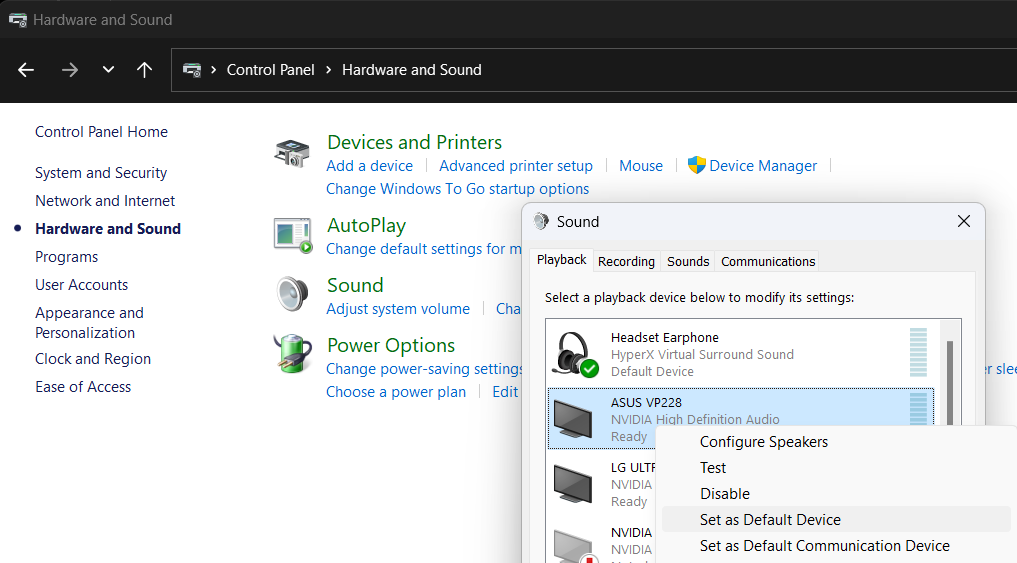
-
I am assuming Moonityy_ is getting the same issue I am having when trying to install DirectX. I am running on Windows 11 and downloading the game from steam I get this issue:
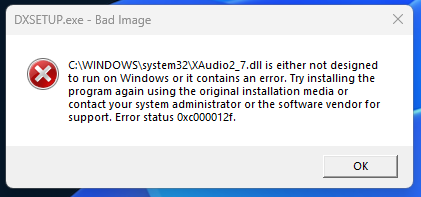
When going in-game there is no sound and I cannot set my sound device either like they mentioned above. Not sure if this issue is related and connected only to Win 11 or not?
kuh_ruhpt If it helps you, im using win 10, so maybe it is not because you are using win 11
-
Windows 10 and 11 are stable OS and Plutonium works perfectly fine with both
Unless you have an outdated OS it's not the issue
DirectX is a Microsoft product so it wouldn't make sense that it would have issues with Microsoft OS especially for such a long time -
If you can't install DirectX from Microsoft's website then something is really wrong, maybe corrupted system
kuh_ruhpt and Moonityy_ I would recommend doing this to try to clean your system
Open the start menu and search for "cmd"
Run cmd as admin
Copy and paste (right click) each command below one by one in the cmd and press enter after each command
Only put the next command when the one you ran is finished.DISM /Online /Cleanup-Image /CheckHealth DISM /Online /Cleanup-Image /ScanHealth DISM /Online /Cleanup-Image /RestoreHealth sfc /scannowOnce it's done restart your PC
Moonityy_ this is in Windows control panel you simply right click the audio device you want and click set as defaut device
Control Panel > Hardware and Sound > Sound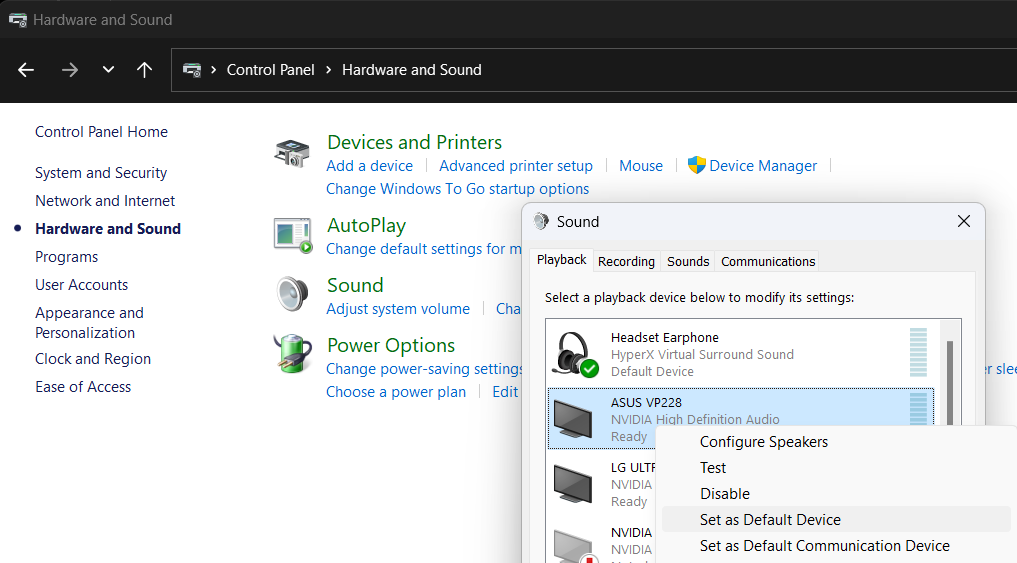
Resxt Okay, im doing the cmd thing, what is it for exactly?
I checked the windows control panel and the sound device but i dont have nothing more than the computer's speakers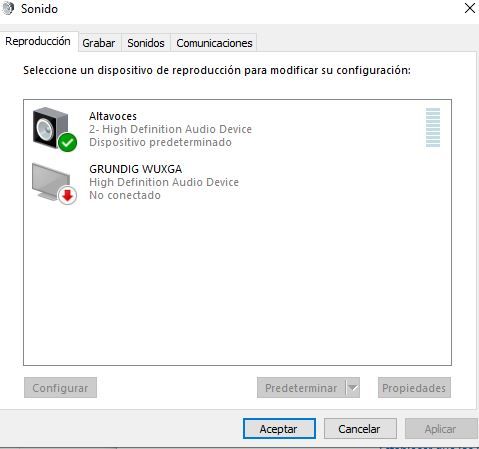
-
Resxt Okay, im doing the cmd thing, what is it for exactly?
I checked the windows control panel and the sound device but i dont have nothing more than the computer's speakers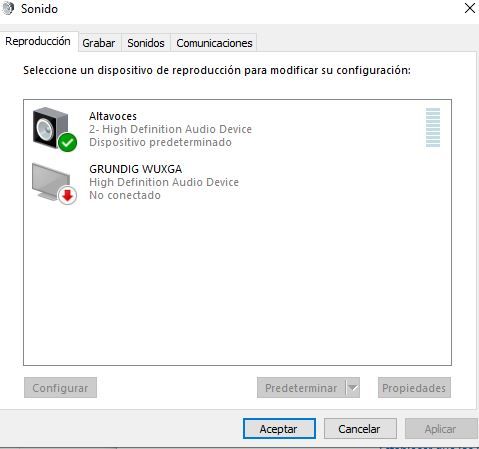
Moonityy_ the commands verify and repair corrupted system (Windows) files
Not being able to install DirectX isn't normal -
Moonityy_ the commands verify and repair corrupted system (Windows) files
Not being able to install DirectX isn't normalResxt okay, im trying it. After this, do I try to install DirectX again?
-
Resxt I ran those commands but I got the following issue on the second command:
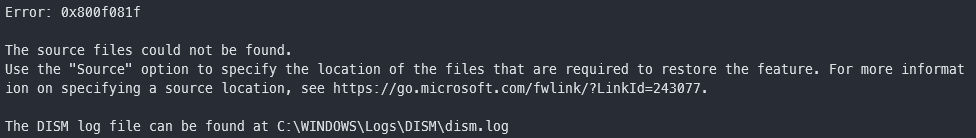
The rest ran fine. Tried restarting but still same issue when attempting to install DX.
-
Resxt I ran those commands but I got the following issue on the second command:
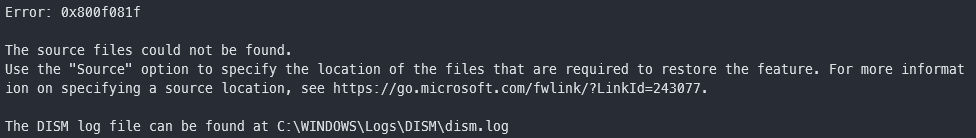
The rest ran fine. Tried restarting but still same issue when attempting to install DX.
kuh_ruhpt i got the same error with DirectX but in my case everything ran out succesfully in the cmd, and it showed that everything was repaired succesfully, but im still cannot install DirectX because it still giving me the same error as before
-
kuh_ruhpt i got the same error with DirectX but in my case everything ran out succesfully in the cmd, and it showed that everything was repaired succesfully, but im still cannot install DirectX because it still giving me the same error as before
Moonityy_ I have given up hope of having sound again xD my mate and I jammed but his sound worked fine but mine was gone. At least we still got to have fun.
-
Moonityy_ I have given up hope of having sound again xD my mate and I jammed but his sound worked fine but mine was gone. At least we still got to have fun.
kuh_ruhpt I think im going to give up too, i cant find anything to fix this TT.
btw, glad you got to have fun! -
I can't really help you more than that if you can't even install DirectX, something is wrong on your system
-
I can't really help you more than that if you can't even install DirectX, something is wrong on your system
Resxt its okay! Thank you for your help!

