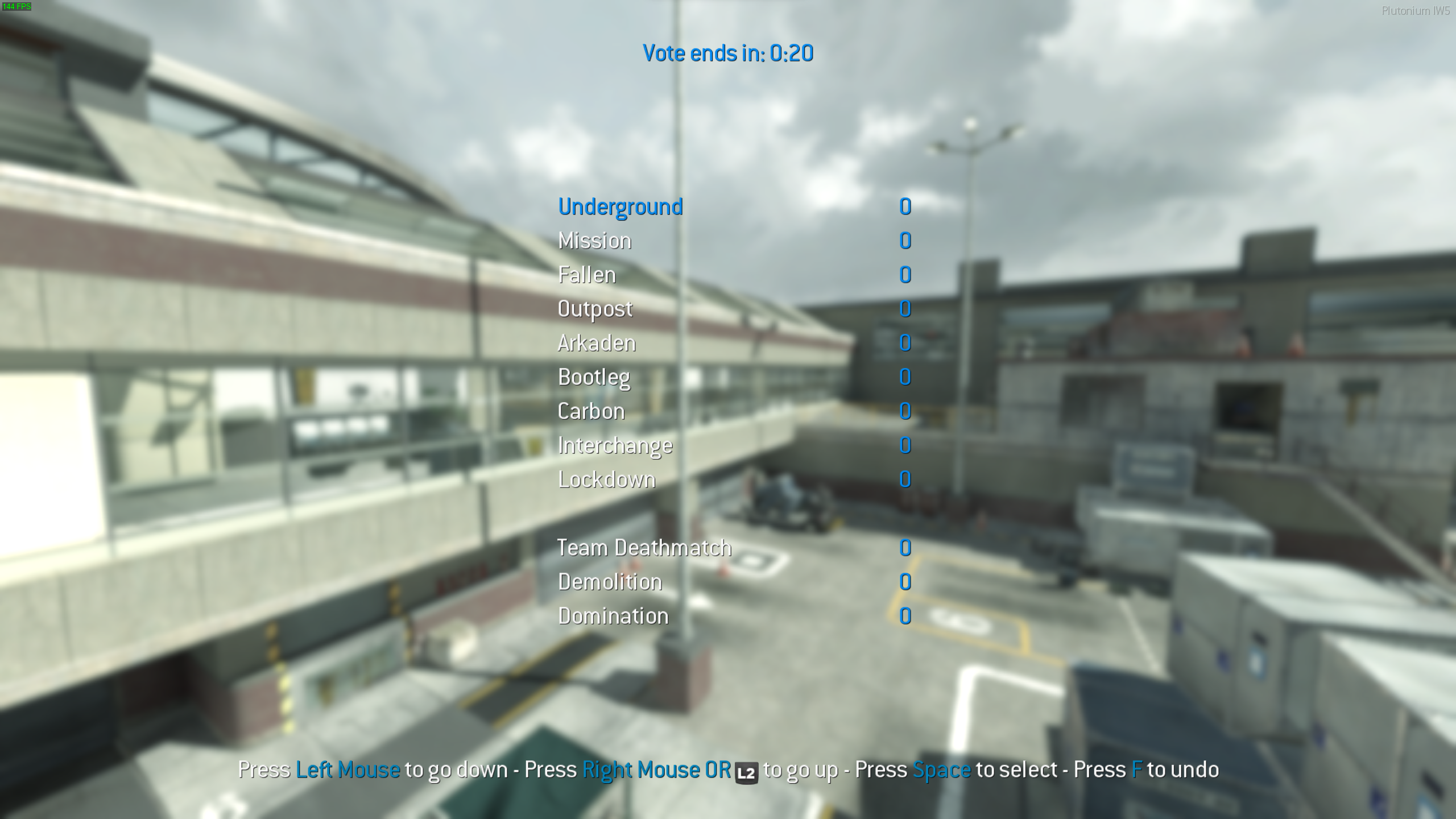[MP] Modern Warfare 3 Mapvote
-
Resxt remember if at any time you have time and desire.. make one for the xlabs mw2.. in the same way I just came to thank you for this and the one for bo2 also that we are using it on the bo2 servers!
Ghost420_ I worked on MW2 some months ago but I didn't find how to handle killcams. It's still in my plans in the future but it won't be soon
-
Ghost420_ I worked on MW2 some months ago but I didn't find how to handle killcams. It's still in my plans in the future but it won't be soon
Resxt Cool ! ..
-
where can I find a killstreak counter script for iw5?
-
AutoTopGR what does it have to do with my mapvote script? Don't hijack random topics.
Anyways a simple search would give you results
https://forum.plutonium.pw/search?term=killstreak&in=titlesposts&matchWords=all&categories[]=27&sortBy=relevance&sortDirection=desc&showAs=posts -
Hello Resxt, I've tried everything but can't get it to appear, the custom game always ends and I have to change the map manually.
I checked the path is correct, edited the values, tried setting it up using the console, even in debug mode I can't get the mapvote to show on the screen.
Could you help me out? Let me know if there's a log file I could attach to make it easier.Thanks in advance!
-
Hello Resxt, I've tried everything but can't get it to appear, the custom game always ends and I have to change the map manually.
I checked the path is correct, edited the values, tried setting it up using the console, even in debug mode I can't get the mapvote to show on the screen.
Could you help me out? Let me know if there's a log file I could attach to make it easier.Thanks in advance!
@Farrokh what gamemode did you test?
Send a screenshot of yoir scripts folder
Typemapvote_ein the console and the screenshot the console. Do the same withmapvote
Did you modify any dvar, like the maps? -
@Farrokh what gamemode did you test?
Send a screenshot of yoir scripts folder
Typemapvote_ein the console and the screenshot the console. Do the same withmapvote
Did you modify any dvar, like the maps?Resxt Sorry for the late reply. I typed in mapvote_e and mapvote in the console, but nothing happens when I press enter. It clears the console.
My scripts folder only has your mapvote.gsc. The path is the following: C:\Users\diogo\AppData\Local\Plutonium\storage\iw5\scripts
I did not change any dvar except for mapvote_debug and mapvote_enable.
I'm trying to use this with Bot Warfare, if that's any help.
Edit: Also, I tried it on team deathmatch and some domination.
Thanks
-
Resxt Sorry for the late reply. I typed in mapvote_e and mapvote in the console, but nothing happens when I press enter. It clears the console.
My scripts folder only has your mapvote.gsc. The path is the following: C:\Users\diogo\AppData\Local\Plutonium\storage\iw5\scripts
I did not change any dvar except for mapvote_debug and mapvote_enable.
I'm trying to use this with Bot Warfare, if that's any help.
Edit: Also, I tried it on team deathmatch and some domination.
Thanks
@Farrokh what I meant by this is literally what I said "type blabla and screenshot" don't press enter.
TDM and Domination are tested and work fine
Why did you change debug? Do you know what it does?Debug will instantly start the mapvote at the beginning of the game and then rotate after
mapvote_vote_timeseconds
So if you want to debug then that's what it does. If you want to debug longer because of slow PC loading or whatever then simply makemapvote_vote_timehigher.
If you want the mapvote to work normally then simply don't enable debug as it's meant for debug and not running normallyI always have Bot Warfare installed and I don't see why it would conflict on TDM for example
-
Ah, I see.
I tried again with debug disabled but still doesn't show up after the game ends.
I had changed the debug because I wanted to see if it worked at the start of the game.This time I didn't press enter and some options appeared but I don't know what they mean. I attach the screenshots.
Yeah, I have no idea why it just won't work on my end.
I am using Steam to launch plutonium and am using the PS5 controller, if any of that matters.Besides that, can't think of anything. It just seems like my IW5 or plutonium isn't locating/loading the script. Is there any way to check if it's loading/locating at least?


-
Ah, I see.
I tried again with debug disabled but still doesn't show up after the game ends.
I had changed the debug because I wanted to see if it worked at the start of the game.This time I didn't press enter and some options appeared but I don't know what they mean. I attach the screenshots.
Yeah, I have no idea why it just won't work on my end.
I am using Steam to launch plutonium and am using the PS5 controller, if any of that matters.Besides that, can't think of anything. It just seems like my IW5 or plutonium isn't locating/loading the script. Is there any way to check if it's loading/locating at least?


@Farrokh take a screenshot of where you installed the script
It should be in%localappdata%\Plutonium\storage\iw5\scriptsThere's no way to see if scripts are loaded to my knowledge but you don't need it. It's most likely a user error, the Plutonium platform is the same for everyone.
It was hard understanding where you were coming from but I think I get it now.
You either didn't install the script or you didn't enable the mapvote
set mapvote_enable 1in the console before running a game, if you're in a custom game. If you're on a server then same thing inside your CFG -
Just pushed a small update (1.1.3):
- Makes the mapvote enabled by default to make it easier to use for beginners. Instead of enabling the script per server you now disable it per server, if you want if off on certain servers
- The default rotation system now has a new dvar dedicated to turning it on off which makes it clearer if it's on or off and also now allows you to have the default rotation only rotate for 0 human players
-
Just pushed mapvote 1.1.4 which fixes an issue where having one map would still display it instead of displaying modes only
-
 undefined Resxt referenced this topic on
undefined Resxt referenced this topic on
-
Hi Resxt, completely forgot about the thread.
In the meantime, I got it working by enabling via console.
I appreciate that you updated the script to enable it by default.I have two questions if you don't mind:
-
Whenever I choose domination, the score is set to 500 instead of 200. Is there any way to make the default score limit 200 for dom?
-
Also, I'm having trouble setting the modes. Is it something I have to change via console too, or is there a way I can permanently change to (all or some, if there's a limit) my favorite modes (TDM, Kill Confirmed, Domination, Infected, S&D, Hardpoint)
I tried editing the .gsc and it did not change the modes. I'm setting it up for private match with bots, not on a server. Here's the part I changed in the script to test:
SetDvarIfNotInitialized("mapvote_modes", "Team Deathmatch,TDM_default:Domination,DOM_default:Kill Confirmed,KC_default:Search & Destroy,SD_default");I know I'm doing something wrong here, sorry xD
Thanks for your time.
-
-
Hi Resxt, completely forgot about the thread.
In the meantime, I got it working by enabling via console.
I appreciate that you updated the script to enable it by default.I have two questions if you don't mind:
-
Whenever I choose domination, the score is set to 500 instead of 200. Is there any way to make the default score limit 200 for dom?
-
Also, I'm having trouble setting the modes. Is it something I have to change via console too, or is there a way I can permanently change to (all or some, if there's a limit) my favorite modes (TDM, Kill Confirmed, Domination, Infected, S&D, Hardpoint)
I tried editing the .gsc and it did not change the modes. I'm setting it up for private match with bots, not on a server. Here's the part I changed in the script to test:
SetDvarIfNotInitialized("mapvote_modes", "Team Deathmatch,TDM_default:Domination,DOM_default:Kill Confirmed,KC_default:Search & Destroy,SD_default");I know I'm doing something wrong here, sorry xD
Thanks for your time.
@Farrokh
Domination's score is 200. If you get 500 this probably means you have a script/mod editing it or you edited the value in the mode's DSR file
The modes, like most other things on my mapvotes, are configured through dvars which are variables.
I would recommend not editing the script to make getting updates not conflict etcThe easiest way for you to change the modes permanently imo would be to edit your player's CFG to have the modes dvar set on game startup automatically, as if you entered the command yourself in the console. The script will then not override it because as you can see it says "SetDvarIfNotInitialized"
To do that go to
%localappdata%\Plutonium\storage\iw5\players
Open theconfig_mpfile with the notepad
Findseta monkeytoy "0"
You will insert the dvar(s) you want above this by typingseta dvar_name "dvar_value"
Example:
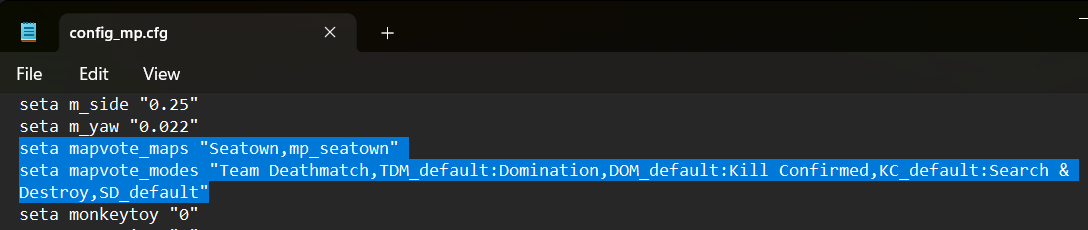
-
-
 undefined Resxt referenced this topic on
undefined Resxt referenced this topic on
-
This post is deleted!
-
One question... Is it normal for domination mode to reach 500 points? I haven't changed anything; I don't have any mods or scripts other than the one you created. I've also tried changing the values you put in "config_mp.cfg," but it's still the same...
sorry for the poor english -
One question... Is it normal for domination mode to reach 500 points? I haven't changed anything; I don't have any mods or scripts other than the one you created. I've also tried changing the values you put in "config_mp.cfg," but it's still the same...
sorry for the poor englishabaddonbalban I had the same issues using several different map rotation scripts so I just added my own scripted fix for it by adding a gsc file to my scripts directory and had it set the score value to 200 for domination and koth. Here is a link to my script that sets these up: https://github.com/bblack16/plutonium-waypoints/blob/main/iw5/scripts/bb_settings.gsc#L29
-
One question... Is it normal for domination mode to reach 500 points? I haven't changed anything; I don't have any mods or scripts other than the one you created. I've also tried changing the values you put in "config_mp.cfg," but it's still the same...
sorry for the poor englishabaddonbalban gunmd0wn I don't see how a mapvote script that simply sets the built-in rotation dvar to the built-in default Domination mode DSR would do that
What is
gameOpt commonOption.scoreLimitset to inDOM_default.dsrinCall of Duty Modern Warfare 3\admin?
Also are you 100% sure you don't have a script or a mod that sets the score limit?I tried it on a clean dedicated server and it loaded 200 points domination just as expected
- Untouched server files
- Untouched modes DSR files
- Untouched mapvote dvars
- No scripts other than the mapvote
-
abaddonbalban I had the same issues using several different map rotation scripts so I just added my own scripted fix for it by adding a gsc file to my scripts directory and had it set the score value to 200 for domination and koth. Here is a link to my script that sets these up: https://github.com/bblack16/plutonium-waypoints/blob/main/iw5/scripts/bb_settings.gsc#L29
This post is deleted! -
Thank you both very much, I was able to solve it with gunmd0wn's setting.