[Release] [ZM] ZOMBIES++
-
Cahz Hi, on mob of the dead, if I buy stamin-up and use afterlife mode, when I try to revive myself, the server crashes.
NexT-_McDonalds SOLUTION: Disable StaminUp on MOTD
-
NexT-_McDonalds SOLUTION: Disable StaminUp on MOTD
Cahz why not, but stamin up is necessary on this map. Is just a bug with afterlife because if i die by zombies and i go revive me on afterlife, server don't crash. Only if i active manually afterlife.
-
Cahz why not, but stamin up is necessary on this map. Is just a bug with afterlife because if i die by zombies and i go revive me on afterlife, server don't crash. Only if i active manually afterlife.
NexT-_McDonalds This is a project that I haven't worked on in many many months. Almost a year.... It is open source which means you can fix the bugs if you so please. I have abandoned this project as I am busy with things in life other than CoD Zombies.
You have 2 options:
- Disable Staminup to stop the crash
- Fix the bug with Staminup and afterlife causing crashes
If you don't know how to script GSC, then maybe you should follow the first recommendation.
Or start learning so you can fix it yourself. -
ZOMBIES ++ MOD
Developer: @ItsCahz
Link: https://github.com/Paintball/BO2-GSC-Releases/tree/master/Zombies Mods/Zombies%2B%2B/v1.2
Hello guys, I'm bringing you guys my variation of Zombies that I've been working on for a bit. Basically this is supposed to enhance the vanilla BO2 zombies and make it better. There's so many things that I need to cover.README
All of the important functions can be toggled on and off inside of the dedicated_zm.cfg file or by utilizingset <dvarName> <value>. Almost no need to go and edit the GSC.TOGGLE-ABLE FEATURES
- Zombie Counter on screen
- Custom Powerup drops
- Extra Perk Machines
CUSTOM POWERUPS
- Money Drop (Random amount of money)
- Pack-A-Punch (Upgrade the current weapon of player) (this is super OP)
- Unlimited Ammo (Probably the best one. Credit @_Ox)
- Fast Feet (Super sonic speed)
EXTRA PERK MACHINES
- PHD Flopper (Nuketown, Tranzit, Buried, MOTD, Die Rise) (NO SPLASH DMG AND NO FALL DMG)
- Stamin-Up (Nuketown)
- Mule Kick (Nuketown, Tranzit)
- Deadshot Daiquiri (Nuketown, Tranzit, Buried)
Note: I cannot use the models of things that are not on the map already. Luckily maps like MOTD and Die Rise have assets I could use for PHD Flopper. But other custom perk machines will be using the Quick Revive model, Juggernog model, Speedcola model, and the Doubletap model. This also goes for the custom perk icons on the hud. Had to use already on the map icons.
OTHER FEATURES
-
Force Spawn players on Round 1 (No more having friends spectating until Round 2)
-
Game Length gets displayed at the end of the game (hours and minutes)
Some Pictures
I wanted the perk machine locations to be in spots that would not normally be used, so exploring the entire map should result in finding them.

My favorite perk and perk machine!
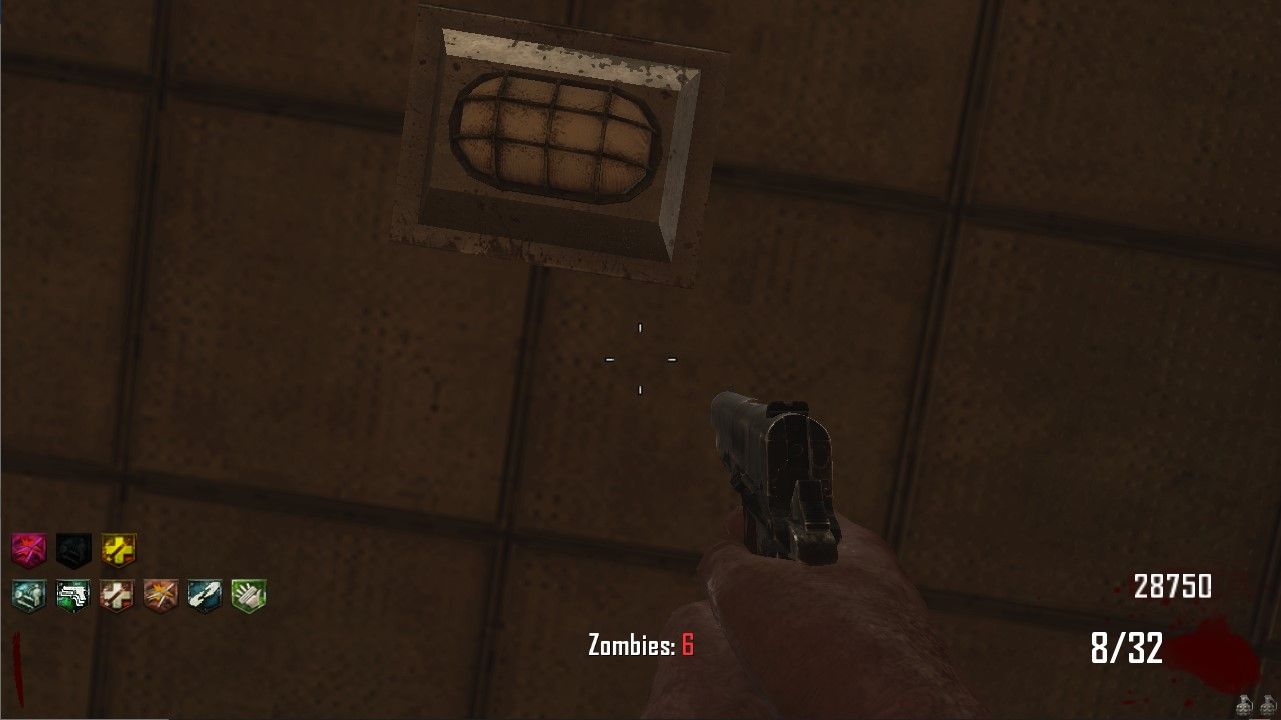
All perks for Die Rise. (PHD Flopper, Deadshot, and Staminup)

Nuketown All extra Perks (PHD Flopper, Deadshot, Staminup, and Mule Kick)

MOTD PHD Flopper Machine!
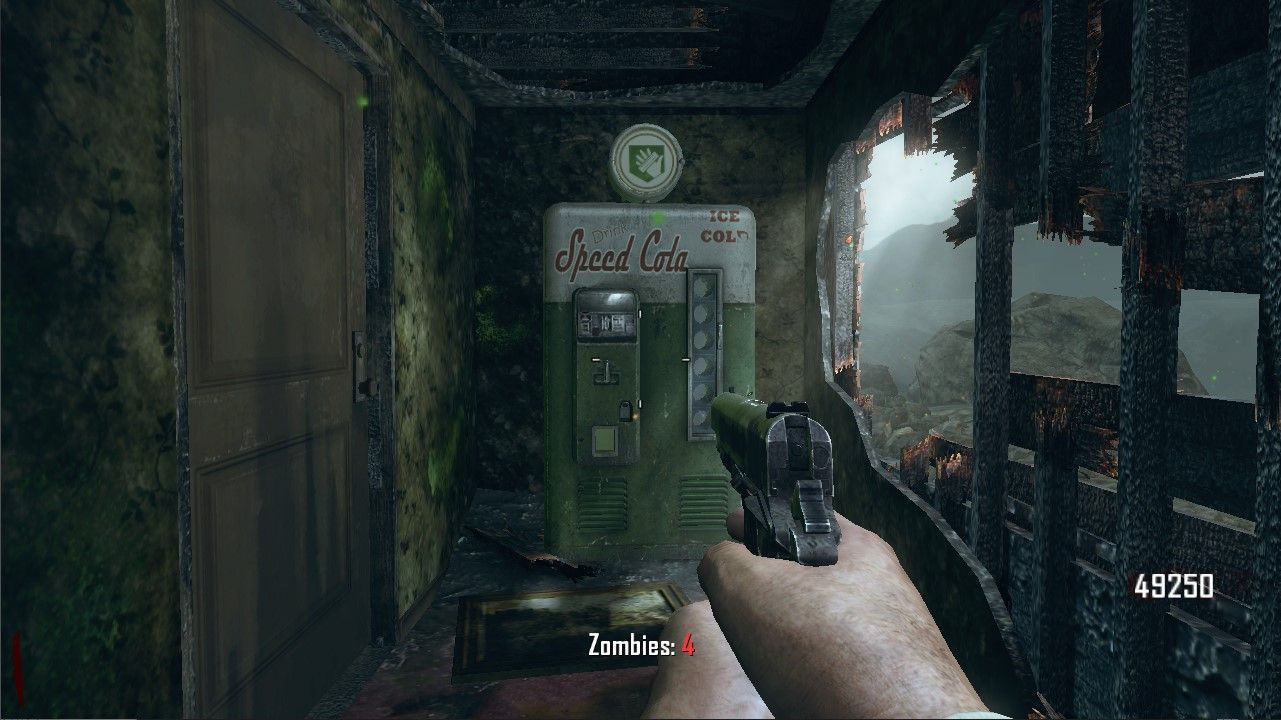
Nuketown Mule Kick
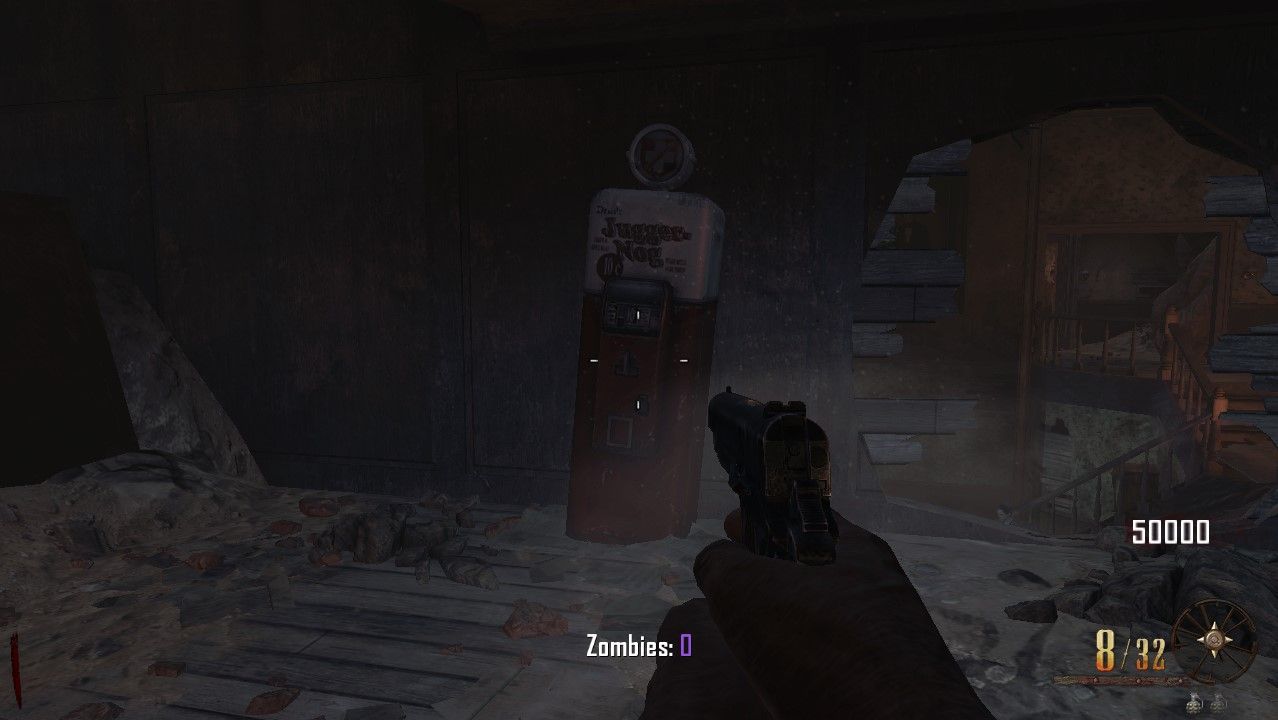
BURIED PHD FLOPPER (back of witches house. have to go tunnel way instead of fountain)
I don't think there's much else to say here other than have funVersion 1.2
should be more stable. Won't know until server owners test it.Cahz can someone help me i've only had plutonium for about 2 days now and haven't done much but when I tried doing the directions for this mod I basically had nothing required to use this mod, like the maps folder in the t6r/data folder all I have there is "demo" and images", and I also did not have the "dedicated_zm.cfg" file. Someone please help?
-
I am for sure gonna play around with this
Vulture Aid adding a friend sorry
-
I'm using The pre-compiled scripts for testing and I can't seem to get PHD flopper to work on the diner map like it's there but it doesn't give it to me. Just wondering if anybody else has run into and knows the fix before I dive in and find one.
-
I'm using The pre-compiled scripts for testing and I can't seem to get PHD flopper to work on the diner map like it's there but it doesn't give it to me. Just wondering if anybody else has run into and knows the fix before I dive in and find one.
AutomaticWaffle hey buddy, did you solve it? Floppy is by far my fav mod and I find myself accidentally trying to use it in other games haha
If you are still having trouble, let me know, I'll send you my config that's been working for like a year now

Mine is uncompiled, but I can send you the compiler as well, you just drag and drop the file on it and it spits out a working compiled version a couple seconds later
-
AutomaticWaffle hey buddy, did you solve it? Floppy is by far my fav mod and I find myself accidentally trying to use it in other games haha
If you are still having trouble, let me know, I'll send you my config that's been working for like a year now

Mine is uncompiled, but I can send you the compiler as well, you just drag and drop the file on it and it spits out a working compiled version a couple seconds later
thebx2 I have not l. I tried editing the tombstone restart, but no luck. Please send over your config. I believe I ran into what was causing issues tho. It's the map itself. It's the bus depot map without any base drinks. I edited the base config of this release and moved the other custom perks next to the PhD flopper machine. They didn't work either. What happens is they take money and won't allow you to switch weapons or throw grenades I believe. Have to go down and be revived to fix it. Tried changing the way the game gives drinks when you purchase one, didn't work either. I used a script I use to give jug on player spawn.
-
thebx2 I have not l. I tried editing the tombstone restart, but no luck. Please send over your config. I believe I ran into what was causing issues tho. It's the map itself. It's the bus depot map without any base drinks. I edited the base config of this release and moved the other custom perks next to the PhD flopper machine. They didn't work either. What happens is they take money and won't allow you to switch weapons or throw grenades I believe. Have to go down and be revived to fix it. Tried changing the way the game gives drinks when you purchase one, didn't work either. I used a script I use to give jug on player spawn.
AutomaticWaffle Sorry for the delay!
no worries, ill send it all over after work today.
Keep in mind conflicts can sometimes happen between gsc mods. I only have the 1 gsc, but if you've got others that can be a contributing factor.I did change some other things as well so maybe go through it once you confirm its working ok on your end. for example I made it so you can join in the middle of any round, and I also added custom intro text, just small stuff that would be easy to edit.
EDIT: most likely you changed the only part of the machine locations, I bet if you walked up to the spot where the machine originally was, it would play the drinking animation and allow you to change weapons again. I didn't play around with that, but I did change some of the prices ex. mystery box is 750 and phd is 2000
-
thebx2 I have not l. I tried editing the tombstone restart, but no luck. Please send over your config. I believe I ran into what was causing issues tho. It's the map itself. It's the bus depot map without any base drinks. I edited the base config of this release and moved the other custom perks next to the PhD flopper machine. They didn't work either. What happens is they take money and won't allow you to switch weapons or throw grenades I believe. Have to go down and be revived to fix it. Tried changing the way the game gives drinks when you purchase one, didn't work either. I used a script I use to give jug on player spawn.
AutomaticWaffle not sure how to pm you the link? should I just upload to here?
re-reading your previous post, little confused were the machines working without this mod? and after the mod, only custom perk machines work, but base level machines like juggernog and speed reload don't? I thought I knew what you meant the first time but now I'm not sure.Files are zipped and ready for you whenever!
-
AutomaticWaffle not sure how to pm you the link? should I just upload to here?
re-reading your previous post, little confused were the machines working without this mod? and after the mod, only custom perk machines work, but base level machines like juggernog and speed reload don't? I thought I knew what you meant the first time but now I'm not sure.Files are zipped and ready for you whenever!
thebx2 Okay so I'm playing on the map with zero drinks without this mod, the box never moves its the bus depot from tranzit. I normally just run nuketown, but I recently added this map at player request. I think the map is just stopping players from getting drinks. For testing purposes I have removed all of my other tweaks until I resolve it, if it can be. I'm just not having any luck. I'm not entirely sure about the rules on links and discord information sharing, but you can find me on steam. My name is the same. Thank you so much for the help.
-
thebx2 Okay so I'm playing on the map with zero drinks without this mod, the box never moves its the bus depot from tranzit. I normally just run nuketown, but I recently added this map at player request. I think the map is just stopping players from getting drinks. For testing purposes I have removed all of my other tweaks until I resolve it, if it can be. I'm just not having any luck. I'm not entirely sure about the rules on links and discord information sharing, but you can find me on steam. My name is the same. Thank you so much for the help.
AutomaticWaffle no worries man
I actually don't have steam, believe it or not I'm not really that big a gamer, I just have a few that I play with my friend group, mostly this and smash.I'll just post it here, but let me put this note to others if they read this
- Note: this is a known working config as of june 1 2021, but it is also not the original, and all credit goes to cahz who originally made and updated this mod. I've only just tweaked it for personal use, and if you read through this thread you'll see the one time I did update, so this is not based off the latest version. Trial this if you like but there will be no support or updates to this version of the mod:
https://drive.google.com/file/d/1uDQoTYc-axRDfaD1kc5UdM4q84vxHPw_/view?usp=sharing
Hope it helps, I put a rudimentary readme in there even though I'm 99.9% sure you already know what to do
Once you know this works, well I like to go in groups, so if I had 5 mods for example, id disable 3, if that doesnt work I'd reenable them and disable the other 2, if it did work I'd disable 2 of the 3 remaining, you know save some time and zero in on the problem if possible.
- Note: this is a known working config as of june 1 2021, but it is also not the original, and all credit goes to cahz who originally made and updated this mod. I've only just tweaked it for personal use, and if you read through this thread you'll see the one time I did update, so this is not based off the latest version. Trial this if you like but there will be no support or updates to this version of the mod:
-
ZOMBIES ++ MOD
Developer: @ItsCahz
Link: https://github.com/Paintball/BO2-GSC-Releases/tree/master/Zombies Mods/Zombies%2B%2B/v1.2
Hello guys, I'm bringing you guys my variation of Zombies that I've been working on for a bit. Basically this is supposed to enhance the vanilla BO2 zombies and make it better. There's so many things that I need to cover.README
All of the important functions can be toggled on and off inside of the dedicated_zm.cfg file or by utilizingset <dvarName> <value>. Almost no need to go and edit the GSC.TOGGLE-ABLE FEATURES
- Zombie Counter on screen
- Custom Powerup drops
- Extra Perk Machines
CUSTOM POWERUPS
- Money Drop (Random amount of money)
- Pack-A-Punch (Upgrade the current weapon of player) (this is super OP)
- Unlimited Ammo (Probably the best one. Credit @_Ox)
- Fast Feet (Super sonic speed)
EXTRA PERK MACHINES
- PHD Flopper (Nuketown, Tranzit, Buried, MOTD, Die Rise) (NO SPLASH DMG AND NO FALL DMG)
- Stamin-Up (Nuketown)
- Mule Kick (Nuketown, Tranzit)
- Deadshot Daiquiri (Nuketown, Tranzit, Buried)
Note: I cannot use the models of things that are not on the map already. Luckily maps like MOTD and Die Rise have assets I could use for PHD Flopper. But other custom perk machines will be using the Quick Revive model, Juggernog model, Speedcola model, and the Doubletap model. This also goes for the custom perk icons on the hud. Had to use already on the map icons.
OTHER FEATURES
-
Force Spawn players on Round 1 (No more having friends spectating until Round 2)
-
Game Length gets displayed at the end of the game (hours and minutes)
Some Pictures
I wanted the perk machine locations to be in spots that would not normally be used, so exploring the entire map should result in finding them.

My favorite perk and perk machine!
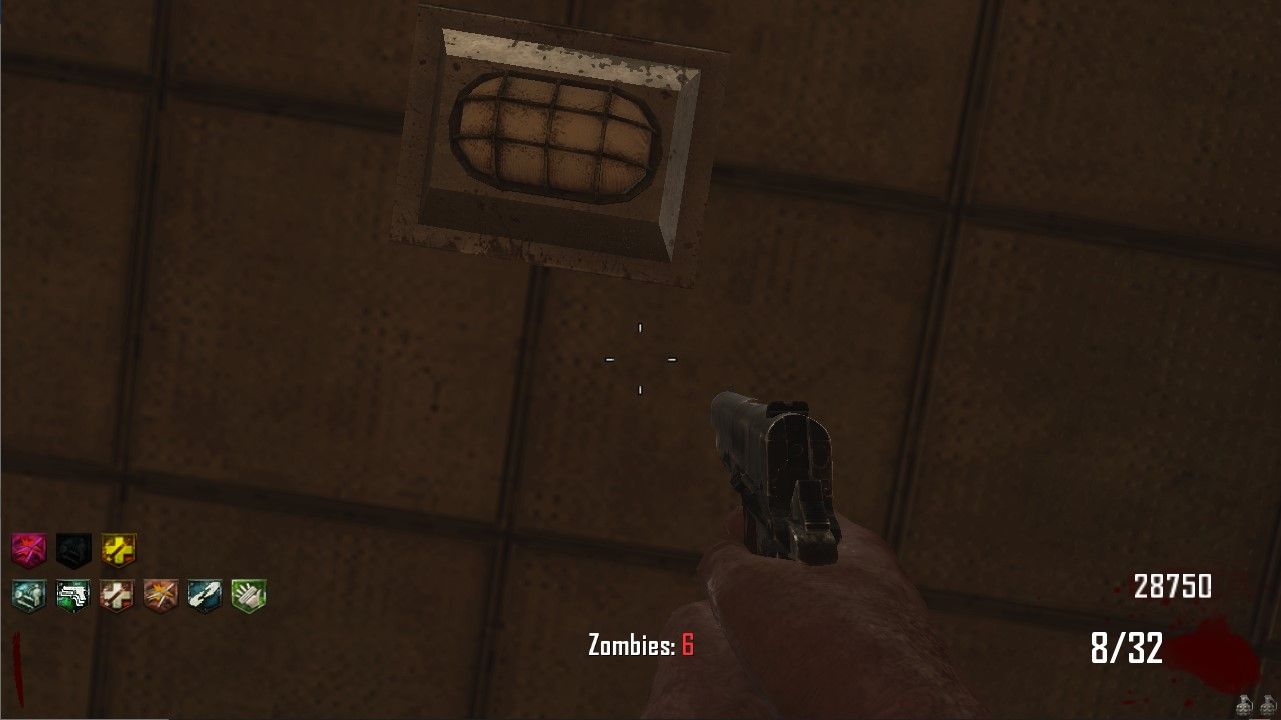
All perks for Die Rise. (PHD Flopper, Deadshot, and Staminup)

Nuketown All extra Perks (PHD Flopper, Deadshot, Staminup, and Mule Kick)

MOTD PHD Flopper Machine!
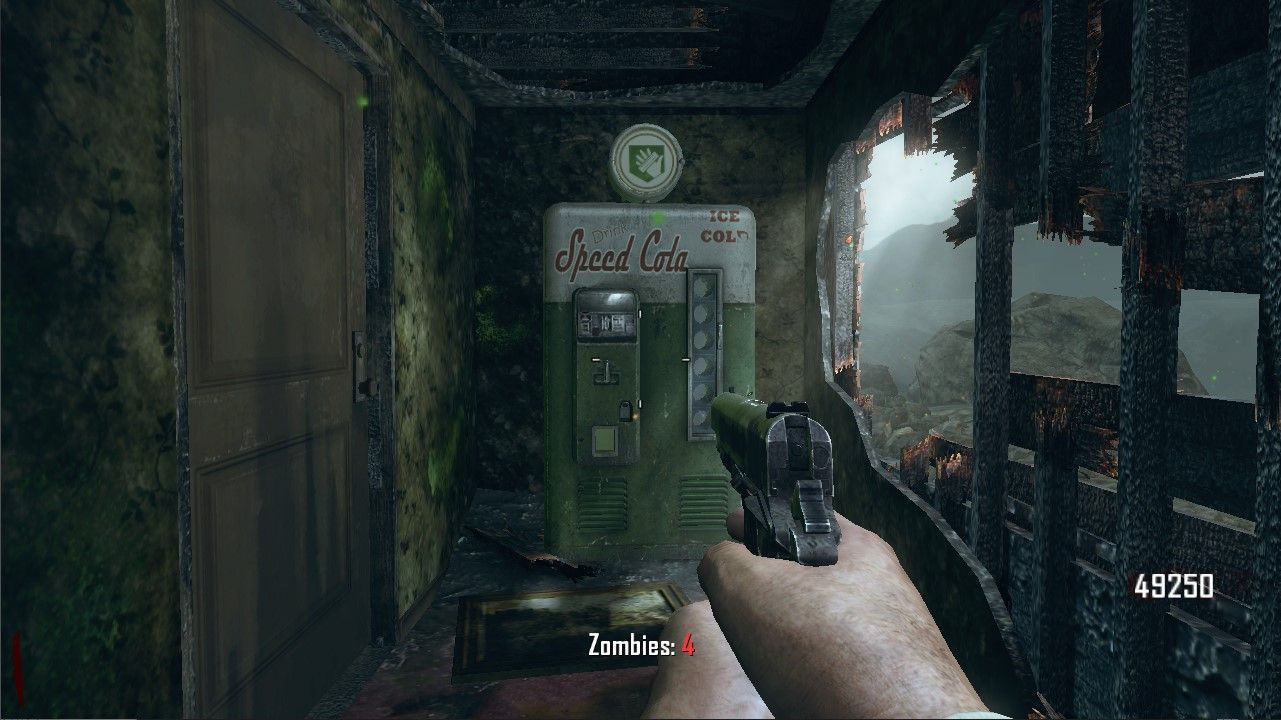
Nuketown Mule Kick
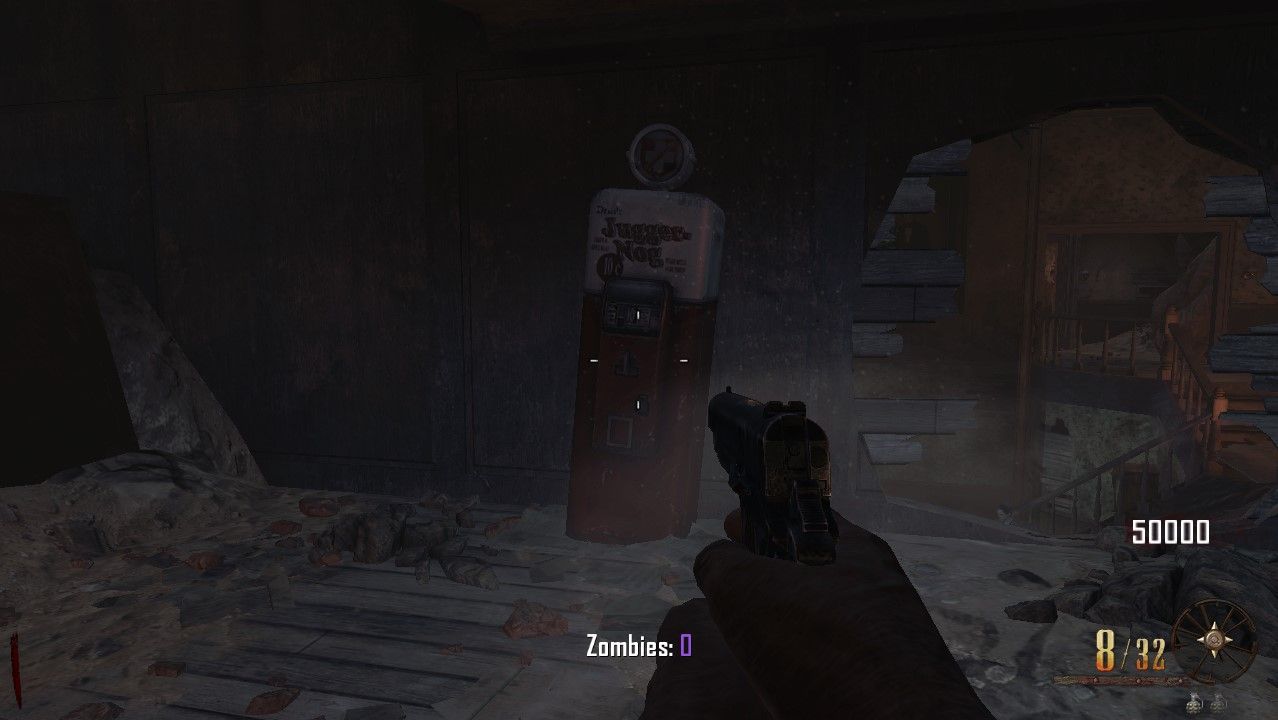
BURIED PHD FLOPPER (back of witches house. have to go tunnel way instead of fountain)
I don't think there's much else to say here other than have funVersion 1.2
should be more stable. Won't know until server owners test it.hxfhhwfhxfhfgh
-
AutomaticWaffle no worries man
I actually don't have steam, believe it or not I'm not really that big a gamer, I just have a few that I play with my friend group, mostly this and smash.I'll just post it here, but let me put this note to others if they read this
- Note: this is a known working config as of june 1 2021, but it is also not the original, and all credit goes to cahz who originally made and updated this mod. I've only just tweaked it for personal use, and if you read through this thread you'll see the one time I did update, so this is not based off the latest version. Trial this if you like but there will be no support or updates to this version of the mod:
https://drive.google.com/file/d/1uDQoTYc-axRDfaD1kc5UdM4q84vxHPw_/view?usp=sharing
Hope it helps, I put a rudimentary readme in there even though I'm 99.9% sure you already know what to do
Once you know this works, well I like to go in groups, so if I had 5 mods for example, id disable 3, if that doesnt work I'd reenable them and disable the other 2, if it did work I'd disable 2 of the 3 remaining, you know save some time and zero in on the problem if possible.
thebx2 thank you
- Note: this is a known working config as of june 1 2021, but it is also not the original, and all credit goes to cahz who originally made and updated this mod. I've only just tweaked it for personal use, and if you read through this thread you'll see the one time I did update, so this is not based off the latest version. Trial this if you like but there will be no support or updates to this version of the mod:
-
I'v place all the the file, i tried with the precompiled and without but nothing work. i always have these error :
Exception Code: 0xC0000005
Exception Address: 0x008F4438 -
im getting the same error
-
potat0 maybe the mod is broken now..
-
potat0 maybe the mod is broken now..
RatchetX3Xgladi my config was working as of ~10 days ago, based off older version of cahz's official mod
-
RatchetX3Xgladi my config was working as of ~10 days ago, based off older version of cahz's official mod
thebx2 the last update of the mod was in 2020 so i dont think something have change
-
thebx2 the last update of the mod was in 2020 so i dont think something have change
RatchetX3Xgladi I can confirm the version my config was based on does differ from the latest update. I'm not sure what changed, but they are different.
give it a shot, can't hurt. I included a basic readme and the compiler