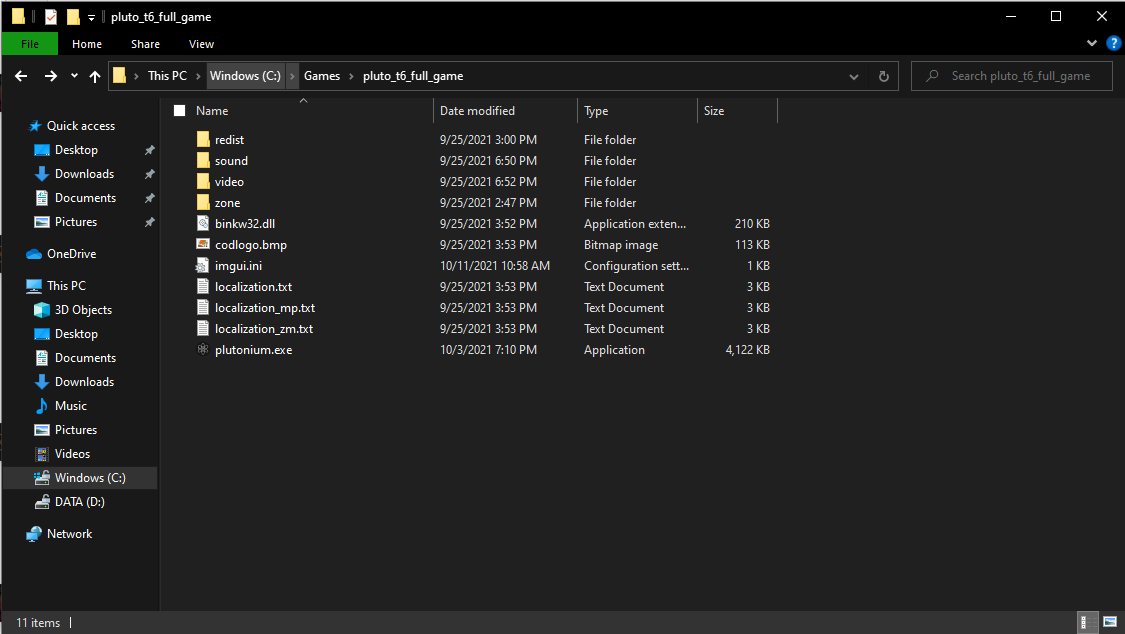Game Crashes While Playing Zombies
-

-
4bdullah upload the .dmp file to google drive and post the link here.
-
Here
-
Dss0 do you have msi afterburner/rivatuner or any other software with an overlay? If yes disable it.
Can you post a screenshot of your game folder? -
Dss0 do you have msi afterburner/rivatuner or any other software with an overlay? If yes disable it.
Can you post a screenshot of your game folder?Dss0 I don't
-
Dss0 do you have msi afterburner/rivatuner or any other software with an overlay? If yes disable it.
Can you post a screenshot of your game folder? -
- repair your game files -> https://plutonium.pw/docs/repair/
- try closing all programs that are running in the background
- install everything that's in the redist folder in your game folder
- update your graphics drivers
- verify the integrity of your system files:
- open the start menu and search for "cmd"
- run cmd as admin
- execute the following command
dism /online /cleanup-image /restorehealth- after dism has finished repairing your system restart your pc
-
- repair your game files -> https://plutonium.pw/docs/repair/
- try closing all programs that are running in the background
- install everything that's in the redist folder in your game folder
- update your graphics drivers
- verify the integrity of your system files:
- open the start menu and search for "cmd"
- run cmd as admin
- execute the following command
dism /online /cleanup-image /restorehealth- after dism has finished repairing your system restart your pc
Dss0 what if it crashes without a message
-
4bdullah most of the time that's caused by antivirus software: https://plutonium.pw/docs/antivirus/
-
4bdullah most of the time that's caused by antivirus software: https://plutonium.pw/docs/antivirus/
This post is deleted! -
- repair your game files -> https://plutonium.pw/docs/repair/
- try closing all programs that are running in the background
- install everything that's in the redist folder in your game folder
- update your graphics drivers
- verify the integrity of your system files:
- open the start menu and search for "cmd"
- run cmd as admin
- execute the following command
dism /online /cleanup-image /restorehealth- after dism has finished repairing your system restart your pc
Dss0 What do you mean by the the third bullet point about the redist folder? now my game is crashing in multiplayer with this Exception Code: 0xC0000005
Exception Address: 0x77E27499 -
Dss0 What do you mean by the the third bullet point about the redist folder? now my game is crashing in multiplayer with this Exception Code: 0xC0000005
Exception Address: 0x77E274994bdullah it stopped crashing in zombies though
-
Dss0 What do you mean by the the third bullet point about the redist folder? now my game is crashing in multiplayer with this Exception Code: 0xC0000005
Exception Address: 0x77E274994bdullah there is a folder called "redist" in your game folder, it has a bunch of installers for redistributables in it, run them all. If zombies works already that's not gonna do anything tho.
What did you do to make zombies work? -
4bdullah there is a folder called "redist" in your game folder, it has a bunch of installers for redistributables in it, run them all. If zombies works already that's not gonna do anything tho.
What did you do to make zombies work?Dss0 I repaired my game files and followed the rest of the bullet points. I also made exclusions for the game and plutonium in windows defender.