Plutonium crashes when launching mods
-
I launch the game perfectly with plutonium, but when I want to join a server with a custom map or mod, it completely crashes and then I have to turn off my pc. i would thank a lot a response to sort out this problem. Also cannot add a screenshot because i cannot do anything after the crash forcing me to turn off the computer.
-
I tried again with other custom map, and this showed up
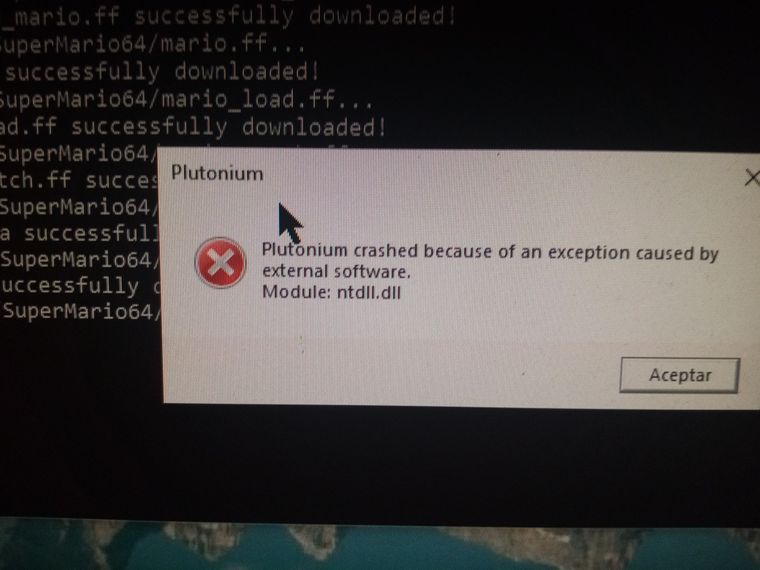
Please help me.
-
Wait are your are trying to join a server with custom maps? My question is if you have that custom map already installed for you to join the server?
-
Wait are your are trying to join a server with custom maps? My question is if you have that custom map already installed for you to join the server?
@Mr-MaPSaBino when you try to join a server with a custom map, if you dont have it downloaded already, it automatically downloads it when you try to join, so yes i got the mods already downloaded but when i click on the server and join, the error that says: "Plutonium crashed because of an exception caused by eternal software", appears.
-
@Mr-MaPSaBino when you try to join a server with a custom map, if you dont have it downloaded already, it automatically downloads it when you try to join, so yes i got the mods already downloaded but when i click on the server and join, the error that says: "Plutonium crashed because of an exception caused by eternal software", appears.
Heisenberg GM Did you try to update DirectX.?
-
Yup, I even ran the redist installer,which updates directX right?
-
Yup, I even ran the redist installer,which updates directX right?
Heisenberg GM Nope redist only download Microsoft Visual C++, to update DirectX go to pluto_t4_full_game\redist\DirectX.
-
Heisenberg GM Nope redist only download Microsoft Visual C++, to update DirectX go to pluto_t4_full_game\redist\DirectX.
@Mr-MaPSaBino in that folder what do I open?
-
@Mr-MaPSaBino in that folder what do I open?
Heisenberg GM DXSETUP
-
Heisenberg GM DXSETUP
@Mr-MaPSaBino Mate, I did update Direct X and I got the same problem with that dll file, and is not that the dll file is missing, the error say other thing but related to ntdll.dll file
-
@Mr-MaPSaBino Mate, I did update Direct X and I got the same problem with that dll file, and is not that the dll file is missing, the error say other thing but related to ntdll.dll file
Heisenberg GM I think it may be the maps that need to load the textures and maybe you have a low-end pc, the pc is very saturated and that is why it creates that crash, but if you play a normal basemap, that DLL will still appear as well.
-
Heisenberg GM I think it may be the maps that need to load the textures and maybe you have a low-end pc, the pc is very saturated and that is why it creates that crash, but if you play a normal basemap, that DLL will still appear as well.
@Mr-MaPSaBino What do you mean with low end?
-
@Mr-MaPSaBino What do you mean with low end?
Heisenberg GM that your pc is very old or does not have the ability to run large maps or does not have a good graphics card
-
Heisenberg GM that your pc is very old or does not have the ability to run large maps or does not have a good graphics card
@Mr-MaPSaBino No mate, I made sure I have the requirements for this game and a decent graphic card, not the best but a good one
-
@Mr-MaPSaBino No mate, I made sure I have the requirements for this game and a decent graphic card, not the best but a good one
Heisenberg GM Well, I can't tell you anything about this topic, I'm not telling you that I don't know anything, only that at that point I don't know anything, the moderators know that, but I apologize for not helping you in the error.
-
Heisenberg GM Well, I can't tell you anything about this topic, I'm not telling you that I don't know anything, only that at that point I don't know anything, the moderators know that, but I apologize for not helping you in the error.
@Mr-MaPSaBino Anyways thank you for your intention, by the way, why the persons from the plutonium staff havent responded, its because it is sunday?
-
@Mr-MaPSaBino Anyways thank you for your intention, by the way, why the persons from the plutonium staff havent responded, its because it is sunday?
Heisenberg GM nobody responded because nobody knew the answer, doesn't give you the right to spam the forum. it crashes in ntdll, that is your windows kernel...
- open the start menu and search for "cmd"
- run cmd as admin
- execute the following command
dism /online /cleanup-image /restorehealth- after dism has finished repairing your system restart your pc
-
Heisenberg GM nobody responded because nobody knew the answer, doesn't give you the right to spam the forum. it crashes in ntdll, that is your windows kernel...
- open the start menu and search for "cmd"
- run cmd as admin
- execute the following command
dism /online /cleanup-image /restorehealth- after dism has finished repairing your system restart your pc
Dss0 I apologize for bothering , and causing some inconviniences, my bad
-
Heisenberg GM nobody responded because nobody knew the answer, doesn't give you the right to spam the forum. it crashes in ntdll, that is your windows kernel...
- open the start menu and search for "cmd"
- run cmd as admin
- execute the following command
dism /online /cleanup-image /restorehealth- after dism has finished repairing your system restart your pc
Dss0 I executed the command and the dism completed the operation, i restarted the pc and still the error happens, dont know if there is other fix to this, i would appreciate it.
-
I still cant play waw zombies



