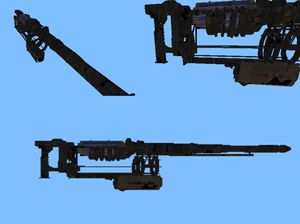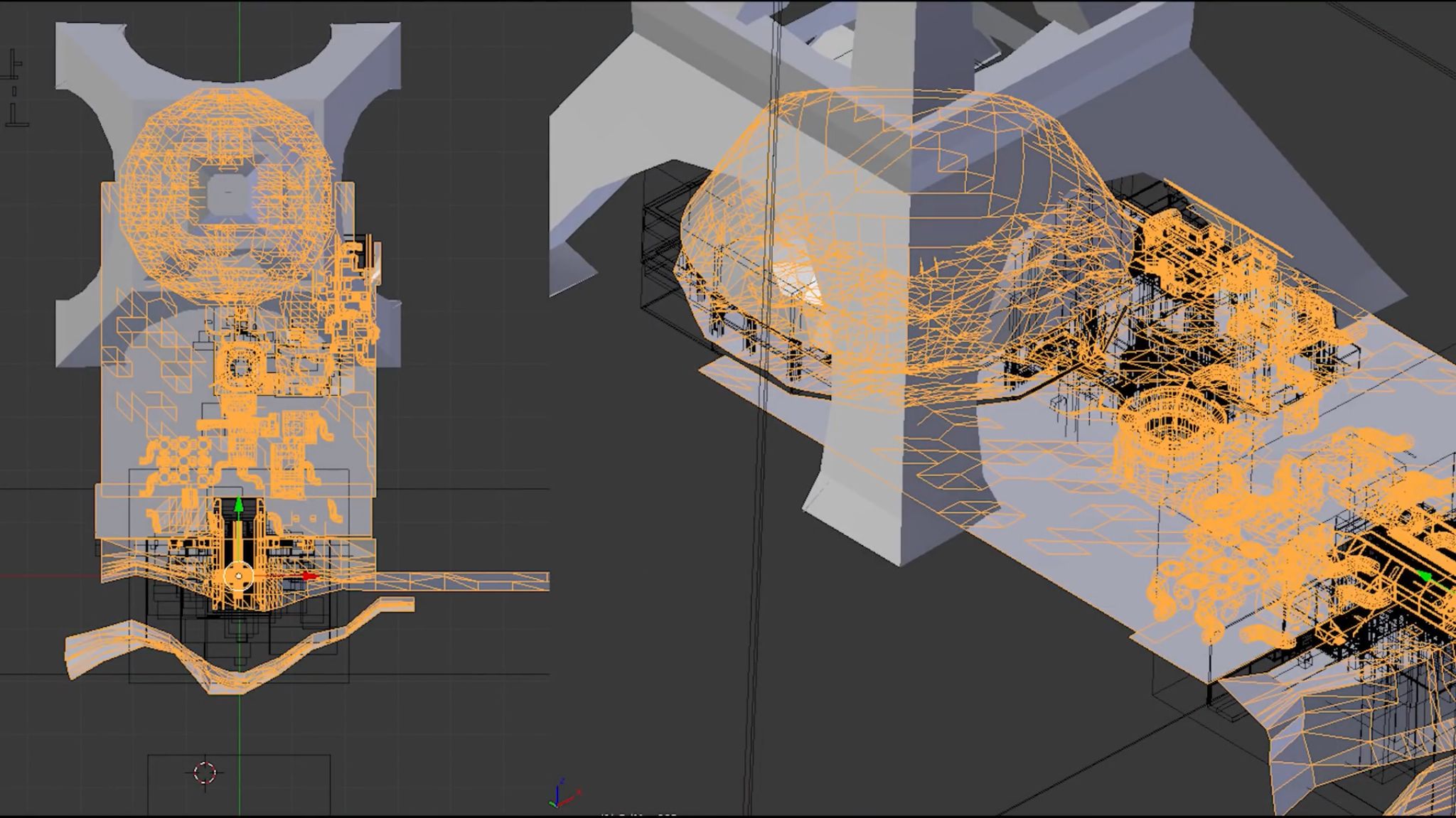[ZM] Black Ops 1 Zombies Mod [PRE-ALPHA]
-
yeah it just gives me the default gun not the ak47 and when it does it makes no sound
so idk if I did something wrong
This post is deleted! -
This post is deleted!
hindercanrun You put the files into the mod directory of your regular black ops installation
(For example: steam/steamapps/common/Call of Duty Black Ops/mods)
- Drop these files into the same mod folder alongside the other files (forgot about these sorry)
- Add all the necessary lines to mod.csv
- Run the BO1 mod tools and build mod with link fastfile and build IWD checked (It throws up some errors but idk it works fine regardless)
- Move the entire folder into your t5/mods directory
Also if you have other mods installed you can most likely merge the two by adding onto the mod.csv file and rebuilding it in the mod tools. I sent you my mod.csv, but it only includes my own mod files. Use the same format to add your own
-
hindercanrun You put the files into the mod directory of your regular black ops installation
(For example: steam/steamapps/common/Call of Duty Black Ops/mods)
- Drop these files into the same mod folder alongside the other files (forgot about these sorry)
- Add all the necessary lines to mod.csv
- Run the BO1 mod tools and build mod with link fastfile and build IWD checked (It throws up some errors but idk it works fine regardless)
- Move the entire folder into your t5/mods directory
Also if you have other mods installed you can most likely merge the two by adding onto the mod.csv file and rebuilding it in the mod tools. I sent you my mod.csv, but it only includes my own mod files. Use the same format to add your own
And one more thing almost forgot: once you're finished with that, copy the mod.ff file into
t5/mods/yourmod/zone/common and rename it to the name of the map(s) you intend to use it on with "_patch" at the end
For example: :zombie_pentagon_patch.ff", "zombie_theater_patch.ff", etc.
-
And one more thing almost forgot: once you're finished with that, copy the mod.ff file into
t5/mods/yourmod/zone/common and rename it to the name of the map(s) you intend to use it on with "_patch" at the end
For example: :zombie_pentagon_patch.ff", "zombie_theater_patch.ff", etc.
@JakePatcher does this work on the torrent version of bo1?
-
don’t have much money rn so I can’t buy the game
-
don’t have much money rn so I can’t buy the game
hindercanrun probably, so long as you have mod tools installed. I don't THINK you need to own the game on steam to download mod tools for it (look under tools in your steam game library). If it's not there you can try this installer I found from a quick google search: [(https://github.com/Mythical-Github/Black-Ops-Mod-Tools-Installer/releases)].
Never used it so idk, but you should have a bunch of new folders in your BO1 directory, including bin\Launcher.exe. That's the mod tools launcher
-
don’t have much money rn so I can’t buy the game
hindercanrun And it's a 12 year old game lmao. Don't blame you for not wanting to spend fucking $40 on the base game alone.... +$15 per dlc....
-
hindercanrun You put the files into the mod directory of your regular black ops installation
(For example: steam/steamapps/common/Call of Duty Black Ops/mods)
- Drop these files into the same mod folder alongside the other files (forgot about these sorry)
- Add all the necessary lines to mod.csv
- Run the BO1 mod tools and build mod with link fastfile and build IWD checked (It throws up some errors but idk it works fine regardless)
- Move the entire folder into your t5/mods directory
Also if you have other mods installed you can most likely merge the two by adding onto the mod.csv file and rebuilding it in the mod tools. I sent you my mod.csv, but it only includes my own mod files. Use the same format to add your own
@JakePatcher errors like this?
FAILED TO EXECUTE: launcher_ldr linker_pc.dll linker_pc -nopause -language english -moddir your_mod mod
FAILED TO EXECUTE: 7za a "C:\Users\hindercanrun\AppData\Local\Plutonium\modding\Black Ops Mod Tools\mods\your_mod\your_mod.iwd" -tzip -r "c------------:\Users\hindercanrun\AppData\Local\Plutonium\modding\Black Ops Mod Tools\mods\your_mod\your_mod.files" -
also the file it makes is it supposed to be 0kb?
-
(this is basically my first time trying to use mod tools like this)
-
Once I run the mod tools with link fast file and iwd it makes a your_mod.files file
is that what it’s supposed to do? -
and if you could send me some gameplay of the guns actually working that would be nice
and have u tried this with the torrent version or just steam?
-
and if you could send me some gameplay of the guns actually working that would be nice
and have u tried this with the torrent version or just steam?
hindercanrun Hey here you go: It includes a full tutorial and the end result.
Also I edited the individual weapon files beforehand for my upcoming mod, so that's why the upgraded uzi has a custom name and PAP'd pew pew sounds -- And to add PAP sounds all you need to do is open the upgraded weapon's file in the UGX application and swap out its shooting sound with that of another gun.
Sorry if I made it out to be more confusing than it should've been. Let me know how it goes for you

And yes, it's the steam version though I highly doubt there's any difference. My best guess is I linked you faulty mod tools OR you didn't run the converter
-
bonjour est ce que vous pourriais me donner un coup de main sv pour mon zombie bo1 quand je lance le jeu T5 zombie 4 seconde plus tard il se ferme merci
-
bonjour est ce que vous pourriais me donner un coup de main sv pour mon zombie bo1 quand je lance le jeu T5 zombie 4 seconde plus tard il se ferme merci
DARKHACHK speak English
-
hindercanrun Hey here you go: It includes a full tutorial and the end result.
Also I edited the individual weapon files beforehand for my upcoming mod, so that's why the upgraded uzi has a custom name and PAP'd pew pew sounds -- And to add PAP sounds all you need to do is open the upgraded weapon's file in the UGX application and swap out its shooting sound with that of another gun.
Sorry if I made it out to be more confusing than it should've been. Let me know how it goes for you

And yes, it's the steam version though I highly doubt there's any difference. My best guess is I linked you faulty mod tools OR you didn't run the converter
@JakePatcher wait, the errors im getting is it because i dont own it on steam?
-
no when I launch my game T5 zombie it closes itself
-
because I’ve tried it with the torrent files and same error
-
Is the progress of the Mod going well so far?
-
Is the progress of the Mod going well so far?
PS2ABBACHIO sorta, it’s just being able to look through the game files that is the hardest especially if mod tools don’t cooperate