Launcher Problems (AGAIN!!)
-
Another problem i am having with the Launcher is that it gets stuck on authenticating..., if i close and retry my account name and password it is still continuing to stick on authenticating. help would be appreciated
(See image below for problem):
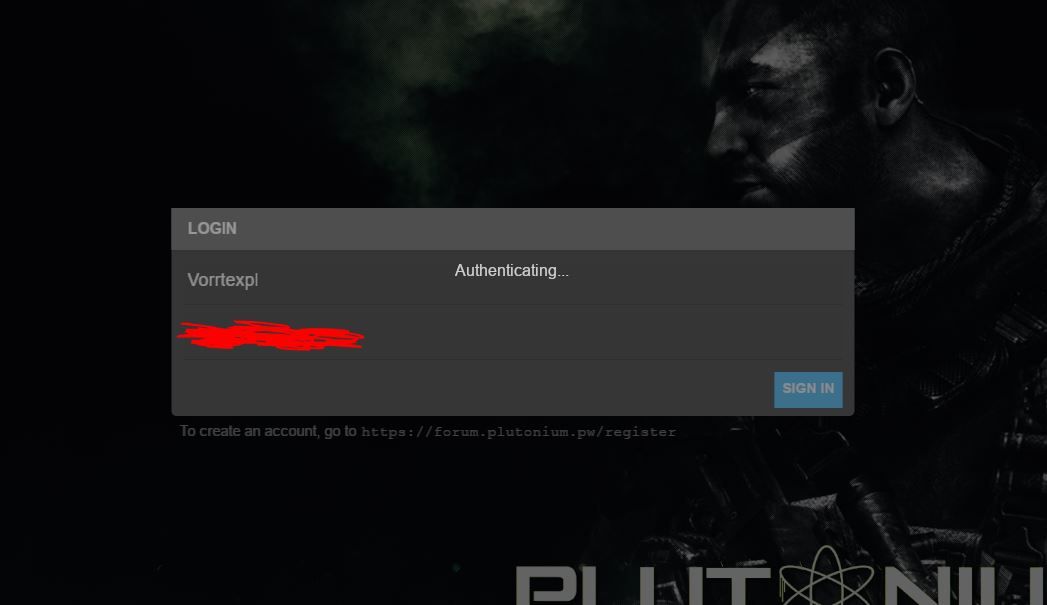
-
Delete
%localappdata%\Plutonium\config.json -
Xerxes
Where do i find this? -
Vorrtexpl He literally gave you the path, you just paste that in your file explorer and it will take you to the right file.
-
Vorrtexpl He literally gave you the path, you just paste that in your file explorer and it will take you to the right file.
RektInator
I've searched for it but it says no results, should i delete then try to reinstall everything or is there another solution?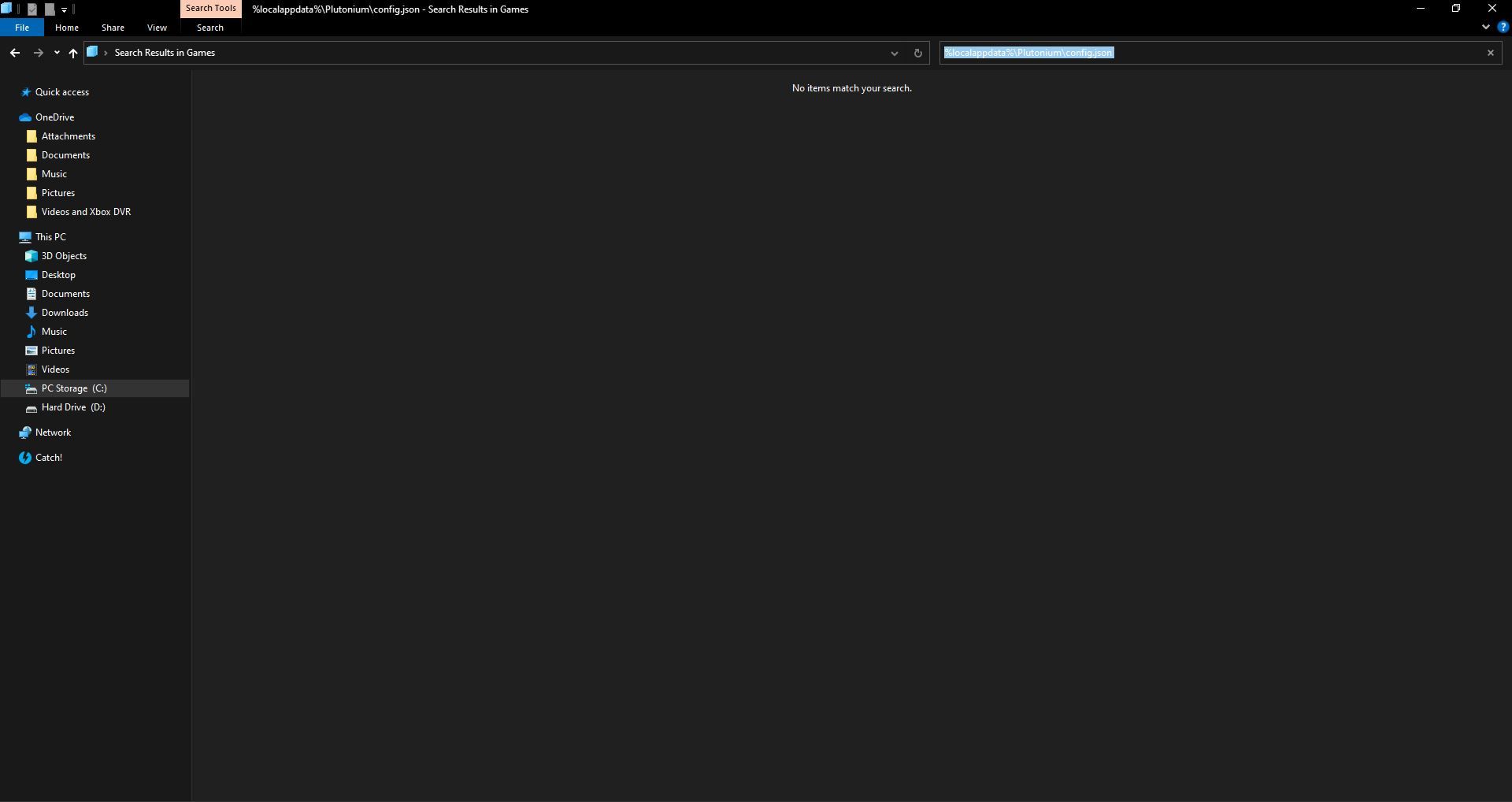
-
RektInator
I've searched for it but it says no results, should i delete then try to reinstall everything or is there another solution?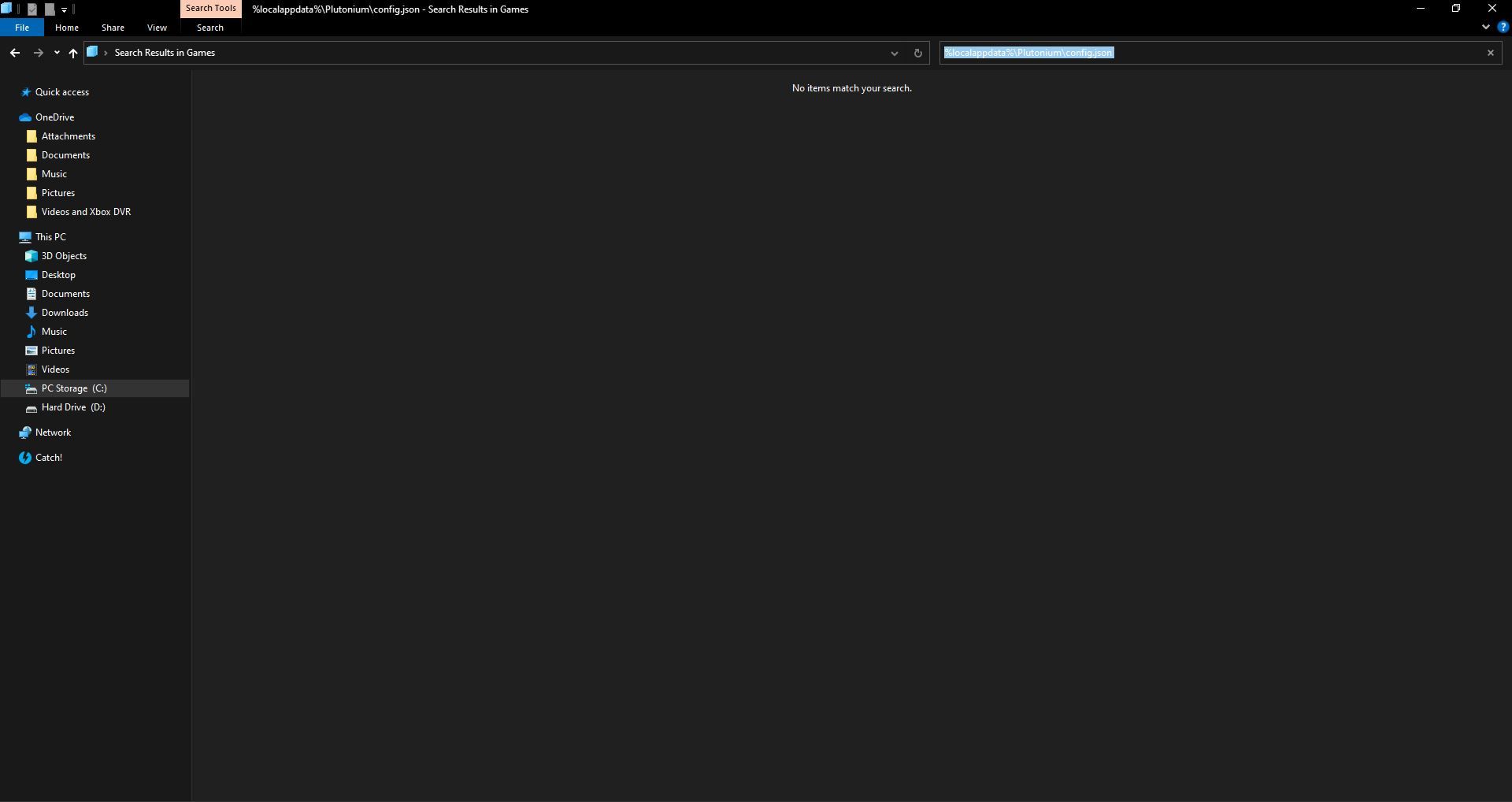
Vorrtexpl delete this file..
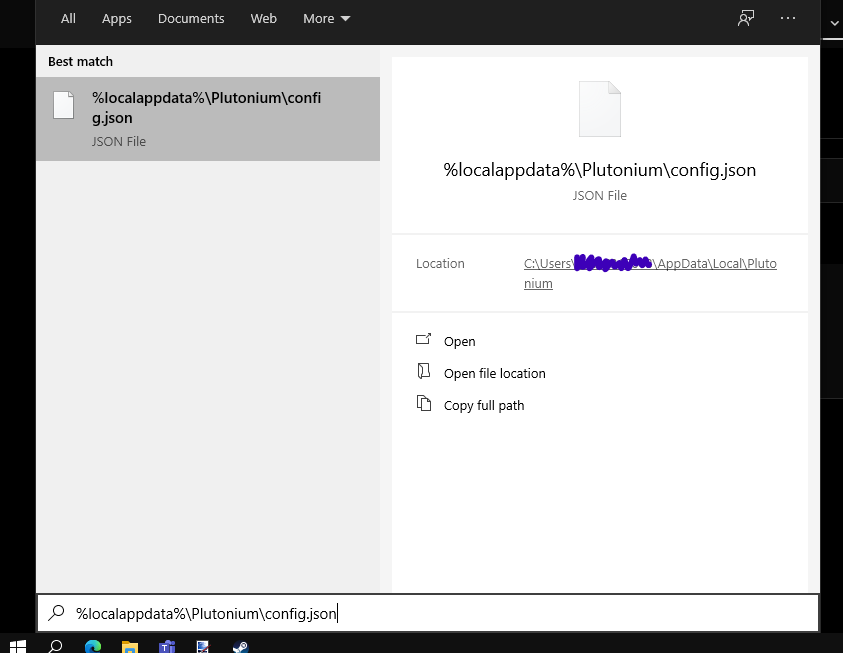
-
@M0untainLight6
it says that there was nothing found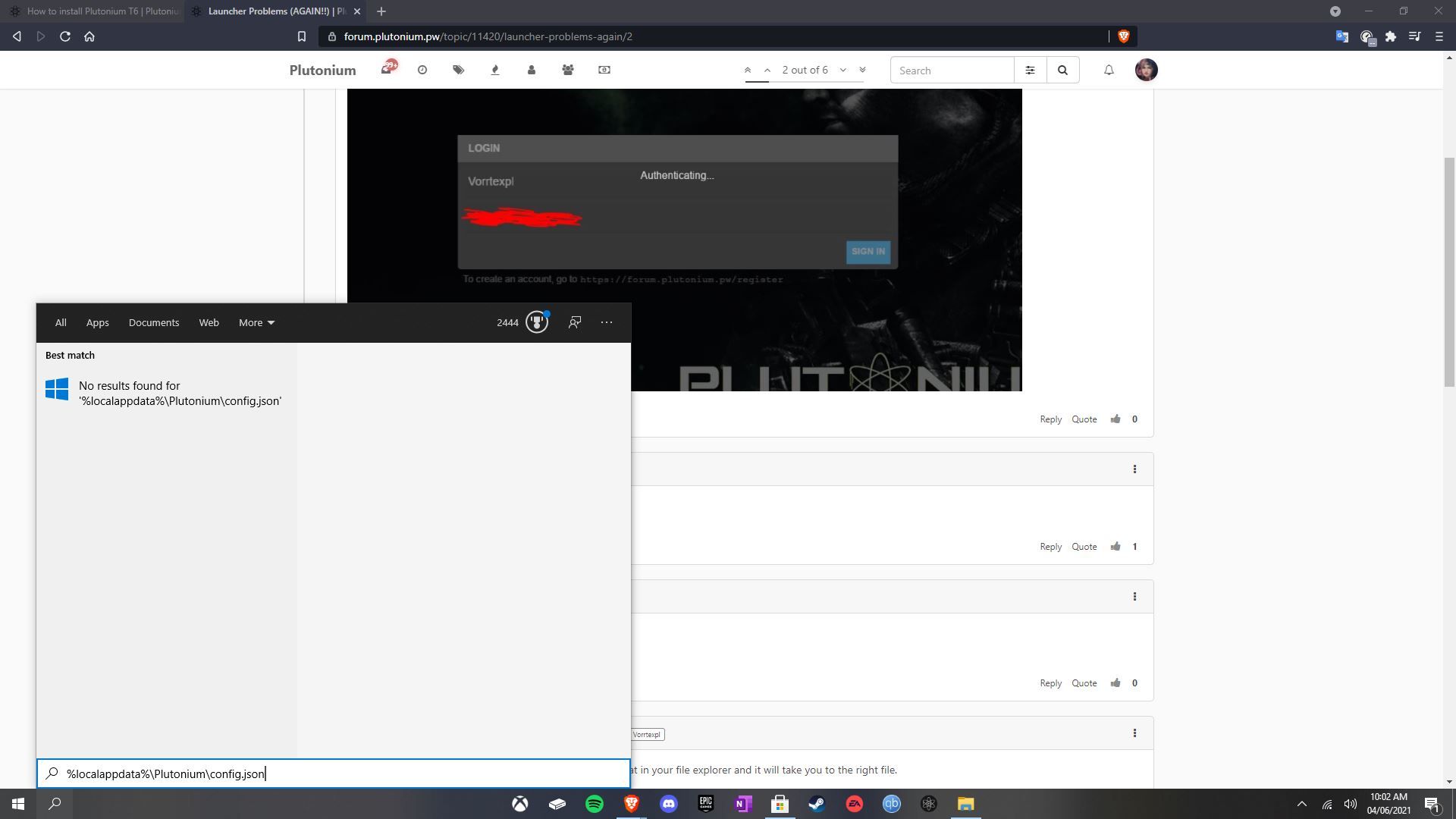
-
Vorrtexpl try to search for
%localappdata%\Plutoniumand check if you have the config.json file there
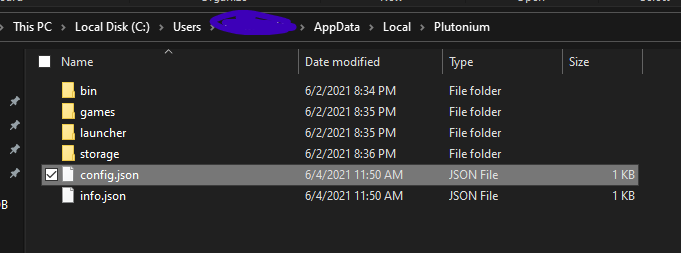
-
there is no config.json file here..
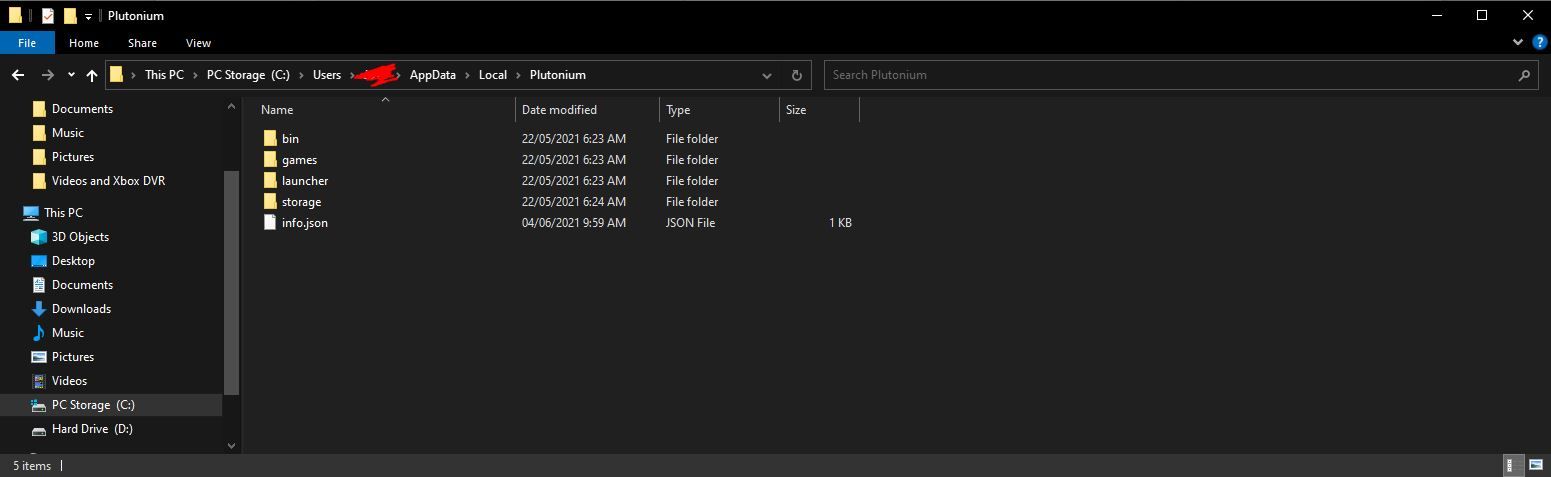
-
Vorrtexpl hmm i just downloaded bo2 and i didn't have the file either. it created the file after i lauched the game for the first time. is this your first time trying to launch the game?
-
Vorrtexpl hmm i just downloaded bo2 and i didn't have the file either. it created the file after i lauched the game for the first time. is this your first time trying to launch the game?
@M0untainLight6
No its not my first time loading up the launcher, but when I load up the plutonium launcher I'm stuck on a white screen for a few minutes then it disappears and after the white screen and after I enter my credentials I get stuck on the log in screen and it says authenticating (I haven't made it past this screen so I cant access the settings in plutonium or anything) I have restarted my pc, deleted plutonium and reinstalled and it hasn't fixed it so I was thinking if I would have to delete all of the files and to another install.edit: I haven't been able to even open bo2 due to the authenticating screen as seen below
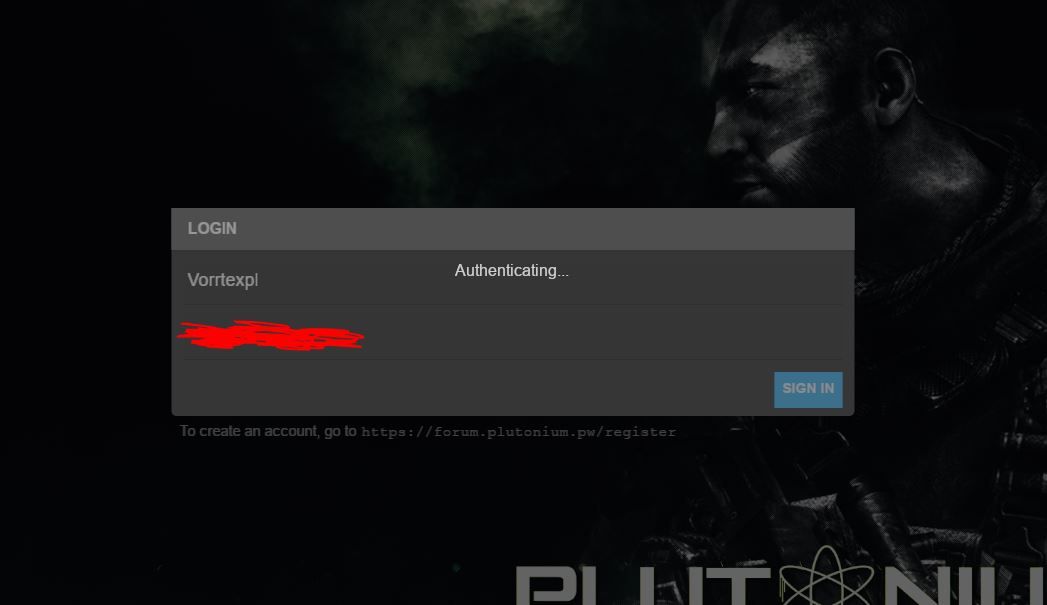
-
@M0untainLight6
No its not my first time loading up the launcher, but when I load up the plutonium launcher I'm stuck on a white screen for a few minutes then it disappears and after the white screen and after I enter my credentials I get stuck on the log in screen and it says authenticating (I haven't made it past this screen so I cant access the settings in plutonium or anything) I have restarted my pc, deleted plutonium and reinstalled and it hasn't fixed it so I was thinking if I would have to delete all of the files and to another install.edit: I haven't been able to even open bo2 due to the authenticating screen as seen below
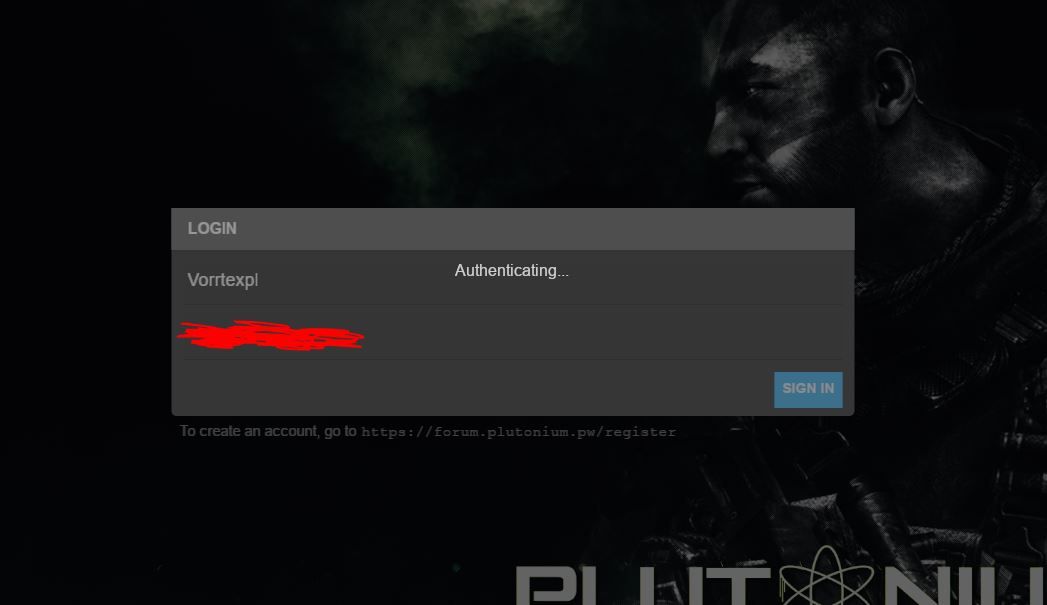
Vorrtexpl Just delete the entire Plutonium folder from your appdata and run plutonium.exe again, this will give you a fresh install of Plutonium. Hopefully that helps.
-
I have tried doing a fresh install of plutonium and the game itself and it hasn't changed anything. Is there anything I can do to try and fix this any further?
edit: I still get the authenticating screen and it just stays on this screen, i cant continue any further than this screen...
-
Try changing your DNS to 1.1.1.1 or use a VPN.
-
HannesC Which free vpn would you recommend?