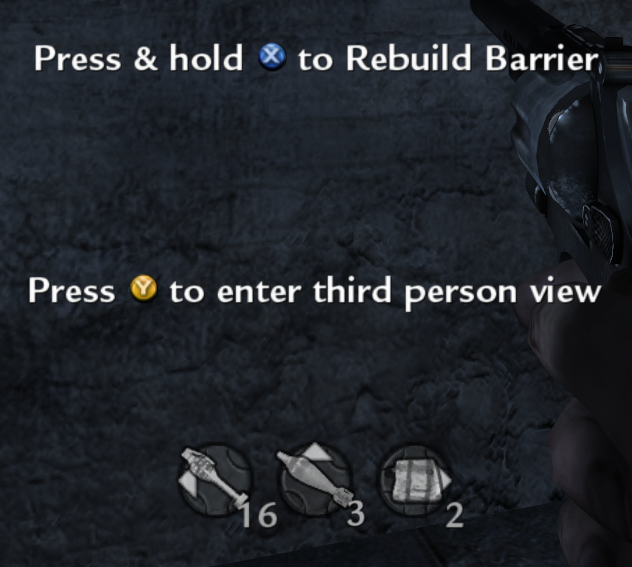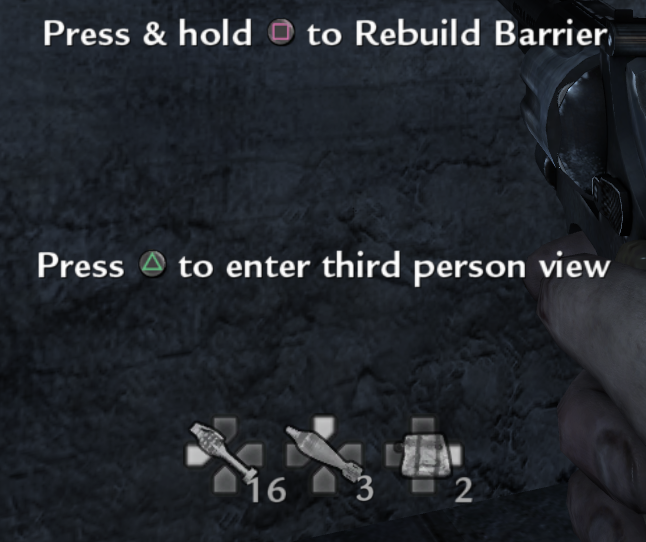What is the issue? Does the shader just show up as all white? Or is it a missing texture icon? Or invisible?
Did you add the images to your mod folder > images and then tick the boxes in your mod builder for the images, then click build .iwd? You should have the images inside your .iwd. inside the image folders. Open .iwd with winrar to check
And are you sure you're precaching the shaders on the preload stage early on? When are you calling the precache script?
I would guess your mod doesn't have the necessary images or your code precaching is not being called properly.
It sounds like you created the materials successfully since the bo1 mod tools do not have all DLC assets and then you compiled them into the mod.ff through your mod.csv. And you're sure you used the correct settings when creating the material (material type 2d, surface type <none>, etc.) You put your raw .tga images in root/texture_assets before building the materials?
also did you reformat your post with chatgpt?
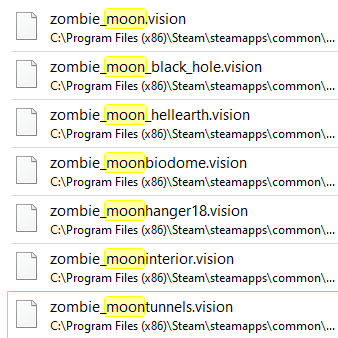 probably one of these
probably one of these