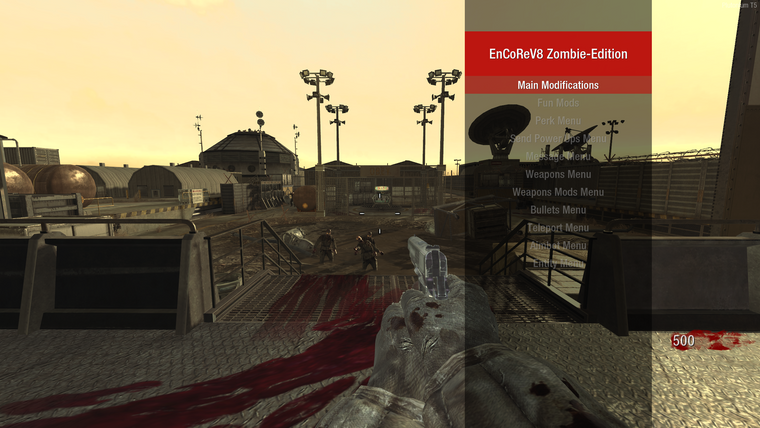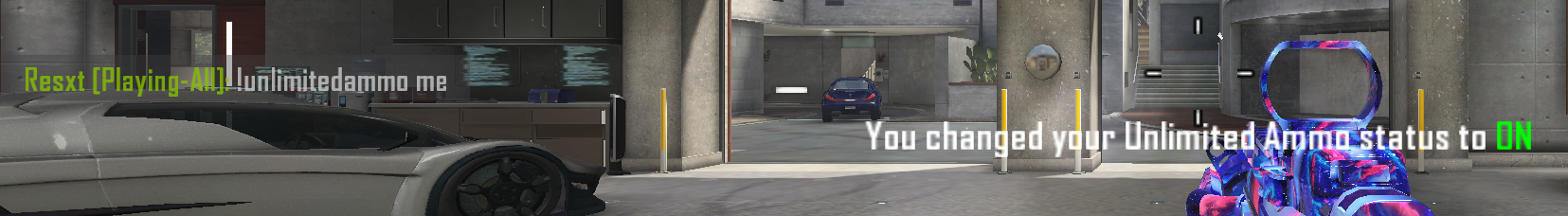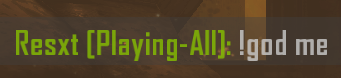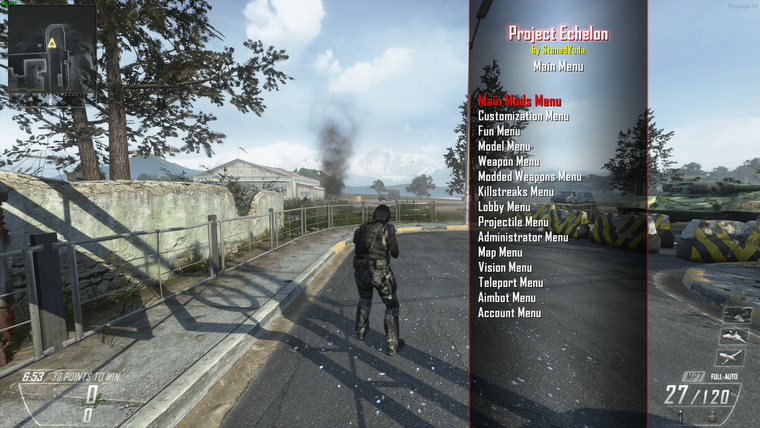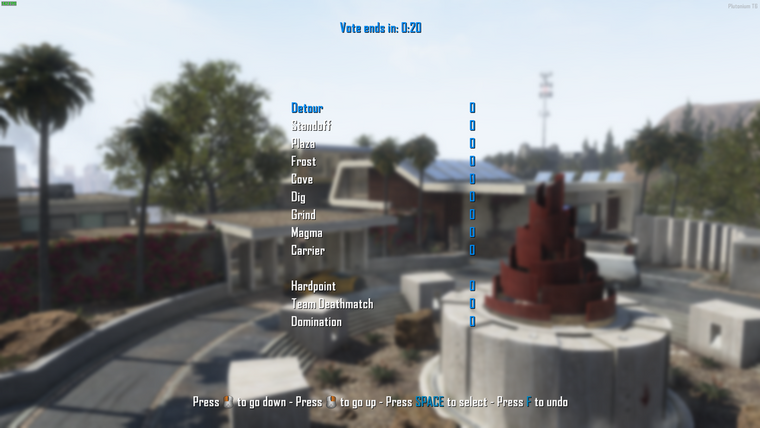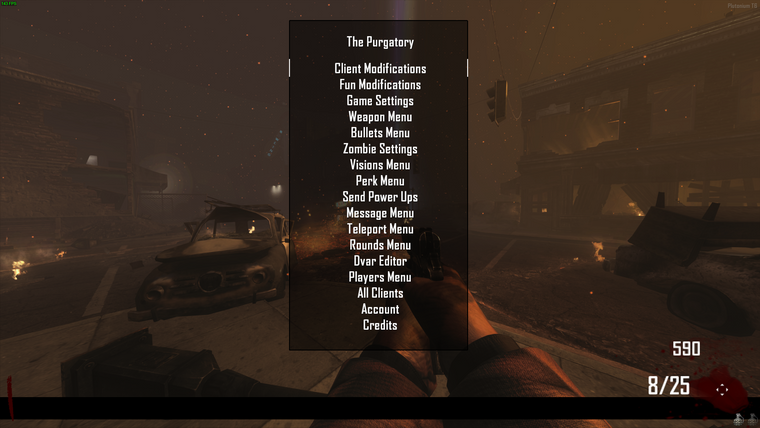Hey,
I've been working on a configurable and customizable mapvote script for the past weeks and decided that it's good enough for a release.
It only works on dedicated servers but can be debugged in custom games.
Both multiplayer and zombies modes are supported.
In multiplayer:
At the end of the killcam of each game it will display up to 12 randomized voting elements (maps + modes) to allow players to vote for the map and/or mode they want.
This can be used in various ways, even if you only rotate a few maps and one mode for example
In zombies:
At the end of the losing screen of each game it will display up to 12 randomized maps that each have a customizable name and custom CFG
Feel free to request any feature/improvement you would like to see, to give your feedback and to report any bug/issue you encounter.
Thanks to LKurama for helping me test the script!
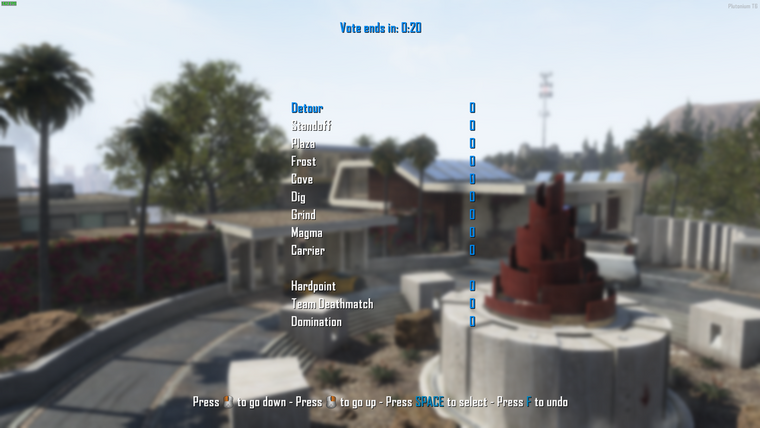
Multiplayer mode. Mouse and keyboard input. Changed settings: limits modes: 3, horizontal spacing: 100

Zombies mode. Controller input. Changed settings: red colors, accent mode: max
All information and downloads on my Github repository
For any information regarding how to download and install scripts go to the root of the repository
This mapvote is also available on other games.
If you're interested just click on the icons below