mikey where would I put the file? just anywhere in the plutonium folder? Also would I need to compile the GSC as well
shAen
Posts
-
Zombies zombie counter gsc problems -
Zombies zombie counter gsc problems -
Zombies zombie counter gsc problemsI found the tutorial on AOW forums for modding the game, and downloaded everything for gsc modding, but when I try and use the ZombiesSimple mod for a zombie counter for my server it does work.
Opened up the code, required certain GSC's, so I put each one in their proper place, and my server would never launch, giving error codes. I used AOW's example GSC that doesn't require anything and it worked fine, so it was nothing on my end. Turns out once I placed the required GSC's in the included compiler, on every single one it says that there are syntax errors.
So my first question is, is it possible to get a zombie counter without requiring
#include common_scripts\utility;
#include maps\mp\zombies_zm;
#include maps\mp\zombies_zm_utility;
#include maps\mp\gametypes_zm_hud_util;
#include maps\mp\gametypes_zm_hud_message;
#include maps\mp_utility;
#include common_scripts\utility;
Or because the mod is calling 2 #include common_scripts\utility, could that be an issue as well? I don't think it is because syntax errors are pretty big and stop code from functioning.Second question, how would I fix the broken GSC's? Because when I check the lines it doesn't look wrong. Or Can someone link me to a better mod and working GSC's?
An example of where it says the code has syntax errors; (This is in common_scripts\utility)
vector_compare( vec1, vec2 )
{ <- Called line for syntax error
if ( abs( vec1[ 0 ] - vec2[ 0 ] ) < 0,001 && abs( vec1[ 1 ] - vec2[ 1 ] ) < 0,001 )
{
return abs( vec1[ 2 ] - vec2[ 2 ] ) < 0,001;
}
} -
Can't see my own server, and when server and game is up friends can't see itDss0 alright cool, thank you
-
Can't see my own server, and when server and game is up friends can't see itDss0 Yes, they can connect, but I couldn't. Figured it out now though, turns out once I do the connect command the server becomes visible on the browser. And turns out once I disconnected and turned the game off the server was still visible and it's connectable.
My only question is now, can I turn back on the game with no problems, or would I have to restart the server?
-
Can't see my own server, and when server and game is up friends can't see itDss0 I know that's how it should work, it's just not working for me. Idk about the ping thing because it wouldn't give pings for refreshes, but that might've been bad timing? It definitely does give pings for server connections as my friend just did it.
I'll try that command with both open to see if it works.
Heres the forward rule;
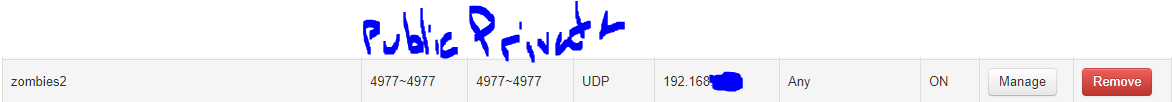
-
Can't see my own server, and when server and game is up friends can't see itDss0 ok well hold on, if I want the server to be visible AT ALL, I CANNOT have the game open, and as soon as I have both open, the server just does not work. Console shows 4977, forward rule shows 4977.
Not sure if it's a forward/firewall problem because the server does work, it's just I can't play the game at the same time. It does show heartbeats every once and a while when it's up, and only ping request when someone actually joins the server.
How would I try to connect using the console?
-
Can't see my own server, and when server and game is up friends can't see itDss0 Alright, so I changed the rule so the port is 4977, but what I meant to say is that when I open the game then the server, my friends can't see the server, and neither can I. When I don't open the game at all they can connect and see it fine, but now I can't play with them.
The video tutorial I watched showed the guy forward with 4977, open the game, then the server, and he was able to see it and connect to it.
So technically I don't think there's a problem with nat loopback, the problem is how I just described it. I can only reply every 10 minutes so that kind of sucks, but whatever.
-
Can't see my own server, and when server and game is up friends can't see itSo basically, I got a server running and my friends are able to see and join it with no issues, but when I want to play the game myself I can't open the game while the server is open. I have to open the game first, then open the server. But now there's another problem, my friends just can't see the server anymore, and I can't see the server either, which I was never able to do. Any help?
-
How to remove steam integration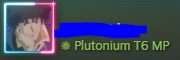 like so. It doesn't really bother me that it's there but it's just a little unnerving knowing I didn't give any access to my steam
like so. It doesn't really bother me that it's there but it's just a little unnerving knowing I didn't give any access to my steam -
How to remove steam integrationFragsAreUs Like I know it's not in the actual library, but it does say I'm playing a non-steam game. To add a non-steam game though you need to actually give steam permission to find the exe and display that. But I never gave it permission or new about it until my friend asked me what I was playing
-
How to remove steam integrationI would like to remove the whole playing non steam game whenever I play plutonium, cause it just feels weird that I didn't give it consent and it does actually appear in my steam library