hope this gets fixed next mod support updated, can be very frustrating.
Sloth
Posts
-
Game stuck on cmd screen with Com_restart when I try to join a server, only happens in iw5. -
Taken user namesResxt alright, thank you

-
Taken user namesIs it possible to request taken user names from inactive accounts?
-
[Release] Void v2 Skyboxes!Void v2 Skyboxes!
Hello all!
Today I am releasing MW3 Void v2 Skyboxes!
This not my own sky box, taken from Cod Jumper map Void v2
Edit: (Note: If you have usermap versions of the DLC maps you will not be able to use/see the custom skybox!)
If you have any camo requests for iw5 let me know and I'll try to respond to you as soon as possible!
Skyboxes:
-
All stock maps
-
DLC: All DLC maps + Rust
How to install
-
Download the sky boxes from Here.
-
Head to your plutonium IW5 images folder by holding Win + R (Windows key + Letter R) and pasting this %localappdata%\Plutonium\storage\iw5\images into run and hitting ok or enter.
-
Open the zip you just downloaded and open the Void v2 Skybox folder inside the zip, if you would like to use all Void v2 Sky Boxes then go to the all folder and drag n drop the iwis into your iw5 images folder.
-
You're done! you may load up iw5 and enjoy!
Visual Instructions:
Hope you enjoy!

In-game screenshot(s)
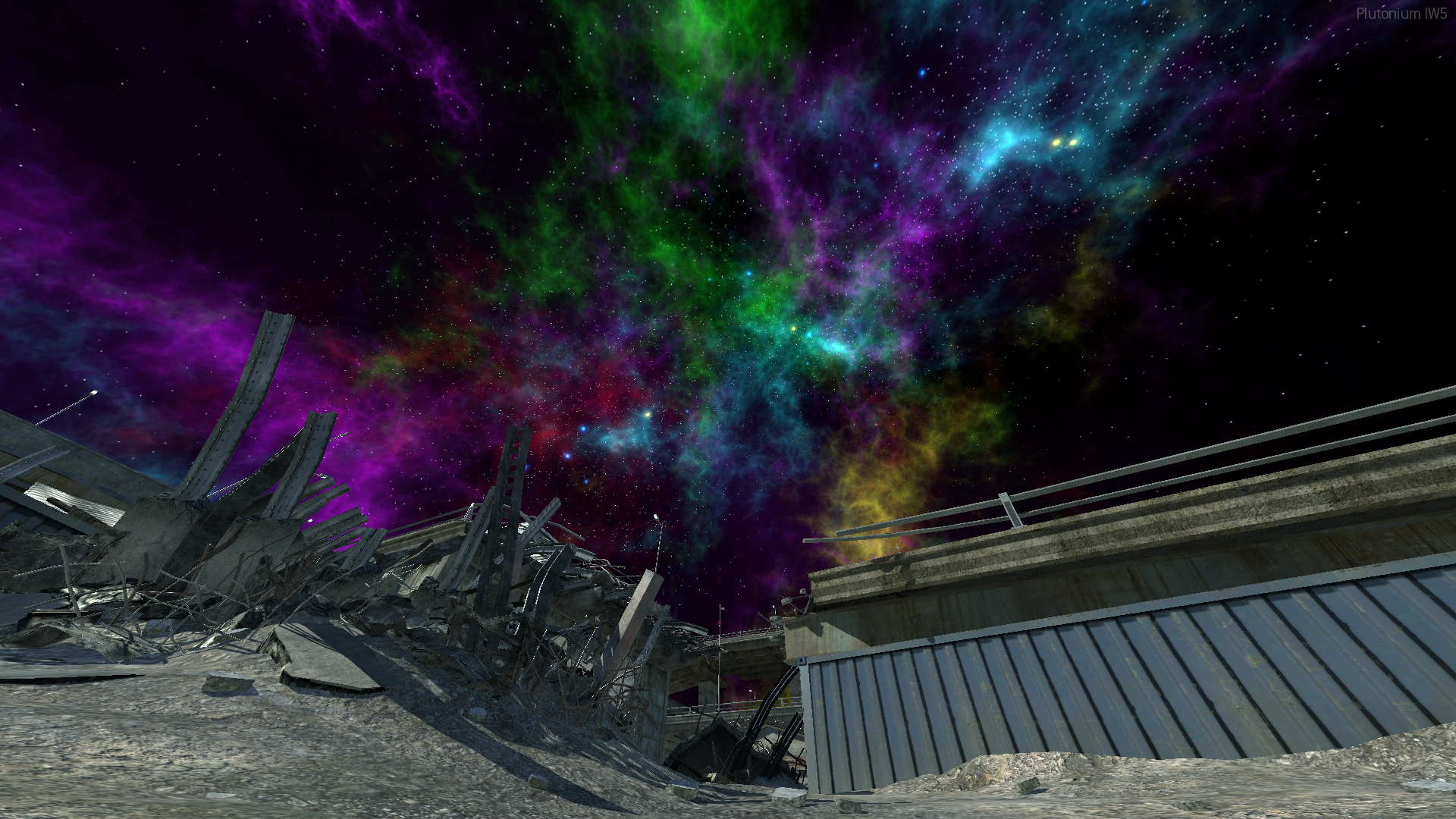
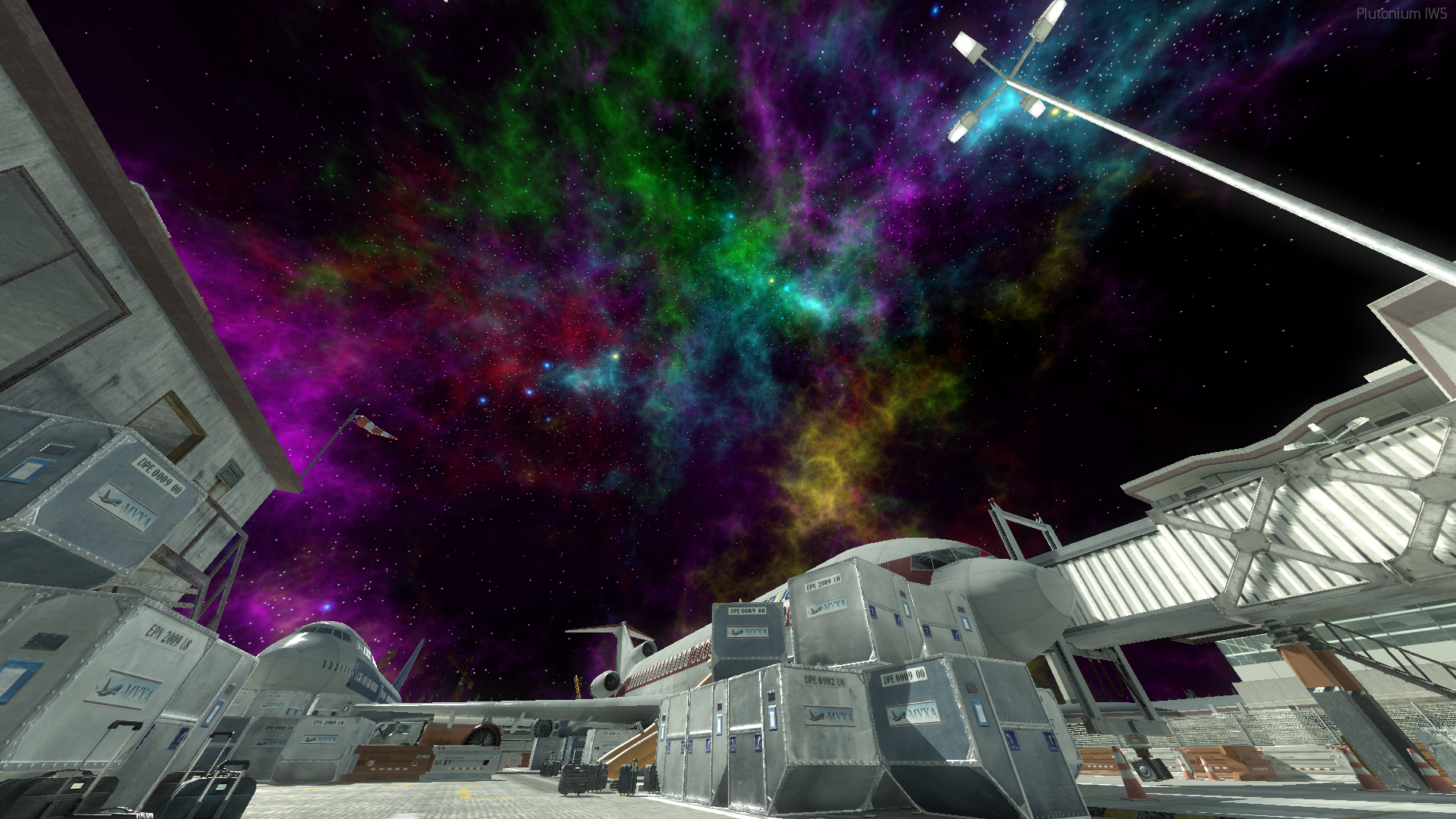
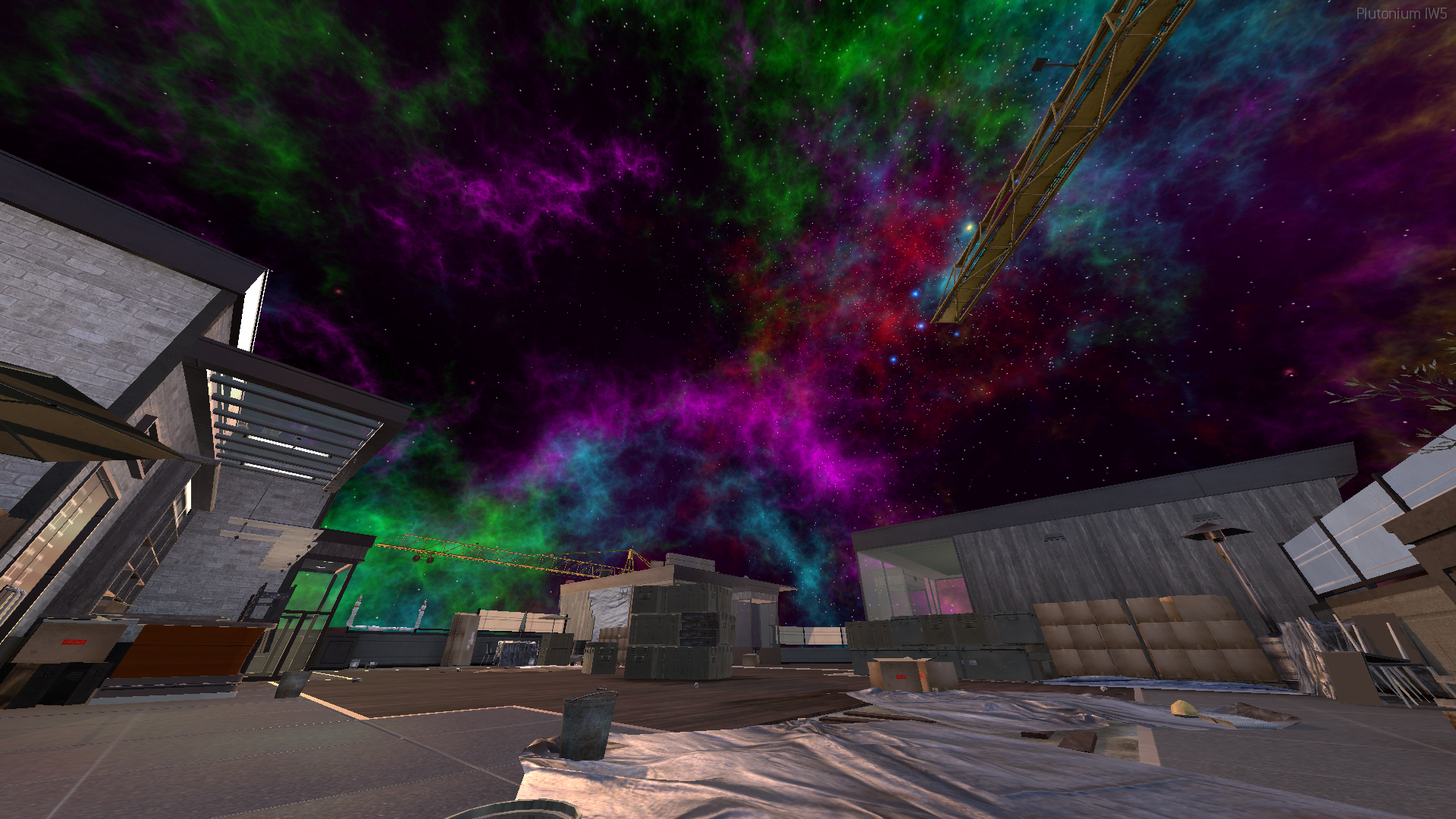
-
-
[Release] Grenade Pack!cayiin not as good as my monster smoke

-
[Release] Glossy Viewhands!Glossy ViewModels!
Hello all!
Today I am releasing Glossy Viewhands!
Gonna be honest idk why I made these but here you go, I might do this for all weapons.
If you have any camo requests for iw5 let me know and I'll try to respond to you as soon as possible!
How to install
-
Download the viewhands from Here.
-
Head to your plutonium IW5 images folder by holding Win + R
(Windows key + Letter R) and pasting this %localappdata%\Plutonium\storage\iw5\images into run and hitting ok or enter. -
Open the zip you just downloaded and open the Glossy ViewModels folder inside the zip, if you would like to use all Glossy ViewModels then go to the all folder and drag n drop the iwis into your iw5 images folder.
-
You're done! you may load up iw5 and enjoy!
Visual Instructions:
Please if you have any issues leave a comment and I will try and help as soon as possible!
Hope you enjoy!

In-game screenshot(s)






-
-
Problems with the Gold camoSrDAvincci were you able to get this fixed?
-
Intervention Base camo pls -
Cod waw map payloadNOOB GANG can you link the vid
-
IW5 Custom Menu screens@ciaga yes, go to the IWD folder for the custom menu screen then go to sound > music, you will see a mp3 called "plutonium_main" to replace it just find a song you want make sure its an mp3 then delete the "plutonium_main.mp3" and put your song you want into that folder and name the song you just put into that folder "plutonium_main" then your done!
-
[Release] Galaxy SkyboxesGalaxy Skyboxes!
Hello all!
Today I am releasing Galaxy Skyboxes!
This not my own sky box, taken from deathrun windwaker
Edit: (Note: If you have usermap versions of the DLC maps you will not be able to use/see the custom skybox!)
If you have any camo requests for iw5 let me know and I'll try to respond to you as soon as possible!
Skyboxes:
-
All stock maps
-
DLC: All DLC maps + Rust
How to install
-
Download the sky boxes from Here.
-
Head to your plutonium IW5 images folder by holding Win + R
(Windows key + Letter R) and pasting this %localappdata%\Plutonium\storage\iw5\images into run and hitting ok or enter. -
Open the zip you just downloaded and open the Galaxy SkyBoxes folder inside the zip, if you would like to use all Galaxy Sky Boxes then go to the all folder and drag n drop the iwis into your iw5 images folder.
-
You're done! you may load up iw5 and enjoy!
Visual Instructions:
Please if you have any issues leave a comment and I will try and help as soon as possible!
Hope you enjoy!

In-game screenshot(s)



-
-
Others can't join my IW5 Sever -
[MAP] Rust Long from COD:OLArtyx Nice release
-
[Release] Custom Calling Cards From MW2019dmhh What is it you don't understand?
-
[Release] MW3 survival mode loading screens!AK4700 Plutonium does not support survival mode (yet
 ) these loading screens are for mp only, sorry for not stating that
) these loading screens are for mp only, sorry for not stating that -
Umbra's Camo Pack v2 -
[Release] MW3 survival mode loading screens!MW3 survival mode loading screens!
Hello all!
Today I am releasing MW3 survival mode loading screens!
Edit: (Note: these are for mp only)
If you have any camo requests for iw5 let me know and I'll try to respond to you as soon as possible!
Loading screens:
update: Add rest of DLC maps
(please note if you have usermaps of the DLC maps they will overwrite these)-
All stock maps
-
DLC: All DLC maps
How to install
-
Download the loading screens from Here.
-
Head to your plutonium IW5 images folder by holding Win + R
(Windows key + Letter R) and pasting this %localappdata%\Plutonium\storage\iw5\images into run and hitting ok or enter. -
Open the zip you just downloaded and open the mw3 survival loading screens folder inside the zip, if you would like to use all the survival loading screens then go to the all folder and drag n drop the iwis into your iw5 images folder.
-
You're done! you may load up iw5 and enjoy!
Visual Instructions:
Please if you have any issues leave a comment and I will try and help as soon as possible!
Hope you enjoy!

In-game screenshot(s)



-
-
How can I put the original mw3 multiplayer music in IW5 ?