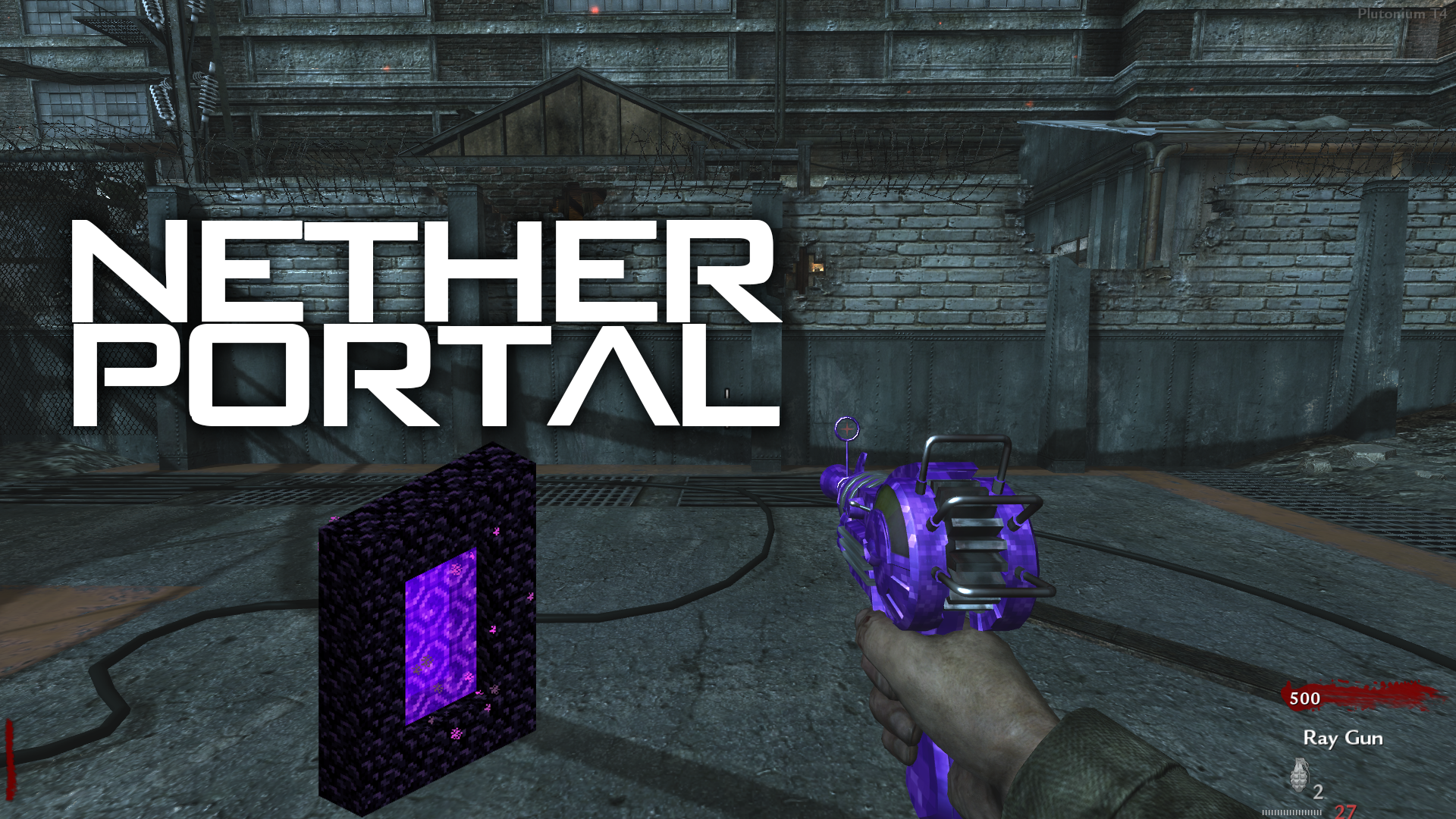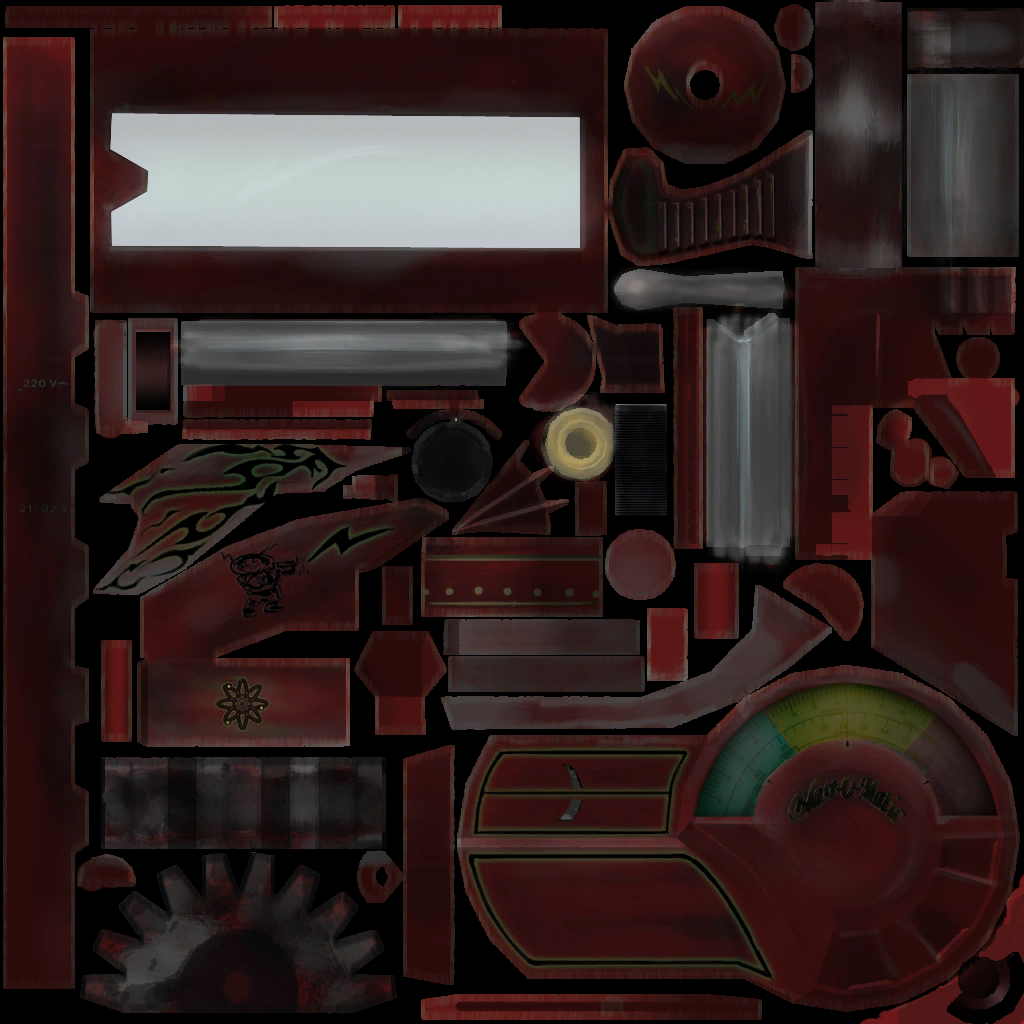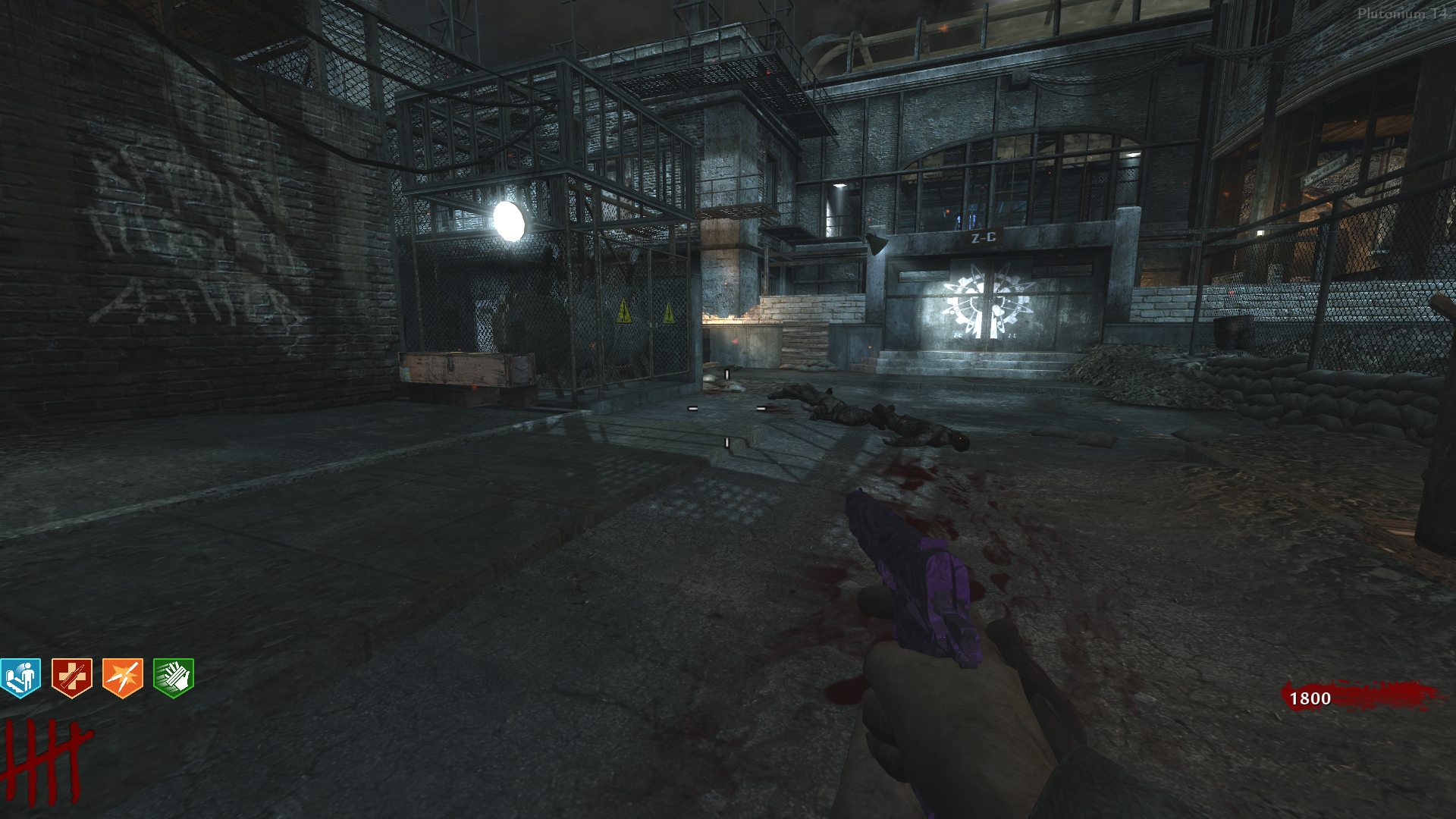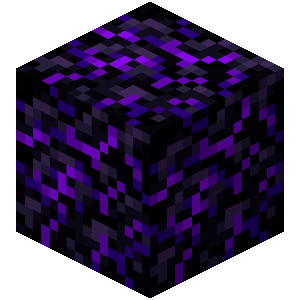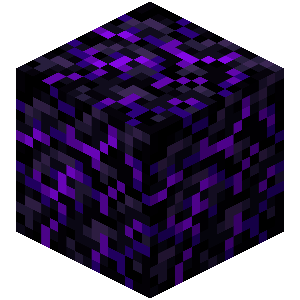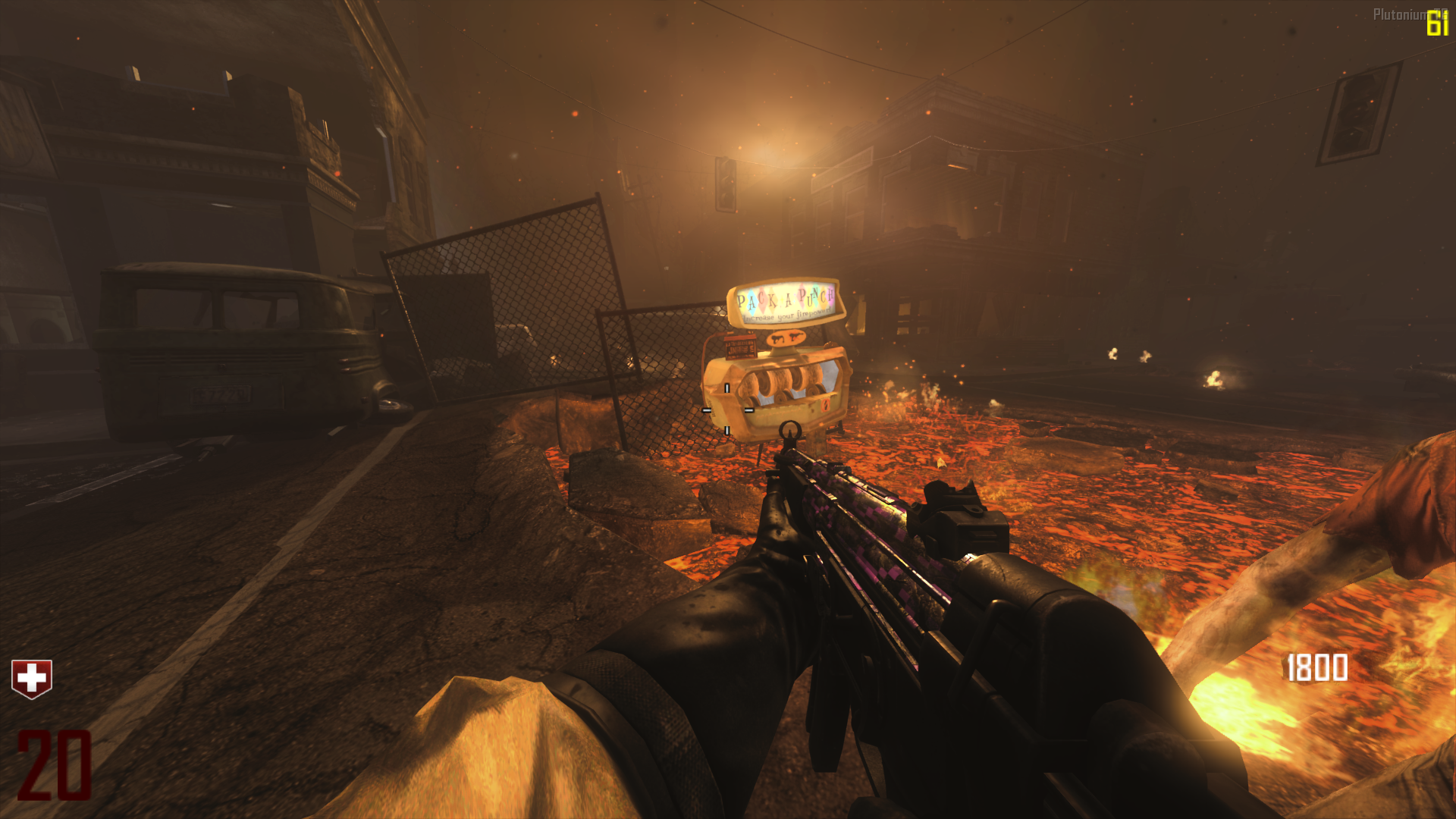I want to play with a fov of 75 and a fovscale of 1.3, however for some reason the fovscale resets when I exit and enter a game or I reset the game.
Does this happen to everyone or is this my problem?

I have tried deleting the "Players" folder to make it regenerate but it didn't work.
I even tried to change the value in plutonium_mp.cfg from "Fovscale" to 1.3 and force it to "Read only" but even that doesn't work.
 DOWNLOAD
DOWNLOAD