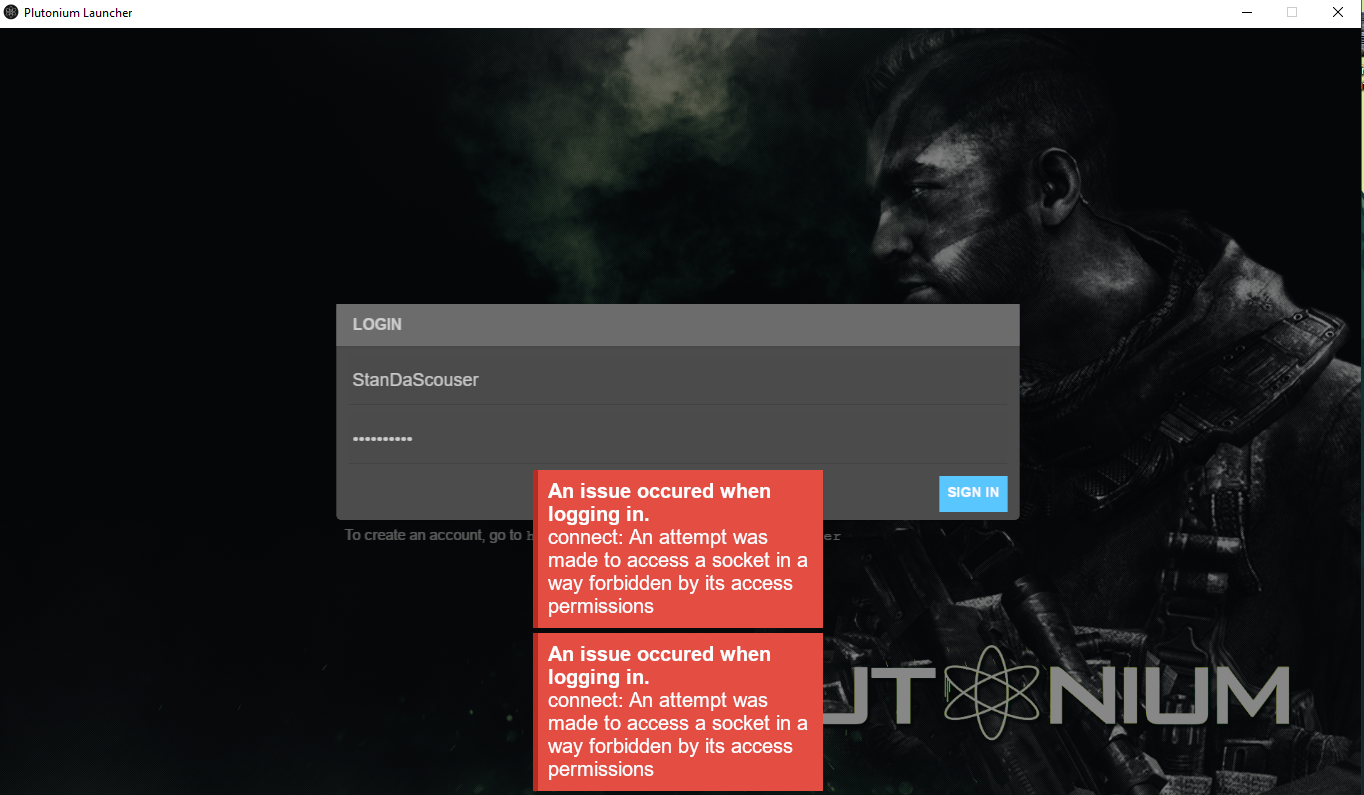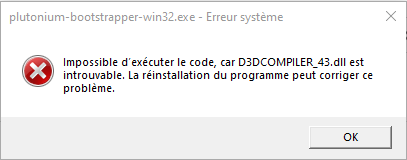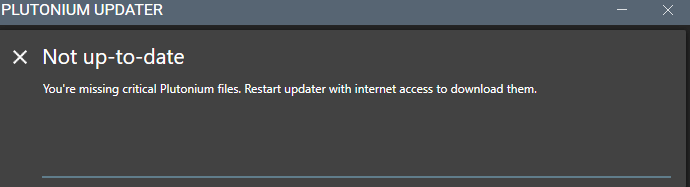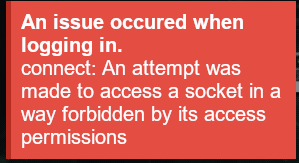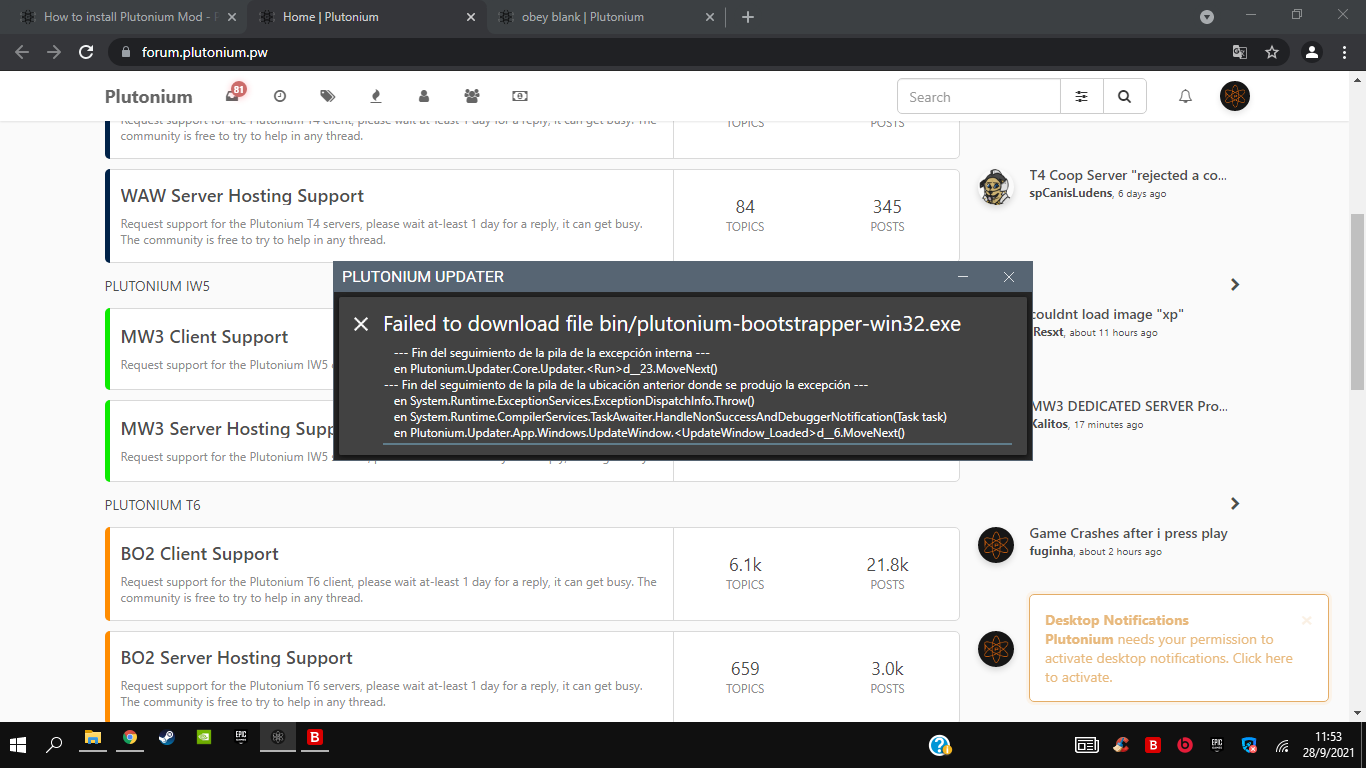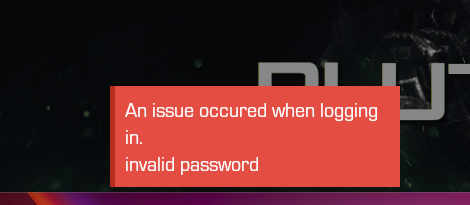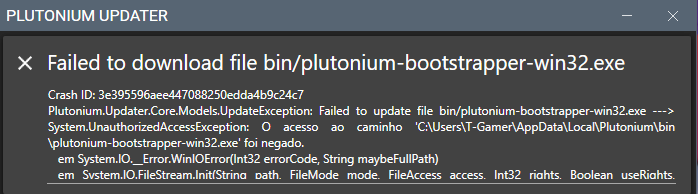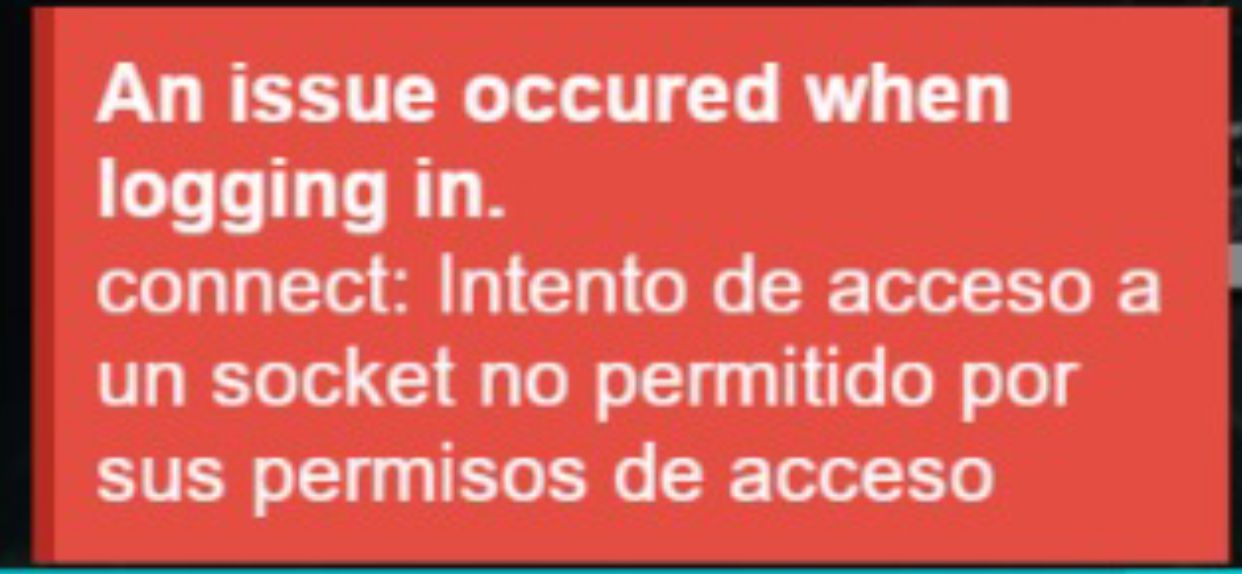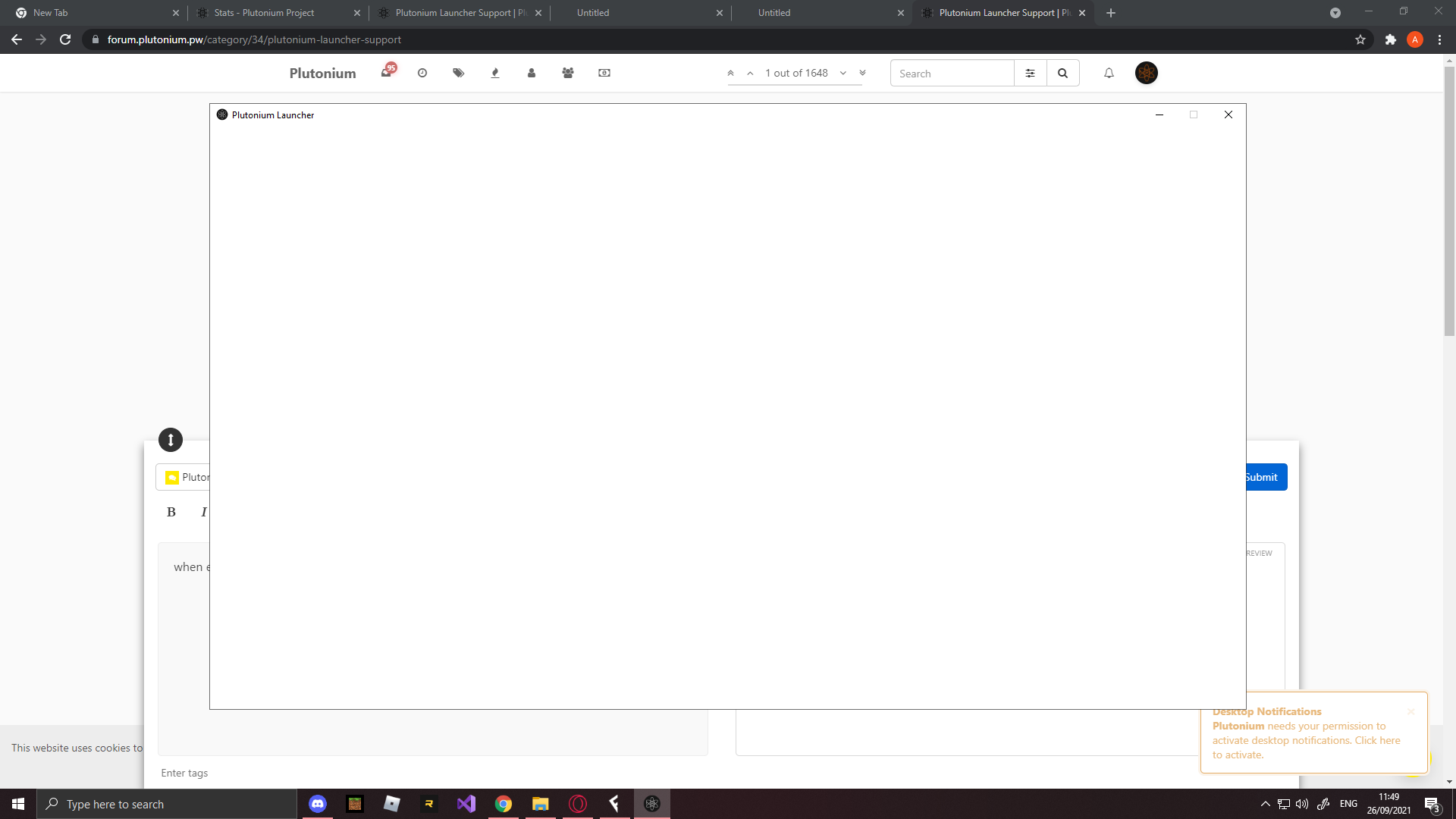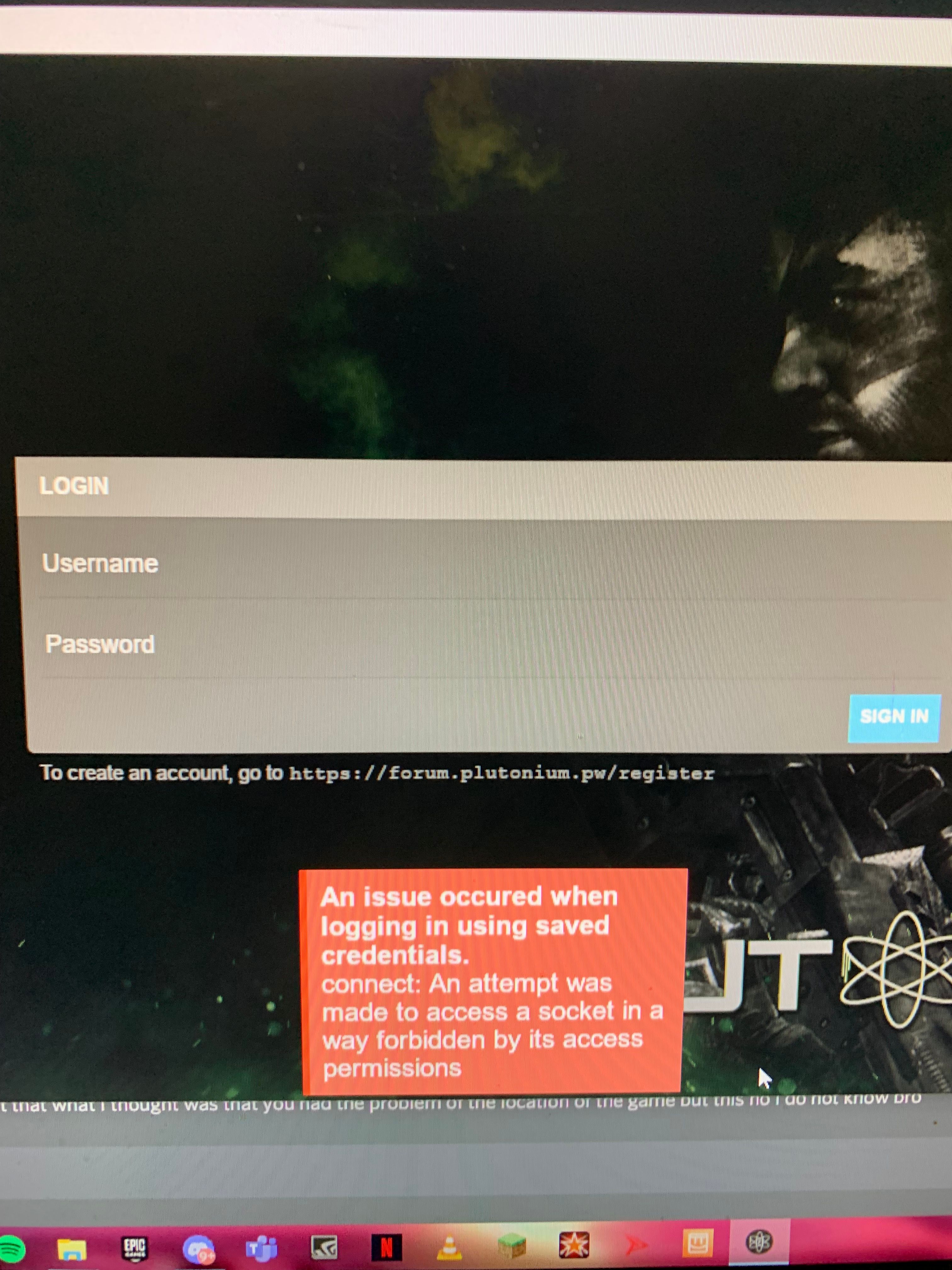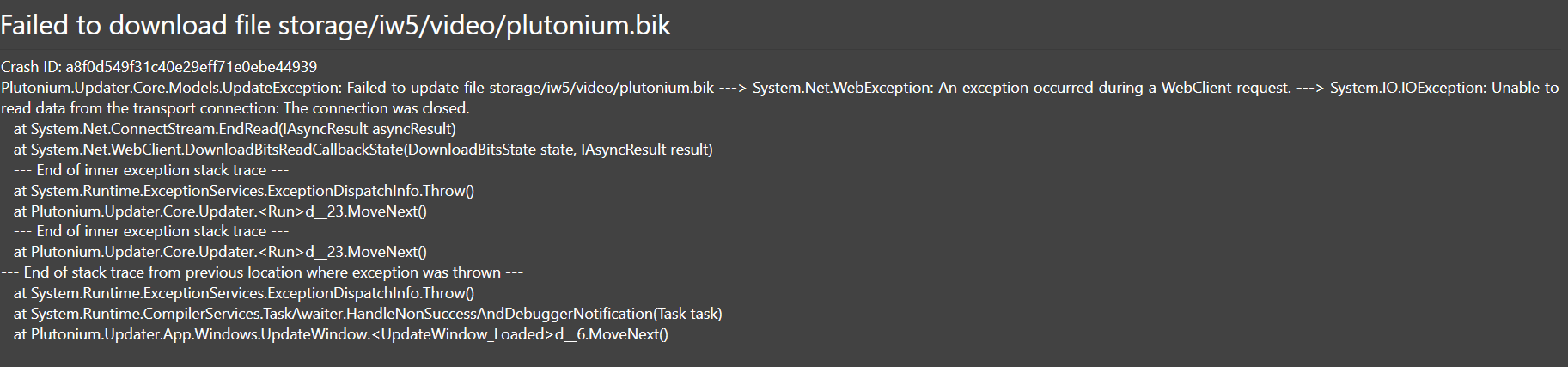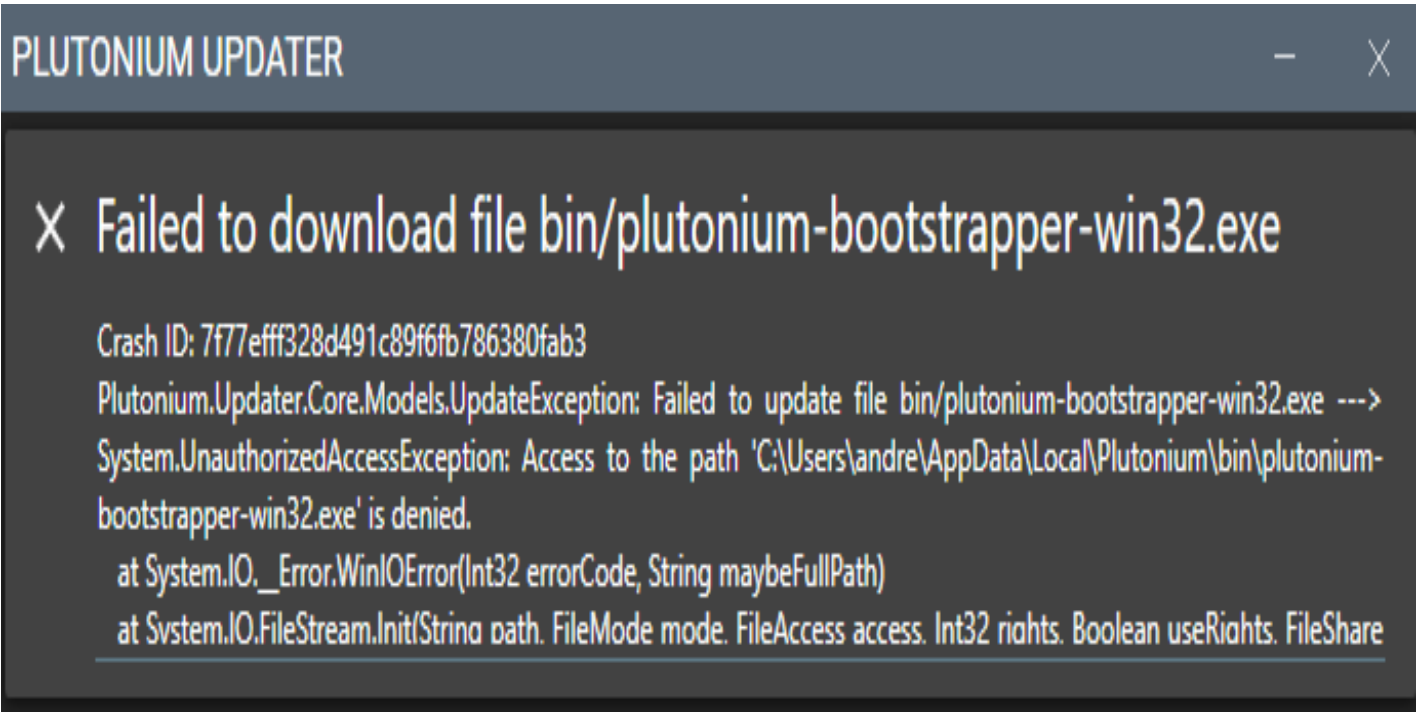Launcher Support
Request support for the Plutonium Launcher, please wait at-least 1 day for a reply, it can get busy.
3.8k
Topics
13.7k
Posts
-
-
-
-
-
-
-
-
-
-
-
-
-
-
-
-
-
-
-
-
Setup has no files
Moved