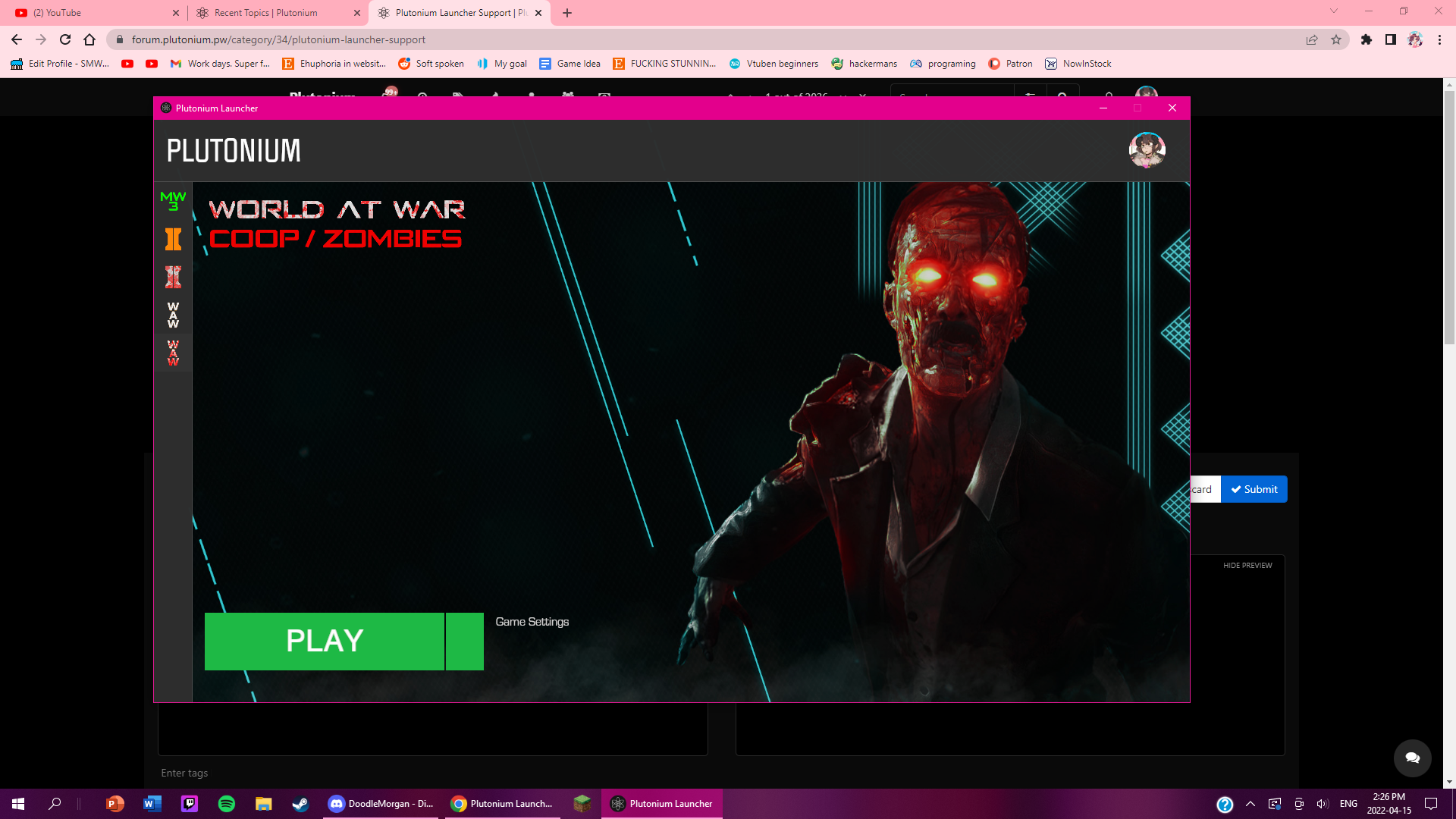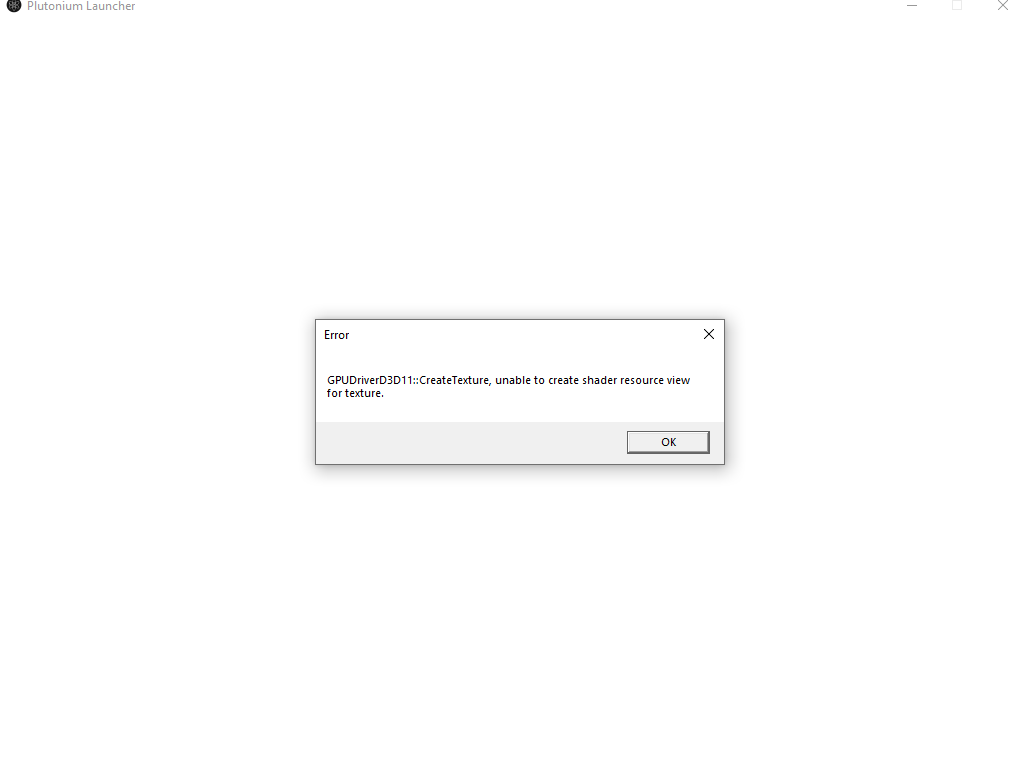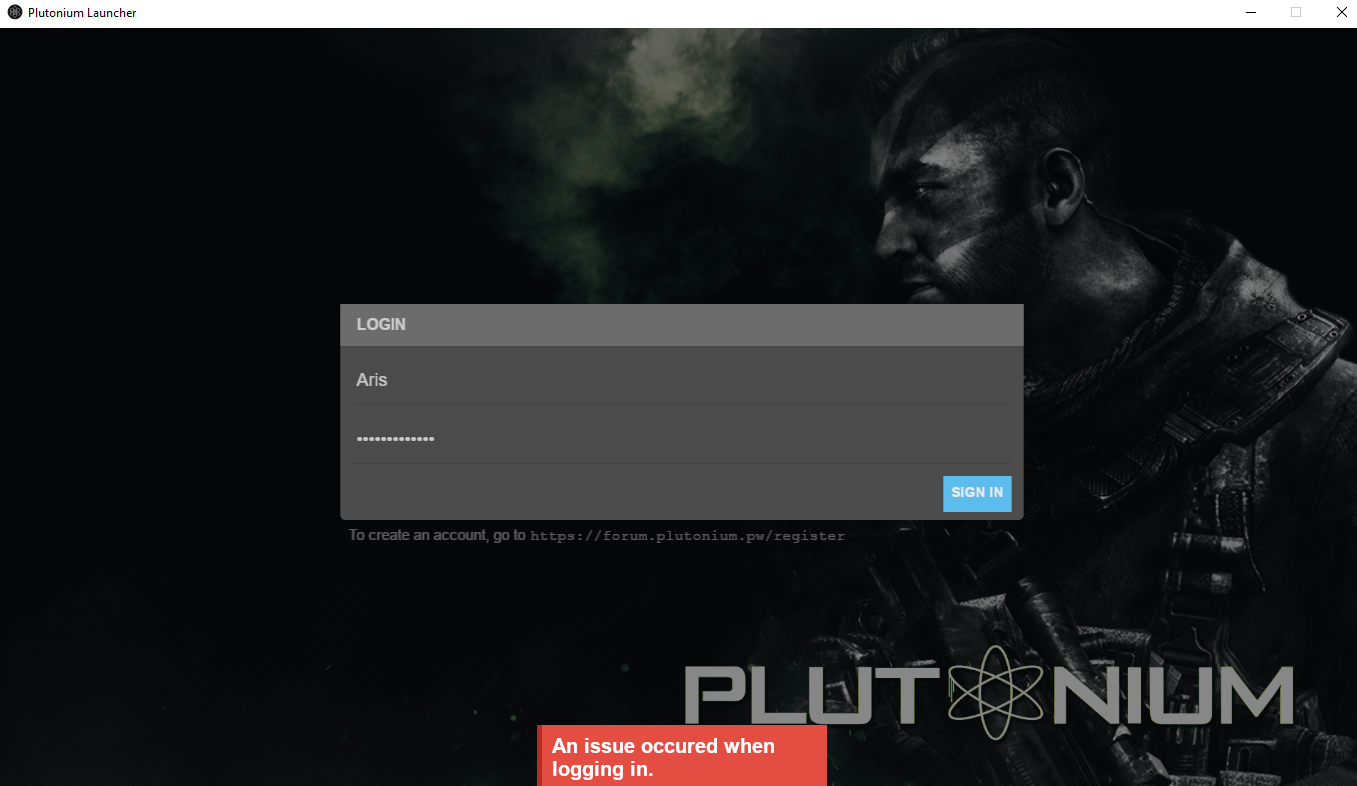Launcher Support
Request support for the Plutonium Launcher, please wait at-least 1 day for a reply, it can get busy.
3.8k
Topics
13.7k
Posts
-
-
-
-
-
-
-
-
-
-
I'm looking for help. Good night, I got the message of "failed to check updates" so i followed the steps to uninstalled it. Then I tried to download the plutonium launcher and reinstalling it again but now it is giving me the message below. What can I do?
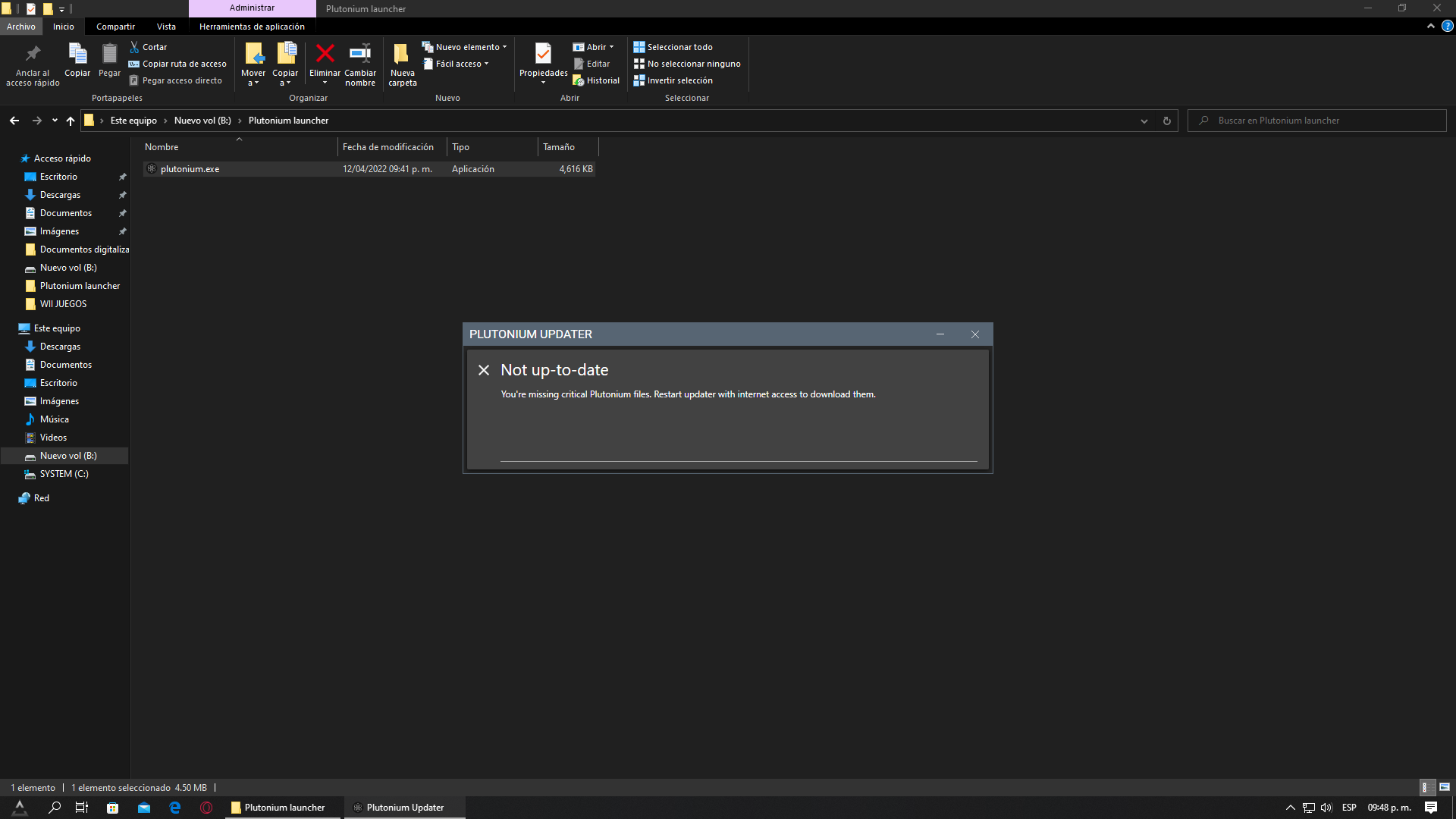 1
1
-
plutonium launcher
Moved -
-
-
-
-
-
bug laucher
Moved -
-
-