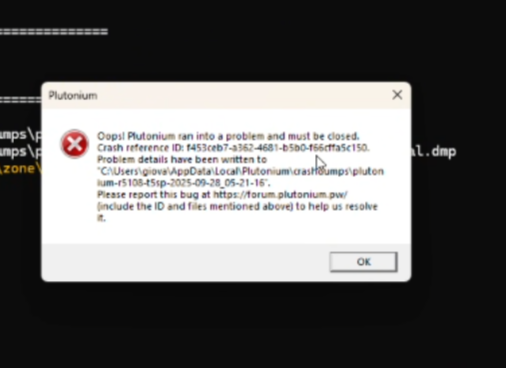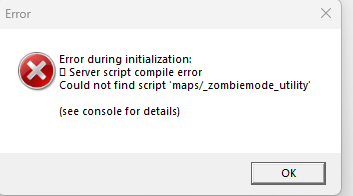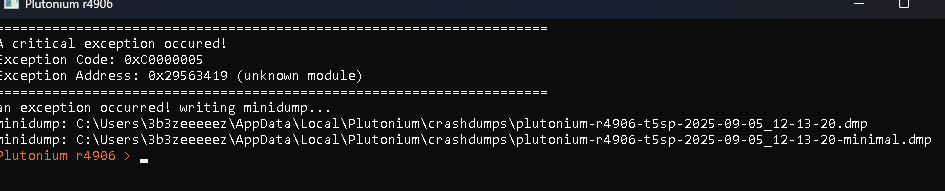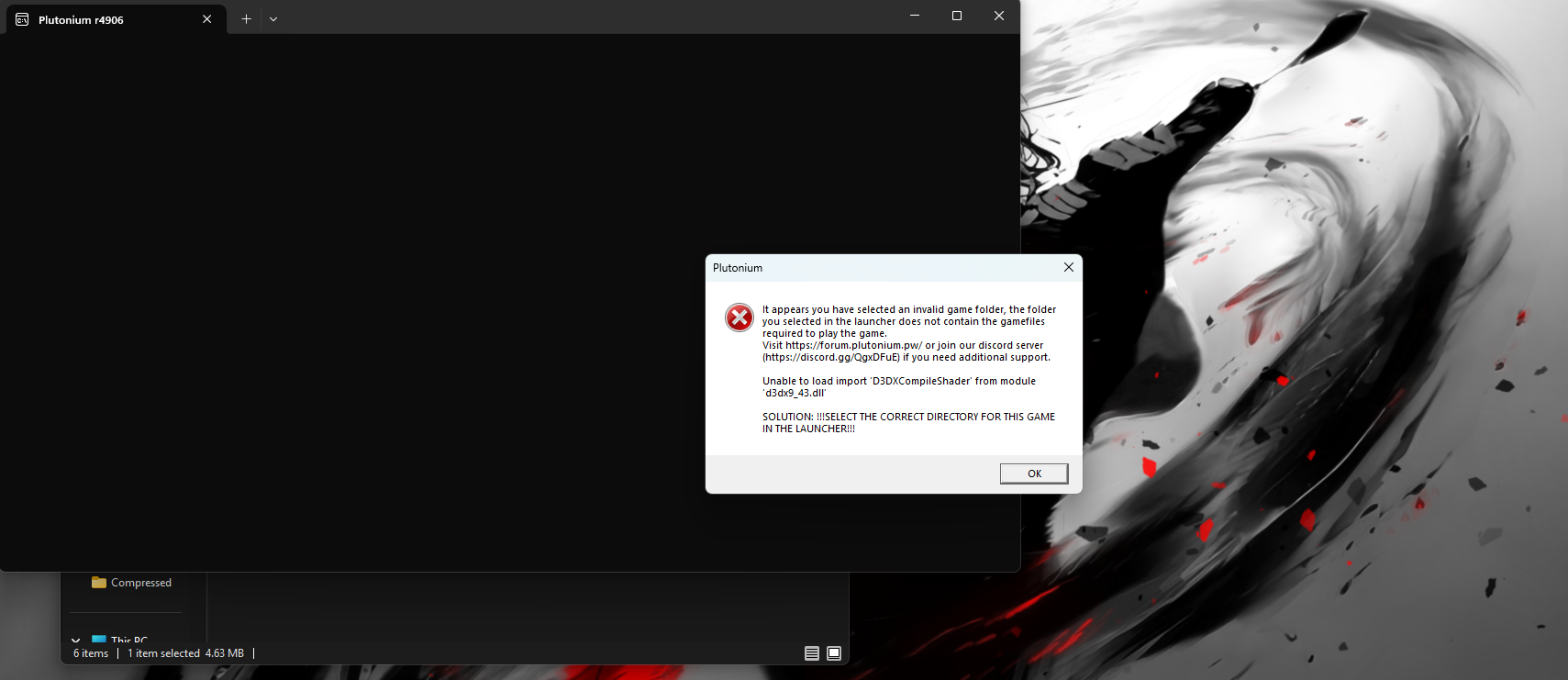BO1 Client Support
Request support for the Plutonium T5 client, please wait at-least 1 day for a reply, it can get busy. The community is free to try to help in any thread.
1.9k
Topics
5.6k
Posts
-
-
-
-
-
-
-
-
-
-
-
-
-
-
-
-
-
-
-
black screen bug?
Moved -