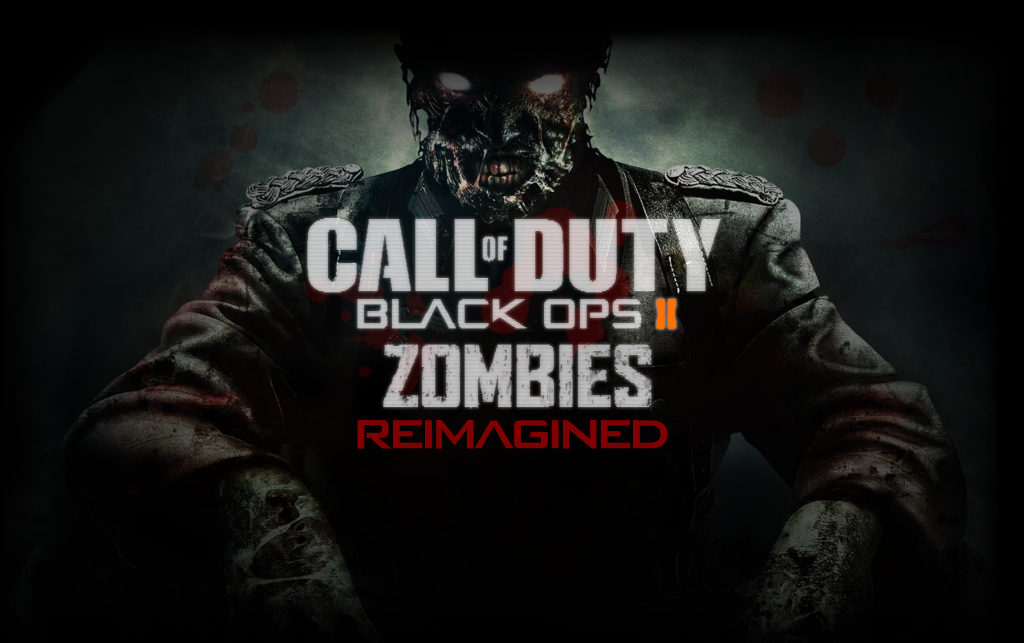Black Ops 2 Zombies Reimagined
-
Jbleezy, love the mod but was wondering if you could add back in fog and depth of field. At least some fog since while Tranzit looks clearer it looks a bit weird now with the lighting and skybox. If you don't want to do that at least add DOF back in, it was a very nice effect. It can be pretty much disabled by default anyhow by setting it to the lowest setting.
D_Guy454 Fog option added.
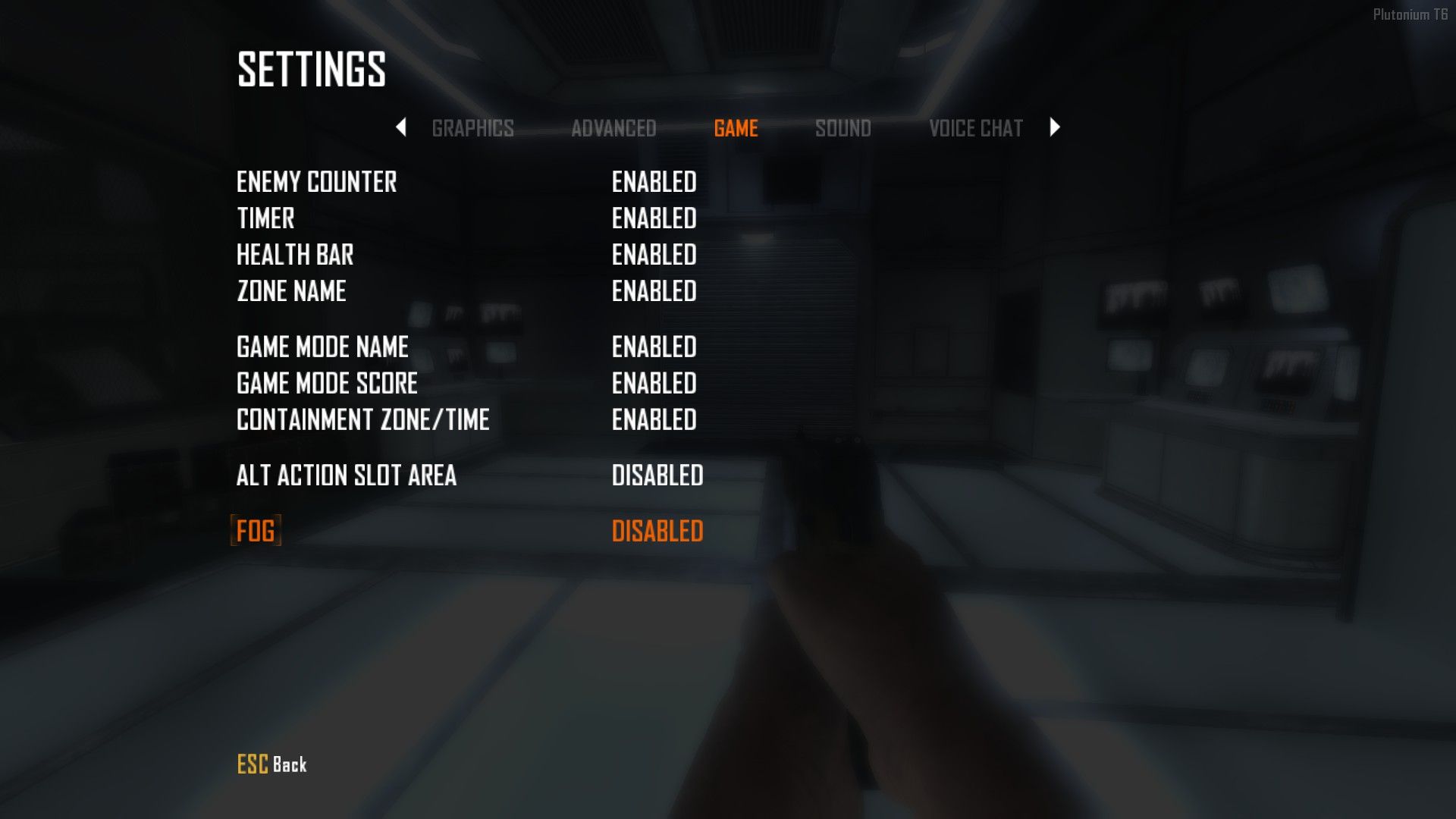
-
This post is deleted!
-
I want to play the mod, but I also want to do Origins EE, and not being able to do the steps for each staff is kinda weird, and wont be the same, is there a way to disable that? Or just a way to have every other change but that one. That would be neat Jbleezy
-
It seems as though some features such as additional wallbuys and perk machines (such as Who's Who in Power station or AN-94 in Town) don't appear. Removed weapons such as the Galil and Python also show up in Nuketown Zombies. However, the rest of the mod does function correctly: things like the hud, bank/locker system, buildables. Is this an issue for anyone else?
-
I want to play the mod, but I also want to do Origins EE, and not being able to do the steps for each staff is kinda weird, and wont be the same, is there a way to disable that? Or just a way to have every other change but that one. That would be neat Jbleezy
NotAshxd Nope, it's all or nothing
-
It seems as though some features such as additional wallbuys and perk machines (such as Who's Who in Power station or AN-94 in Town) don't appear. Removed weapons such as the Galil and Python also show up in Nuketown Zombies. However, the rest of the mod does function correctly: things like the hud, bank/locker system, buildables. Is this an issue for anyone else?
rubyquest You have to be on a 2.0 version for the new additions.
-
Where can I find version 2.0?
-
omar123ad It's still in development, but here are the alpha releases.
https://github.com/Jbleezy/BO2-Reimagined/releases -
how do you actually use the new locations? zero documentation on it, whatsoever.
-
nexbo For 1.x versions, see here: https://github.com/Jbleezy/BO2-Reimagined/tree/v1.3.4?tab=readme-ov-file#launching-new-maps
2.x versions have map select UI in game. -
Hey meatbags
Can someone tell me how to turn off long distance lod
I hate how sometimes it goes from 60fps to45 whenever i am looking in certain directions,other than that this mod is red white and blue to the core!
Thanks maggot munchers
Dempsey OUT -
Jbleezy
About the bank functions. Is there a command to avoid the points in the bank reseting after every match? Thanks -
Jbleezy
Love this mod! A nice and needeed change to BO2
However, is there a way to change the PaP Camo? Like if I change the og file of the Dragon Camo, will it change this one too? -
Hello guys, is there a guide that how to install it on my dedicated server?
-
and how to rebuild the mod after i edit the script? i got error
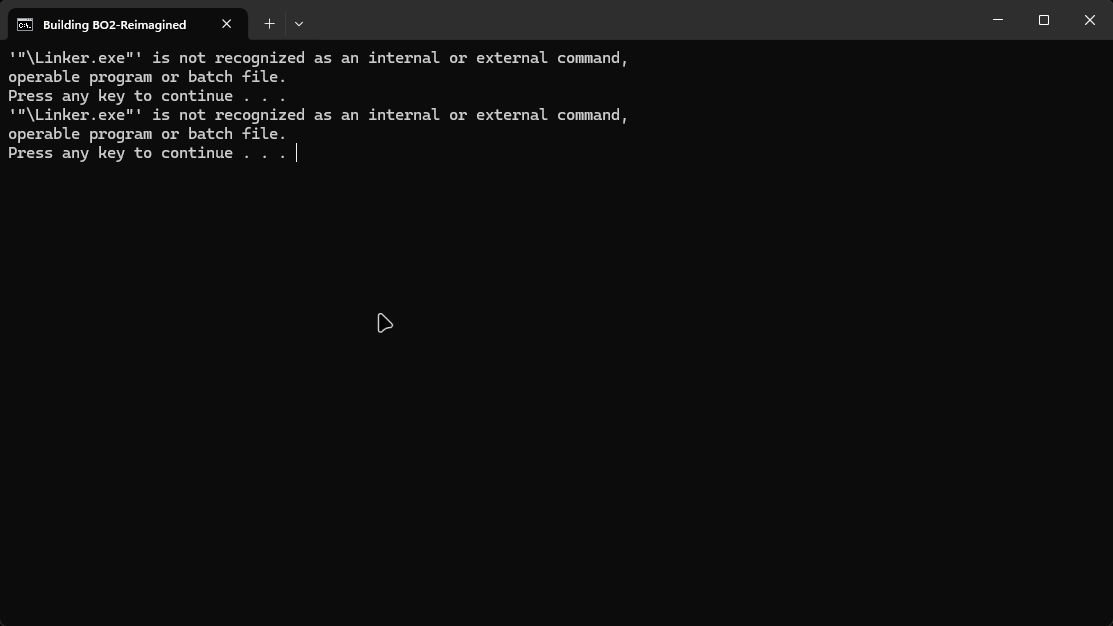
-
same steps to install on your machine you just put the files in your servers t6/storage/
scriptsmods folder instead of your local one.
no need to recompile, plutonium will compile on launch for you.
you will likely need to make a bunch of small fixes if you are using the uncompiled version and making changes.Edit, i thought you were installing what was in the topic... didn't notice the actual file you linked... my bad!
-
same steps to install on your machine you just put the files in your servers t6/storage/
scriptsmods folder instead of your local one.
no need to recompile, plutonium will compile on launch for you.
you will likely need to make a bunch of small fixes if you are using the uncompiled version and making changes.Edit, i thought you were installing what was in the topic... didn't notice the actual file you linked... my bad!
DirkRockface i mean i download Mod not script that can put it on Script folder already do that but not working it gave me a lot errors
That Download link : https://github.com/Jbleezy/BO2-Reimagined/releases/download/v2.0.0-alpha.6/zm_reimagined.zip
-
no that's not a mod in the sense of what pluto calls mods, it's a collection of scripts... you can download the source code (the one below that file) and manually put them in the same folders and then make your changes and it will compile them.my mistake iHarrow, i thought you were trying to install BO2 Reimagined v.1.3.4 which can be also done by putting various things in the scripts and images folder...
what you are trying to install does go in the mod folder... my apologies for the confusion!

-
no that's not a mod in the sense of what pluto calls mods, it's a collection of scripts... you can download the source code (the one below that file) and manually put them in the same folders and then make your changes and it will compile them.my mistake iHarrow, i thought you were trying to install BO2 Reimagined v.1.3.4 which can be also done by putting various things in the scripts and images folder...
what you are trying to install does go in the mod folder... my apologies for the confusion!

DirkRockface Idk why you're spreading misinformation, v2.x is most certainly a mod not "a collection of scripts".
-
DirkRockface Idk why you're spreading misinformation, v2.x is most certainly a mod not "a collection of scripts".
Jbleezy no offense intended my friend, and i'm not meaning to spread misinformation.
if you notice i was showing them how to install it by putting it in the scripts folder... they replied with "it's not a script, why would i put it in scripts, it's a mod!"
so i replied with a simplistic statement about mod folder vs scripts folder.
big fan of your work and did not intent to offend! just trying to keep it simple and help iHarrow install it without having to explain why it doesn't go in the "mods" folder but goes in the "scripts" folder!!
EDIT: and now that is see he is installing zm_reimagined the mod version... i didn't catch that til just now... my mistake... it is fact a mod... i thought he was trying to install BO2 Reimagined v1.3.4 (the scripts version)
my bad! i'll edit my post now