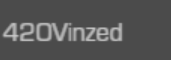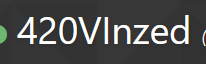Trying to login on Plutonium not working
-
New to this decided to try it it out but as it seems when at the pluto launcher and i try logging in with forum name and password it says my account does not exist and now i cant go any further, Ive runned it on Admin etc looked at the other solutions none of them seem to work deleted files to let launcher reinstall them didnt work either
-
New to this decided to try it it out but as it seems when at the pluto launcher and i try logging in with forum name and password it says my account does not exist and now i cant go any further, Ive runned it on Admin etc looked at the other solutions none of them seem to work deleted files to let launcher reinstall them didnt work either
420VInzed usernames are case sensitive, make sure you type "420VInzed", not "420vinzed".
-
420VInzed usernames are case sensitive, make sure you type "420VInzed", not "420vinzed".
Dss0 I did
-
420VInzed the launcher is directly connected to the forum so if you type in the correct login information it will work, there is no way it can tell you the account doesn't exist if you can log in on the forums.
-
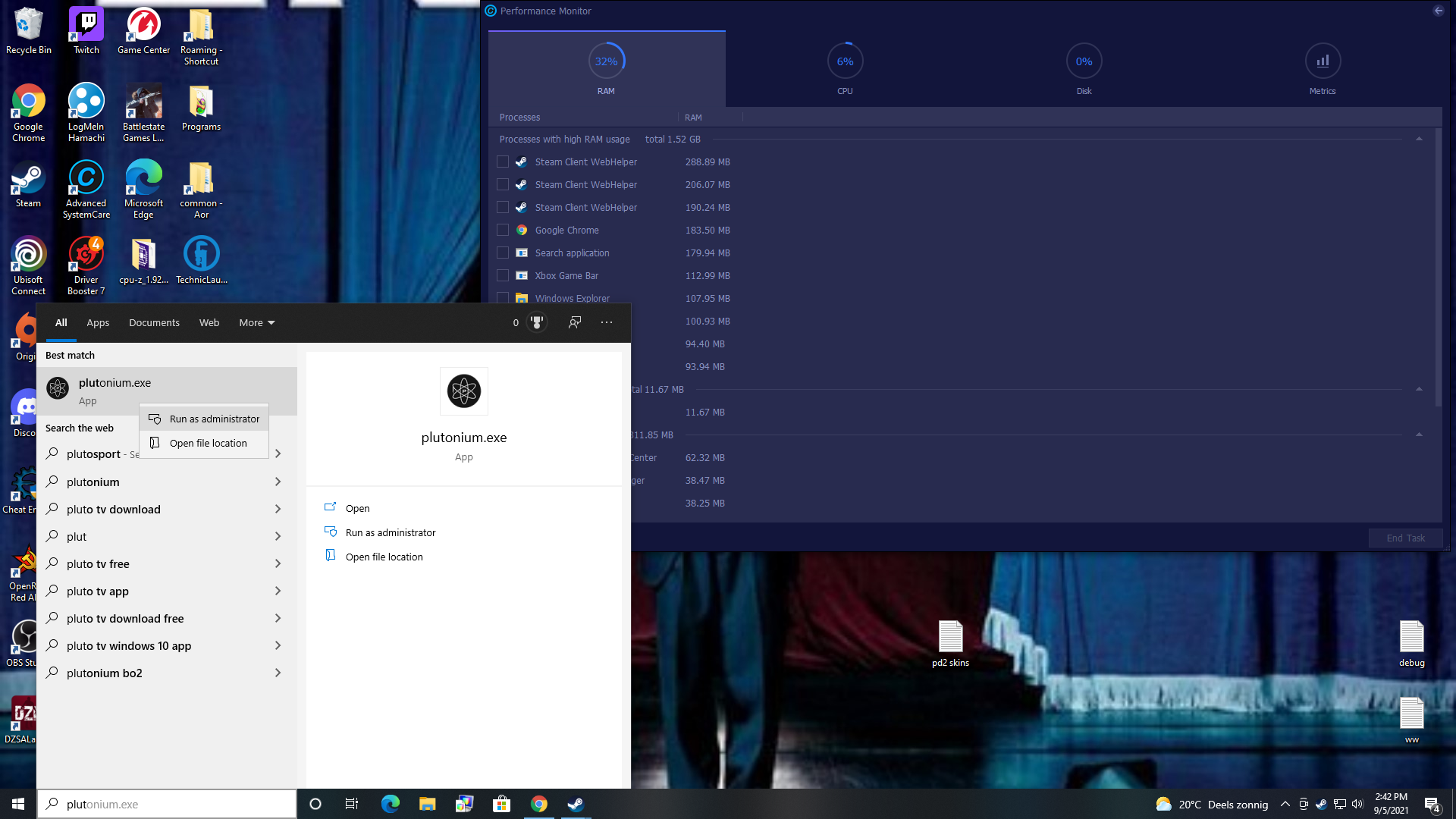


So explain me further as i said ive attempted anything i know that could "fix" and it does not,
Yes i ran as admin ive also deleted config json etc whole folder etc reinstalled etc -
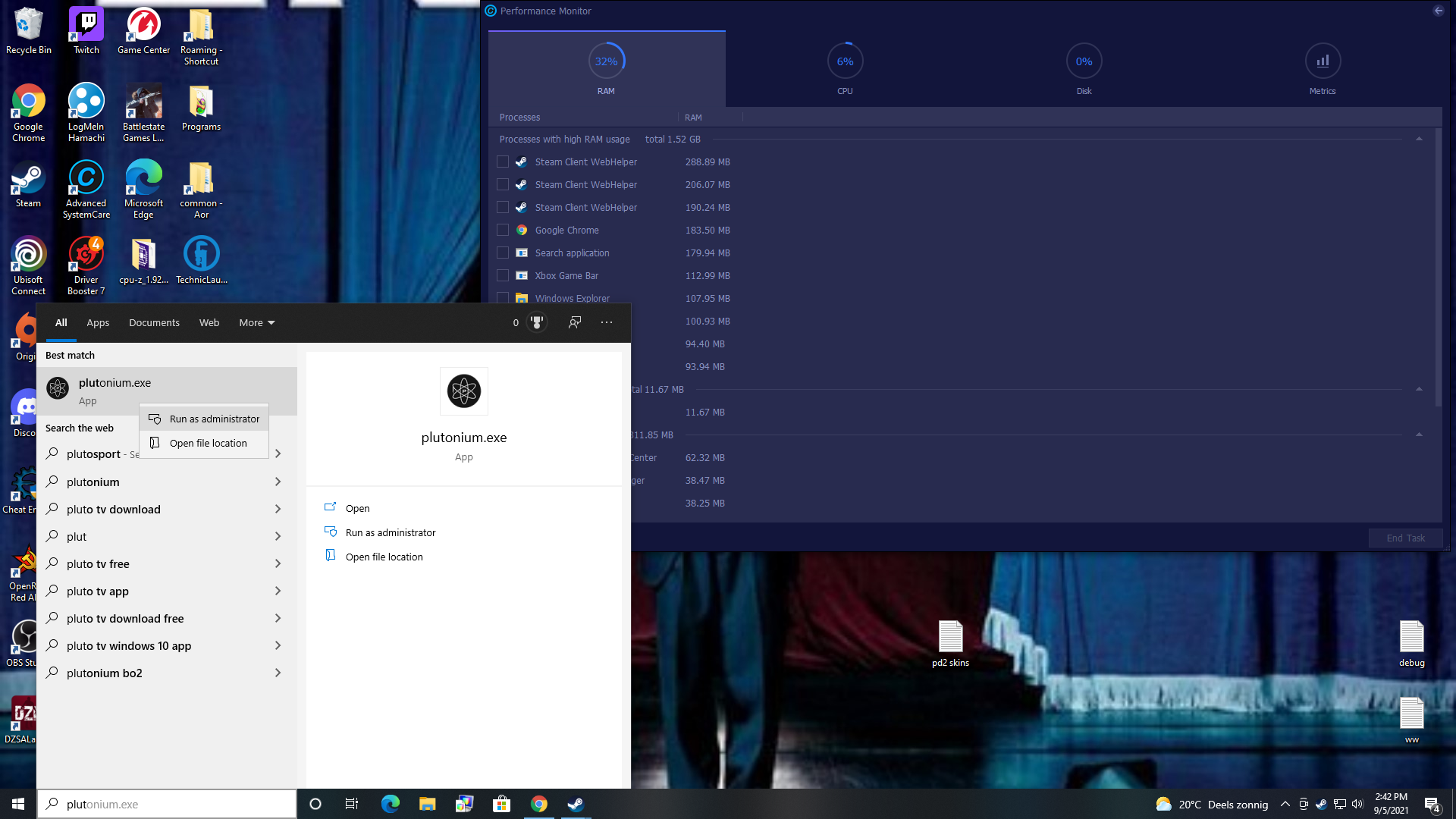


So explain me further as i said ive attempted anything i know that could "fix" and it does not,
Yes i ran as admin ive also deleted config json etc whole folder etc reinstalled etc -
Okay wow haha my bad i never realised this never happend to me before with nicknames lmao thx for the replies
-
I'v got the same issue,
I'v duble checked my creditentials,
I'v tested it on an other pc and it worked.
I don't know what to do now...
this is what it appear when I try to connect:
and when I enter my creditentials: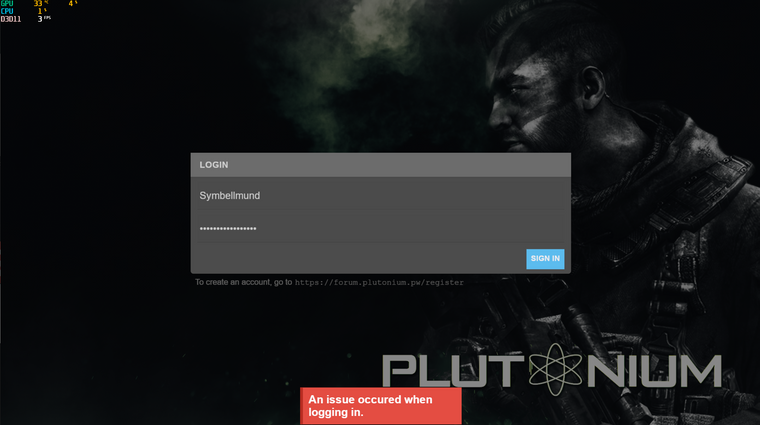
thanks in advance -
I'v got the same issue,
I'v duble checked my creditentials,
I'v tested it on an other pc and it worked.
I don't know what to do now...
this is what it appear when I try to connect:
and when I enter my creditentials: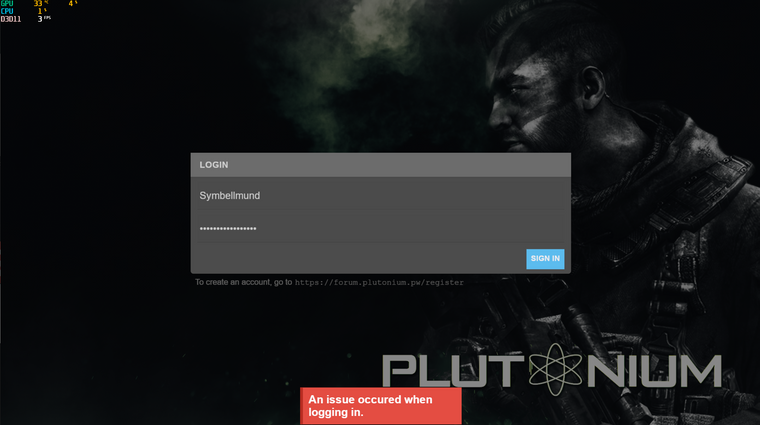
thanks in advanceSymbellmund Go in
%localappdata%\Plutoniumand deleteconfig.jsonthen open your launcher and try again -
Symbellmund Go in
%localappdata%\Plutoniumand deleteconfig.jsonthen open your launcher and try againResxt I've done it but unfortunatly no other amelioration...
-
Resxt I've done it but unfortunatly no other amelioration...
Symbellmund maybe delete the whole Plutonium folder and try again.
Also you can try this https://plutonium.pw/docs/antivirus/#how-do-i-fix-this-windows-defender for your antivirus -
Symbellmund maybe delete the whole Plutonium folder and try again.
Also you can try this https://plutonium.pw/docs/antivirus/#how-do-i-fix-this-windows-defender for your antivirusResxt nope i've added an exclusion to my antiviruses and no amelioration
-
Symbellmund said in Trying to login on Plutonium not working:
antiviruses
You've got multiple? What are their names? Some AV's like BitDefender, BullGuard etc have their own strict firewalls, you gotta disable them to play Pluto. You could also try changing your DNS (https://www.windowscentral.com/how-change-your-pcs-dns-settings-windows-10) or using a VPN. The error's doesn't exactly specify what went wrong so there could be a ton of things causing it.
-
HannesC said in Trying to login on Plutonium not working:
using a VPN. The
my mistake sorry i've got just one antivirus
and for the other solutions i've got the same one on an other computer... -
HannesC said in Trying to login on Plutonium not working:
using a VPN. The
my mistake sorry i've got just one antivirus
and for the other solutions i've got the same one on an other computer...Symbellmund said in Trying to login on Plutonium not working:
HannesC said in Trying to login on Plutonium not working:
using a VPN. The
my mistake sorry i've got just one antivirus
and for the other solutions i've got the same one on an other computer...thank you HannesC I'veadded the plutonium-launcher-win32.exe to my firewall exclusion and now it works