my game doesn't open
-
marvink possibly caused by your antivirus falsely detecting and blocking pluto: https://plutonium.pw/docs/antivirus/
-

after pressing play it loads and then this green message appears and nothing else
-
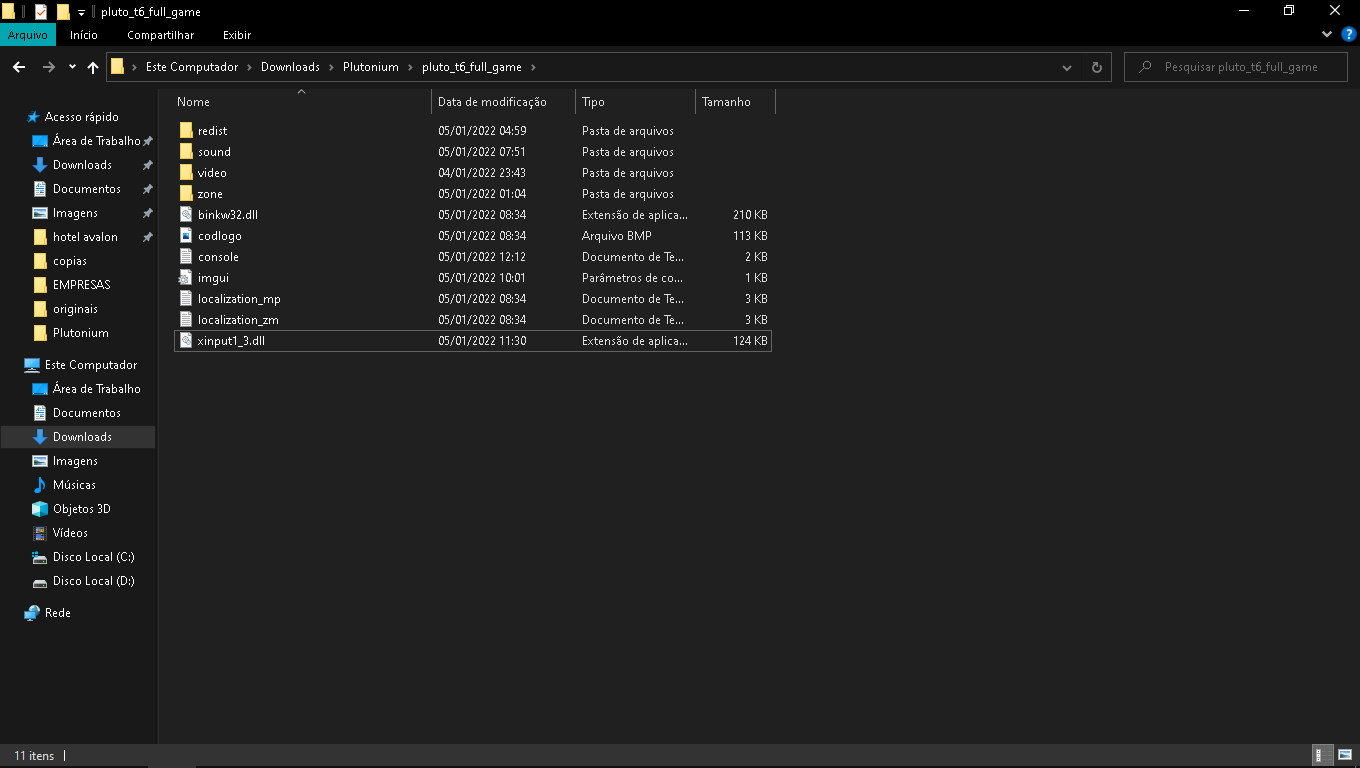
this is a picture of the game folder
I already disabled the ant virus but it didn't work
-
marvink looks like you're messing with the command prompt like clicking inside it or something don't touch anything when it starts. Command prompts stop their execution when you mess with them. Or if you click in it press enter several times to resume execution
If that's not it maybe this can help https://plutonium.pw/docs/antivirus/
-
marvink looks like you're messing with the command prompt like clicking inside it or something don't touch anything when it starts. Command prompts stop their execution when you mess with them. Or if you click in it press enter several times to resume execution
If that's not it maybe this can help https://plutonium.pw/docs/antivirus/
@lResxt does not work, I already disabled the antivirus and it didn't work either
-
marvink What antivirus is it?
-
Windows defender
-
marvink what is this?
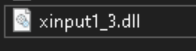
remove that file. If it tells you xinput1_3 is missing you need to install directx which is located in the "redist" folder in your game folder.
-
I reinstalled the plutonium files and integrated directx and it didn't work
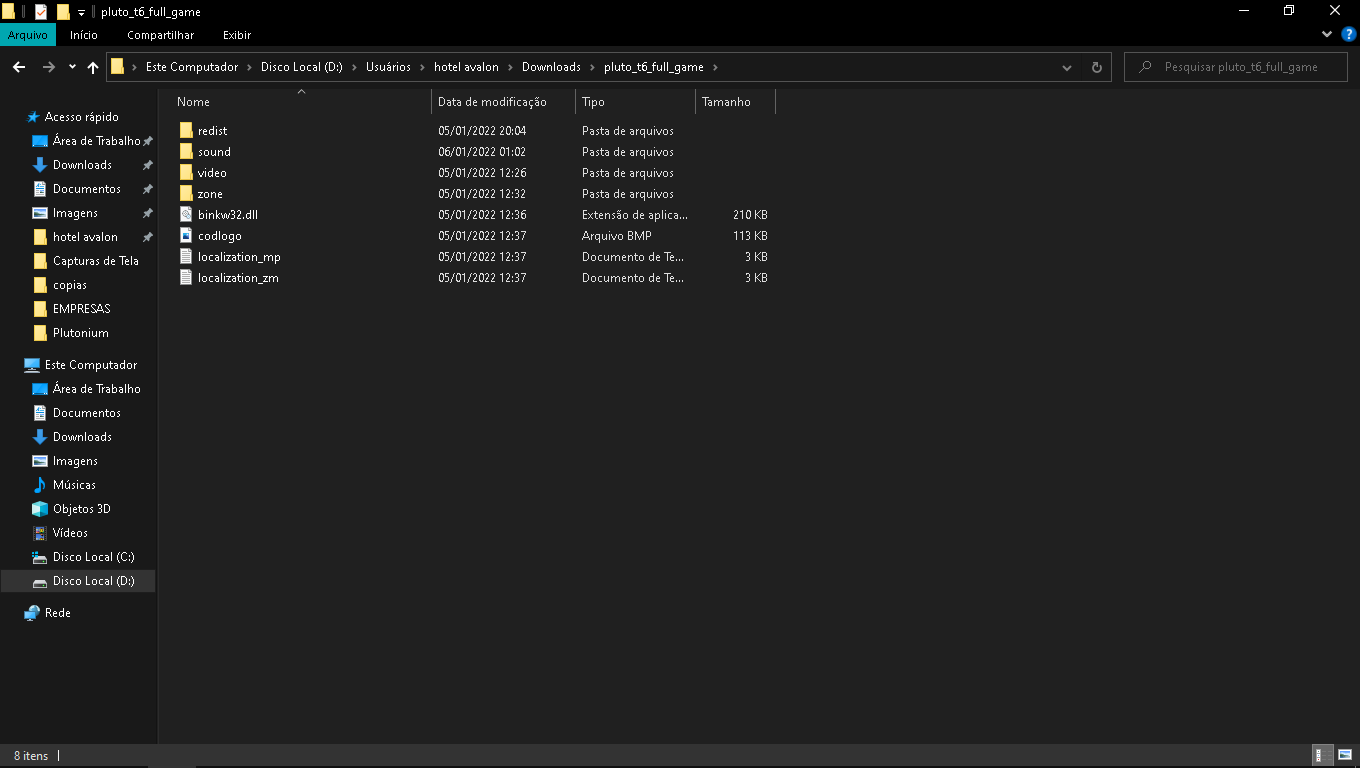
-
I am having same issue... when I click play, plutonium just disappears... no error code, just shuts down completely
-
I am having same issue... when I click play, plutonium just disappears... no error code, just shuts down completely
JimmyPesto so it's not the same error, his console stays open but the game doesn't load. Yours is most likely caused by av: https://plutonium.pw/docs/antivirus/
-
JimmyPesto so it's not the same error, his console stays open but the game doesn't load. Yours is most likely caused by av: https://plutonium.pw/docs/antivirus/
Dss0 Thanks for the help, it was not antivirus... I downloaded and extracted files from that google drive link including directx and that seemed to solve it.
https://forum.plutonium.pw/topic/6832/common-launcher-issues-solutions
-
Dss0 Thanks for the help, it was not antivirus... I downloaded and extracted files from that google drive link including directx and that seemed to solve it.
https://forum.plutonium.pw/topic/6832/common-launcher-issues-solutions
JimmyPesto I will try the same
-
I did and it didn't work
-
Dss0 I managed to solve the error, a friend helped me and we managed to solve it
-
marvink what did you do?