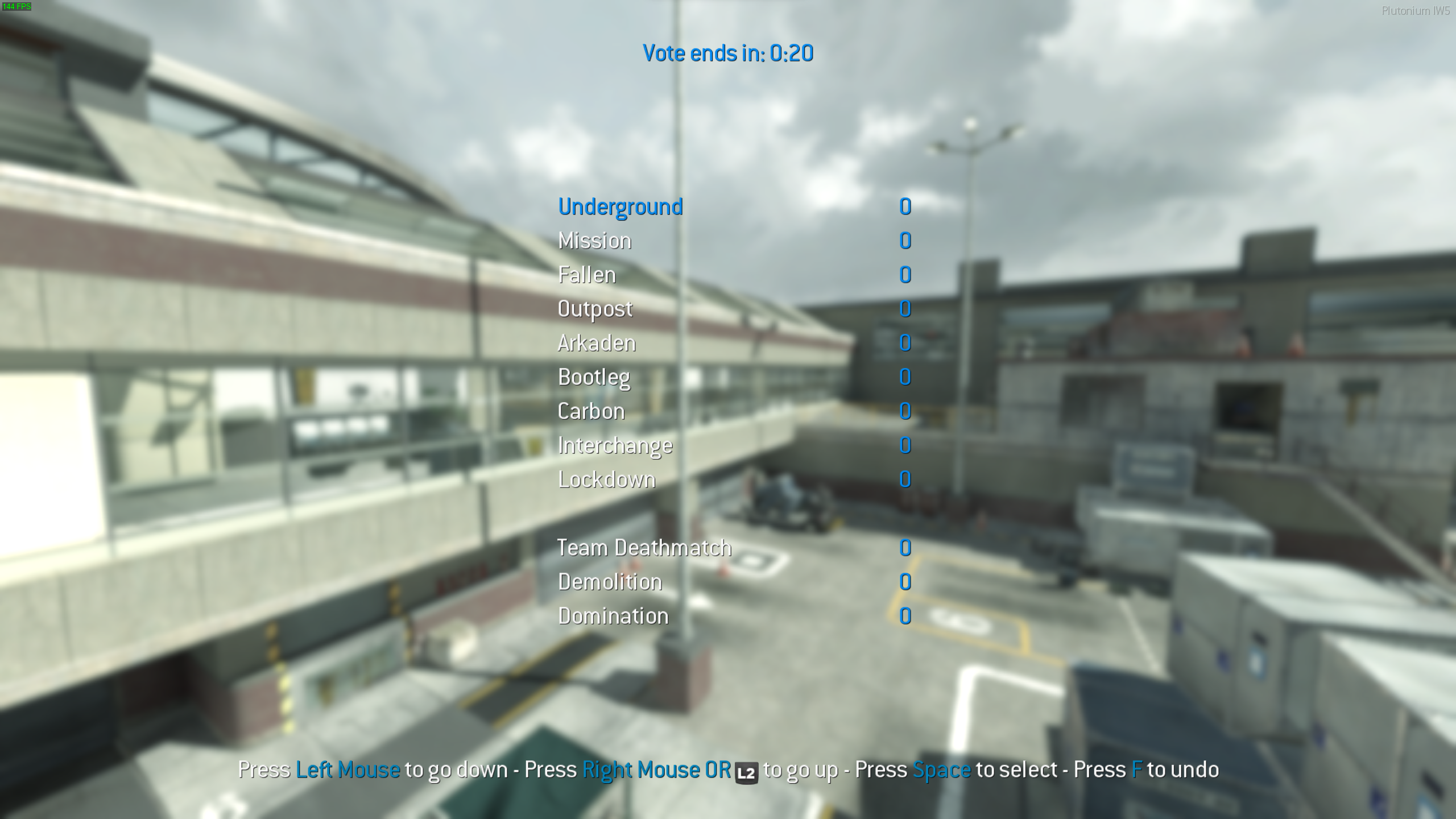[MP] Modern Warfare 3 Mapvote
-
Hey,
I took some time to work on converting my [MP/ZM] Black Ops II Mapvote script to get it to work on MW3 and here it is.
For those who know my BO2 mapvote almost everything is identical.
My goal is to have my mapvote script on multiple games, not to create a new/different one for each game.
It works on both custom games and dedicated servers.At the end of the killcam of each game it will display up to 12 randomized voting elements (maps + modes) to allow players to vote for the map and/or mode they want.
This can be used in various ways, even if you only rotate a few maps and one mode for example
Feel free to request any feature/improvement you would like to see, to give your feedback and to report any bug/issue you encounter.
Thanks to LKurama for helping me test the script!

Mouse and keyboard input. Changed settings: horizontal spacing: 100
Controller input. Custom map. Changed settings: red colors, accent mode: max
All information and downloads on my Github repository
For any information regarding how to download or install scripts go to the root of the repository
This mapvote is also available on other games.
If you're interested just click on the icons below -
very good ! Thanks a lot !!! I have your mapvote in all my servers.. bo2 MP bo2 ZM and now in iw5! very cool !!
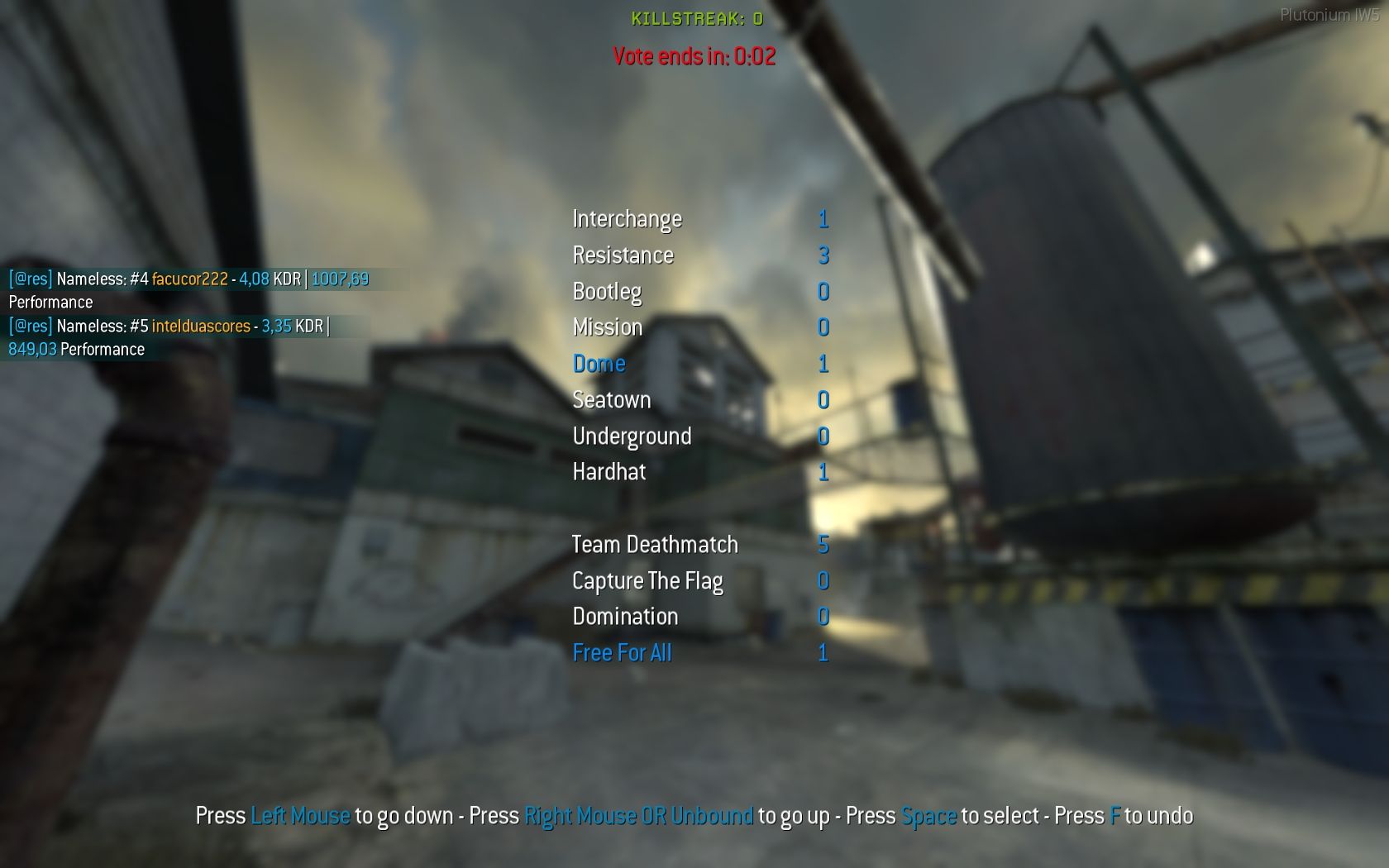
It fills up every day so we put it to good use

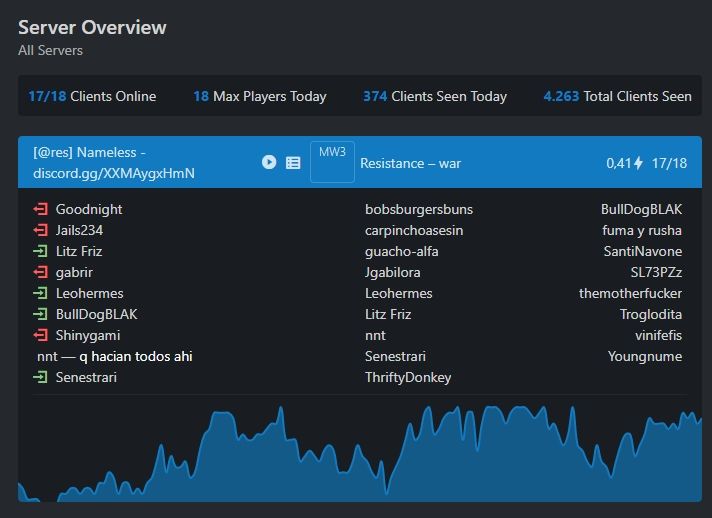
-
One of the best Map vote mod out there. Be nice to see this on T5 as well.
-
RedxSkull Thanks

I was planning on at least trying to convert it for T5 next
Can't promise anything since I never touched T5 but I will at least try, we'll see -
Hey,
I took some time to work on converting my [MP/ZM] Black Ops II Mapvote script to get it to work on MW3 and here it is.
For those who know my BO2 mapvote almost everything is identical.
My goal is to have my mapvote script on multiple games, not to create a new/different one for each game.
It works on both custom games and dedicated servers.At the end of the killcam of each game it will display up to 12 randomized voting elements (maps + modes) to allow players to vote for the map and/or mode they want.
This can be used in various ways, even if you only rotate a few maps and one mode for example
Feel free to request any feature/improvement you would like to see, to give your feedback and to report any bug/issue you encounter.
Thanks to LKurama for helping me test the script!

Mouse and keyboard input. Changed settings: horizontal spacing: 100
Controller input. Custom map. Changed settings: red colors, accent mode: max
All information and downloads on my Github repository
For any information regarding how to download or install scripts go to the root of the repository
This mapvote is also available on other games.
If you're interested just click on the icons belowResxt
i have a problem with this mapvote..(image) ..then try to set "mapvote_debug" to 1 ..but the mapvote numbers are constantly appearing on the screen ..run in the console.. "set mapvote_enable 1;set mapvote_debug 1" and "map_restart" ..but it starts the voting time and changes the map .. sorry for the bad English .. I don't know if you understand what I'm trying to tell you ..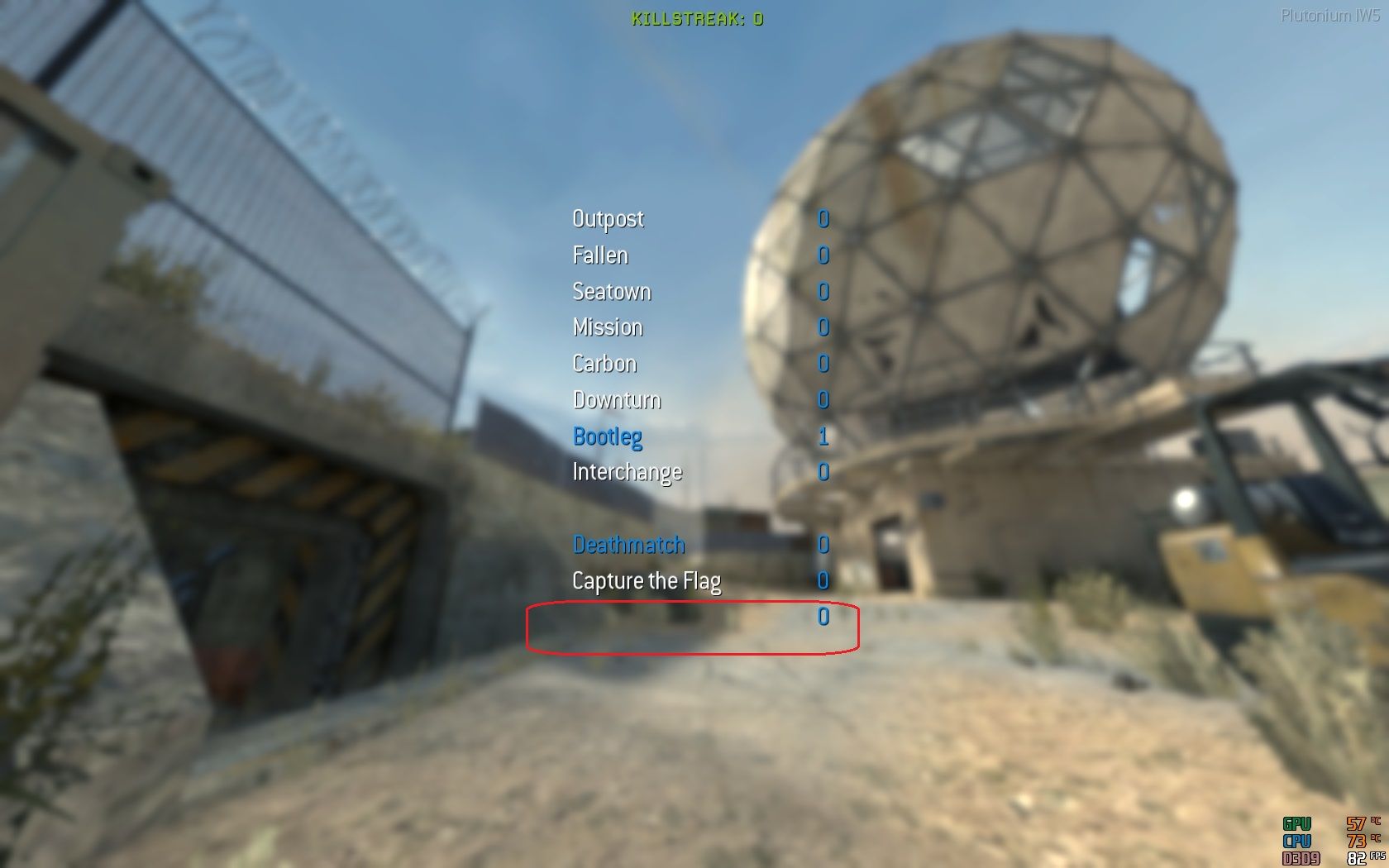


-
Resxt
i have a problem with this mapvote..(image) ..then try to set "mapvote_debug" to 1 ..but the mapvote numbers are constantly appearing on the screen ..run in the console.. "set mapvote_enable 1;set mapvote_debug 1" and "map_restart" ..but it starts the voting time and changes the map .. sorry for the bad English .. I don't know if you understand what I'm trying to tell you ..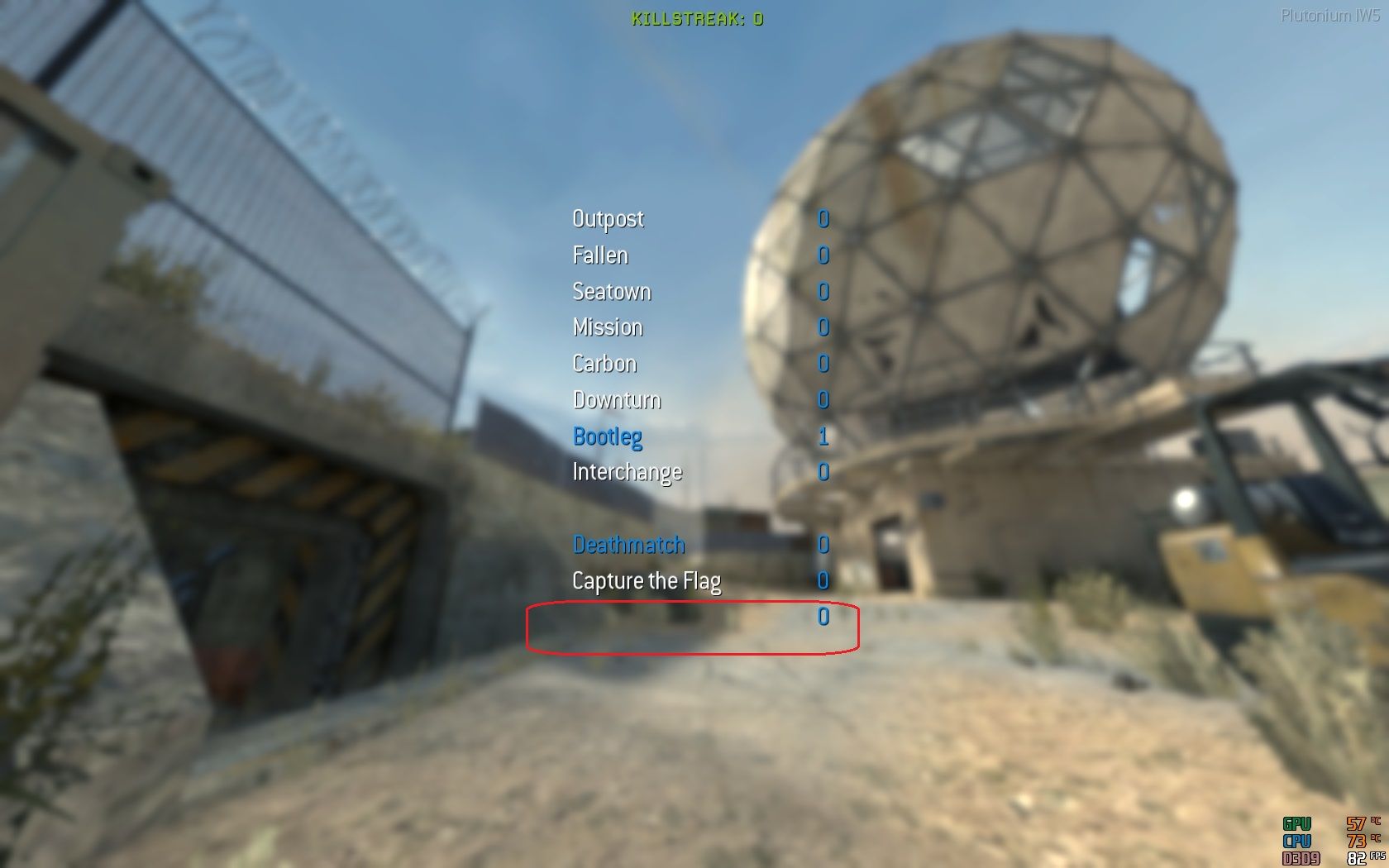


@Snoopy__
my server.cfg
https://drive.google.com/file/d/1Ogn109FyXOyFoEephrm6fNoDlsGmAB1l/view?usp=sharing
-
Resxt
i have a problem with this mapvote..(image) ..then try to set "mapvote_debug" to 1 ..but the mapvote numbers are constantly appearing on the screen ..run in the console.. "set mapvote_enable 1;set mapvote_debug 1" and "map_restart" ..but it starts the voting time and changes the map .. sorry for the bad English .. I don't know if you understand what I'm trying to tell you ..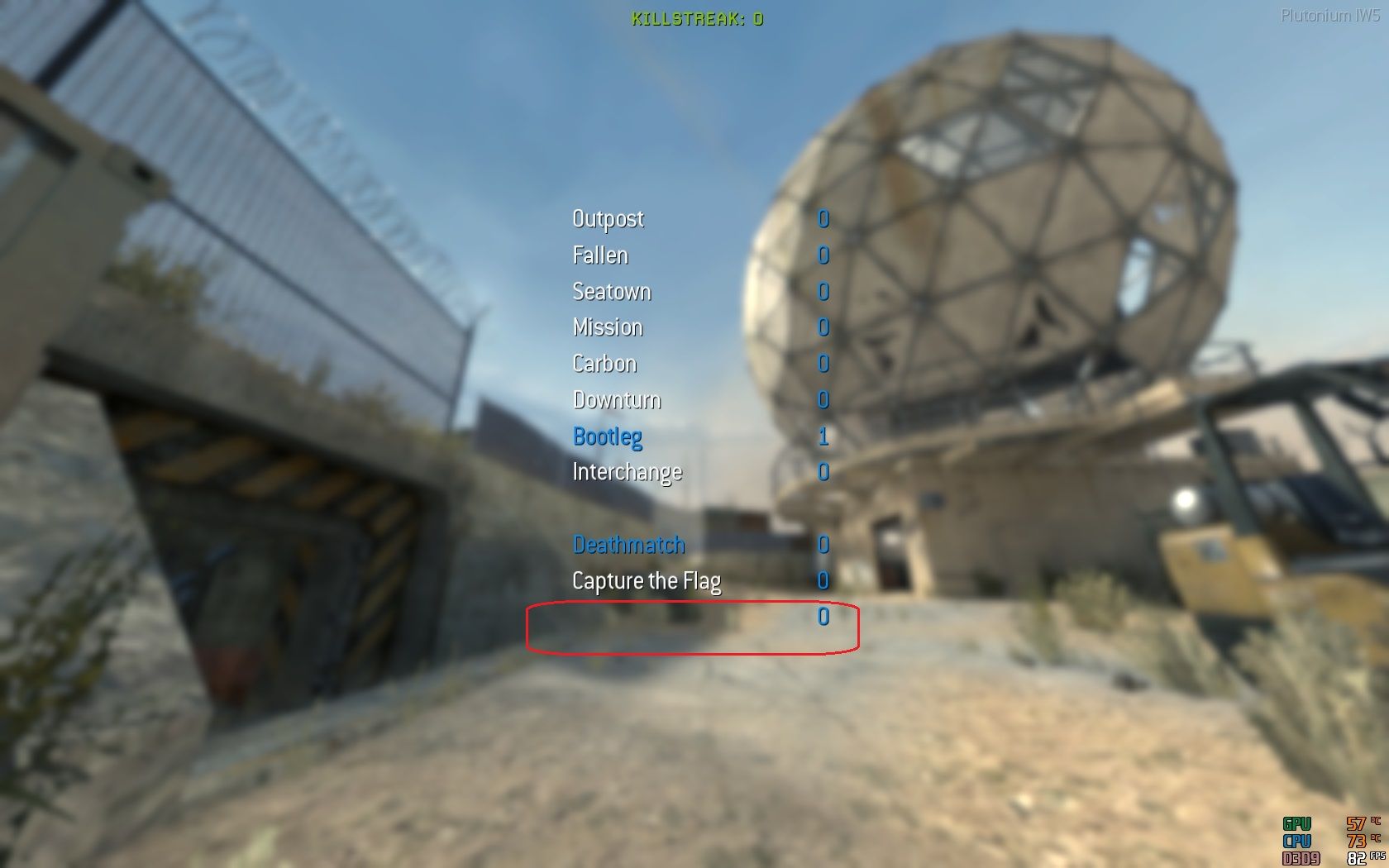


@Snoopy__
After looking at your CFG I see that you enabled debug mode on your server, why?
Debug mode is only here to debug in a private match that you host, it's not meant to be used on servers.
Set it to 0 or remove that line as the default CFG -
@Snoopy__
After looking at your CFG I see that you enabled debug mode on your server, why?
Debug mode is only here to debug in a private match that you host, it's not meant to be used on servers.
Set it to 0 or remove that line as the default CFGResxt I wrote that dvar after having the problem with the first two images
-
@Snoopy__ I really doubt a mapvote has anything to do with the second screenshot but I'll try to check when I have time.
Of course if you have other scripts you need to mention it. If you report a bug you need to be sure it's caused by the mapvote scriptAs for the first screenshot my guess is that you have too much HUDs on screen because of the flags HUD so lower the maps limit to have less elements on screen or don't rotate that mode
This is explained here https://github.com/Resxt/Plutonium-IW5-Scripts/tree/main/mapvote#notes -
@Snoopy__ I really doubt a mapvote has anything to do with the second screenshot but I'll try to check when I have time.
Of course if you have other scripts you need to mention it. If you report a bug you need to be sure it's caused by the mapvote scriptAs for the first screenshot my guess is that you have too much HUDs on screen because of the flags HUD so lower the maps limit to have less elements on screen or don't rotate that mode
This is explained here https://github.com/Resxt/Plutonium-IW5-Scripts/tree/main/mapvote#notesResxt
no, that's not because of the fov... i've had the fov like this forever... that's a bug in your mapvote... apparently it has problems with the "capture flag" mode... what's wrong with me... On my server... for example... there are times when only two game modes appear... the other two are there but you don't see them... (first image).. if you vote for "capture the flag" or one of the two that are not visible, the server will fail..I think it also happens with the mapvote of .. "LastDemon99" .. I mean, I saw that sometimes some way to vote is also missing .. as in the first image .. but the server never fails with that mapvote ..
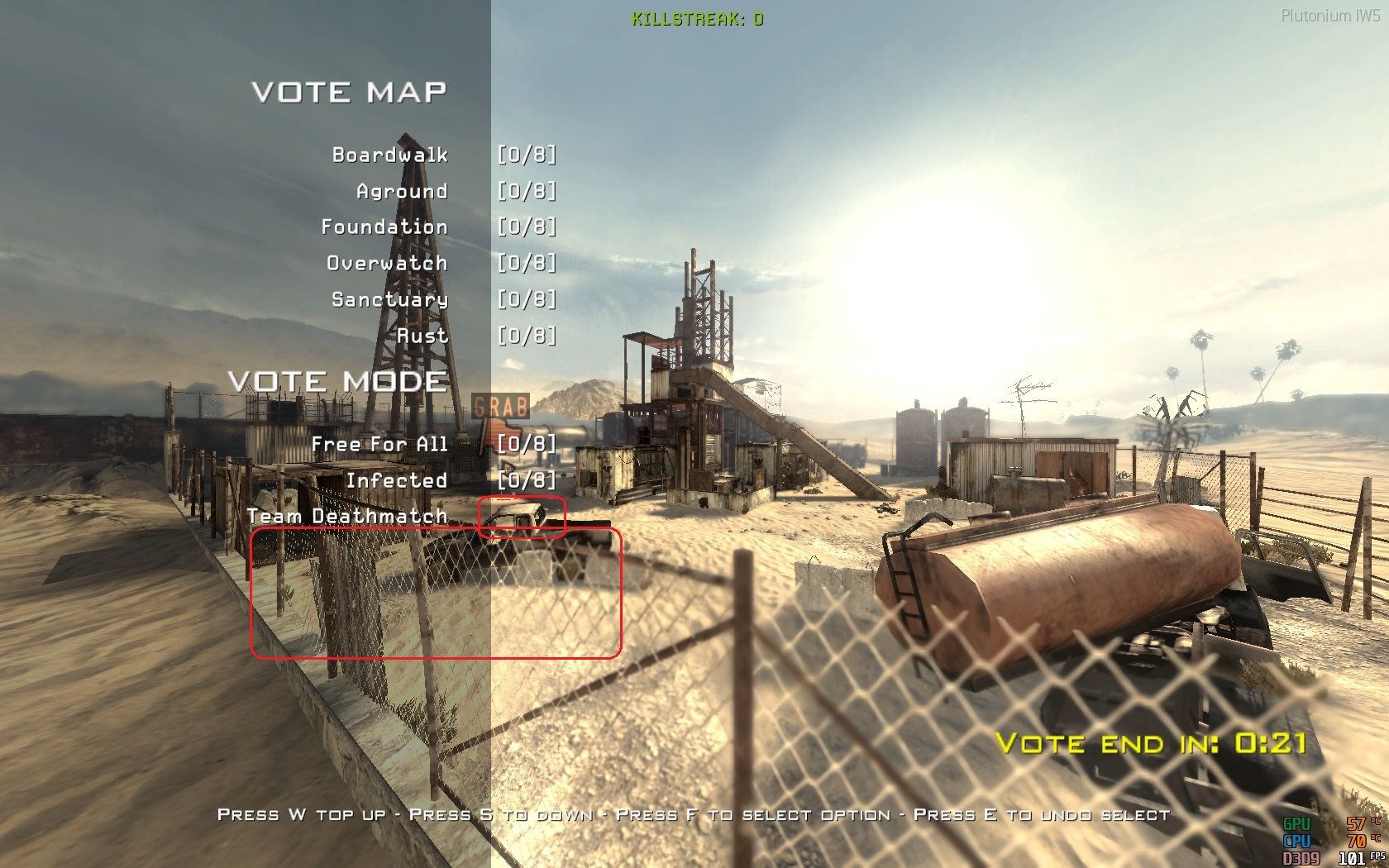
-
Resxt
no, that's not because of the fov... i've had the fov like this forever... that's a bug in your mapvote... apparently it has problems with the "capture flag" mode... what's wrong with me... On my server... for example... there are times when only two game modes appear... the other two are there but you don't see them... (first image).. if you vote for "capture the flag" or one of the two that are not visible, the server will fail..I think it also happens with the mapvote of .. "LastDemon99" .. I mean, I saw that sometimes some way to vote is also missing .. as in the first image .. but the server never fails with that mapvote ..
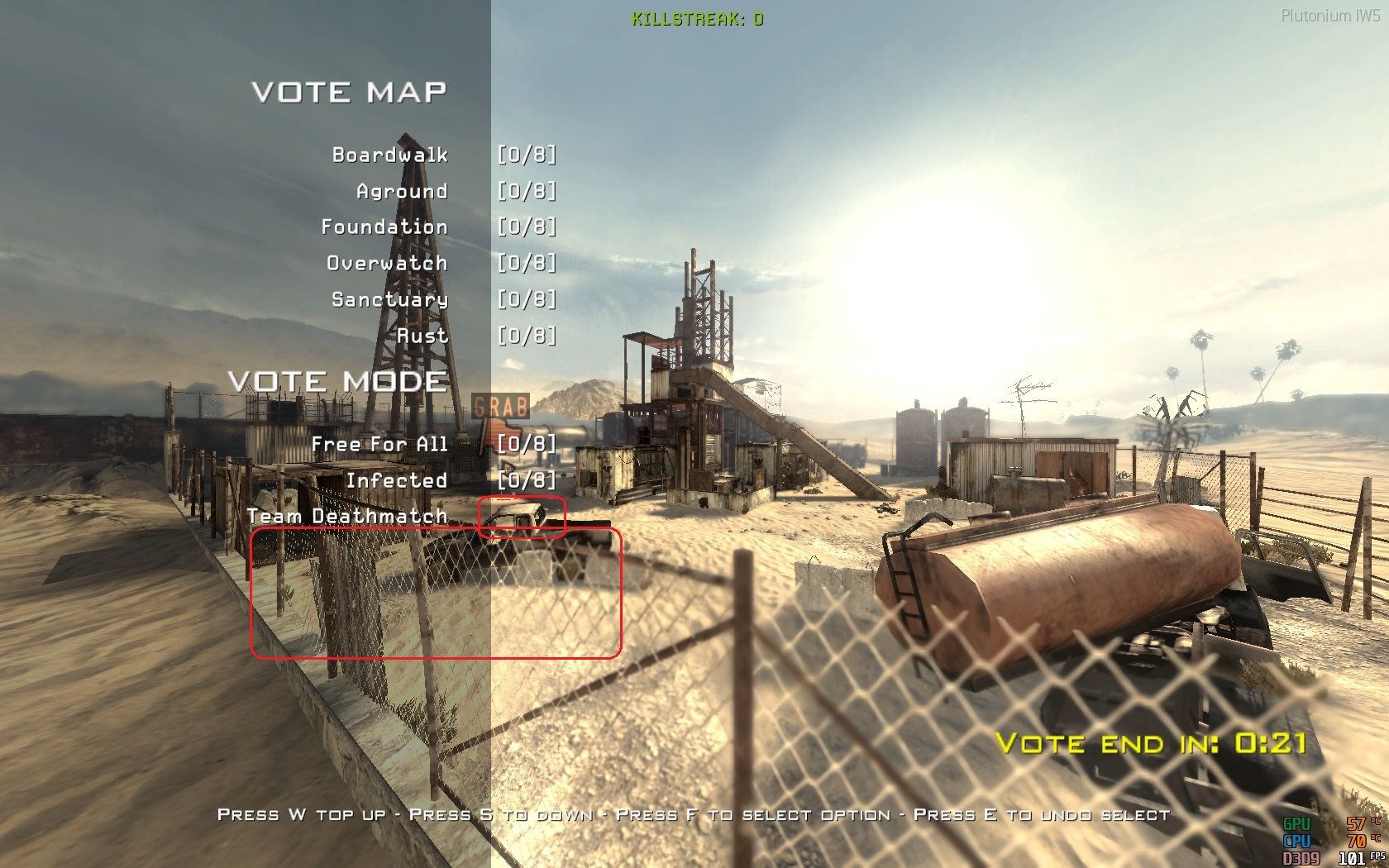
@Snoopy__ did you do what I said?
The game cannot display too much HUD so if you display your custom script + 12 mapvote elements + capture the flag elements it's too much and I can't do anything it's a game limitation. You need to use the dvar to limit the maps amount -
@Snoopy__ did you do what I said?
The game cannot display too much HUD so if you display your custom script + 12 mapvote elements + capture the flag elements it's too much and I can't do anything it's a game limitation. You need to use the dvar to limit the maps amountResxt
Yes, I read that somewhere. Thank you very much. I'm going to put fewer maps so all modes enter .. there is still the error that the server is bugged .. that should not happen .. it happens with your map vote .. for now I will continue using the "LastDemon99" mapvote .. I will continue looking at this post in case it fixes that and updates.. good luck!
.. there is still the error that the server is bugged .. that should not happen .. it happens with your map vote .. for now I will continue using the "LastDemon99" mapvote .. I will continue looking at this post in case it fixes that and updates.. good luck! -
Resxt
Yes, I read that somewhere. Thank you very much. I'm going to put fewer maps so all modes enter .. there is still the error that the server is bugged .. that should not happen .. it happens with your map vote .. for now I will continue using the "LastDemon99" mapvote .. I will continue looking at this post in case it fixes that and updates.. good luck!
.. there is still the error that the server is bugged .. that should not happen .. it happens with your map vote .. for now I will continue using the "LastDemon99" mapvote .. I will continue looking at this post in case it fixes that and updates.. good luck!Ghost420_ sorry for the late answer I was quite busy and forgot about this after some time.
So the error you mentioned (the red FX player model) happens after it rotates right?
I tried with Bot Warfare installed and it did that.
Then I removed Bot Warfare from my files and it doesn't do that anymore.Capture the flag seems to make the game go crazy, I'm not willing to try to fix this, it seems like a lot of things break this from outside of my mapvote so I'm not willing to "fight" with other scripts and all, sorry.
I would recommend simply removing CTF from your rotation
-
Ghost420_ sorry for the late answer I was quite busy and forgot about this after some time.
So the error you mentioned (the red FX player model) happens after it rotates right?
I tried with Bot Warfare installed and it did that.
Then I removed Bot Warfare from my files and it doesn't do that anymore.Capture the flag seems to make the game go crazy, I'm not willing to try to fix this, it seems like a lot of things break this from outside of my mapvote so I'm not willing to "fight" with other scripts and all, sorry.
I would recommend simply removing CTF from your rotation
Resxt Well, thank you for your response. For a moment I felt alone. I thought this was just happening to me. Good luck!
-
I took a look at CTF, and I have found 2 issues.
Firstly the detection of if the game is over or not is unreliable there as endgame is used for the halftime and overtime and its not round based.
Secondly CTF does draw quite many HUD elements on its own already, and with the map vote it will simply be too much.Both issues can be fixed in code quite easily, the later however requires a bit of game specific code.
:::

:::
:::
Well, three issues if you count custom maps that don't have the objectives in their entity file.
:::
-
Xerxes said in [MP] Modern Warfare 3 Mapvote:
Firstly the detection of if the game is over or not is unreliable there as endgame is used for the halftime and overtime and its not round based.
I suppose it could be related to this weird checks. I suggest to try what i use on BO2 and IW5 for mapvotes.
This check work fine and i never run into issues. Since my mapvote is not GSC but is .menu i did not test it to much.
So, try to emulate my logic and see if work.
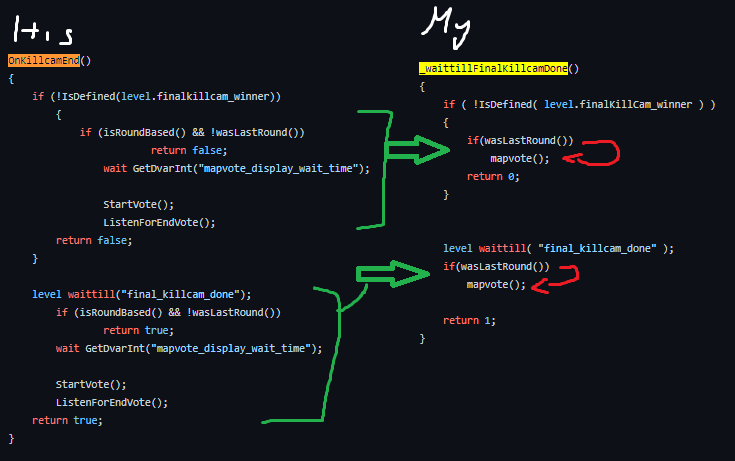
-
Nah, that would have the same issues as you can't use wasLastRound on non round based game modes.
-
Xerxes said in [MP] Modern Warfare 3 Mapvote:
wasLastRound
wasLastRound() return true when if its 1 round gamemode. From what i saw on BO2 wasLastRound() work fine also on not round based gamemoded because not round based gamemode have only one round and because of that wasLastRound() return true and should work fine.
Idk if in iw5 work different. I need to test it again to verify that
-
Hey,
I took some time to work on converting my [MP/ZM] Black Ops II Mapvote script to get it to work on MW3 and here it is.
For those who know my BO2 mapvote almost everything is identical.
My goal is to have my mapvote script on multiple games, not to create a new/different one for each game.
It works on both custom games and dedicated servers.At the end of the killcam of each game it will display up to 12 randomized voting elements (maps + modes) to allow players to vote for the map and/or mode they want.
This can be used in various ways, even if you only rotate a few maps and one mode for example
Feel free to request any feature/improvement you would like to see, to give your feedback and to report any bug/issue you encounter.
Thanks to LKurama for helping me test the script!

Mouse and keyboard input. Changed settings: horizontal spacing: 100
Controller input. Custom map. Changed settings: red colors, accent mode: max
All information and downloads on my Github repository
For any information regarding how to download or install scripts go to the root of the repository
This mapvote is also available on other games.
If you're interested just click on the icons belowResxt hello i'm "snoopy" .. now i'm using your map vote .. remove the capture flag mode .. this mapvote is very good .. now i see that you are trying to solve the ctf problem " .. thank you very much .. good job bro!
-
Hey,
I took some time to work on converting my [MP/ZM] Black Ops II Mapvote script to get it to work on MW3 and here it is.
For those who know my BO2 mapvote almost everything is identical.
My goal is to have my mapvote script on multiple games, not to create a new/different one for each game.
It works on both custom games and dedicated servers.At the end of the killcam of each game it will display up to 12 randomized voting elements (maps + modes) to allow players to vote for the map and/or mode they want.
This can be used in various ways, even if you only rotate a few maps and one mode for example
Feel free to request any feature/improvement you would like to see, to give your feedback and to report any bug/issue you encounter.
Thanks to LKurama for helping me test the script!

Mouse and keyboard input. Changed settings: horizontal spacing: 100
Controller input. Custom map. Changed settings: red colors, accent mode: max
All information and downloads on my Github repository
For any information regarding how to download or install scripts go to the root of the repository
This mapvote is also available on other games.
If you're interested just click on the icons belowResxt remember if at any time you have time and desire.. make one for the xlabs mw2.. in the same way I just came to thank you for this and the one for bo2 also that we are using it on the bo2 servers!