Remove Zombie Dying by Himself
-
I tried using this but instead of zombies not dying I actually want them to respawn way more faster, a more agressive respawn like on actual Zombies Modes. I tried on Die Rise by just reducing the Distance numbers but I can't see any difference, even using a really small number like only 100 I still couldn't spot any difference. What's wrong? Is what I'm trying to do actually related to another function?
-
I tried using this but instead of zombies not dying I actually want them to respawn way more faster, a more agressive respawn like on actual Zombies Modes. I tried on Die Rise by just reducing the Distance numbers but I can't see any difference, even using a really small number like only 100 I still couldn't spot any difference. What's wrong? Is what I'm trying to do actually related to another function?
Guilherme_INFR the function that kills them doesn't have anything for spawn speed

to make the zombies spawn faster, you need to change the level.zombie_vars["zombie_spawn_delay"], 0.08 is the lowest it can go, here is a code that you can add to achieve that:
init() { level thread Fast_Spawns(); } Fast_Spawns() { for(;;) { level waittill("start_of_round"); wait 0.1; iPrintLn("Zombies spawn Faster"); level.zombie_vars["zombie_spawn_delay"] = 0.08; } }you can add it in the same file

-
Guilherme_INFR the function that kills them doesn't have anything for spawn speed

to make the zombies spawn faster, you need to change the level.zombie_vars["zombie_spawn_delay"], 0.08 is the lowest it can go, here is a code that you can add to achieve that:
init() { level thread Fast_Spawns(); } Fast_Spawns() { for(;;) { level waittill("start_of_round"); wait 0.1; iPrintLn("Zombies spawn Faster"); level.zombie_vars["zombie_spawn_delay"] = 0.08; } }you can add it in the same file

Ivobardolf Thanks but I actually wasn't talking about spawn speeds but the distances it takes for the game to kill the zombies and respawn them near you. Like BO6 that has a fast af agressive respawns locations

-
hello bro, there is any way of the zombies not die when have a injury how bo3, sorry for mi english
-
hello bro, there is any way of the zombies not die when have a injury how bo3, sorry for mi english
Izi selva this script already does that, if you are far or the zombie is damaged he won't die.
Try it and see

-
Izi selva this script already does that, if you are far or the zombie is damaged he won't die.
Try it and see

Ivobardolf said in Remove Zombie Dying by Himself:
this script already does that, if you are far or the zombie is damaged he won't die.
Try it and see
what is the file to dowload bro, i cant see, sorry i am new in this
-
Ivobardolf said in Remove Zombie Dying by Himself:
this script already does that, if you are far or the zombie is damaged he won't die.
Try it and see
what is the file to dowload bro, i cant see, sorry i am new in this
-
First, You need to create an empty GSC file, Then copy the entire script of the map that you are going to be playing and paste it inside the file.
-
Second, you need to make a Map folder so the script ONLY loads for the specific map, Otherwise you will get errors if you try to play another map, Every map has a folder specific name:
zm_transit --> Tranzit
zm_highrise --> Die Rise
zm_prison --> Mob of the Dead
zm_buried --> Buried
zm_tomb --> Originsyou make the folder inside the Plutonium T6 folder,
\AppData\Local\Plutonium\storage\t6\scripts\zm- Third, you move the GSC file you made and put it inside the folder of the map, The script should load

-
-
-
First, You need to create an empty GSC file, Then copy the entire script of the map that you are going to be playing and paste it inside the file.
-
Second, you need to make a Map folder so the script ONLY loads for the specific map, Otherwise you will get errors if you try to play another map, Every map has a folder specific name:
zm_transit --> Tranzit
zm_highrise --> Die Rise
zm_prison --> Mob of the Dead
zm_buried --> Buried
zm_tomb --> Originsyou make the folder inside the Plutonium T6 folder,
\AppData\Local\Plutonium\storage\t6\scripts\zm- Third, you move the GSC file you made and put it inside the folder of the map, The script should load

This post is deleted! -
-
-
First, You need to create an empty GSC file, Then copy the entire script of the map that you are going to be playing and paste it inside the file.
-
Second, you need to make a Map folder so the script ONLY loads for the specific map, Otherwise you will get errors if you try to play another map, Every map has a folder specific name:
zm_transit --> Tranzit
zm_highrise --> Die Rise
zm_prison --> Mob of the Dead
zm_buried --> Buried
zm_tomb --> Originsyou make the folder inside the Plutonium T6 folder,
\AppData\Local\Plutonium\storage\t6\scripts\zm- Third, you move the GSC file you made and put it inside the folder of the map, The script should load

Ivobardolf ok so, i can make one gsc for each map whitout error? Or only i can use one for time?
-
-
@T-Re-Viento Thanks for trying it, but I'm curious, why do you use it
 ?
?yeah, Origins and Motd and some areas in other maps need the things I disable here for them to respawn the zombies, I can think of a way to make it work, but that isn't what I intended for the script, only thing you can do is only move out and in the crazy place if the rounds are changing.
Ivobardolf
Could you make the zombie continue chasing but without dying even if it takes damage, currently it only stays still if you go too far away? -
Ivobardolf ok so, i can make one gsc for each map whitout error? Or only i can use one for time?
Izi selva you can run many scripts, it doesn't have to be just one, what I meant is that every map has it's own script that only works there, if you try to run Buried script in Origins errors will happen
-
Ivobardolf
Could you make the zombie continue chasing but without dying even if it takes damage, currently it only stays still if you go too far away?Izi selva it does both, preventing zombie death from far away & taking damage and not dying on his own, try it and if you find an error let me know

-
Izi selva you can run many scripts, it doesn't have to be just one, what I meant is that every map has it's own script that only works there, if you try to run Buried script in Origins errors will happen
Ivobardolf hi bro, i am happy with your work, i did each .gsc but if i save all ,gsc in same folder "zm" i get an error , actually only am using tomb gsc, i tried for each for separate and yes works, again, sorry for mi english, still i am learning
-
Ivobardolf hi bro, i am happy with your work, i did each .gsc but if i save all ,gsc in same folder "zm" i get an error , actually only am using tomb gsc, i tried for each for separate and yes works, again, sorry for mi english, still i am learning
Izi selva np

yeah you have to make a folder for every map so that you can load other maps without having to swap files in and out.zombies don't die if they are damaged right?
-
Izi selva np

yeah you have to make a folder for every map so that you can load other maps without having to swap files in and out.zombies don't die if they are damaged right?
Ivobardolf said in Remove Zombie Dying by Himself:
np
yeah you have to make a folder for every map so that you can load other maps without having to swap files in and out.zombies don't die if they are damaged right?
yeah the zombies not die being injures, how is that of make folder for each gsc? i use tomb.gsc if i going to play origins, if not i delete tomb gsc of scrips folder and add for example tranzit.cfg, continue continue... showme how can have all scrips without errors please, thanks
-
Ivobardolf said in Remove Zombie Dying by Himself:
np
yeah you have to make a folder for every map so that you can load other maps without having to swap files in and out.zombies don't die if they are damaged right?
yeah the zombies not die being injures, how is that of make folder for each gsc? i use tomb.gsc if i going to play origins, if not i delete tomb gsc of scrips folder and add for example tranzit.cfg, continue continue... showme how can have all scrips without errors please, thanks
Izi selva good to know, the folders are like this:
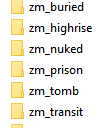
zm_transit --> Tranzit
zm_nuked --> Nuketown
zm_highrise --> Die Rise
zm_prison --> Mob of the Dead
zm_buried --> Buried
zm_tomb --> Origins -
Izi selva good to know, the folders are like this:
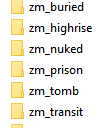
zm_transit --> Tranzit
zm_nuked --> Nuketown
zm_highrise --> Die Rise
zm_prison --> Mob of the Dead
zm_buried --> Buried
zm_tomb --> OriginsIvobardolf i just back to say thanks bro, work perfectly, if see some error i say you , thank you so much
-
ivo ftw

-
Izi selva good to know, the folders are like this:
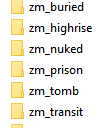
zm_transit --> Tranzit
zm_nuked --> Nuketown
zm_highrise --> Die Rise
zm_prison --> Mob of the Dead
zm_buried --> Buried
zm_tomb --> OriginsIvobardolf hi bro, sorry, you have any tools to open .ff files or mods files?
-
Ivobardolf hi bro, sorry, you have any tools to open .ff files or mods files?
Izi selva Try to keep the conversation to the topic, if you have questions join the plutonium discord
use OAT tools for that:
https://github.com/Laupetin/OpenAssetTools