I don't think it's even possible.
Dynamiquel
Posts
-
trying add friends -
Aim assistIt would be nice to see aim assist in Zombies. It's not like it affects anyone and it seems like it's just a console command that we don't have access to.
I usually always use mouse and keyboard - it's way better. But my excuse is different. I was recently diagnosed with Carpal Tunnel so I'm limiting my mouse usage (feels bad man) for the time being.
-
How I can get shortcutInfamous said in How I can get shortcut:
a
Perhaps in the future, you could add a launch argument for the Plutonium Launcher, like "-t6z" to automatically launch Black Ops 2 zombies? If that's possible of course. I'm not sure what you used to make the Launcher.
-
No voices in zombiedankdabs115 said in No voices in zombie:
its has been a problem since the launch of plutonium and idk why its hasn't been fixed
My friend who installed it through piry.exe doesn't have this issue. I installed it through Steam and have this voice bug, as well as non-localised text in DLC maps.
-
Make Plutonium easier to installDss0 I agree that two lines of text is the minimum you should expect from a mod. It's not supposed to be a single click install like most games.
Sure, you'll have people that won't read it simply because they can't be bothered reading at all (these people are just not fit). But that's not everyone. You will also have people that will put some effort in reading it. And you'll have others that put even more effort in it. Everyone has different limits and you should try to get as many people as possible. I would like to think any improvement will help bring in just a few more people.
They have definitely been some guides in the past that had so much text that I just thought "nope".
Do you know why IW4x decided to provide links instead of downloading the files through the app?
-
Make Plutonium easier to installFragsAreUs The Changelog is not easy to read.
The first several lines are useless to a new user. You're wasting their time and losing their attention.
Plutonium T6 has been updated to r791!
We have rewritten the client with a new codebase made from scratch.
Expect slow download speeds for the first day as everyone will be downloading.Changes:
Piry.exe is no longer used, The Plutonium Launcher (Plutonium.exe) is used instead. Plutonium.exe will be used to authenticate your forum user account and launch the game. AntiCheat has been enabled. (This is the same anticheat as IW5, as always it won't catch everything but should help.) Various crashes and exploits have been fixed. Unlock All is now done by opening the console and typing unlockall You do not need to restart. ServerList is now opened by pressing F10 or Home. Discord Rich Presence has been added. You now start the game with the Plutonium Launcher (plutonium.exe) which auto checks for updates when it starts, getting you up to date. Do not use t6rmp.exe or t6rzm.exe!How to update:
Browse to http://cdn.plutonium.pw/updater/plutonium.exe and download the file. If your web browser blocks the download or removes it then you will need to tell your web browser to ignore the detection and keep the file. When asked in the launcher to select a folder, select your Bo2 folder.And then the line after that is:
I don't have Black Ops 2 installed???
But at no point after that does it even say what to download if you already have BO2 installed from Steam. Sure, you could assume that you need a file called 'plutonium.exe' but to even get that file, you need to go to the I dont have Black Ops 2 installed??? heading, which they wouldn't have read because you told them not to.
There are paragraphs. It's ideal to split paragraphs into lists as it makes it easier to read (for instructions)
The error solutions are so close to the end of the installation guide, that users may just think it's part of the guide and just think "ugh. so much text. cba".
Spacing is awful.All in all, terrible UX for a download page. As a Changelog page, it's fine.
-
Make Plutonium easier to installFragsAreUs I'm referring to the download button on the Plutonium website. The download button all users will see when they Google "plutonium".
The image implies the user is coming from Discord. As a user, why would you join a Discord server before installing the app? That makes no sense.
-
Make Plutonium easier to installFragsAreUs Yes I agree that that post is helpful. I wrote this thread before knowing that page existed. But as I said, (I'm not sure if this is intended,) that post is not what is given to users when they press the Download button. You can only find that page when you go to the forums (which isn't ideal - who would check the forums for basic install instructions?).
When users press the Download button, they are sent to the Changelog page - which isn't layed out nicely and has way too much useless info (for new users).
-
Plutonium IW5 - The future of scriptingRust?
Maybe Wren? -
Make Plutonium easier to installSorry, I forgot exactly what it was called. I didn't recheck it.
I do understand your point about people with issues just asking repeated questions.
I understand that install instructions are important but they can become overwhelming for people who are not used to modding. It also removes the attention from what is most important - the files. I just think they should at least be some sort of balance.
From the current install page, you already provide a lot of the solutions after the downloads. I guess instead of proving a link to the install instructions (since as you say, most users may just ignore it and proceed to ask questions), you could place the install instructions directly below the download buttons. This way users are less likely to ask repeated questions but still priorities the files.
Other solutions could include:
-
Have a separate download/install page; not combined with the changelog. Changelog info seems useless for users who don't have the app installed.
You can still provide neccesary download/install instructions in the Changelog but this info should be for existing users (for updating reasons).
After creating the below template, I have noticed that an actual download/install page does exist, but the download button on the Plutonium homepage does not direct to it. Maybe this is something that should be updated? -
Change the file hyperlinks to clearly labeled buttons.
-
Same as 2 but the buttons are placed at the top.
I'll provide a quick forum-based example and see how you like it
Download Plutonium for Black Ops 2 (T6)
Steam owners
This section is for users who already own and have Call of Duty: Black Ops 2 installed on their computer.
Download Plutonium for Steam owners
Install instructions
- Place the plutonium.exe file wherever you want and open it.
- In the Plutonium Launcher, select either T6 Multiplayer or T6 Zombies, then click SETUP.
- Choose the folder containing your installed copy of Call of Duty: Black Ops II (by default, this would be
C:/Program Files (x86)/Steam/steamapps/common/Call of Duty Black Ops II). - Press PLAY to start the game.
Non-Steam owners
This section is for users who do not have Call of Duty: Black Ops 2 installed on their computer.
Install instructions
- Place the piry.exe file where you want Call of Duty Black Ops 2 to be installed, then open the file and wait for the download to complete.
- Once the download completes, in the same folder, find the plutonium.exe file and open it.
- In the Plutonium Launcher, select either T6 Multiplayer or T6 Zombies, then click SETUP.
- Choose the folder where you placed the piry.exe file.
- Press PLAY to start the game.
Guides
More detailed installation guide
Custom Games with Friends
Setting-up a Server
Run in LAN mode or with Anti-cheat disabled
Controller Support
Loading Custom Camos
Having installation issues?
Windows Defender or another anti-virus blocks or removes the file
If you're using Windows Defender, run this file as an Administrator.
If you're using different anti-virus software, go to your anti-virus settings and add the 'blocked'/'removed' file as an exclusion.
A SmartScreen popup appears
Click the more information button and then click Run Anyway.
Unable to load import...
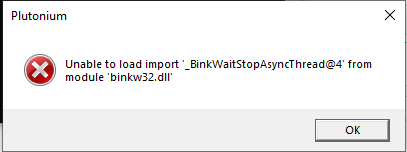
If you recieve this error, then you selected the wrong Call of Duty: Black Ops 2 folder in the Plutonium Launcher.
Content deadline exceeded
If you get this error when updating the Plutonium Launcher, then this is because a download took too long.
Download this file, put it in the same folder as plutonium.exe and then run it. It will run the app with a longer download timeout.Issue not listed here?
Go to Common Problems and Solutions to find more solutions. Please check that your problem hasn't already been solved before posting anything!
-
-
Vac and plutonium.I started to use Plutonium because I got VAC banned on the original...
-
Make Plutonium easier to installI would like to say thank you so much for Plutonium! I am only making this thread because I want Plutonium to be the best it could be.
I have noticed that downloading and installing Plutonium for Black Ops 2 is not the simplest thing to do. I have to tell my less tech-literate friends how to install it. I believe it should be simplified so average users can easily install the game.
The downloading procedure is unnecessarily complicated
When I press the 'BO2 Download' button, I should not be sent to a forum that provides way too much information and the actual files I need to download are just hyperlinks.Pressing the 'BO2 Download' button should present a popup dialogue with two buttons and a hyperlink.
-
The first button should say something like "Download Plutonium" and should download the 'privy.exe' file.
-
The second button should say something like "Download Plutonium for Steam users" and should download the 'plutonium.exe' file.
-
The hyperlink should say something like "Having problems with the installation?" and should redirect you to the forum, which contains the extra information.
The installation procedure could be simplified
The installation procedure is not as bad as the download procedure but it could still be improved. I will list proposals in order of importance.Firstly, an actual Installer GUI should be used for 'privy.exe'. The installer should allow users to choose where to store the game (with a default 'C:/Games/Call of Duty Black Ops II' path), and an option to create a Start Menu and Desktop shortcut for 'plutonium.exe'.
Secondly, 'plutonium.exe' should at least try to find the Black Ops 2 folder, with the option to manually set it if it couldn't be found or the user for some reason has multiple Black Ops 2 installations. This could be something as simple as checking if the following folders exist:
- C:/Games/Call of Duty Black Ops II
- D:/Games/Call of Duty Black Ops II
- S:/Games/Call of Duty Black Ops II
- C:/Program Files (x86)/Steam/steamapps/common/Call of Duty Black Ops II
- D:/Program Files (x86)/SteamLibrary/steamapps/common/Call of Duty Black Ops II
- S:/Program Files (x86)/SteamLibrary/steamapps/common/Call of Duty Black Ops II
Thirdly (I don't think this would be possible if your intention is to keep the Plutonium launcher as legal as possible), the 'privy.exe' option should be removed entirely from the Download page. All users should have to download an installer which essentially installs the Plutonium launcher in its own folder (such as 'C:/Program Files (x86)/Plutonium'. However, I'm pretty sure it already does this in AppData). Similarly with the first proposal, the user should be able to choose to add Start Menu and Desktop shortcuts (or just force it).
The Plutonium launcher should provide an option to download a fresh install of Black Ops 2. This could either be done through 'privy.exe' as a separate process in the background, or within the launcher itself. When doing this, the user should have the option to choose where the Black Ops 2 installation will be. -