ColdDeath Thank you! 
Sloth
Posts
-
[Release] Cotton Candy Camo! -
[Release] Cotton Candy Camo! -
[Release] Cotton Candy Camo!Cotton Candy Camo!
Hello all!
Today I am releasing Cotton Candy camo!
This camo will replace Gold camo
How to install
-
Download the camo from Here.
-
Head to your plutonium IW5 images folder by holding Win + R
(Windows key + Letter R) and pasting this %localappdata%\Plutonium\storage\iw5\images into run and hitting ok or enter. -
Open the zip you just downloaded and open the Cotton Candy folder inside the zip then drag and drop the iwis into your iw5 images folder
-
You're done! you may load up iw5 and enjoy!
Visual Instructions:
Please if you have any issues leave a comment and I will try and help as soon as possible!
Hope you enjoy!

In-game screenshot(s)

-
-
IW5 Moab Counteryou are asking for a feature please ask in Feature / bug bounties and delete your post
-
[Release] Polyatomic Colours Camo!Necks Sorry I only make iw5 camos, ask someone in the t6 category
-
[Release] Purple Skybox!Purple Skybox!
Hello all!
Today I am releasing Purple Skybox!
Skyboxes:
-
All stock maps
-
DLC: free DLC maps + Rust
How to install
-
Download the sky boxes from Here.
-
Head to your plutonium IW5 images folder by holding Win + R (Windows key + Letter R) and pasting this %localappdata%\Plutonium\storage\iw5\images into run and hitting ok or enter.
-
Open the zip you just downloaded and open the Purple Skybox folder inside the zip and just drag n drop the iwis into your iw5 images folder.
-
You're done! you may load up iw5 and enjoy!
Visual Instructions:
Please if you have any issues leave a comment and I will try and help as soon as possible!
Hope you enjoy!
In-game screenshot(s)
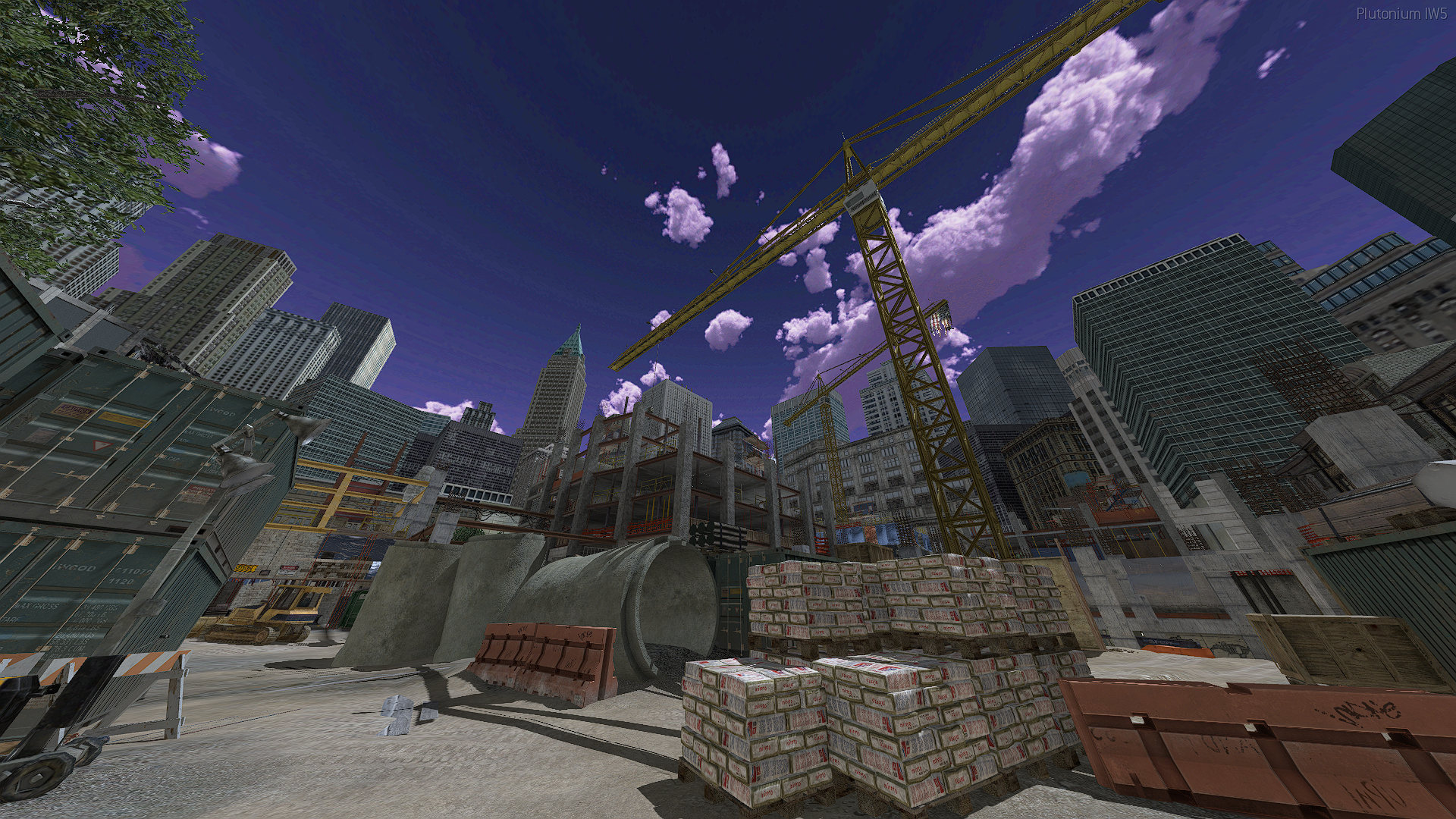
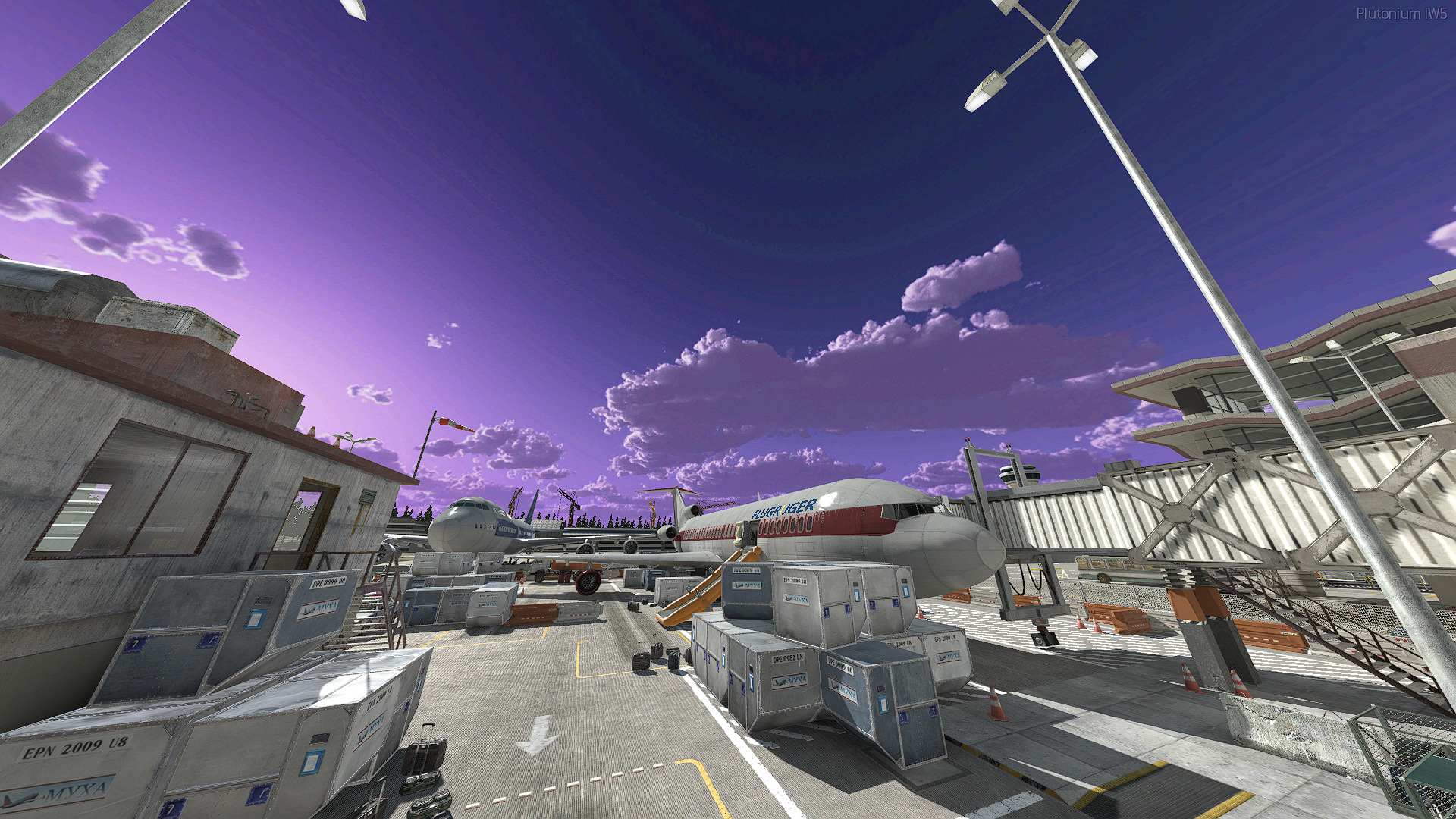

-
-
[Release] Sloths Dark Matter Camo!Sloths Dark Matter Camo!
Hello all!
Today I am releasing my first camo created with AI, Sloths Dark Matter!
Big Thanks to my friend Tqhr for helping me set up the AI.

This camo will replace Gold camo
How to install
-
Download the camo from Here.
-
Head to your plutonium IW5 images folder by holding Win + R
(Windows key + Letter R) and pasting this %localappdata%\Plutonium\storage\iw5\images into run and hitting ok or enter. -
Open the zip you just downloaded and open the Sloths Dark Matter folder inside the zip then drag and drop the iwis into your iw5 images folder
-
You're done! you may load up iw5 and enjoy!
Visual Instructions:
Please if you have any issues leave a comment and I will try and help as soon as possible!
Hope you enjoy!

In-game screenshot(s)

-
-
[Release] Polyatomic Colours Camo!@S-o-x-i-e-t-y I have tested the download link in incognito and another browers and im having no issues
-
[Release] Polyatomic Colours Camo!Necks Thanks, tell me the issue you're having and we'll go from there
-
[Release] Polyatomic Colours Camo!Updated - Added pink version
-
[Release] Polyatomic Colours Camo!Polyatomic Colours Camo!
Hello all!
Today I am releasing Polyatomic Colours Camo!
This camo will replace Gold camo
Colours
- Black
- Blue
- Green
- Red
- White
Added
- Pink
How to install
-
Download the camo from Here.
-
Head to your plutonium IW5 images folder by holding Win + R
(Windows key + Letter R) and pasting this %localappdata%\Plutonium\storage\iw5\images into run and hitting ok or enter. -
Open the zip you just downloaded and open the Polyatomic Colours folder inside the zip then drag and drop the iwis into your iw5 images folder
-
You're done! you may load up iw5 and enjoy!
Visual Instructions:
Please if you have any issues leave a comment and I will try and help as soon as possible!
Hope you enjoy!

In-game screenshot(s)
Black
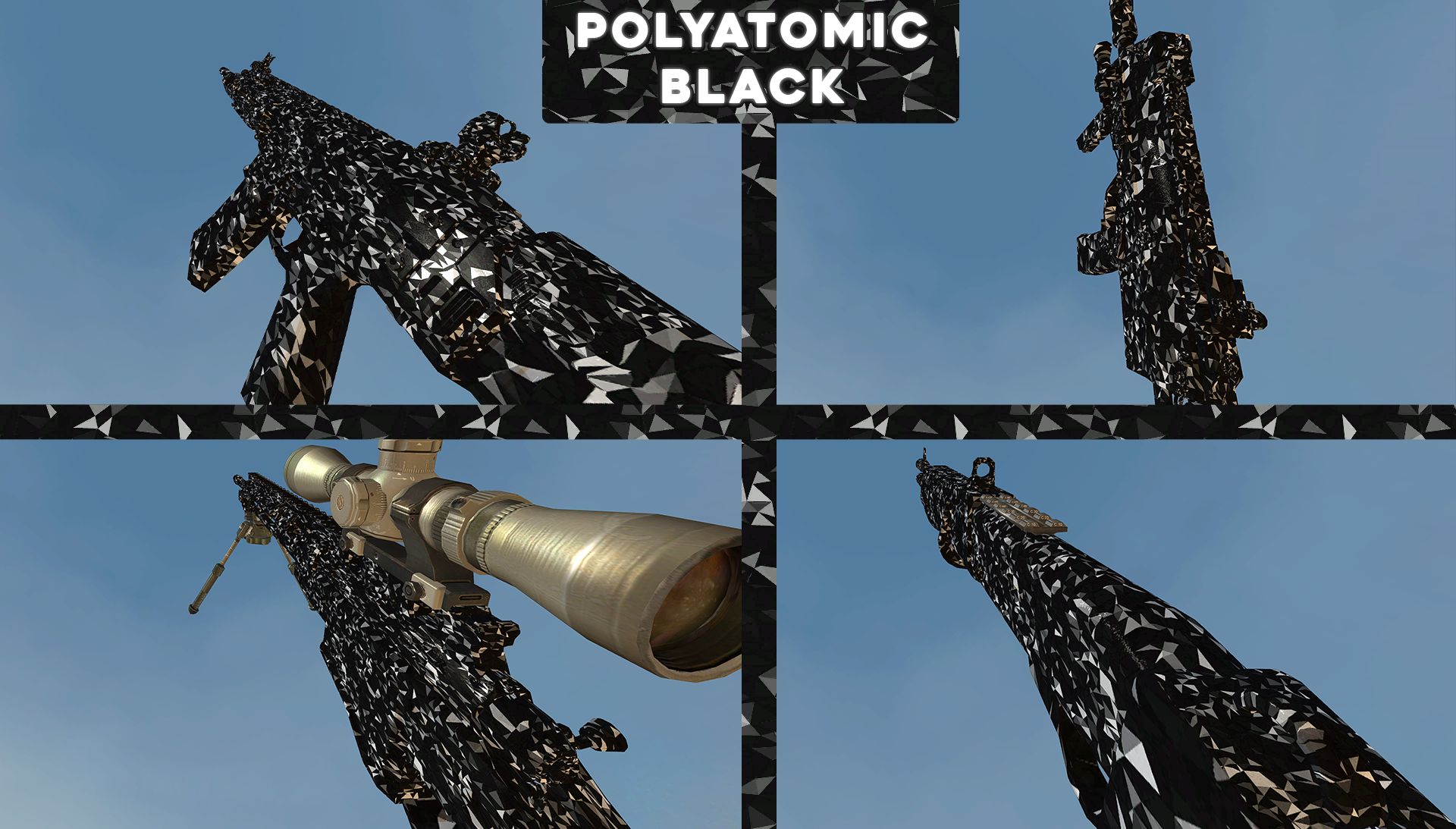
Blue
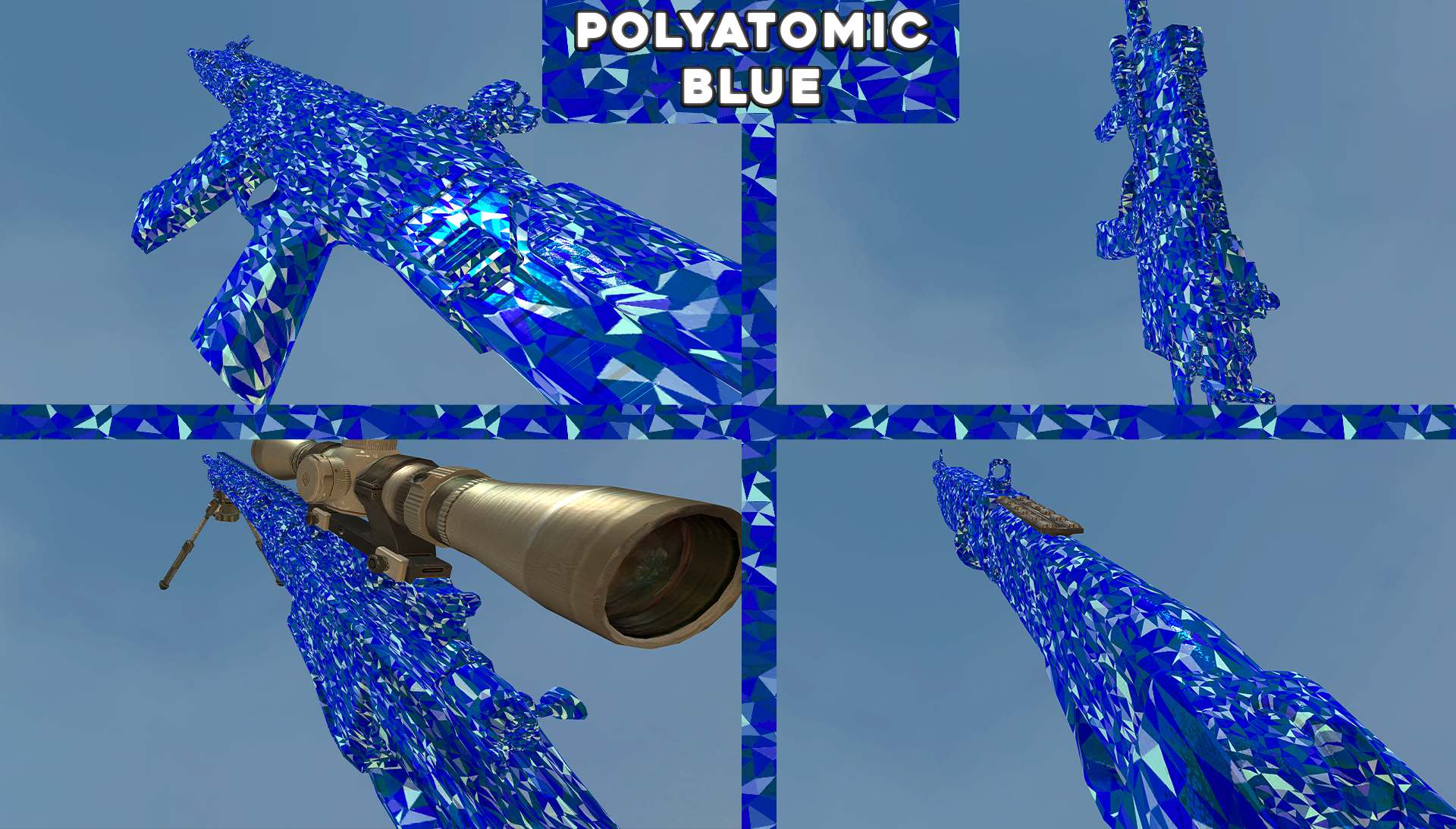
Green
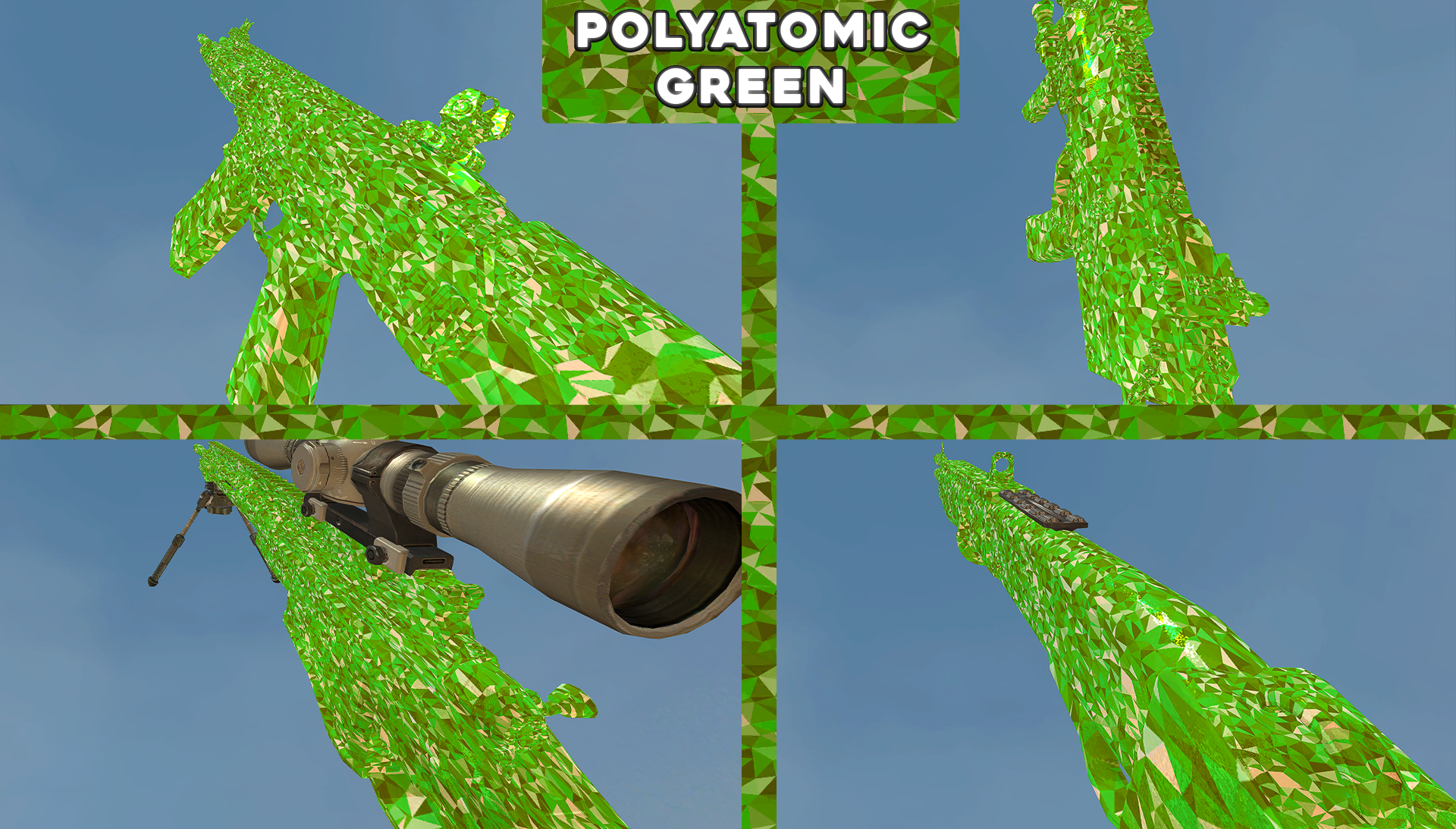
Red
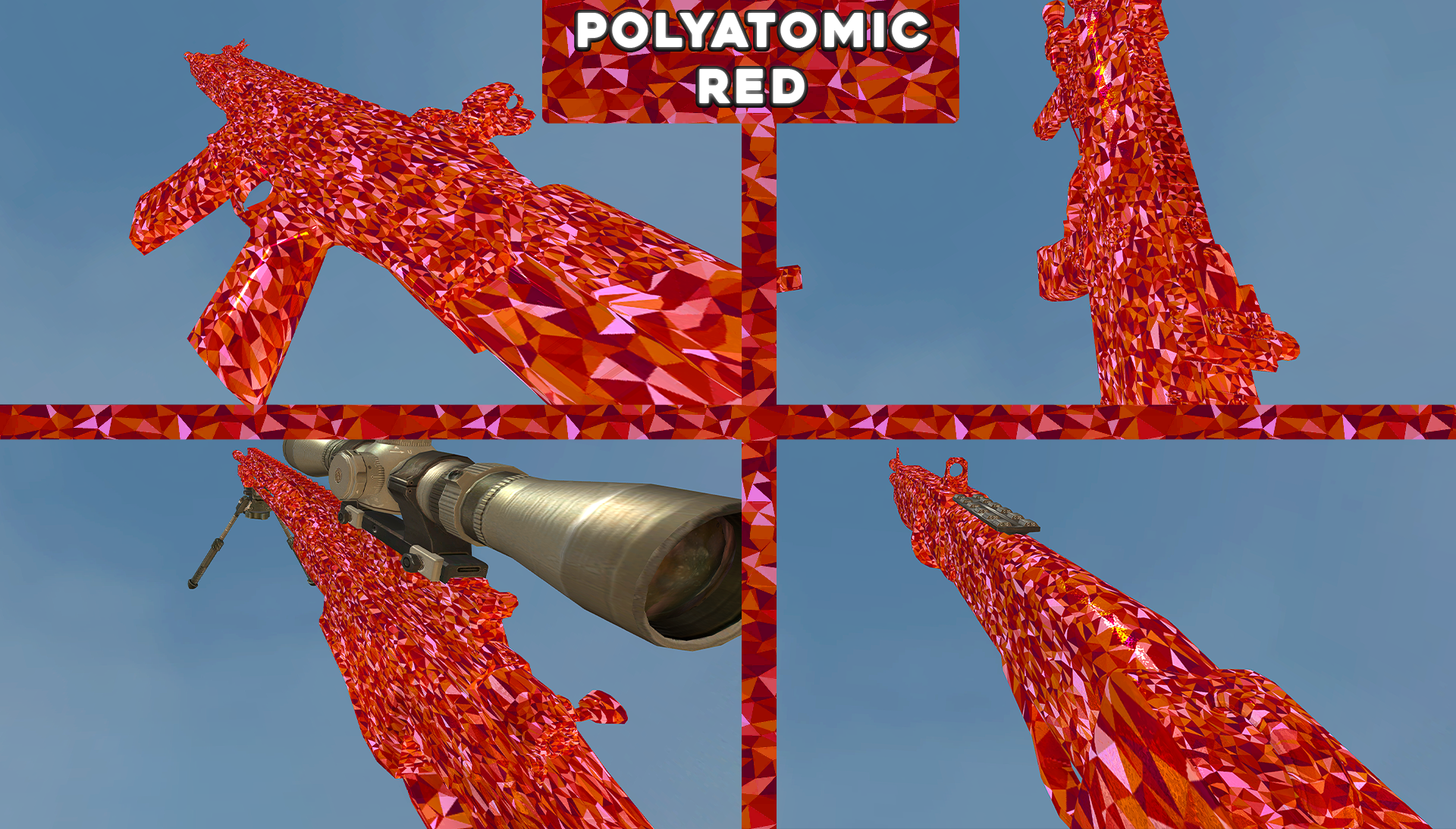
White
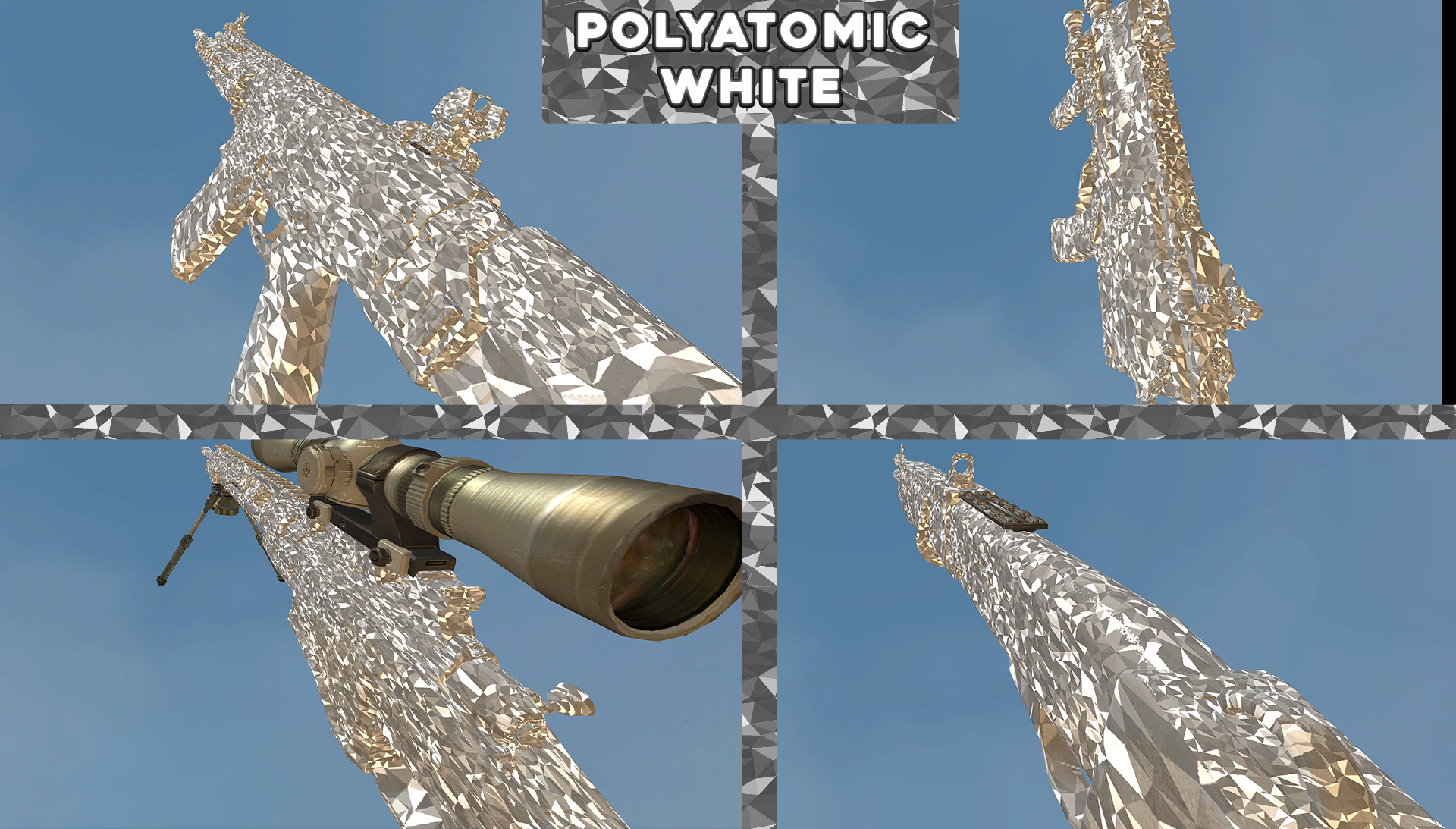
Pink
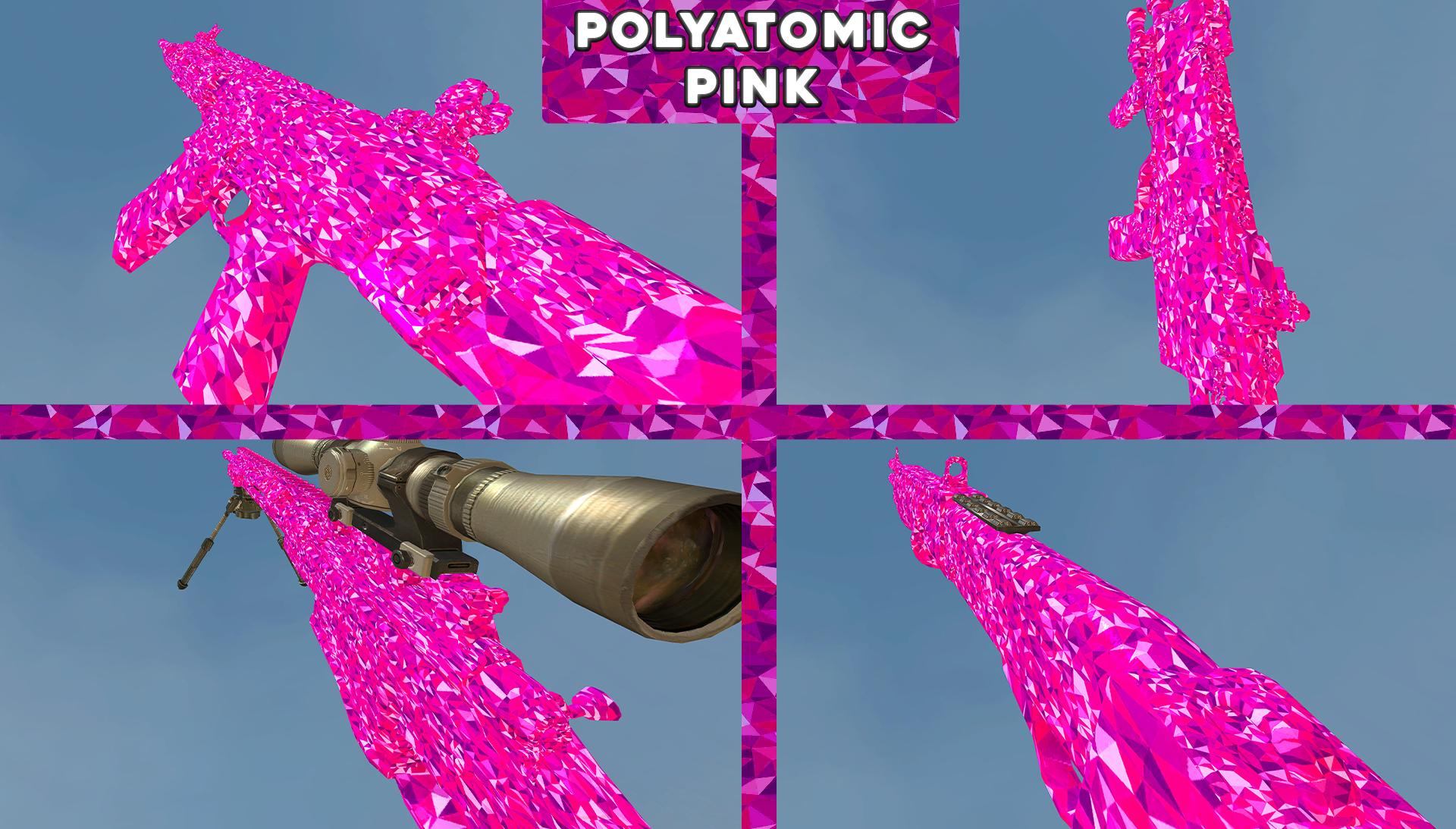
-
[Release] White Marble Camo!White Marble Camo!
Hello all!
Today I am releasing White Marble Camo!
This camo will replace Gold camo
How to install
-
Download the camo from Here.
-
Head to your plutonium IW5 images folder by holding Win + R
(Windows key + Letter R) and pasting this %localappdata%\Plutonium\storage\iw5\images into run and hitting ok or enter. -
Open the zip you just downloaded and open the White Marble folder inside the zip then drag and drop the iwis into your iw5 images folder
-
You're done! you may load up iw5 and enjoy!
Visual Instructions:
Please if you have any issues leave a comment and I will try and help as soon as possible!
Hope you enjoy!

In-game screenshot(s)

-
-
[Release] BO2 Kawaii Camo!BO2 kawaii Camo!
Hello all!
Today I am releasing Kawaii Camo from Black Ops 2!
This camo will replace Gold camo
How to install
-
Download the camo from Here.
-
Head to your plutonium IW5 images folder by holding Win + R
(Windows key + Letter R) and pasting this %localappdata%\Plutonium\storage\iw5\images into run and hitting ok or enter. -
Open the zip you just downloaded and open the bo2 Kawaii folder inside the zip then drag and drop the iwis into your iw5 images folder
-
You're done! you may load up iw5 and enjoy!
Visual Instructions:
Please if you have any issues leave a comment and I will try and help as soon as possible!
Hope you enjoy!

In-game screenshot(s)
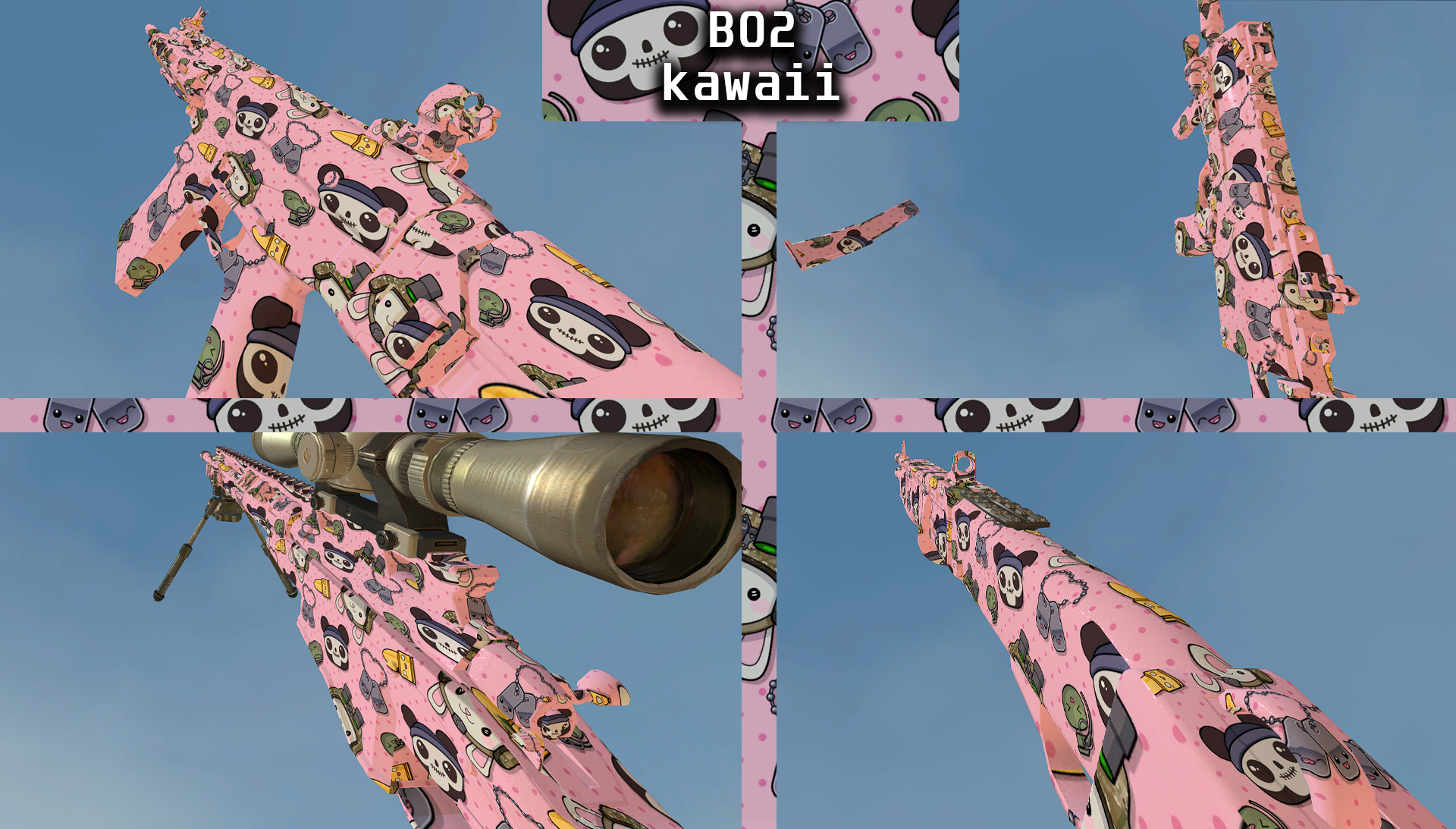
-
-
[Release] Neon Shatter Camo!Chooch yeah I released them a bit ago here: [Release] [Client Side] No Viewhands Mod!
-
[Release] Neon Shatter Camo!Neon Shatter Camo!
Hello all!
Today I am releasing Neon Shatter Camo!
This camo will replace Gold camo
How to install
-
Download the camo from Here.
-
Head to your plutonium IW5 images folder by holding Win + R
(Windows key + Letter R) and pasting this %localappdata%\Plutonium\storage\iw5\images into run and hitting ok or enter. -
Open the zip you just downloaded and open the Neon Shatter folder inside the zip then drag and drop the iwis into your iw5 images folder
-
You're done! you may load up iw5 and enjoy!
Visual Instructions:
Please if you have any issues leave a comment and I will try and help as soon as possible!
Hope you enjoy!

In-game screenshot(s)

-
-
[Release] Printstream P90 & MP9andreaa if you make more of the printsteam collection (which I hope you do) you should upload all of them into one google drive folder so when you release a new weapon skin people can see all the weapon skins you made for that collection, just a suggestion

-
[Release] Coloured Suppressors!Added Gold suppressor
-
[Release] Printstream P90 & MP9andreaa At this rate you gonna make everyone stop using my camos lmao
 , Nice work keep it up!
, Nice work keep it up!
