Does anyone know how to lower the opacity of the black circle around the sniper sight or do you have a mod for that?
SrDAvincci
Posts
-
Lower the opacity of the black circle of the snipers -
Problems with the Gold camoXerxes sorry to ask but is that something from the command console or some file?
-
Problems with the Gold camoHello, I have an error in all the textures that I install for gold, I installed a pack of camos and it worked, but gold never changes even if I have it installed, the atomic is the replacement for gold but it still does not change, what do I do?
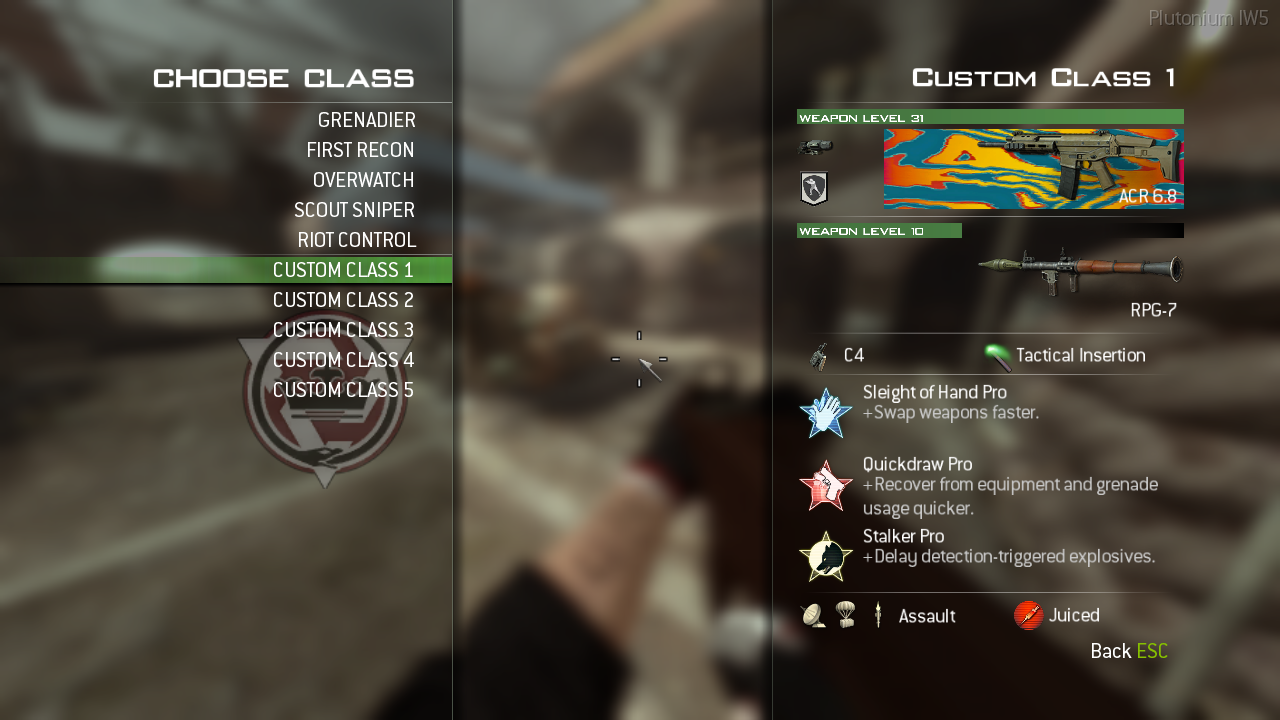

-
camouflage problemsHello, I have a problem with the camouflages, in the posts they say to make the path "%LocalAppData%\Plutonium\storage\iw5\images" and install the IwI. files, I did it, but the camouflages are not seen inside the game, no I know if the route is different from the other launchers or if it is a server problem
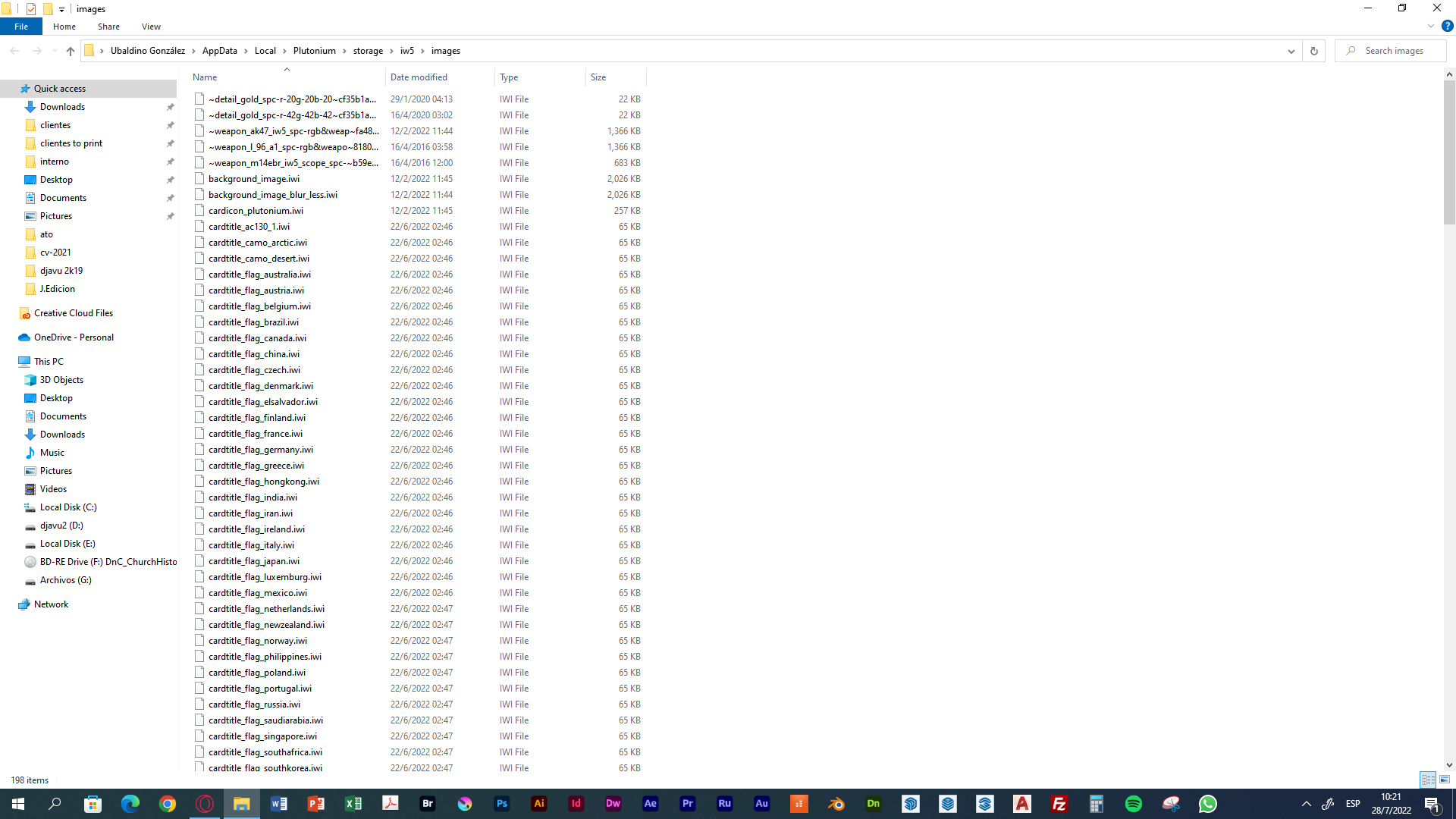
-
[MP] Black Sky camo from Infinite Warfare!!LegoshiTheWolf this camo is cool, thanks man!!

-
[Release-Beta] [ZM] Cold War Zombies ModGerardS0406 It's great dude!!

-
Any Day of the Dead/Dia de Muertos camouflage? anyone, thanksI'm looking for day of the dead/Dia de Muertos camouflages to replace
-
Cold War & Modern Warfare SFX for Black Ops 2hindercanrun thanks
-
Cold War & Modern Warfare SFX for Black Ops 2WolflexZ thanks for fixing the link and for the sound effects, one last thing, what is the "sounds" folder?

-
Cold War & Modern Warfare SFX for Black Ops 2WolflexZ The download is broken

-
Error opening PlutoniumA friend installed directly to the PC, there were no problems during the installation, the problem is when opening the program, a white log appears with an x with the code
Error: X32 supposedly missing a file, and you don't know what it is, your computer is new but you haven't installed/purchased Windows
-
Failed to download file bin/plutonium-bootstrapper-win32.exeResxt I don't understand what I should do, I already reinstalled it 3 times
-
Failed to download file bin/plutonium-bootstrapper-win32.exeCrash ID: 4d631e61f9574744aeea8bee1906603b
I have a problem when trying to enter Plutonium, a loading bar appears and then a code log with an error, why is that?
-
uninstall world at warhow do i uninstall it? do i just delete the files or do i need to do some other internal configuration?
-
the FOVdoes anyone know how to change the FOV? it kills me to see the gun so close to the screen
-
The game freezesHello, I have a problem in the game for two days, everything starts fine, but when I press the "connect to game" button the game freezes, I already tried turning off the pc and closing the game
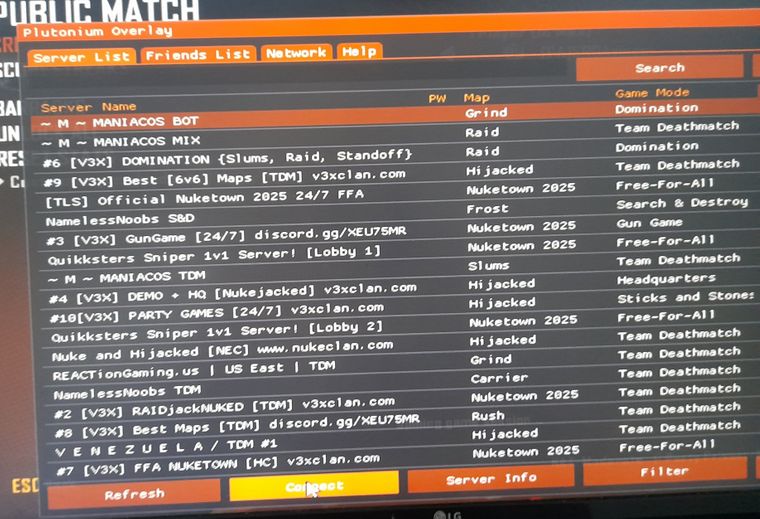
-
It freezes on the "Setup" screen.Resxt said in It freezes on the "Setup" screen.:
it's because you have a spanish n in your path, read below
How to fix Setup not changing to Play when selecting the folder?
This happens because the path to your game has non english characters.
For example C:\Téléchargements has 2 é characters which don't exist in english so the launcher cannot read it.
Change the folders names in the path to make sure it has english characters only.
For example C:\Telechargements or C:\GamesThank you very much! solved
