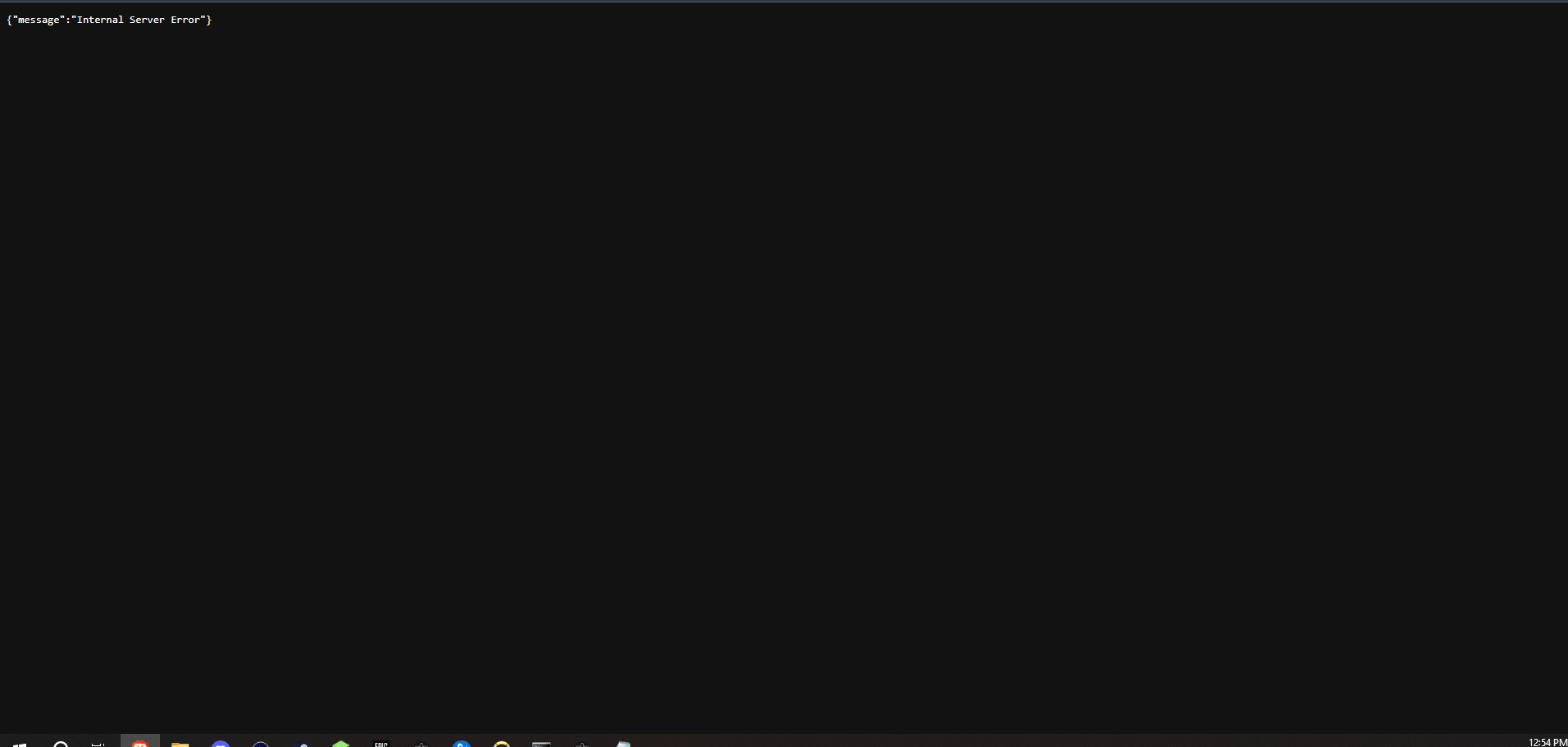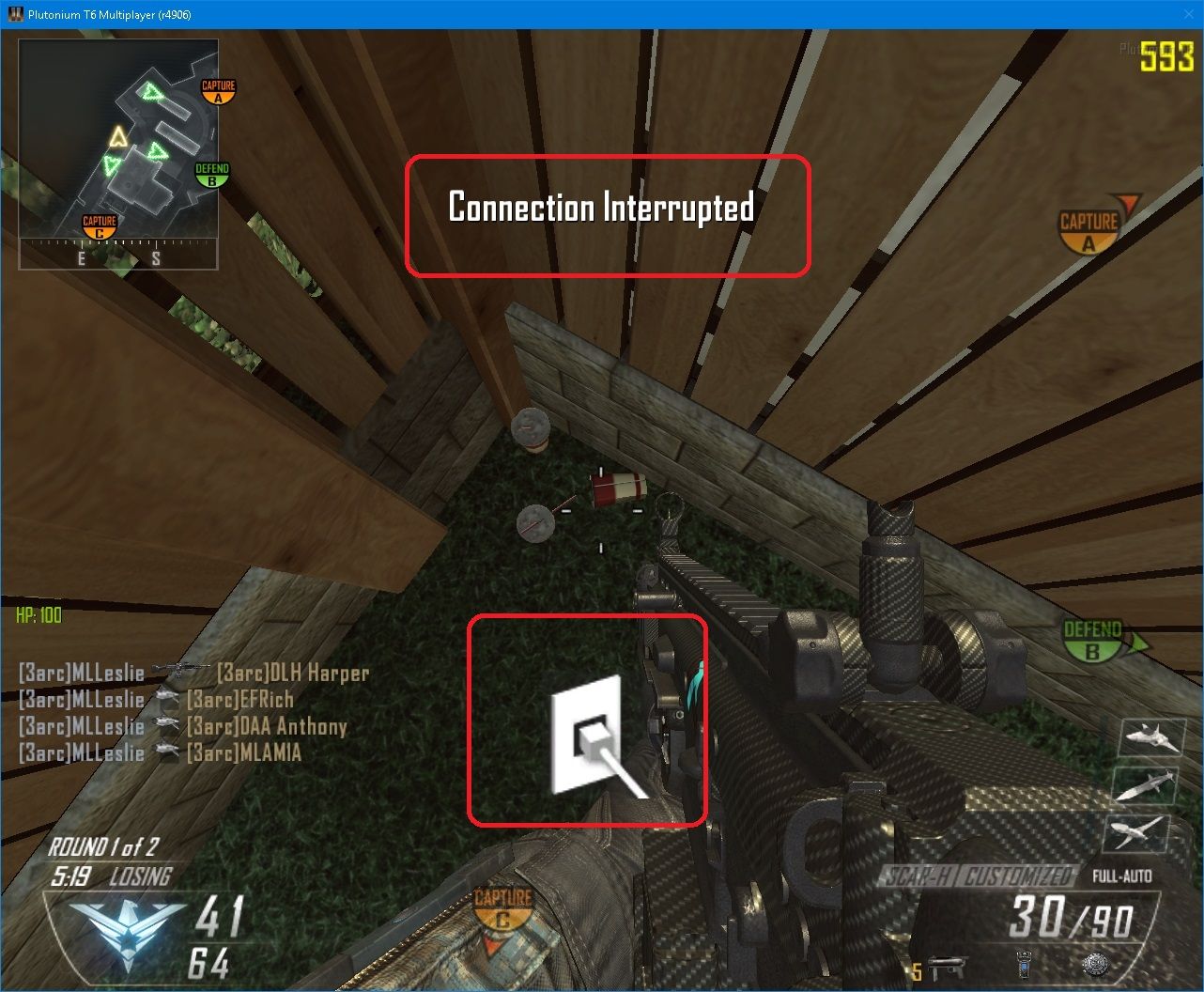How to install IW4MAdmin GSC Anti-Cheat for T6
This is for advanced users only!
Do not skip steps or alter the metrics names!
Just remember the GSC anti-cheat is a port from IW4x, So chances of false bans 3%
First thing first. You MUST edit the StatsPluginSettings.json. If you don't edit your StatsPluginSettings.json. You going to have yourself a lot of angry players and FALSE BANS for norecoil.
Every time you move your servers. you must edit the IP and port of your server without any dots or :'s in your ip and port. They have to match the same address as your IW4MAdminSettings.json file or it throw everyone into norecoil bans which is all false!
Now compile this gsc file. and stick it in your t6r/data/maps/mp/gametypes/ and make sure the filename is called _clientids.gsc
Here is a example. I removed killstreak messages as I don't see any of that fit for T6 while it's for IW4x "Better call that nuke!" message lol.
{
"EnableAntiCheat": null,
"KillstreakMessages": [],
"DeathstreakMessages": [],
"TopPlayersMinPlayTime": 10800,
"StoreClientKills": false,
"MostKillsMaxInactivityDays": 30,
"MostKillsClientLimit": 5,
"ServerDetectionTypes": null,
"AnticheatConfiguration": {
"Enable": true,
"ServerDetectionTypes": {
"1270014976": [
"Offset",
"Strain",
"Snap"
]
},
"IgnoredClientIds": [],
"IgnoredDetectionSpecification": {
"IW4": {
"Chest": [
"m21.+"
],
"Recoil": [
"ranger.*_mp",
"model1887.*_mp",
".+shotgun.*_mp"
],
"Button": [
".*akimbo.*"
]
}
}
}
}
1270014976 being your IP address and Port on the end. You can use local or the actual IP just Make sure it matches the same IP you have on IW4MAdminSettings.json as well.
Again do not use dot's or : on your IP or you will have a broken function/json file. that's why they were removed for a reason.. If you host more multiable servers. then you would need to add more IP function to the StatsPluginSettings.json. For example.... This is my actual copy I used.
{
"EnableAntiCheat": null,
"KillstreakMessages": [],
"DeathstreakMessages": [],
"TopPlayersMinPlayTime": 10800,
"StoreClientKills": false,
"MostKillsMaxInactivityDays": 30,
"MostKillsClientLimit": 5,
"ServerDetectionTypes": null,
"AnticheatConfiguration": {
"Enable": true,
"ServerDetectionTypes": {
"19823145744976": [
"Offset",
"Strain",
"Snap"
],
"19823145744978": [
"Offset",
"Strain",
"Snap"
]
},
"IgnoredClientIds": [],
"IgnoredDetectionSpecification": {
"IW4": {
"Chest": [
"m21.+"
],
"Recoil": [
"ranger.*_mp",
"model1887.*_mp",
".+shotgun.*_mp"
],
"Button": [
".*akimbo.*"
]
}
}
}
}
Yes that is 2 T6 servers. 198.23.145.74:4976, 198.23.145.74:4978. If you hosting only 2 T6 Multiplayers. You can always validate your json file here to be sure you done it correctly. Hope this helps.