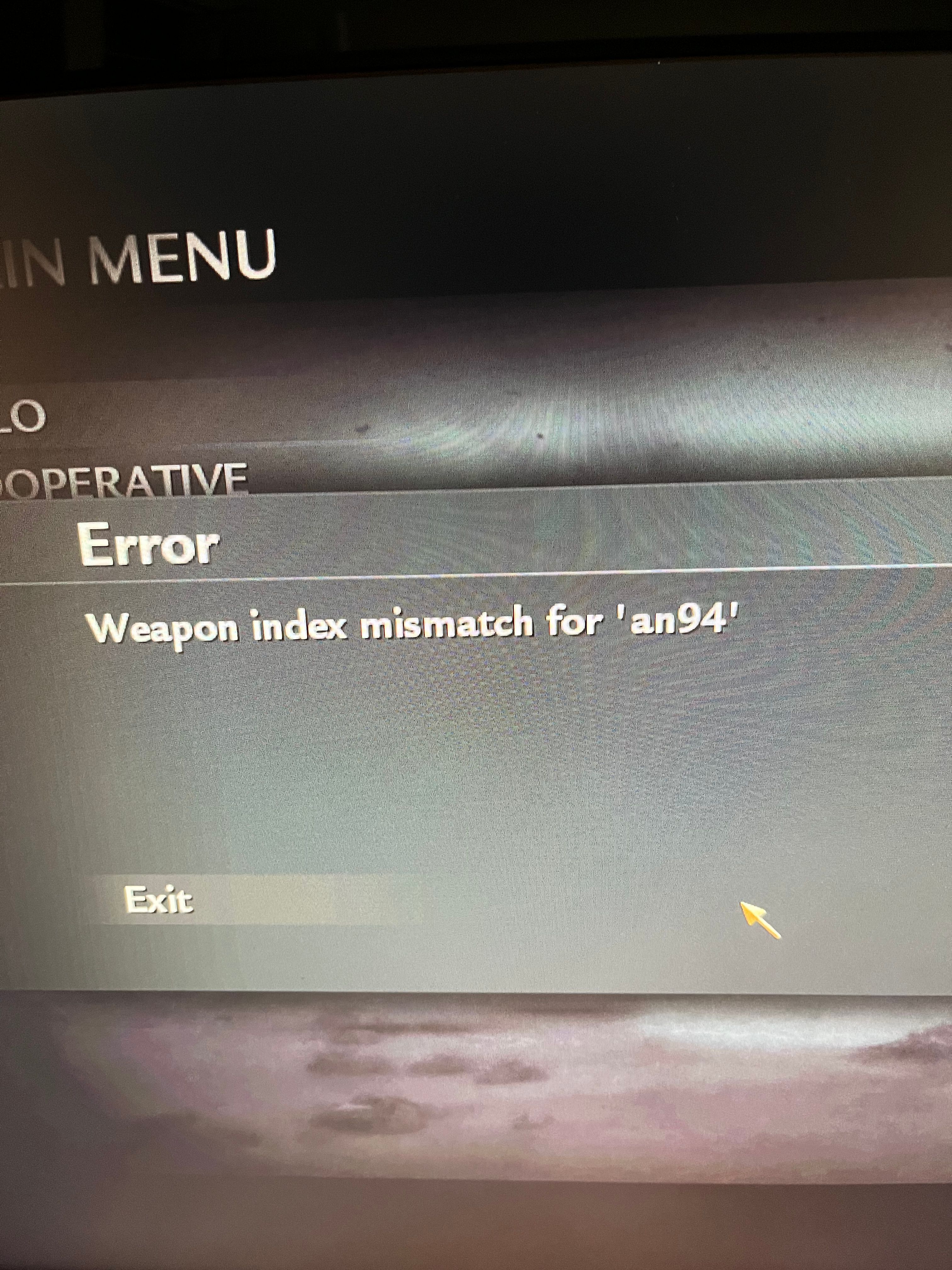@John_Banana @JezuzLizard I've been able to successfully edit and load the file that has been mentioned, but I'm fairly certain that it doesn't affect the eye glow, but the eye color itself. The files adjacent to fx_zombie_eye_single are the ones for the hellhound, and for the "eye set". Upon editing them the same way I had with the eye_single file, it worked perfectly. The hellhounds now have blue eyes, and the eye set was for the whites of their eyes, which looked wacky edited but it worked. Would you know where the eye glow file would be if it's not fx_zombie_eye_single?
[image: Screenshot_747.png]
P.S Ironically enough the dogs themselves have an eye glow that isn't affected by that fx file either. Their base eyes are orange but turn red once angered. It shouldn't be an issue as on BO3's moon, their eyes stay orange after Richtofen takes control (so I don't have to edit them).
Original file
Edited file