Can I change rules?
-
I recently made a BO1 and BO2 zombies server, and I want to make as close to a non modded/tampered game as possible. But I started to notice some settings that shouldn't be default, like on BO2 I can get hit 4 times instead of 2 without Juggernog, or in BO1 in maps with water like Call of The Dead I suddenly get a speed boost when I walk threw the water.
Can I change these settings somewhere? Because I haven't been able to find it on my own.
-
The jugg thing is probably a script you installed
-
Resxt it might straight up be something built into the game, and not a script. That’s what one of the persistent upgrades that’s called persistent Jugg does on the Victis maps (TranZit, Die Rise, and Buried). The CotD one is probably some bug.
-
Resxt it might straight up be something built into the game, and not a script. That’s what one of the persistent upgrades that’s called persistent Jugg does on the Victis maps (TranZit, Die Rise, and Buried). The CotD one is probably some bug.
Hadi77KSA Yeah my guess was that it was indeed build in, I did not download any scripts what so ever.
Is there any way to disable this "persistent Jugg" feature? -
Hadi77KSA Yeah my guess was that it was indeed build in, I did not download any scripts what so ever.
Is there any way to disable this "persistent Jugg" feature?NICKname persistent upgrades are only present in the following modes: TranZit, Die Rise, and Buried. The other modes (Survival, Grief, Turned) don’t have them. Disabling Persistent Jugg in the modes it’s active on can be done using a script.
You can do the following to disable it:/* DOES NOT WORK init() { level.pers_upgrade_jugg = 0; } */As long as that’s set to0orundefinedininit()not inmain(), it should work.Update (2024/11/02)
The above code doesn’t work as discussed in the following comments. Find the script linked below.
-
I've tried what you said but I don't know if I put it at the right place in the script:
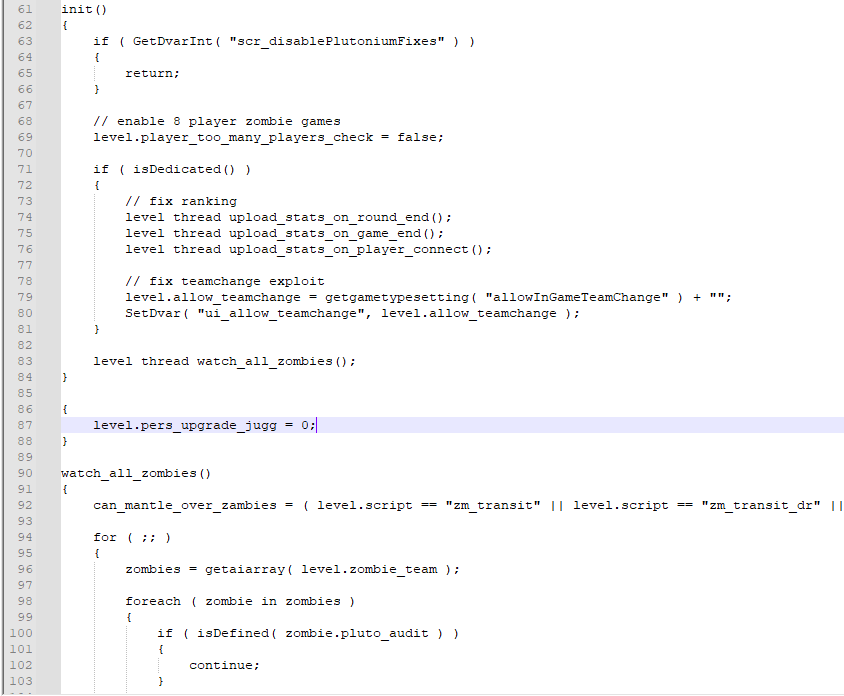
I get the following error when I try to boot up the server:
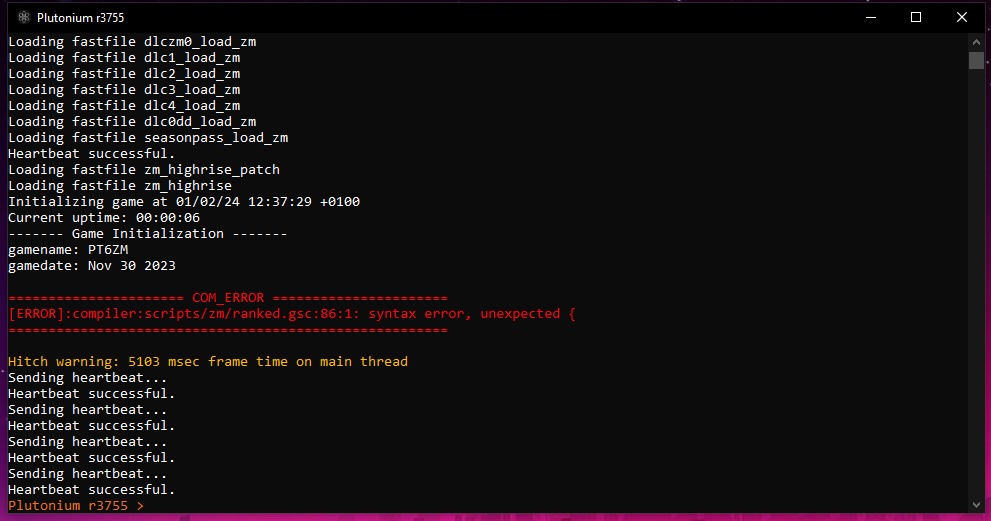
-
I've tried what you said but I don't know if I put it at the right place in the script:
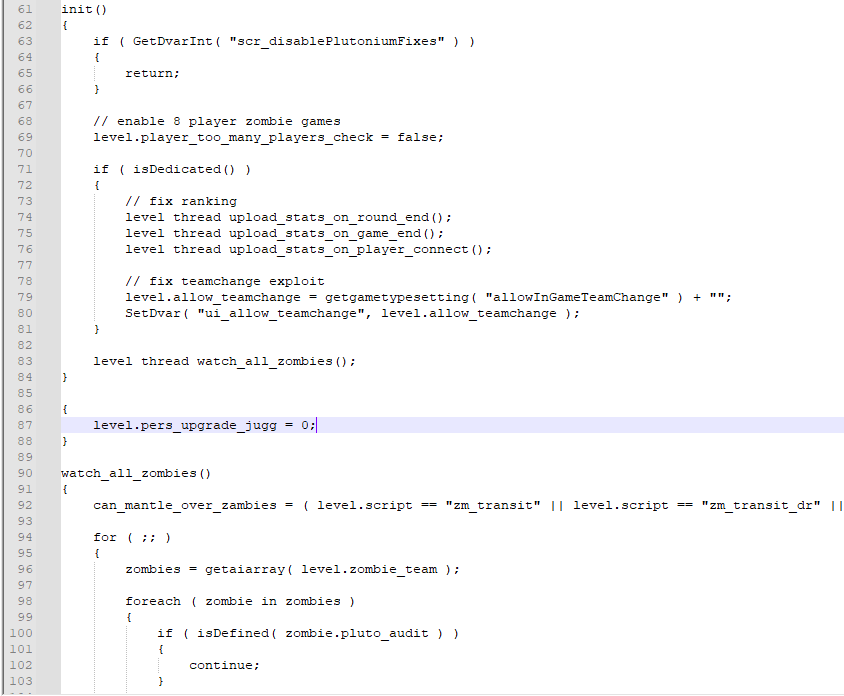
I get the following error when I try to boot up the server:
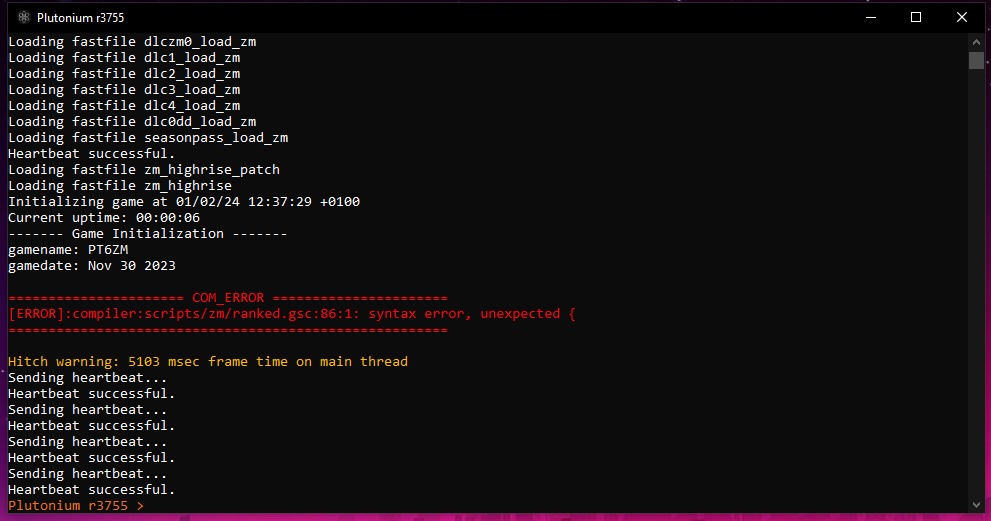
NICKname it’s better if you don’t edit the
ranked.gscfile because it will get replaced when you run the Plutonium updater. You can create a new text document, change the file format by renaming it and replacing the.txtwith.gsc, then write inside of it what I gave you earlier.As for the cause of the error, it’s due to not properly placing that part of the code into a function (that might not be a good way of phrasing it, but let’s go with it). Just create a new
.gscfile as I mentioned earlier and place the code there. -
Where do I save the newly created script? In Plutonium\storage\t6\scripts\zm?
Or in the root of the my server folder?
And do I need to run the script once? Or does it need to stay on besides the console of the server? -
Where do I save the newly created script? In Plutonium\storage\t6\scripts\zm?
Or in the root of the my server folder?
And do I need to run the script once? Or does it need to stay on besides the console of the server?NICKname place it in your
scripts\zmfolder. The script will need to remain in that folder if you want it to get executed by the game. -
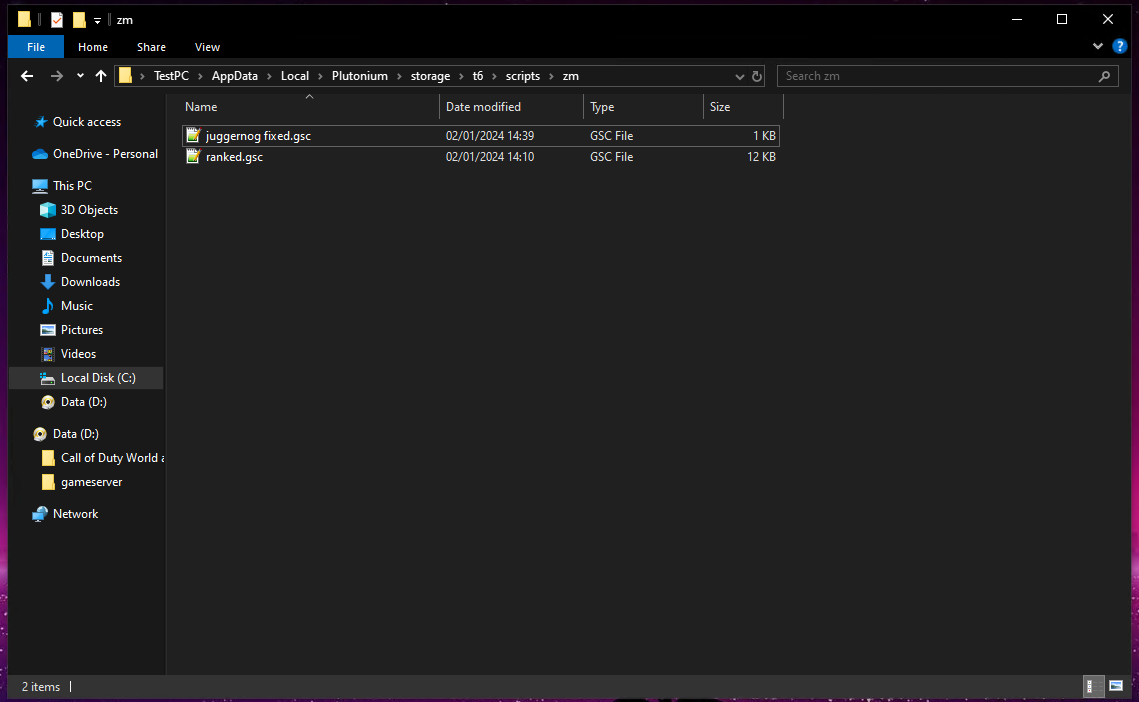
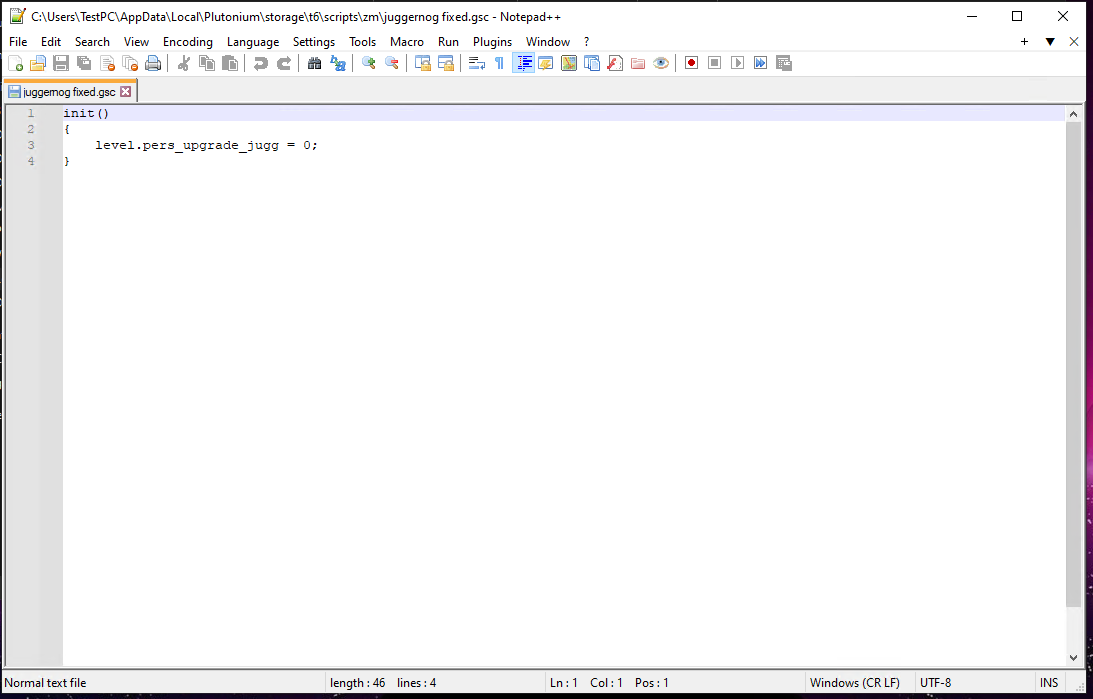
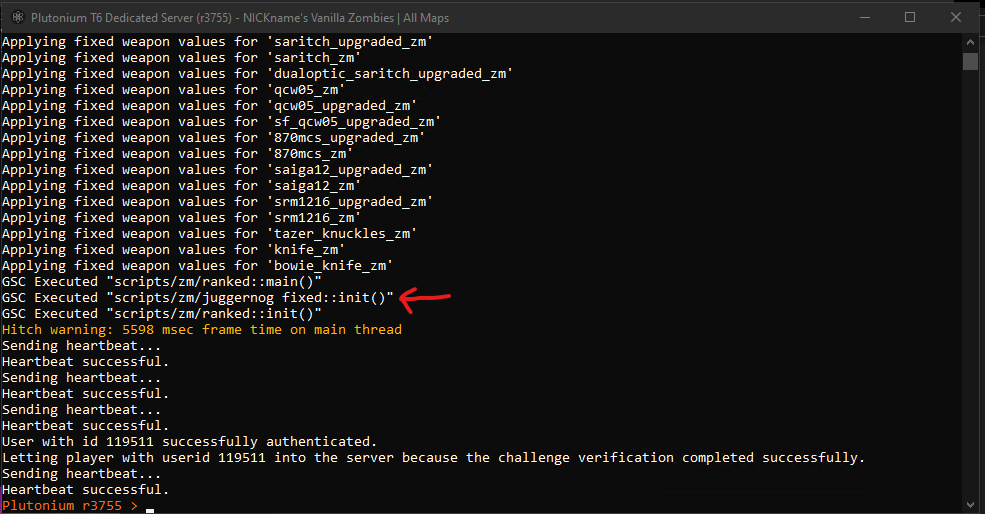
Sadly it didn't seem to work, I can still take more hits than I should.
-
NICKname nvm, it seems I confused the functions calling order. Use this instead: https://github.com/Hadi77KSA/Plutonium-Scripts/blob/main/t6/scripts/zm/toggle_pers_upgrades.gsc
If you want to disable other persistent upgrades, either place double slashes (//) before the variables that start withlevel.pers_upgrade_or change the1for them to0orundefinedUpdate (2024/11/02)
Replaced the provided script with the one I uploaded to GitHub.
-
This works like a charm!
Thank you so much for you time and effort
-
NICKname glad to have helped!
-
Is this also possible for Black Ops 1 Zombies, as far as you know?
-
NICKname idk regarding the water. If you’re asking about persistent upgrades on BO1, that’s not a thing because those are a feature of BO2, not BO1.