Crashing on startup
-
When i click play the game only shows a black screen for a few seconds and then it closes with no error.
-
When i click play the game only shows a black screen for a few seconds and then it closes with no error.
alexpotat Try this https://plutonium.pw/docs/antivirus/
And this
Make sure your game is closed before doing that.
Go to%localappdata%\Plutonium\storage\t4\players
Open the config file with the notepad to edit it.
plutonium.cfgis for singleplayer/zombies andplutonium_mp.cfgis for multiplayer
Change these 4 dvars to be like below (you can use ctrl+f to search for them)seta r_fullscreen "0" seta r_noborder "1" seta vid_xpos "0" seta vid_ypos "0" -
alexpotat Try this https://plutonium.pw/docs/antivirus/
And this
Make sure your game is closed before doing that.
Go to%localappdata%\Plutonium\storage\t4\players
Open the config file with the notepad to edit it.
plutonium.cfgis for singleplayer/zombies andplutonium_mp.cfgis for multiplayer
Change these 4 dvars to be like below (you can use ctrl+f to search for them)seta r_fullscreen "0" seta r_noborder "1" seta vid_xpos "0" seta vid_ypos "0"@lResxt said in Crashing on startup:
Did it, made sure to press save on the .cfg files and it still hasn't fixed my problem.
-
@lResxt said in Crashing on startup:
Did it, made sure to press save on the .cfg files and it still hasn't fixed my problem.
alexpotat what's your antivirus? Also please upload your cfg file somewhere and link it here
-
My app keeps on crashing as well, with no error messages. I have webroot vpn but i allowed everything on it for the app to run
-
My app keeps on crashing as well, with no error messages. I have webroot vpn but i allowed everything on it for the app to run
Titanfall926 Read the antivirus guide. Tells you to uninstall, no other way (that's how bad WebRoot is)
https://plutonium.pw/docs/antivirus/#other-notes -
alexpotat what's your antivirus? Also please upload your cfg file somewhere and link it here
@lResxt My antivirus is Windows Defender and i have it disabled. I also did the powershell command in the guide you linked in the begining and it still doesn't work. I will link the .cfg files soon.
-
-
alexpotat Link is private
-
-
alexpotat So your antivirus is just Windows Defender and you added an exclusion and you also set your game to windowed borderless so I don't see what could cause a crash.
- Do you have multiple monitors plugged in? Try only using one, see if that helps
- Update your GPU drivers
- Install Direct X
- Are you really sure Windows Defender is the only antivirus you have? Even if you have another completely disabled or a similar software like MalwareBytes etc. I need to know it
- Press Win + R type winver and take a screenshot of the window that appears
-
alexpotat So your antivirus is just Windows Defender and you added an exclusion and you also set your game to windowed borderless so I don't see what could cause a crash.
- Do you have multiple monitors plugged in? Try only using one, see if that helps
- Update your GPU drivers
- Install Direct X
- Are you really sure Windows Defender is the only antivirus you have? Even if you have another completely disabled or a similar software like MalwareBytes etc. I need to know it
- Press Win + R type winver and take a screenshot of the window that appears
@lResxt I already have everything up to date, no other antiviruses and this is my windows https://drive.google.com/file/d/1rD7X-F7g7nEtrqH1ZFd4-oFwpTCNXBqL/view?usp=sharing
-
I have 0 idea what the issue could be
-
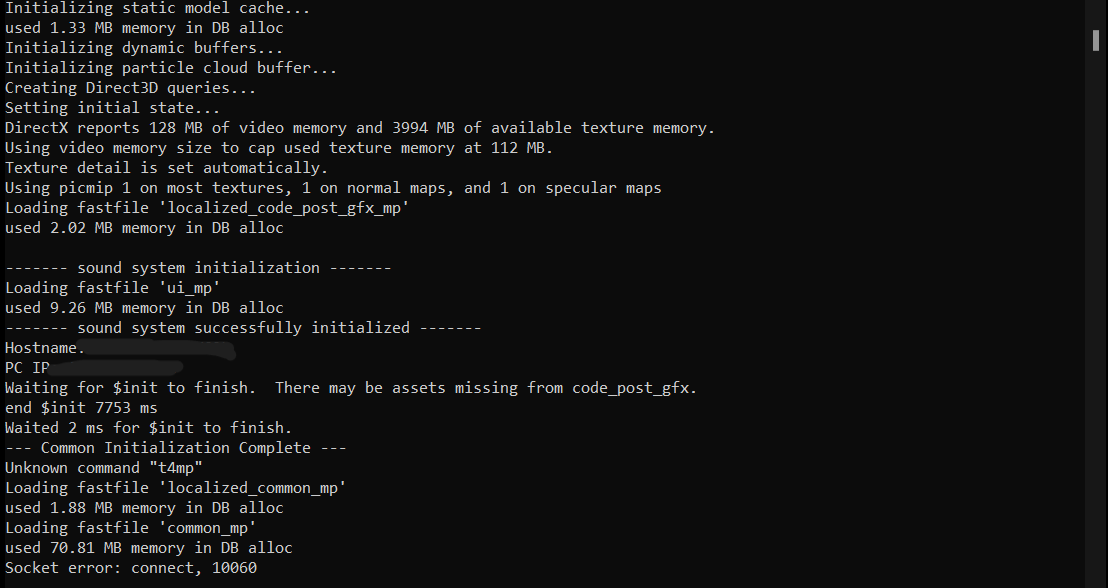

These are some screenshots of errors that i spotted when i launched the game. Do you see what could be causing the problem?
-
Resxt I forgot to tag you in the reply.
-
alexpotat I have no idea at all.
Maybe HannesC or FragsAreUs will be able to help you with this better than me -
alexpotat Did you tried to repair your files after you have added exception in Windows Defender?
-
Socket error is a windows error, generally meaning something is blocking connection to Pluto. Could be a firewall issue or your ISP blocking it. Try changing DNS or use a VPN and see if that error still occurs in the bootstrapper. https://www.windowscentral.com/how-change-your-pcs-dns-settings-windows-10
But that shouldn't cause a hard crash for Pluto without any errors though, try checking in windows event viewer for logs (anything Pluto related) when the crash occurs. Also check if there's any crashdumps in %localappdata%/Plutonium/crashdumps.
-
I fixed it! By deleting the game files and redownloading the torrent.