Crashing on startup
-
-
alexpotat Link is private
-
-
alexpotat So your antivirus is just Windows Defender and you added an exclusion and you also set your game to windowed borderless so I don't see what could cause a crash.
- Do you have multiple monitors plugged in? Try only using one, see if that helps
- Update your GPU drivers
- Install Direct X
- Are you really sure Windows Defender is the only antivirus you have? Even if you have another completely disabled or a similar software like MalwareBytes etc. I need to know it
- Press Win + R type winver and take a screenshot of the window that appears
-
alexpotat So your antivirus is just Windows Defender and you added an exclusion and you also set your game to windowed borderless so I don't see what could cause a crash.
- Do you have multiple monitors plugged in? Try only using one, see if that helps
- Update your GPU drivers
- Install Direct X
- Are you really sure Windows Defender is the only antivirus you have? Even if you have another completely disabled or a similar software like MalwareBytes etc. I need to know it
- Press Win + R type winver and take a screenshot of the window that appears
@lResxt I already have everything up to date, no other antiviruses and this is my windows https://drive.google.com/file/d/1rD7X-F7g7nEtrqH1ZFd4-oFwpTCNXBqL/view?usp=sharing
-
I have 0 idea what the issue could be
-
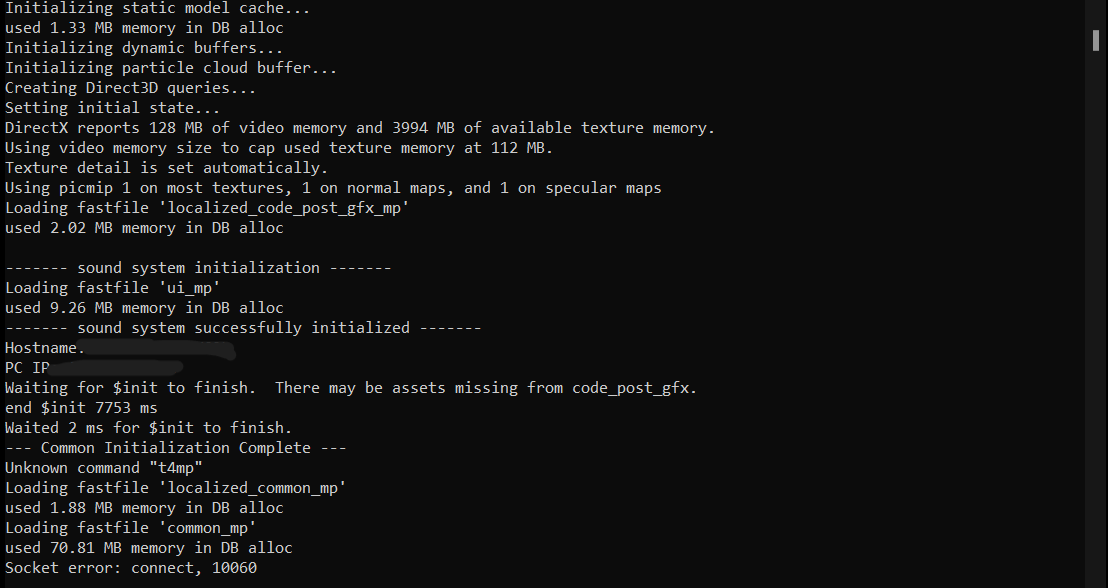

These are some screenshots of errors that i spotted when i launched the game. Do you see what could be causing the problem?
-
Resxt I forgot to tag you in the reply.
-
alexpotat I have no idea at all.
Maybe HannesC or FragsAreUs will be able to help you with this better than me -
alexpotat Did you tried to repair your files after you have added exception in Windows Defender?
-
Socket error is a windows error, generally meaning something is blocking connection to Pluto. Could be a firewall issue or your ISP blocking it. Try changing DNS or use a VPN and see if that error still occurs in the bootstrapper. https://www.windowscentral.com/how-change-your-pcs-dns-settings-windows-10
But that shouldn't cause a hard crash for Pluto without any errors though, try checking in windows event viewer for logs (anything Pluto related) when the crash occurs. Also check if there's any crashdumps in %localappdata%/Plutonium/crashdumps.
-
I fixed it! By deleting the game files and redownloading the torrent.