If you want to do spaces you might need to do this.
setStatFromLocString cacloadouts customclassname 0 "^1Custom 1";
If you want to do spaces you might need to do this.
setStatFromLocString cacloadouts customclassname 0 "^1Custom 1";
Should be fixed on the recent update.
Added everyone I can. Enjoy

Hmm your right. Just tested. I will report this bug to the team if this can be resolved.
Seems you might have corrupted your iwds off your MW3 game folder. I suggest reinstalling MW3.
You might have older versions of fastfiles that you might got it off from TeknoMW3?
Any error messages that you can screenshot? Also you can perhaps check %localappdata%\Plutonium\crashdumps and if such one exist. zip it up and send it to us?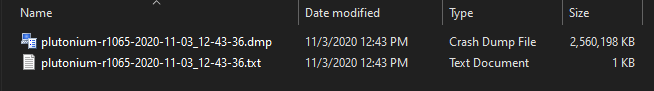
Your base game could be corrupted or out of date files. I would suggest step 2 and 3 from https://forum.plutonium.pw/topic/2819/how-to-install-update-plutonium-t6
Did you by any chance edit the bat file? make sure your gamepath= is set correctly.
@AnonymousDaddy said in [Release] Plutonium iSnipe plugin:
tom hey i put this dll on mw3 iw5 or to iw4admin files?
IW5
DeadEyeQe said in [Release] [MP] Diamond Camo Unlocker + 10 CAC Slots:
thanks so much.
its working. 100%
but how i can fix cg_fov 100 in console. everytime back to default 90.
Try cg_fov_default
AdrX003 said in [Release] [MP] Diamond Camo Unlocker + 10 CAC Slots:
Hmmm, so no connection or run problems with the 10CaC slots like it was before? nice
Correct ever since yesterdays update.
We just need unlockall to unlock everything in FULL
Not really you can make a bat file and stick it into your AppData\Local\Plutonium
@echo off
.\bin\plutonium-bootstrapper-win32.exe iw5mp "E:\Games\Call of Duty Modern Warfare 3" +name "Fry" -lan
E:\Games\Call of Duty Modern Warfare 3 would whatever location of your game is.
+name Fry would be the name you have to change. Leaving that out would not work.
As for dedicated servers.
@echo off
.\bin\plutonium-bootstrapper-win32.exe iw5mp "E:\Games\Call of Duty Modern Warfare 3" +set key "Notneeded" +start_map_rotate -dedicated -lan
You sure you put it in t6r/data folder?
How many GB's of RAM do you got? Also you might want to run piry.exe on your game folder.
Yeah best suggest is net_port 4977 or 4978 on your dedicated server bat file as your client uses 4976 by default. It might confuse you or others if you going by connect IP command.
Did you place the bat inside the root of the folder?
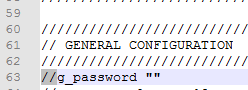
Be sure you did remove the // on the g_password.
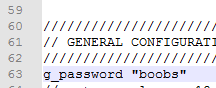
If you editing while server is on. you going have to reboot.
Go to your black ops 2 root folder
Double click on t6r
Double click on player
Double click on dw
Double click on Random Hex folder (Mine is 78EC5AD3)
\t6r\player\dw<your xuid is the folder name>\

Copy all those files and paste in %LOCALAPPDATA%\Plutonium\storage\demonware\18397\user\
You can use run (windows key) + r to open that folder

Should look the same as above screenshot. Now boot up your Plutonium launcher.