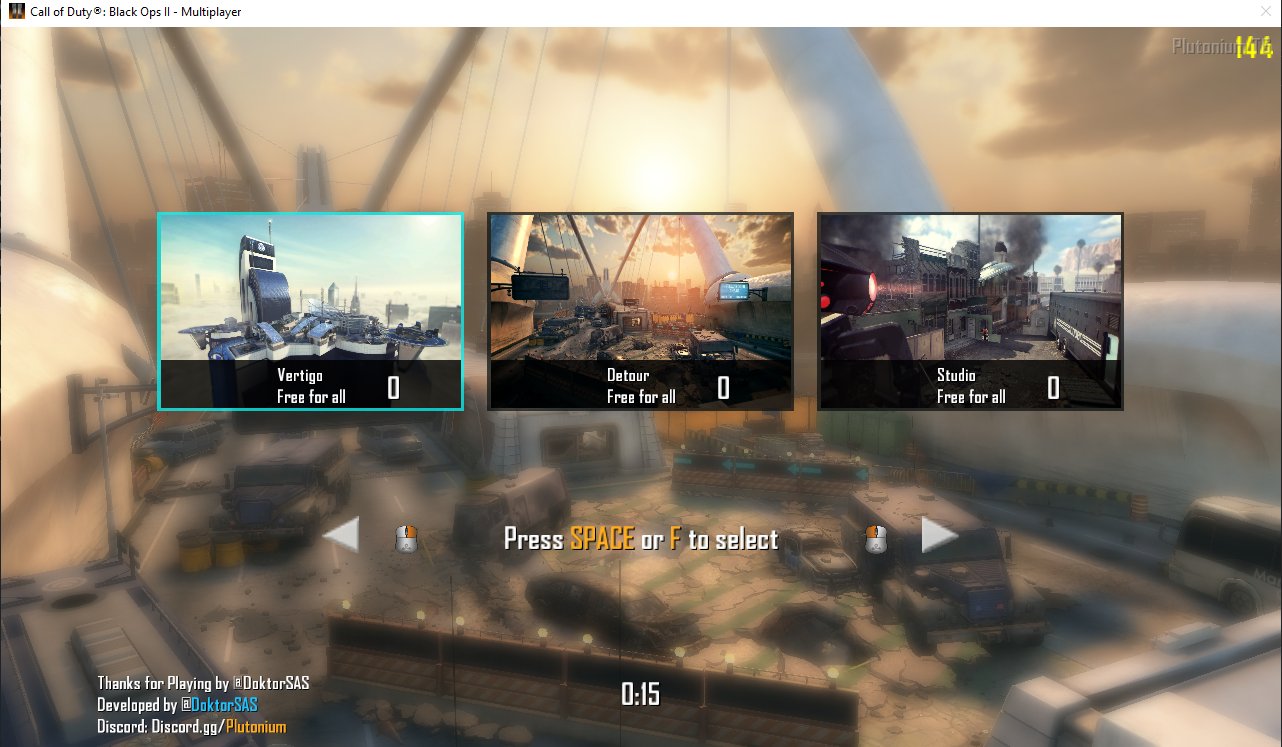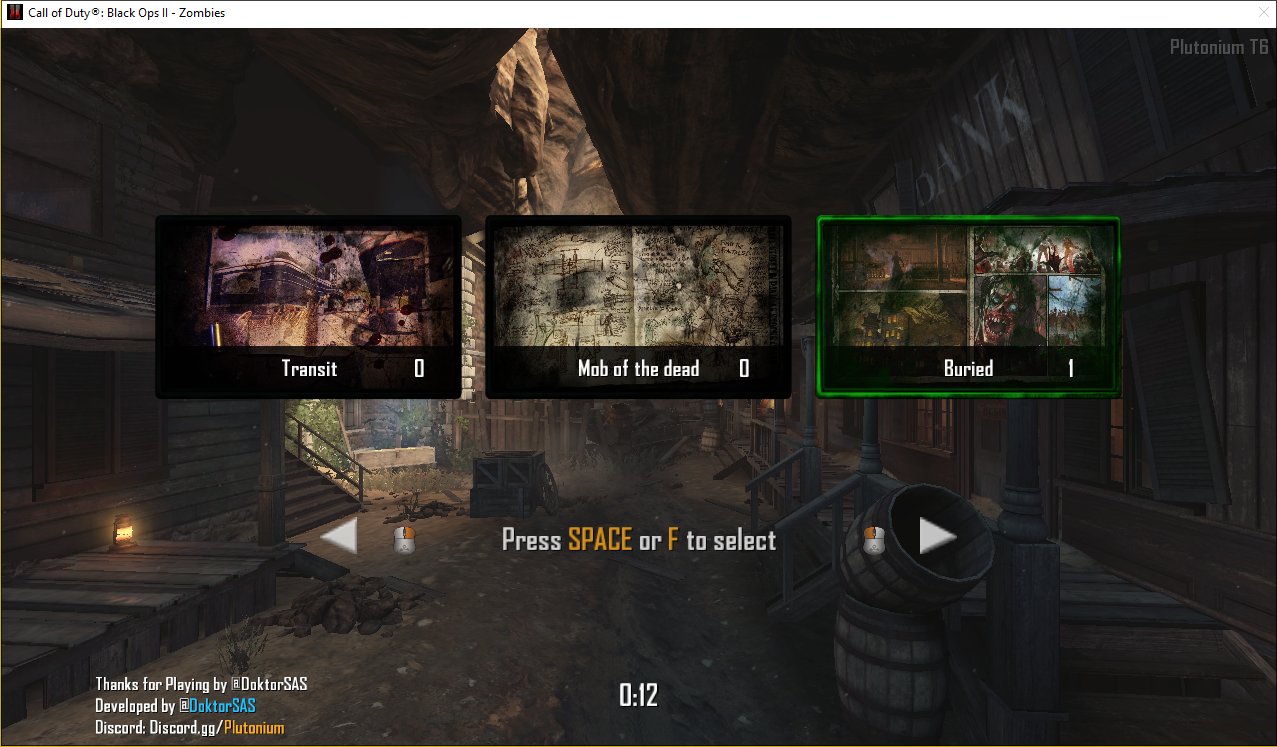alejandrodarz i fixed all look mine last post https://forum.plutonium.pw/topic/2582/testing-mapvote-on-endgame
Sorex
Posts
-
[Release] SND & TDM Mapvote menu on end game -
[Release] Black ops II Mapvote for Zombies and MultiplayerBlack ops II Mapvote for Zombies and Multiplayer
Developed by DoktorSAS
Special thanks to @ZECxR3ap3r & @JezuzLizard for their contributions to the development. Additional thanks to @John Kramer for image editing and birchy for the LUI starting point.
Introduction
This project, initiated in March 2020, enables players to vote for the next map and/or game mode in upcoming matches. The project does not provide compiled files; if needed, compile the file using the gsc-tool.
Black Ops II: multiplayer
How to setup the mapvote step by step
-
Compile the Script:
Compile themapvote.gscfile using a GSC Compiler. This step is not required if you are working with the plutonium client. -
Place the Compiled File:
Copy the compiled file into your directory%localappdata%\Plutonium\storage\t6\scripts\mp\. -
Configure Server File:
Copy the content ofmapvote.cfginto your server configuration file (e.g.,server.cfg,dedicated_mp.cfg,dedicated.cfg, etc.) that manages the Multiplayer server. -
Edit Dvars for Aesthetic Parameters:
- Set the Dvar
mv_mapsto specify the maps shown in the mapvote. For example:set mv_maps "mp_studio mp_nuketown_2020 mp_carrier mp_drone mp_slums" - Set the Dvar
mv_enableto 1 to activate the mapvote on your Multiplayer server. - For random gametypes, set the Dvar
mv_gametypesspecifying the gametype ID (dm, war, sd, etc.) and the file to run if necessary. For example:set mv_gametypes "[email protected] [email protected]"
- Set the Dvar
-
(Plutonium ONLY) LUI UI with mod support:
- Take the content of the folder
T6Mapvoteand place it in your folder%localappdata%\Plutonium\storage\t6\mods\ - Set the dvar
fs_gamein your server configuration file (e.g.,server.cfg,dedicated_zm.cfg,dedicated.cfg, etc.) - Set the dvar
mv_luito in your server configuration file (e.g.,server.cfg,dedicated_zm.cfg,dedicated.cfg, etc.)
- Take the content of the folder
-
Run the Server:
Start the server and immerse yourself in the map voting experience. You're done!
Settings: dvars
Dvar Default Value Description mv_enable1 Enable/Disable the mapvote (1 for enable, 0 for disable). mv_maps"" List of maps that can be voted on the mapvote; leave empty for all maps. mv_time20 Time (in seconds) allotted for voting. mv_credits1 Enable/Disable credits of the mod creator. mv_socialname"SocialName" Name of the server's social platform (Discord, Twitter, Website, etc.). mv_sentence"Thanks for playing" Thankful sentence displayed. mv_votecolor"5" Color of the vote number. mv_arrowcolor"white" RGB color of the arrows. mv_selectcolor"lighgreen" RGB color when a map gets voted. mv_backgroundcolor"grey" RGB color of the map background. mv_blur"3" Blur effect power. mv_gametypes"" Dvar to have multiple gametypes with different maps. Specify gametype IDs and associated files. mv_extramaps0 Enable 6 maps mapvote when set to 1. mv_allowchangevote1 Enable/Disable the possibility to change vote while the time is still running (1 for enable, 0 for disable). mv_randomoption1 If set to 1 it will not display which map and which gametype the last option will be (Random) mv_minplayerstovote1 Set the minimum number of players required to start the mapvote mv_lui1 If set to 1 it will use the LUA/LUI ui interface (It required the mod support and the lua files) Black ops II: zombies
How to setup the mapvote step by step
-
Compile the Script:
Compile themapvote.gscfile using a GSC Compiler. This step is not required if you are working with the plutonium client. -
Place the Compiled File:
Copy the file into your directory%localappdata%\Plutonium\storage\t6\scripts\zm\. -
Configure Server File:
Copy the content ofmapvote.cfginto your server configuration file (e.g.,server.cfg,dedicated_zm.cfg,dedicated.cfg, etc.) that manages the Zombies server. -
Edit Dvars on your configuration file:
- Set the Dvar
mv_mapsto specify the maps shown in the mapvote. For example:set mv_maps "zm_tomb zm_buried zm_town zm_busdepot zm_farm zm_transit zm_prison zm_highrise zm_nuked" - Set the Dvar
mv_enableto 1 to activate the mapvote on your Zombies server.
- Set the Dvar
-
Run the Server:
Start the server and enjoy the map voting experience. You're done!
Download
It is possbile to download either the source code or the released code. The source code is not fully test and could run into issue that need to be reported while the release is tested code that could have some bug not fixed but working as intended.
I highly recommend using the unreleased version and keeping it up to date for implementing features and patching reported bugs.
The following buttons will direct you to the corresponding pages: -
-
[Release] SND & TDM Mapvote menu on end gameKalitos alejandrodarz PeterG Tonight i make a post, i can't release it for now. But i'll make a test server to see if all work, if all work fine il release it.
I don't want release a not working code -
[Release] SND & TDM Mapvote menu on end gamealejandrodarz I made it, but work only if there finalkillcam, when there no killcam the mapvote don't start. Im working to fix everything.
I made a lot of mods on Plutonium, i know a lot about gsc and i fixed the rcon password exploit and the invalid id exploit.
Im working only to fix ontimelmit event -
[Release] SND & TDM Mapvote menu on end gamePeterG Made it in this days i'll realse the mapvote fixed. There problem with GSC, because not load anything after killcam, is not esay XD
-
[Resources] BO2 Trickshot Codes {Last Update: 24/05/2020}Zeid2005 There no error, i hope you are not Duui. On the codes there no syntax error, you make something wrong
-
[Release] SND & TDM Mapvote menu on end gameFry it should be possible to change killcam.gsc and increase the waiting time, or you can only change the killcam method, it is possible, I should focus more on this small detail. It's not that complicated
-
[Release] Black ops II Zombies: GunGameRay0189 i don't have any gungame server, how do you went in 1 of mine gungame servers?
You have to take the code, converti the file with the code in a gsc file and put the file in gametypes_zm folder of your server -
[Release] GSC Mapvote - Mapvote for all maps with nice designSucoDeGoiaba You can press the youtube link and you can see the video of the mapvote menu
-
[OUTDATED] BO2 Custom Classes + Custom Classes Tool Generatoralejandrodarz You have to add it on menu options or u can combine it with overwrite classes code
-
Dedicated zm server gsc mod menuluigistyle The set status system, when u see isHost() u need to change with if(player getxuid() == "yourid") or if(player.name== "yourname") and thats all XD
-
Dedicated zm server gsc mod menuAna is easy to do, change 1 thing and u are ready
-
[Release] Black ops II Zombies: GunGamexZymph don't edit anything and use this last version, i added a few things and i fixed a few issue. Now all work 100% on private, on server im testing
-
Colored name for ownerslack You need a tool to change color name, i mean an external tool like .dll to inject
-
[Release] Black ops II Zombies: GunGamexZymph Dude im playing on redacted, this post talk about the gungame for bo2
-
Dedicated zm server gsc mod menuAna you can find it on the forum there a menu working on server side ready to use, u have only to change 1 thing on the code and u can use it
-
[Release] Black ops II Zombies: GunGameDeveloped by @DotkorSAS
Updated the 24/05/2023Instructions
How to play kill based or score based
In the init method there is a variable called
level.gg_scorebasedjust set this variable to 0 to play the "kill based" version or you set it to 1 to play the "score based" versionHow to add infinite rotation
In order to make sure that the game does not end and the weapons contiunate to rotate you have to set in the gsc code the variable
level.gg_rotationto 0. If set to a valid int number it will rotate that amount of times.How to add weapons
- Open the .gsc file and look at the init function.
- Type
insertWeapon("yourweapon_zm");in the case of the switch of the map you want add.
How to customize kills or score for the next gun
To set a value you choose as "kill series" or "point series" just add an argument when calling the
insertWeaponmethod.
The method will change frominsertWeapon("yourweapon_zm");toinsertWeapon("yourweapon_zm", 50);if you want to set 50 kills to go to the next weapon.Exemple
switch(map) { case "town": insertWeapon("m1911_zm"); insertWeapon("fiveseven_zm"); insertWeapon("beretta93r_zm"); insertWeapon("judge_zm"); insertWeapon("fivesevendw_zm"); insertWeapon("mp5k_zm"); insertWeapon("870mcs_zm"); insertWeapon("rottweil72_zm"); insertWeapon("yourweapon_zm"); // I added this break; ... }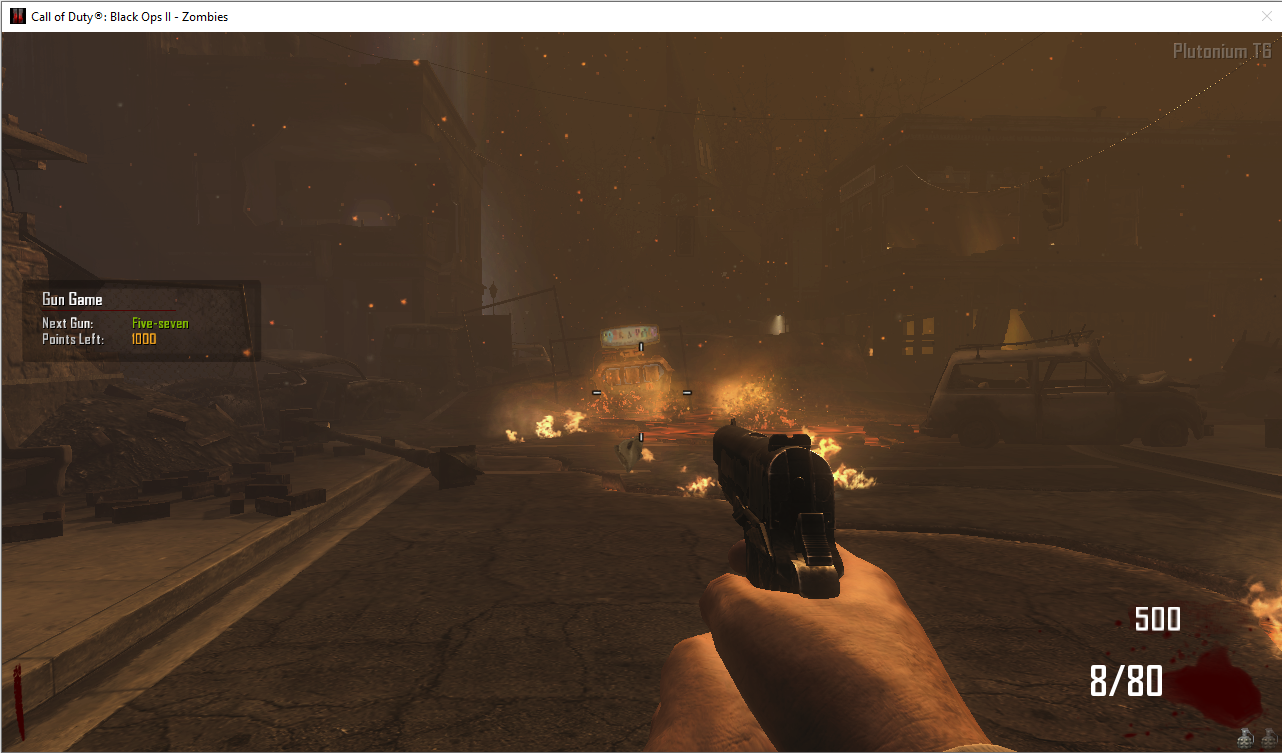
Download & Source code
Download a available on my github page here
-
Spinbot Detection...Deicide u can't make a prefect working GSC anty cheat, because player can simulate spinbot with the mouse. The only way to see if they have hacks is with the game file, u need to see if hacker inject something on his client.
-
BO2 Bot NamesJouMAAAA You need an external tool to change bot name, if u find it is easy to use
-
[Resources] BO2 Trickshot Codes {Last Update: 24/05/2020}@NOXSYS I added a system to remove bot score when they reach scorelimit - 1